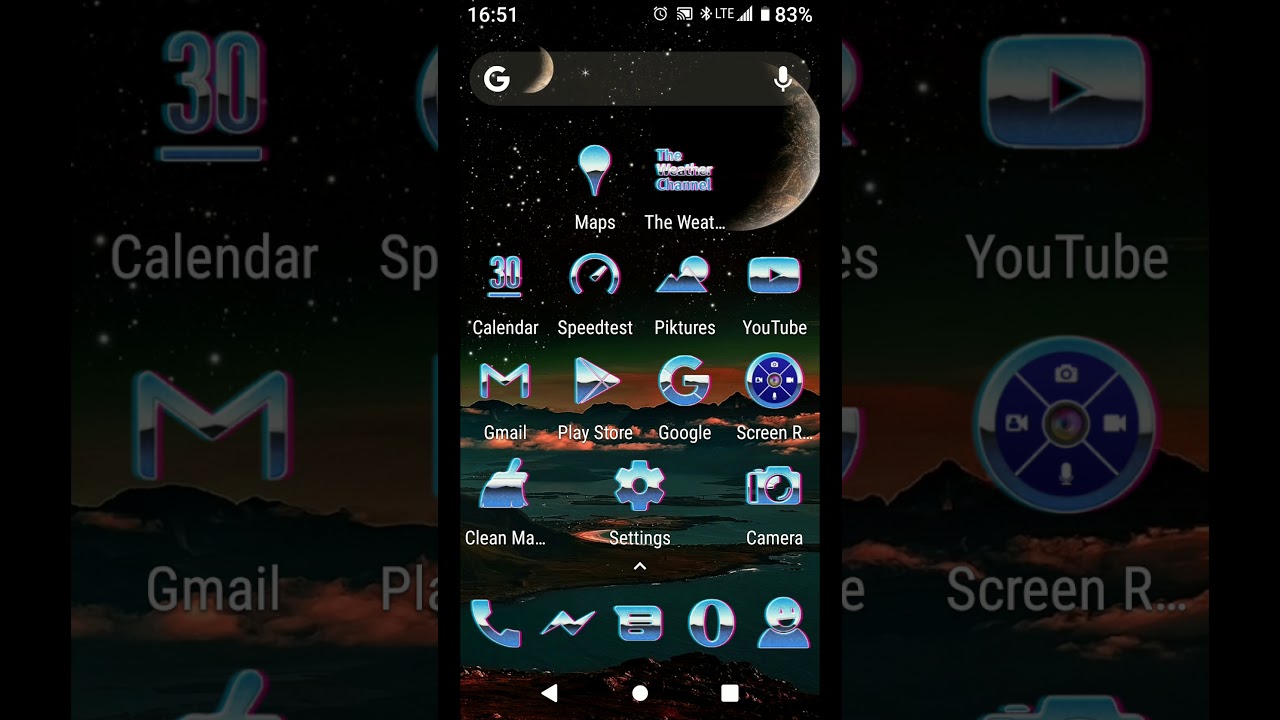Getting Started with your Chromebook Tab - Google Expeditions By EdTechTeam
In, this video we're going to look at one really great app for the Acer Chromebook tap and that's Google expeditions. If you don't already have Google expeditions on your phone books app, you can download it from the Google Play Store Google editions, uses virtual reality and augmented reality to bring a range of subjects to life through immersive experiences. Before you can view an expedition, you need to download it to your device to download, select an expedition and click download to view or go then on your bottom taskbar go to your library to view your downloaded exhibitions. Lets an example of a virtual-reality expedition from library, I'll, select, sharks, and here I have three options: I'm going to view this in VR, which will open what we call windows mode. This allows you to move your tab in 360 degree motion to view your person expedition experience, you'll notice during our expedition that there are points of interest with informational facts. Next, we'll look at example, of augmented reality from my library, I'll select the world of ancient Rome, and here I'll select view an AR air works with any flat surface or the floor.
You'll start by scanning the surface with your camera and then clicking on the screen to drop your objects. You'll notice from here you can move around the object to look over under inside and explore through augmented reality.
Source : EdTechTeam