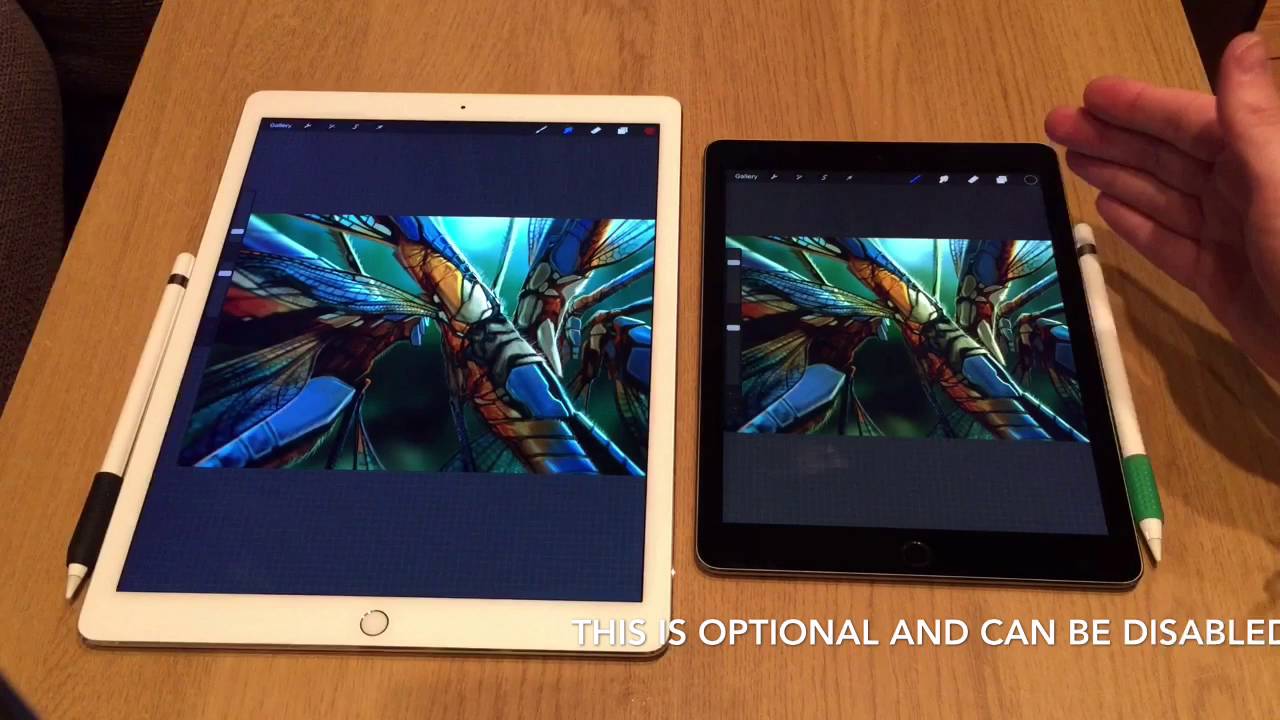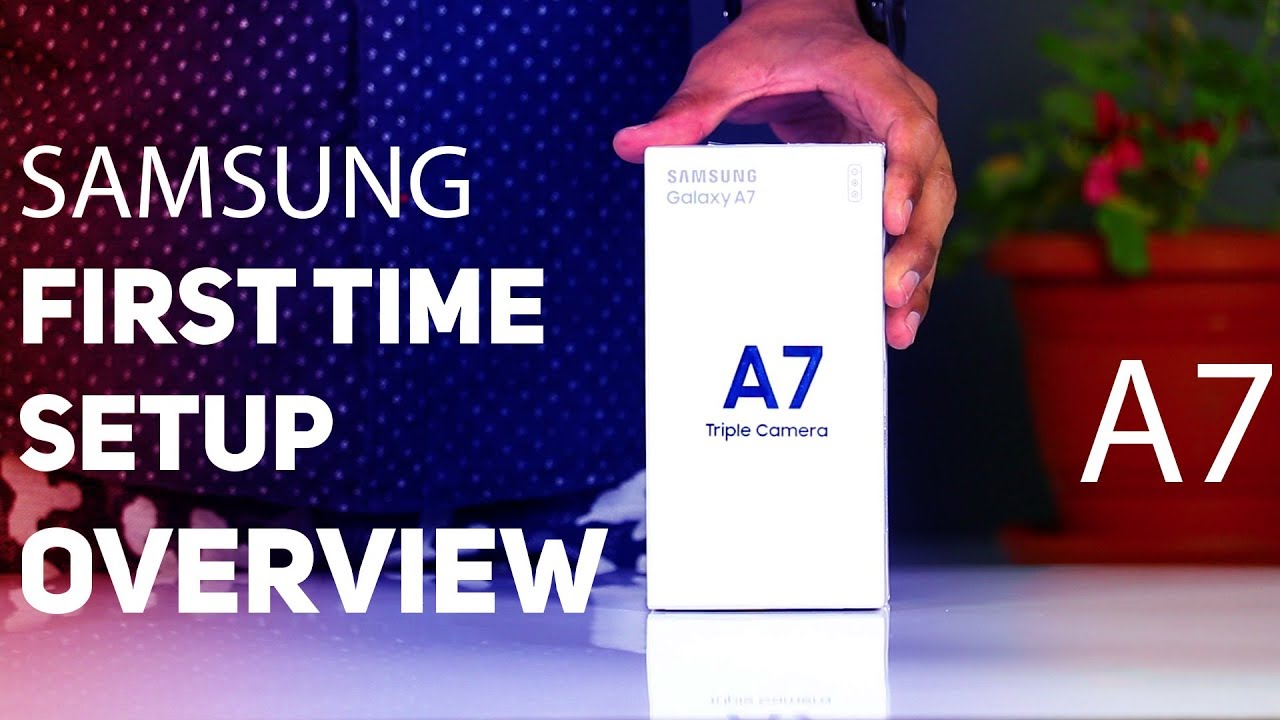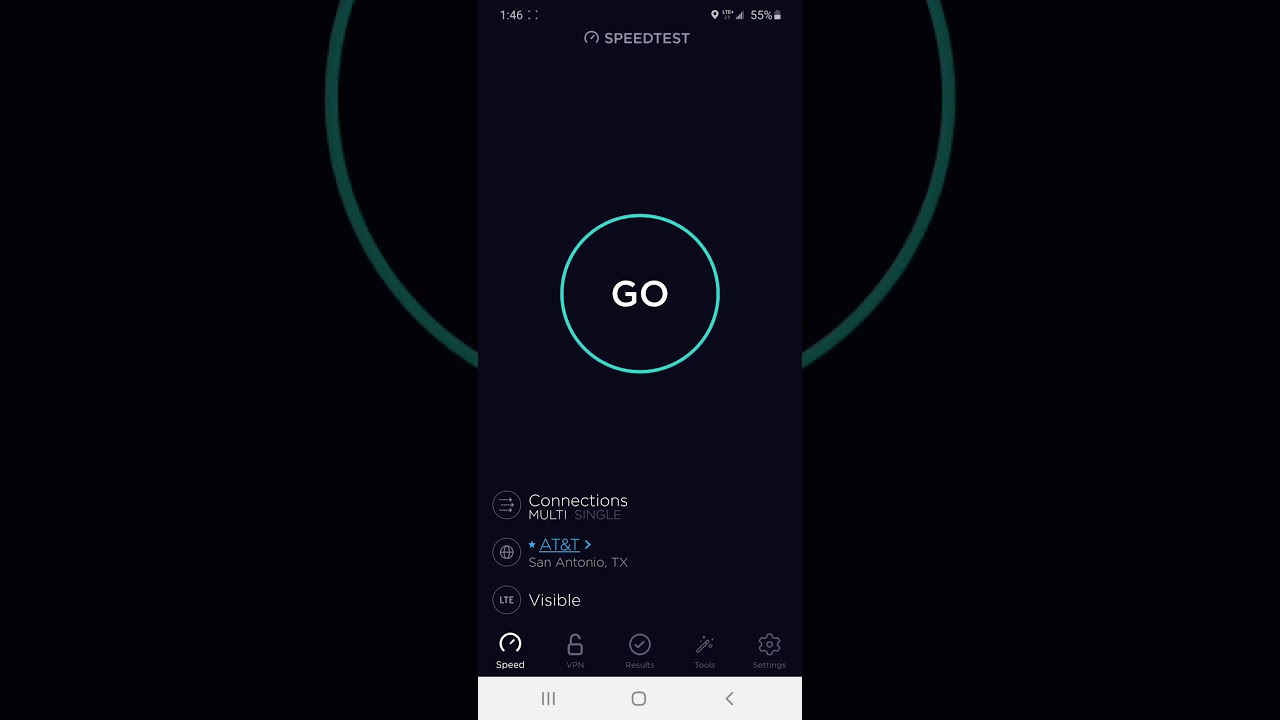BlackBerry KEYone Review: BlackBerry is Back! By Tim Schofield
Every 110 Schofield here and it's time to do my full review on the BlackBerry. Yes, blackberry, key 1, which does run Android now. This will go on sale on May 31st in the US for five hundred and fifty dollars. Now BlackBerry has stuck with a physical keyboard, which you really don't see that often, so it's a bit of a niche market anyways, let's go ahead and get into my full review. Let's get started with design of the key one, and it does have an aluminum frame all the surrounding way, along with a softer touch, textured back, which does add a little of grit to the device as well. So it is fairly easy to hold on to now.
The key one is a little thick and when it comes to the size of the battery I'm, ok with adding a little of thickness for some extra battery life more on that pretty soon anyways up at the top of the device you have a microphone along with a 3.5 millimeter headphone jack on the left side is where that power button is looking down at the bottom is USB type-c charging you have one mono speaker, grille right here, the left is just for symmetry I believe holds a microphone as well on. The right side is convenient key below two of your volume rockers, along with a SIM card slot and an expandable storage micro SD card slot, because this comes with 32 gigabytes of storage on the box that mono speaker down at the bottom does get fairly loud. Definitely above average. However, it does sound pretty tinny, so sound quality isn't the greatest I'd say pretty average sound quality, but above average, in terms of volume I'm going back in the devices your 12 megapixel camera, which does include the same sensor as the Google Pixel, which I will go ahead and talk more about camera in just a second anyways. You do have, of course, a physical keyboard on the front.
You also have a space bar which couples as a fingerprint scanner on the front. Furthermore, you have capacitive buttons back home and recent apps, which do not go away at all. Those are always there and then up at the top. Here you have an 8, megapixel front camera earpiece LED light along with some sensors as well now, overall I'm, not to sure, but I like the button placement not on the left side here is that power button and then on the right side are, is where your thumb rest is where those volume rockers are going to be, along with a convenience key down below now, I'm, not sure. If I like the power button on the left side, however, I have gotten used to actually pressing the left side of the device, so it just took me a little of time to do so.
When it comes to that convenience key on the right side, Samsung should actually be taking some notes from blackberry. It is very customizable in the Settings app if you just have a convenience key option, or you can completely customize this button right now, I have it opening up Google. Now, however, you can have it open up any specific app that you have downloaded. You also can do speed, dial, send message and here's a look at all. The very short sets composed of BBM.
Today's agenda call voicemail record a video. Of course, you can customize it to the camera. You can turn on the flat, the flashlight on and off timer alarm. As you can see lots of ways, you can customize it, and it is quick. So if I press it you'll see it loads up those google now cards right away.
Let's go ahead and press it again, and it works just fine. So, overall, very good, and then, if I press it, while my screen is off, it doesn't do anything which is nice because, usually when the screens up I, don't necessarily want to accidentally press this button and load up the screen and as I mentioned, the space bar acts as a fingerprint scanner as well, and this is actually one of the best fingerprint scanners I have used on any device. It's been extremely accurate, extremely quick I do like the placement of it as well. It's great that they didn't have a separate button, and they just embedded it in the space bar a unique idea, but a very good one, because it is extremely functional, so a little of an LED built-in and, as you can see it blinks on both sides of that space bar to show you where that fingerprint scanner is next up. Is that full QWERTY keyboard? Of course, it being hardware and here's a look at all the symbols and the buttons overall when it comes to buttons I wish they would have replaced.
This dollar sign button with maybe a period or something, so you always have to press alt to get to one of these symbols, or, of course you can press symbol, and it brings up some soft buttons too, switch to all the symbols that you could like. So you have options there. Now, let's go ahead and try out some features of this keyboard overall, when holding the device normally I, don't find it to be top-heavy at all. It seems very comfortable in my hand, the keys I thought were a little small at first, but I'm starting to get used to it. It's getting easier and easier to use.
I will say it's a little difficult to type with one hand overall, so usually I find that I'm using two hands to type on the hardware keyboard. It's just a little slower to type with my one hand, now, I do like the feeling of the keys a little softer to the touch, not too click by any means, but they do give off a premium. Feel I want to go ahead and do a quick audio test of me. Just typing I might bump it up. I'll make an annotation if I bump up the decibels.
This keyboard also brings in some gestures. So if I swipe back you'll see it will delete an entire word, you can actually double press on the keyboard to bring up some arrows, but you can also go ahead and use gestures now to move that cursor anywhere you'd like after you do that double press. You can go ahead and delete a specific word or a specific letter on command when you get to the back of the, or I should say the end of any text. So if I go all the way up here, and I press backspace you'll see it will start to delete all the words in front of it. So that is when you are at the front of the text in your person, be backspace if you have gestures for text prediction.
So if you want to change the word you just swipe up, and you'll see, it said I swipes up am if you are on the right side. It selects the right side of the word well with you on your. So you get the picture basically anywhere you swipe. It will select the first second or third predicted word also worth noting. You can use it to swipe through some home pages.
If you want to go ahead and scroll through your app drawer, you can do so. If you are in a specific settings or anything with a list, you'll see you can just go ahead and swipe down or up just like you would on the screen. It's a little more precise. It doesn't necessarily have the same feeling of a screen using the screens a little easier right, but it is nice that this has an addition of a gesture feature, so you're not blocking the screen. With your thumb, you see, I can go ahead and scroll through web pages left and right and view them as well.
So it's a nice little addition. It's not as accurate as I would like, however, I'm very glad that it is they're also worth noting that these keys are LED backlit as well. So when you are in the dark, it's very easy to see. All of them. I have no issues seeing these keys in the dark.
You do have the option if you'd like to activate the virtual keyboard, for whatever reason, there's just a quick check box right there. So when you go ahead and select the input and then, if you use the phone horizontally, it will automatically activate the virtual keyboard horizontally as well. The key one has a 4.5 inch, 1080p IPS LCD with a three-to-two screen ratio, as you can see, watching YouTube video you're going to get some black bars down at the bottom of the top with that ratio. Just obviously watching the YouTube, video and overall I would say this device isn't necessarily aimed towards the consumer. That's going to consume a lot of multimedia videos.
Anything like that. Of course, the smaller display. Due to that keyboard and overall I would say it's a solid 1080p display. It's really nothing crazy, I do prefer AMOLED I do wish. They would have gone with AMOLED / LCD.
The display is protected by Gorilla, Glass 4, and you do have some options: there's a screen mode option where you can change the temperature of the screen to be a little warmer and also a little cooler I find that I have it on just a little cooler for my liking. Strangely enough, blackberry left out a night mode, so that is missing. However, there is double tap to wake and sleep, and this is the best implementation of it. I've had absolutely no issues of double tapping to wake or double tapping to sleep, and it's not responding how it should, it recognizes it every time and works like a charm overall I've been happy with how bright this device gets outside, along with viewing angles. They've been ok as well, like I, said a solid display, but don't expect it to be above and beyond one of the best out there.
It is definitely an average to above-average 1080p display I had some very high hopes for battery life on the key one concerning as at 3500 5 William power battery, coupled with that 4.5 inch display and also the energy-efficient, Snapdragon 625, and with that being said, I was not disappointed. Battery life is fantastic. Here's a couple I guess demonstrations. This is 2 hours and 33 minutes at the 50% mark. So definitely going to clear the 5-hour mark swiping along here is 5 hours and 21 minutes screen on time.
In this one I had about 46% battery life, 4 hours and 42 minutes. So, as you can see clearly going to exceed five our screen on time. Every time this phone has the best battery life out of any phone I have used also worth noting. It has quick charge 3.0 along with a pretty neat boost mode, which will actually eliminate a few options. It'll kind of put you in a power saver mode, so you'll see the screen dimmed.
You can have it have an option to go into airplane mode, always start boost, you'll, see that it will also some apps that require syncing. You may have to open them to actually have it sync, so I generally don't use boost mode, but it is there if you'd like to also you see a nice little indicator about of your charging status. So if you go ahead and turn on the display, you'll see here it lets. You know it's at 46%. So it's not.
It's not quite halfway up the screen, but it will get up there pretty quickly. Next up is that 12 megapixel rear camera, which actually uses that IMF 378 Sony sensor, which is the exact same sensor that the Google Pixel uses, and I've been very pleased with the camera in this device. I was actually a little surprised. It is definitely better than that on the Drive snapping, some quick pictures, it's very quick, really, a very low shutter lag and the camera app gives you some nice options as asked in a previous video. Yes, you can press the space bar to snap quick picture which is very convenient when you're holding your phone in portrait mode to snap.
Some quick pictures space bar does that for you next up, you don't have to snap pictures in that 3 to 2 ratios. You can do it in 16:9, 4:3 and 1 1. So, as you can see here, switching to 16:9, you can still snap a nice quick picture there as well. Now there's an auto HDR mode going into settings. Another season as clean as I would have liked it, but you can go into control mode and switch it to manual control.
So it does have that option to change the autofocus. You can change your white balance, ISO all that good stuff. So it is nice that Blackberry does include some manual controls in its camera app on the right side. Here you have a quick shortcut to some filters, along with a mode option for slo-mo video panorama and photo video. You can shoot in 4k, 24 or 30 frames per second, as well now taking a look at a couple pictures.
This is a very low light scenario and I. Do want to make note that, when focusing on low-light it can struggle occasionally, however, low-light pictures turned out better than I expected. I was pretty pleased with them. Here's just a kind of depth of field shot with a very bright sky. Just another further away shot and detail turns out very good I'm, very pleased with the color reproduction as well.
Here's the color shot, here's another lower light scenario, shot. Here's a close-up and close-ups turn out very good as well. I was pleased with focusing close-up, except for when it was in a lower light scenario like I mentioned earlier, and then here's a very low light shot with just some plants surrounding a light which, as you can see, I focused directly on the light source, and it turned out pretty neat I was actually pretty happy with this picture. Key one has a Snapdragon 625 coupled with three gigabytes of RAM and me. Do want to say a few things.
First about gaming, it can be a little awkward, especially when using a game in landscape mode, because you have to extend your right thumb a little further than you, with your left, of course, with a keyboard being there. It's also worth mentioning that since there's no necessary full-screen mode in terms of these on-screen buttons, because they aren't on-screen buttons, I find that sometimes I will press, for example, that home button right there I did just press it, so that does happen occasionally and then, of course, if you are in full-screen, you can still pull down from the top to get to your pull down bar now, gaming overall has been fairly smooth, but in terms of performance, it's really nothing crazy good. As you can see, I press the home button, it takes a little of time to go home, and I believe that is attributed to the better battery life. It does sacrifice some performance for a little better battery life. So let's do a little multitasking.
Let's say: I want to go ahead and open up the Play Store real, quick swipe download up some games, maybe movies, music and books. Let's go back home open up relay for edit swipe on over to our productivity tab. We'll talk about that in just a second back out of that load up an article, real quick. You see it's loading on up! That's fine! Let's swipe down swipe away a couple applications, maybe load up the calculator times three equals and let's go back to that game. So, if I press the recent apps button, I want to go back to that asphalt, 8, game, and you'll see it is taking some time to load back up and that's pretty, pretty much normal.
Like I mentioned, sacrificing some performance asphalt, 8 being a little a higher-end game, as you can see, after some time it did load back up, things can get a little choppy. Some frame rates might start dropping a little if you're doing some heavy multitasking, but I would say overall on pretty standard day-to-day usage. It definitely gets through. Emailing phone calls texting all that good stuff in this phone clearly wasn't made for the high-end gamer, or maybe that heavy gamer with a lot of multitasking going on so just kind of keep that in mind. So when you go ahead and go home, you'll see it takes a little of time to go home, but you can go ahead and use it.
You see it's slowing down just a little, but that is when you are running a lot of apps at once and like I mentioned, that is adding to that better battery life. Sacrificing some performance, something very nice to see, is that out of the box, the key one runs Android 7.1.1, with a very slim down version of a skin I'll talk about what they've added in just a second, but you'll, see if it looks very, very similar to stock Android. Now the home launcher has an app drawer button, which is a little different from stock Android classic home pages. Now, you'll notice three dots at the bottom of some apps. What that means is you can swipe up on that app icon and reveals some widgets, so, instead of having widgets on your home screen, you can just swipe up on app icons and activate those widgets.
So you'll see I loaded up bbc. com, which was part of my mobile bookmarks pressing and holding gets you some launcher settings, including some cool wallpapers. You can change icon, packs on the fly download from the Play Store and then there's also some launcher settings, one of them being the Taiping action. So when you're in her home launcher- and you start typing, you can use a short press keyboard shortcut, you can start a search or have it do nothing if you don't want it to accidentally type on some keys, also, very cool. There's a theme option so from light you can go to dark and right away.
You'll see that background is now dark, go into your app drawer. That is dark as well. If you go ahead and jump into settings that stays light, so it pretty much just customizes that home launcher and specific things about the home launcher, like I said such as your after or those settings libraries added some of their own software, such as the hub- and this is a very popular one. It aggregates all of your specific apps notifications, such as email accounts, you'll, see Instagram text messaging I had Twitter as well. You see if I swipe over you'll notice, a bunch of them Facebook Instagram messenger, slack Twitter, all that good stuff, and it puts it and compiles it all into one place now.
I find that I kind of like having them separate, so I don't use hub too much. But it is there. It's a neat concept, and you actually might like it. There's also some enterprise security added, of course, with the D Tech by blackberry. So what it does it kind of scans? A bunch of things gives you a security rating and there are things: I can do data encryption, one of them being I.
Don't have my passcode when turning on the device developer options is turned on screen, lock, use as a pattern, as opposed to something more secure, trusted apps sites as well as, if I go to change settings. It takes me to right where I need to change settings and I need to uncheck unknown sources to actually make that a higher rating there's also a Productivity tab, which you can pretty much bring up anywhere, whether in your after or in a specific, app, and you'll see gives you some information for calendar events. You have today's unread messages. You have some tasks if you like to add those some people, so some quick shortcuts to your contact and then settings you can change the placement left right, edge position, height transparency and the permission set on there as well. Furthermore, you'll, also notice that the recent apps has a different look to it.
Furthermore, you see it shows four apps, all different sizes, there's a clear all button on the top. However, you can change this, which is great. It's nice that you have options, so I have to do. Is jump into settings display. Go to recent.
You have tiles, which is all equal sized tiles and then, of course, if I jump back into settings, you can go to Rolodex, which is pretty much the stock Android. Look with that clear all button up at the top, so you have that option as well and, of course, with it running Android Negate, you do have multi window press and hold that recent F button brings up some extra apps. So let's say I want to load up Chrome. There is that BBC website now multitasking on a 4.5 inch display, isn't as great as one with a larger display. However, you do have the ability to do so if you'd like just want to finish up with some final thoughts on the BlackBerry key one and overall I do really like the keyboard.
Blackberry did a good job manufacturing this keyboard and, of course, there's really not many options out there. If you are looking for a physical keyboard on an Android device. Now, of course, you do have a smaller 4.5 inch display for consuming media playing games can be a little awkward as well, and, of course, performance is lacking when you are doing a lot at once. However, that lack of performance also adds to that added battery life, which is fantastic. So, if you're looking for good battery life, this would be the way to go.
However, I do personally wish they would have bumped down the battery life and added some extra performance over all that camera has been great, and it does run something similar to stock Android with some added tweaks that are beneficial as well, and, of course, you have all your blackberry, BBM DEC, your hub, your swipe over your convenience key, so they have added some features as well, and those are there but anyway, that's it. So I would say overall, I have been happy with this device, like I, said, there's a couple of things that I wish they would have done a little better, but if you're looking for a physical keyboard, this would be the device to get for sure or, if you're looking for a device with some great battery life anyways lots more videos to come, so click that subscribe button. You can click that thumbs up as well. I'd really appreciate it as always guys. Thank you very much for watching.
Source : Tim Schofield