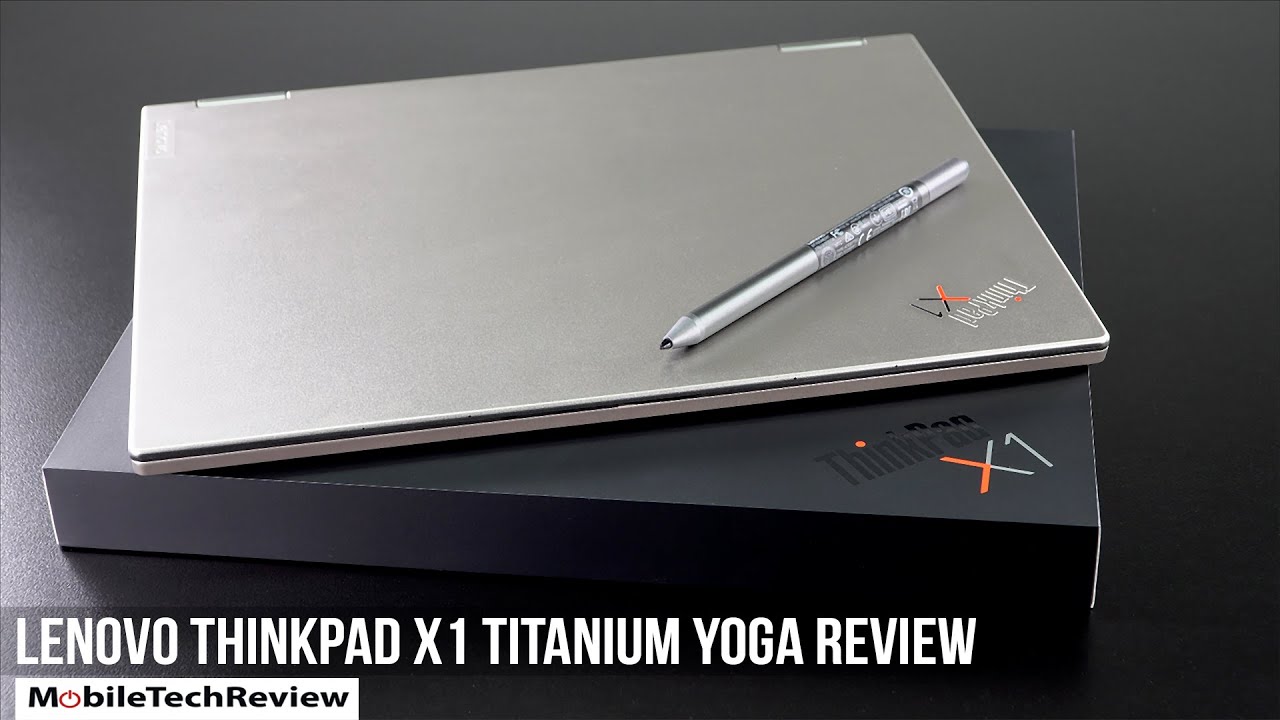BlackBerry KEY2 Unboxing By Clove Technology
Hello there today we're going to unbox the brand-new blackberry key to this is the successor to last year's key one that was a very popular device, still a niche product with a niche market, they're still very popular with those who still wanted a BlackBerry device with a physical keyboard, the only phones of their type on the market. We have got UK QWERTY stock here and a confirmation of some specifications. Four and a half inch full HD display on the top that sits above the keyboard, snapdragon 616 processors, with a three and a half thousand William hour battery. So not a top-tier Snapdragon, 800 series, processor, the 600 series- and this is the newest of the 600 series- is very capable still very power efficient and combined with that through and a half thousand battery is going to make for a device with a lot of battery life. We saw the p1 had excellent battery life, we'll see the same thing from the key to, and I'm so an upgrade to the camera. So we've got a dual 12 megapixel array on the back, where the previous key one just had a single lens and confirmation of this model number BBF 101.
So this is UK quality stocked. This is single sim 64, gigabyte, storage and six gigs of RAM. There is a dual SIM model and also models with 128 gigabytes announced by blackberry. They've told us that model one to a given juice in that may come to the UK later this year at launch. Next week, one we've got retail stopped shipping out to customers.
We'll only have this version, dual SIM one to eight, maybe available in other regions of the world, but they are likely to have different keyboards as well, so we'll have to wait for the UK QWERTY dual SIM, so here's the handset itself contents. First up, we have the paperwork in there on your SIM card right, UK, 3, pin charger. So if you buy from another region, you'll get your regional charger confirmation there on the charging. So it's got it's got: intelligent charging, 5 volts, no volt, 12, volt adaptive charging that block serve in-ear headphones, w8, 70, Blackberry, headphones with blackberry, branding on the buds on a USB, a 2 USB see data and charge cable onto the phone itself. First impressions are it's very similar to the key one.
We'll do a comparison. Video of the key one after this I'll get key. One down put them side-by-side, and we can see the exact differences, but first impressions are very similar, will be a quote. What a bit lighter in the hand instantly I can realize this is lighter than the key one. The chassis is different, and the materials are different.
The back of the phone using a rubber tactile finish not quite as metallic or square, is the key one. Either we've got some more rounded edges and the slightly more tactile plastic coating on top of the chassis, the keyboard itself. We've got a full QWERTY keyboard. The space bar has an integrated fingerprint scanner, which is also present on the key. Once that's unlocked with my fingerprint.
The keys' layout is exactly the same, except for down here. We've got this tasking button, you can assign shortcuts, and you can open apps quickly by pressing the shortcut key followed by any key on here. So, for instance, if you wanted Facebook, you can go this. If you can do that with a with another keyboard shortcut set out as well, the keys themselves very tactile, as you'd expect from a physical blackberry keyboard they're, not quite as pronounced as they were on the key one they didn't just out as far they're, also slightly larger. This whole keyboard area is ever so slightly larger and closer to the edges than it wasn't the key one.
So there's more room to type going down the sides of the phone. The left-hand side is very clean. Apart from the symmetry there on that side and an antenna line on the right-hand side, we've got the volume, the power and the BlackBerry convenience key. So the power button has got raised edges here, so you can differentiate that, with my touch to the convenience key, the convenience key can be set up to launch apps as well with a single touch or a double tap with the key one. Those were on opposite sides.
The power button was here or in the convenience keywords here, and some people found themselves hitting the convenience key thinking. It was power, and it wasn't, so now they're both on the same side and the power key is more obvious to the touch we're in a half moon, headphone jack and a microphone on the top USB-C and dual speakers on the bottom, and here it's, the four-and-a-half inch display pin on there we'll go in that's my fingerprint sensor on the base and a very clean Android, 8.1 installation out of the box. You do get BlackBerry apps, so there's a drawer to the right-hand side. This is present on all the recent blackberry Android devices where you can assign shortcuts and productivity stop locations here on this drawer. There are, there is the BlackBerry hub, there's blackberry, detect security, apps and a few other apps on there.
Aside from that, though, it's fairly clean, Android with Google applications, you might consider the BlackBerry apps to be bloke, but those who, like peppery apps, will say that's the point of getting a blackberry phone aside from that very power, efficient device, the BlackBerry key to stay tuned, and we will have a comparison with the key one shortly. Thanks for watching.
Source : Clove Technology