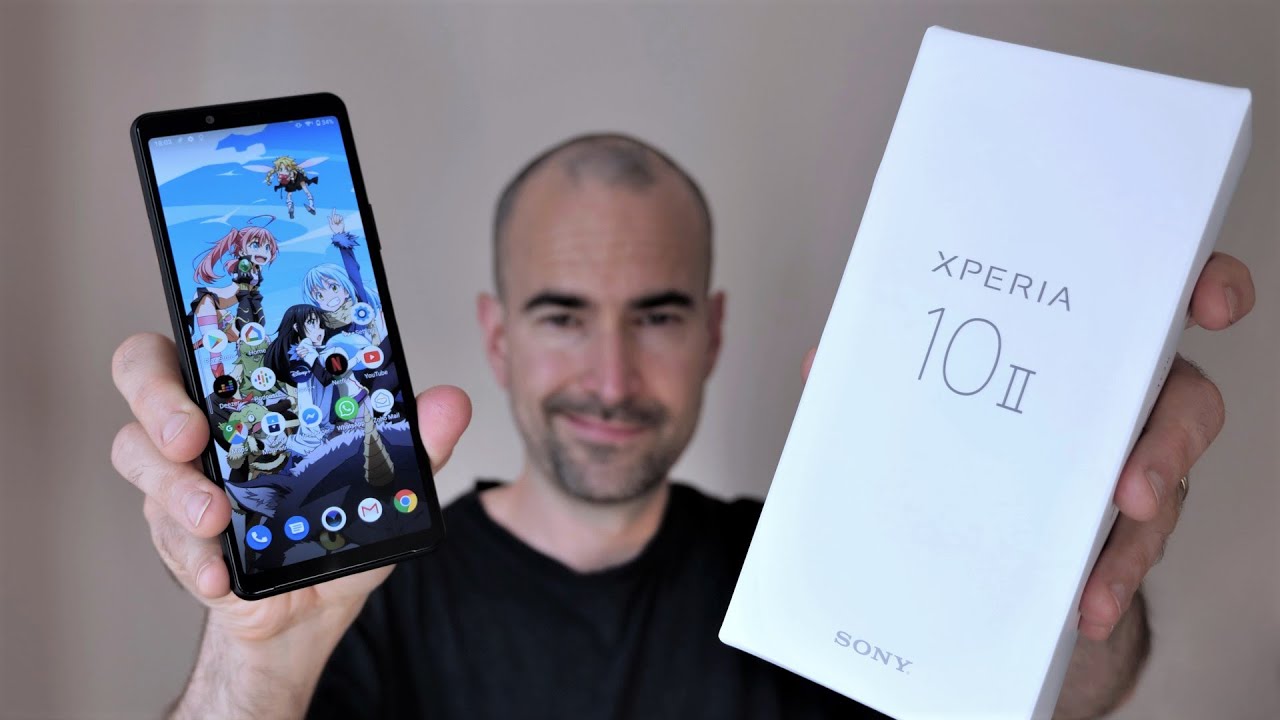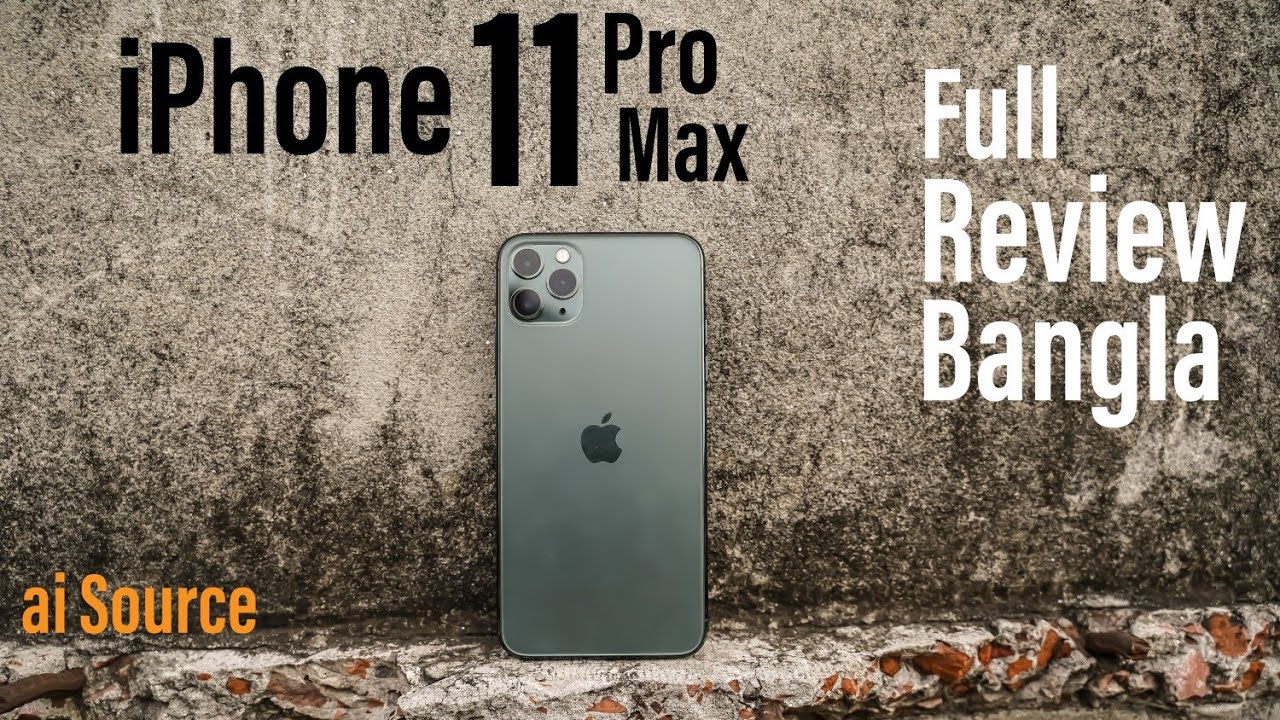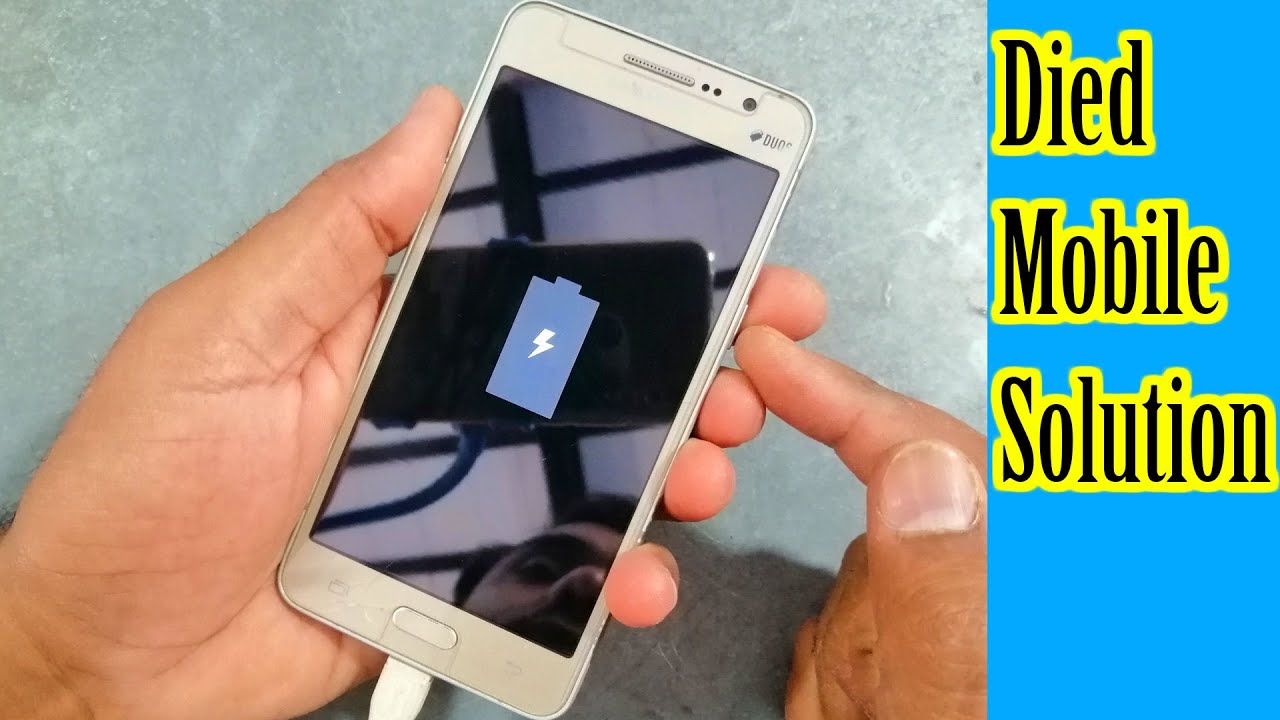Blackberry Key2 Review! By The Tech Bros
So I have a question for you guys. How would you react if I told you that I've been using a blackberry for the last couple of weeks? That's that's one thing, but I have a follow-up question for you. How would you react if I told you that I have been enjoying using a blackberry for the last couple of weeks, so truth be told, I have been using the BlackBerry key too for the better part of almost two weeks now, and I got to tell you guys, it's I've been really enjoying it. So we're gonna talk about what the BlackBerry key to does well and what it doesn't do so well for those of you who may be on the fence about purchasing a BlackBerry in the year.2018 cannot believe I'm saying that, but let's get to it. We're gonna start with my favorite part of the BlackBerry key ? and that's the design holy crap as soon as I took this thing out of the box and I held it in my hand, it was like a blast from the past so with all the smartphone manufacturers manufacturing. These super expensive phones for 2018 they're, going majority glass with a little of aluminum in between super curved chambered edges fits well on the hand all that nice stuff BlackBerry took that and just shoved it right out the window.
The BlackBerry q2 is super industrial I mean you're, not gonna, find anything to round it. On this, the whole phone is shaped like a rectangle super rectangular screen, super rectangular keyboard super tactile buttons on the side. This phone looks like something out of geometry class and I absolutely love it. It's also got the cool little Kevlar backing so hardware wise. This phone manages to feel nice in 2018, but also have that retro blackberry feel it's.
If you have ever owned a blackberry, you will get a hit of nostalgia as soon as you pick up this phone. It is amazing, other hardware specs to note on the top of the phone. You have a headphone jack. Thank you, blackberry on the bottom. You have a USB type-c port for fast charging works.
Well, you also have a single firing speaker on the bottom we'll get to that later and on the right side of the phone. You have all of your hardware buttons on the top. You have your volume rocker in the middle. Furthermore, you have a textured power button and underneath the power button you have your convenience key, which makes its return. The buttons are also tactile and click, which is I, cannot tell you how much that is underrated on smartphones when you have tactile and click buttons.
It makes user experience that much better I hope you guys can hear this, but the real showstopper in terms of hardware on this phone- and you guys guessed if it's the full-blown QWERTY keyboard and that is where you're going to get the most nostalgia. Using this phone now, I got to tell you typing on a physical keyboard in 2018, especially since you're so used to using touchscreen keyboards is rough. I mean I was using the phone to send text out to quite a few people, while I was using it, and it took me at least a day or so to get readjusted to typing. On a physical keyboard and even then my speed was nowhere close to what it used to be back when I had my blackberry, and you want to know what the last blackberry I had was. It was the blackberry pearl.
Does anyone remember that phone like it's like a's like this big okay did not even have a QWERTY keyboard, I, don't even know what it was like a t9 or what it was I keep recalled it's its something, weird: okay, it's the one where you have to push buttons multiple times to get to different letters. That's how long ago, I have had a blackberry. Since then, it's majority, touchscreen keyboards, so yeah getting used to the physical keyboard, was difficult cool parts about the physical keyboard, though BlackBerry made it modern in 2018. There is a fingerprint sensor in the space bar works, really well it's accurate, and then you can also scroll just by swiping your thumb up and down on the keyboard. So, if you're on a website, you don't have to touch the display, you can actually swipe up and down on the keyboard, and it goes up and down.
So you kind of save that already small screen real estate. That's really cool, and you're going to want to master all of those gestures on the BlackBerry keyboard, because we're going to go ahead and segue into the display, and it is tiny on this phone. It's about 4 and 1/2 inches, and it's a 1080p IPS LCD with roughly 430 pixels per inch. It's a good display, not great. Furthermore, it can definitely use some work, especially considering its LCD.
Furthermore, it's tiny, so it just it's not as sharp as it could possibly be. Outdoor visibility is decent. It's its essentially a screen. That's just going to get you by its, not anything too spectacular, but think about it. This way it is a small display, but it's essentially like using a flagship of 2018 with the keyboard consistently out.
So if you take most flagships and just always have your keyboard out, you have a slightly smaller display. If you think about it. That way, it's not that bad I guess, so the screen is okay, but one aspect where blackberry really nailed it other than hardware is the software. So it comes out of the box with android 8.0 Oreo. Actually, as soon as I took mine out, I had an update to 8.1 Oreo, which is perfect, but where it really shines believe it or not, is in the security enhancements and some of those general software tweaks the BlackBerry has thrown in, so I got a couple of them that I want to talk to you guys about. One of them is called redactor.
This reminds me of almost like a Call of Duty Black Ops style thing. If anyone played that, and you played the story mode, there was a guy I can remember what his name is, but he would talk to you about what was going on in the missions and, as he was talking to you, they would show these like files. The files would slowly get blacked out like they would black out confidential information. You can do that with the redactor tool. So if you want to take a screenshot of something, but you want certain aspects of it to remain private, you can enable redactor black out what you want to remain private.
Take the screenshot and send it, or this works well for documents as well also built into the redactor, is what's called a privacy shade, and this is to I guess, keep eyes away from looking at your phone if you're looking at something important or confidential. So it essentially cuts out a small portion of your display, that's viewable to the person who's looking directly at it, and it's not so viewable to people who are looking around the phone. So you can enlarge the area that you would like to view as well, and you can also adjust the transparency of what's shaded out, so you can make it a little lighter, or you can make it super dark to where you absolutely cannot see anything other than what's visible. It's really cool! On top of all that, you have BlackBerry's, detect, Security Suite, which we all know is excellent in terms of overall phone security, and it gives you status updates on how well your phone is doing, and it even gives you tips on how to make your security even better, so yeah software's done right with 8.1, but security and added features that just takes it up a whole other level. So, yes, blackberry, nailed the software on this one and another aspect where blackberry kills it the freaking battery on this phone man, its nuts take a look at this screenshot.
So this is my usage of today and this video is being shot on July 30th. So this is my overall usage today, as you can see at the time of shooting this video I haven't charged the phone for 14 hours. That is more than a regular day's worth of work and also leaving work in coming home, and you can see that I've also got about two and a half hours of screen on time and my battery is at 67% now I've been using the phone throughout the day, as you can see, I got two and a half hours of screen on time, but what's important is I'm only at 67, so I'm on pace to break well over 5 hours of screen on time, probably even pushing six or seven depending on what you're doing the battery size is 3500 William hours, which is decent, but obviously the build of the phone helps as well. It's got a four and a half inch 1080p display, and on top of that it's got a mid-tier processors. So it's not exactly the most battery hungry device, but it also lasts a really long time.
You could easily get through one day, probably push one and a half days before you have to put it on charge and one really cool thing: BlackBerry has what's called a guess, turbo mode. Whenever it comes to charging. It's not necessarily fast charging like let's say one plus is ? charge, but instead what it does is throttle some stuff on your phone and also limit background app refresh. So your phone charges faster. Have you ever had someone tell you that if you put your phone in airplane mode, it charges faster, it's similar without cutting out your entire wireless network.
So we're kind of getting to that point. Now, where we're gonna we're gonna talk about I, guess you could call these improvement opportunities, they're not necessarily dealbreakers, but they're, just something to think about whenever you consider buying this phone in terms of its overall like longevity in the future, one of them I've already touched on, and it's the display it's you know in 2018 whenever we're dealing with so many good displays it's kind of tough to get adjusted to another 1080p display. I know there are some phones out there that do it like I know, OnePlus has something really similar, although they use an AMOLED panel. So it just looks a lot better. Colors are more vibrant, and they just stick out a little more I kind of wish.
Blackberry would have done something a little different, consider you're already getting a small display, so it might as well be a perfect small display. Again, though, that's not really a deal-breaker number two is the chipset. It's coming with a snapdragon 660 and an adrenal 512 GPU it's decent and to be 100%, honest with you guys during my everyday use. It didn't really affect anything, there are some animations and things that I was doing where I noticed some hiccup and some stutter, but those have kind of gone away. Now that I've updated the phone, and I've kind of got some general use out of it, but nonetheless 20:18 snapdragon 616, it's its just something to think about again, not a deal-breaker, so yeah, those are the two I would say: improvement opportunities for blackberry, another small pain point the bottom firing speaker, you guys already know with the bottom firing speaker it's not too hot.
With this particular phone, it's like extra, not too hot. If that makes sense, it's its an entirely average speaker. Even whenever you turn the volume all the way up, it doesn't necessarily get tinny or distorted, but it just sounds entirely. Average media consumption as a whole on this device is just not that great. You have a four and a half inch display.
You have a huge keyboard to the right, and then on top of that you have a bottom firing speaker. So it's not horrible, but just understand that this phone is not made for media consumption. Now suppose it Geek bench score of the new iPhone just came out, and I say suppose it because I want you guys to take it with it, man that guy has an annoying voice. So by far the worst part of the key to is the camera the front and the rear they're, both they're, both well below average. On the back, you have a dual camera setup, which I was excited to try out.
Both are 12 megapixel shooters. Obviously you have a primary, and you have a secondary. Now the secondary is going to be used more for that zoom effect, but either way even shots on the primary shooter are kind of grainy. Once you start zooming in color, reproduction is not too great. Their colors are kind of flat and dull.
The camera has some issues with dynamic, especially whenever you're trying to focus and take a shot that has dynamic range elements associated with it. Video is not all too great either you can go all the way up to 4k 30 frames per second I would probably recommend sticking at 1080p 60 frames. That's how I shot a lot of my videos. It's decent right, video I would say it's probably better than photos to be honest with you once you take the time to actually zoom in and look at the details of the photos. That's whenever you start to notice.
The camera is subpar low light is also below average. It's able to capture light which I'm, okay, with its just not able to hold that detail which that kind of gets a slight pass, because it's hard for almost any phone to capture a lot of detail when it comes to low-light the front camera. Oh my gosh, that's a whole different story. It's 1080p shooter, and it's just bad I practiced with my girlfriend. Taking a few selfies and yeah, it took a while to not only focus the shutter speed was also incredibly slow, and the pictures just did not come out too hot either now granted those were in low-light.
So you got to kind of take that into understanding as well, but either way, if you guys have seen any other tech YouTubers videos, especially unbox therapy who tested the selfie camera. It's not it's not good. So cameras definitely need to improve on this phone, or at least the key 3 since this one's already out. So that's about it, I talked about what I really liked with the key 2 and what I feel like they can improve on and just what's not there. Here's the thing 650 dollars after tax, the phone is just slightly over 700 I, want to say, like 703 704, depending on your tax rate, that's quite a bit for a phone that definitely has some improvement opportunities and just improvement opportunities set aside the competition in today's marketplace to earn your pocket space is so tough.
Look at the 1 plus 6 529 gets you much better processing, a better display, a better camera, arguably, a better build quality depending on you are, and you're getting a slightly modified version of stock Android, so it all kind of depends on what you're. Looking for me personally I've used blackberries growing up I enjoyed the phone and I know. There are a lot of you out there who are probably close to my age, who have also used blackberries. That would genuinely enjoy this phone if you bought it. But it's hard for me to tell you to buy it at six hundred and fifty dollars.
If it was maybe one or two hundred dollars cheaper, then yeah sure go for it, but you have way too many options in this price range to have the sacrifices that this phone brings. So just something to keep in mind. If you get it I'm fairly, confident you will enjoy it, but I. Don't blame you for looking at other phones. The phone seems to be targeted more for the businessperson and I understand that, because blackberry has, in my opinion, slowly move towards that segment, especially considering just how saturated today's marketplace is.
So if you're like me, and you're a huge tech nerd, give it a try, you'll enjoy it, but, like I said I, don't blame you for exploring the marketplace, because you could probably find a better deal on arguably a better phone, but that just about does it for me guys I got to get ready to get out of here. I hope you all enjoyed the review. Thank you so much for stopping by don't forget to hit like and subscribe, and I'll catch. You guys in the next one, as always: peace other notable little hardware specs that the phone has on the bottom. You will find a USB type-c port for fast charging, which is really nice single monotone speaker will get that will get that yeah.
Source : The Tech Bros