iPad Air 4 - Real Day in The Life Review ! (Battery & College Student) By Peace Gates
All right you all asked for it. This is my real day in the life with the iPad Air 4. So let's get right into it. I usually wake up at 4 30, but I woke up at 5 just to shoot this bureau. I mean to be honest, who does use iPad for their alarm? Furthermore, I have never seen someone use this iPad for an alarm. Furthermore, I do for real.
As soon as I wake up I fold my futon because I do not have a bed, I have a futon and I need to fold up my futon because yeah boy is hello productive sort of after I fold my futon. I usually make a quick coffee. It's not like cold brew or any type of fancy coffee, it's just an instant coffee, because your boy is cheap AF. Every morning I start off my day by making my whole plan for the day and making a to-do list. The planning app that I'm using is the Google calendar.
I tried many planning slash calendar apps, but I always came back to google calendar because I got so used to it. I used to do this for my to-do list app and, to be honest, the reason why I used to do this is that you know I've been using it for a long time, and it is totally free. So I can't complain it after. I finish making the plan of the day and to-do list of the day. I use the sidecar feature on the iPad for my MacBook, so I can use my iPad Air 4 for the second display.
This is one of my favorite feature about the new iPads and the sidecar feature is so minimalistic so simple to use, and it is so useful when you don't have a second display. I usually use the sidecar feature to edit photos on Lightroom web surfing and controlling my Spotify playlist. Today I was adjusting the thumbnail on Lightroom for my video about the iPhone 12 mini from 745 to 845. I use my favorite note-taking app, which is your know, notion to write up the script for my upcoming video on YouTube. Alright, since I don't have any battery life in my wireless keyboard, I have to type it on my iPad, and I've been using this scribble feature on my iPad Air and the scribble is totally fine.
It works, but when I'm like writing numbers to alphabet and stuff, it does get kind of confused, sometimes on this iPad. So if you guys want to use a scribble feature, it's very useful, but if you keep switching between, you know alphabets and numbers it might get confused. So just notice that after I script for an hour, I decided to go for grocery shopping, because yeah boy do not have any food in his fridge at 9 45, I had to take my first online class via zoom, which was English literature and conversation. It's probably worth to mention right now that my major is in international studies and Japanese college. So you know this English class is important for my credit, and it is a requirement credit, so I have to take it anyways all right, so that was not a success, so I guess on zoom, when I do a split screen on my iPad, you cannot use the FaceTime feature, so I cannot turn on my front camera on my iPad and my professor was like Mr peace, where you at, like you need to turn on your camera.
So I couldn't use my notion and when I was trying to type on my notion, my freaking Bluetooth keyboard was broken. My logic k300. I mean it's like four years old now, so I can't complain it, but it was totally broken. I couldn't impress the word e, so I guess I have to use it as my lecture note for now on. So I'm going to turn on the Zoom meeting and the lecture on my MacBook, and I'm going to take the note on my iPad.
So you know I'm still using my iPad, and we still can test the battery life. For my second and third lecture, I use good notes for my note-taking ad. I know there's like a battle between null ability and good notes, but I personally went for a good notes, because you know it's cheaper, and it's totally working fine, and my main note-taking app is notion anyway. So I'm happy with my purchase, so notability fans. Please don't tag me on the comment description.
I usually use good notes for my lecture. That requires idea. Rough drafts and different type of languages and notion is my final summary for all the notes. I took and good notes between my second class and third class. I had a chance to make some lunch, so ya boy made a quick oat with the protein in it because your boy is on that bodybuilding grind and when I was making this lunch, I had a time to kill some battery of this iPad.
So I watch a YouTube: video, okay, I'm waiting my oatmeal to get colder in the refrigerator. One thing I noticed about this iPad Air 4 is that the screen brightness is pretty bright. I didn't even use the max brightness yet, but the screen itself of this iPad is very bright and the LCD quality is very high on iPad, even the iPad Pro even the iPad Air or even the previous iPads. So I mean the screen is totally fine. Even this is 60 hertz.
I have no complaints about it. To be honest as, like a video consumption device, this thing is pretty awesome. One of the best feature about iPadOS for students is the of course split screen. I can split between my lectures, presentation and my note in one screen, which is pretty game changing for me, because it takes my productivity to the next level. After I'm done with my third lecture, I decided to go to the gym, which takes me about 35 to 40 minutes of walking yeah, that's pretty far anyway.
As soon as I got back from the gym, I decided to make a quick dinner and watch some YouTube video. While I was eating my dinner right now, I'm really into max tuning and all the Abdul, so I will link their video down description below, so you guys can check it out. They're such a great YouTubers. After dinner, I took my fourth lecture, which was on the man class, so it doesn't have to be at a certain time in my room, so that was pretty helpful after I took my fourth lecture, I started to edit my photos from my friends streetwear brand called atone, which is this t-shirt that I'm wearing right now link in the description. I use affinity, photos for the photo editing app and this app is very powerful.
We recently did a pop-up store in harajuku and I took the photos and video for them. So I was editing. The photos for their Instagram story and affinity photo is very useful, and it's pretty easy to edit some photos. After I finished editing. I watched some skill share course about brand strategy from Marc polo, which is a brand strategist and took some couple notes on my iPad Air, and that was end of my day.
All right guys. It's about 8 56 in the evening, so basically 9 o'clock, and I wake up at 4 30 every single day, almost every single day. So you know, nine o'clock is pretty late for me, so I'm about to wind down in my futon, so total screen on time. I had on this iPad. Air 4 was 8 hours and 50 minutes for today and I still had 34 of the battery life, which is pretty crazy.
I mean yeah in the morning I was using the side-car feature for my MacBook on this iPad, so it was basically charging, but you know that was like maybe hour and 15 minutes. So the whole total screen on time is about seven hours and like 45 minutes, which is still pretty freaking good. So I'm not complaining anything about this iPad Air force battery life anyway, guys. I hope you guys enjoyed this video. I made a video about iPhone 12 mini, so if you guys curious about iPhone 12 mini and their battery life, please click this video right here and if you guys want to know about pixel 5, my review about pixel 5 is right here anyway, guys I'll see you guys next time my name is peace gates.
Furthermore, I will see you guys in the next video peace out.
Source : Peace Gates









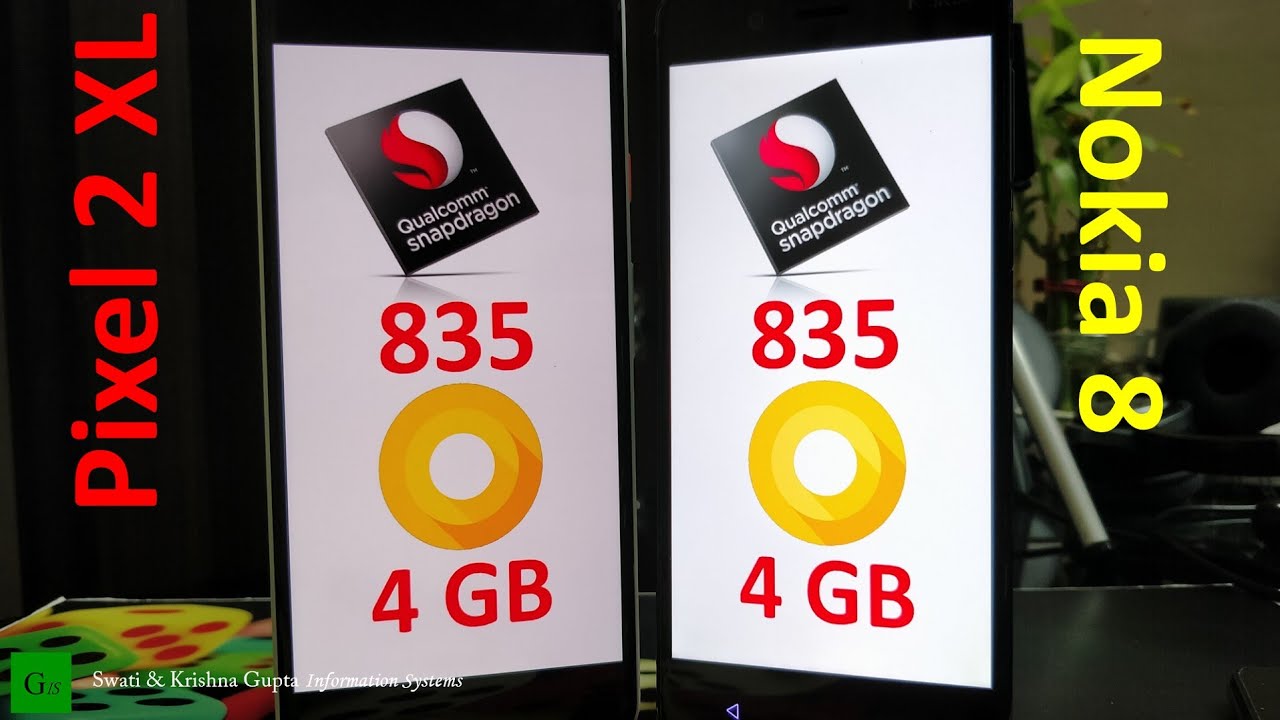
![Coolpad Legacy Case, OUBA [Shock Absorbing Anti-Drop Crystal [Clear] - Black case](https://img.youtube.com/vi/QNFtI5d3gms/maxresdefault.jpg )














