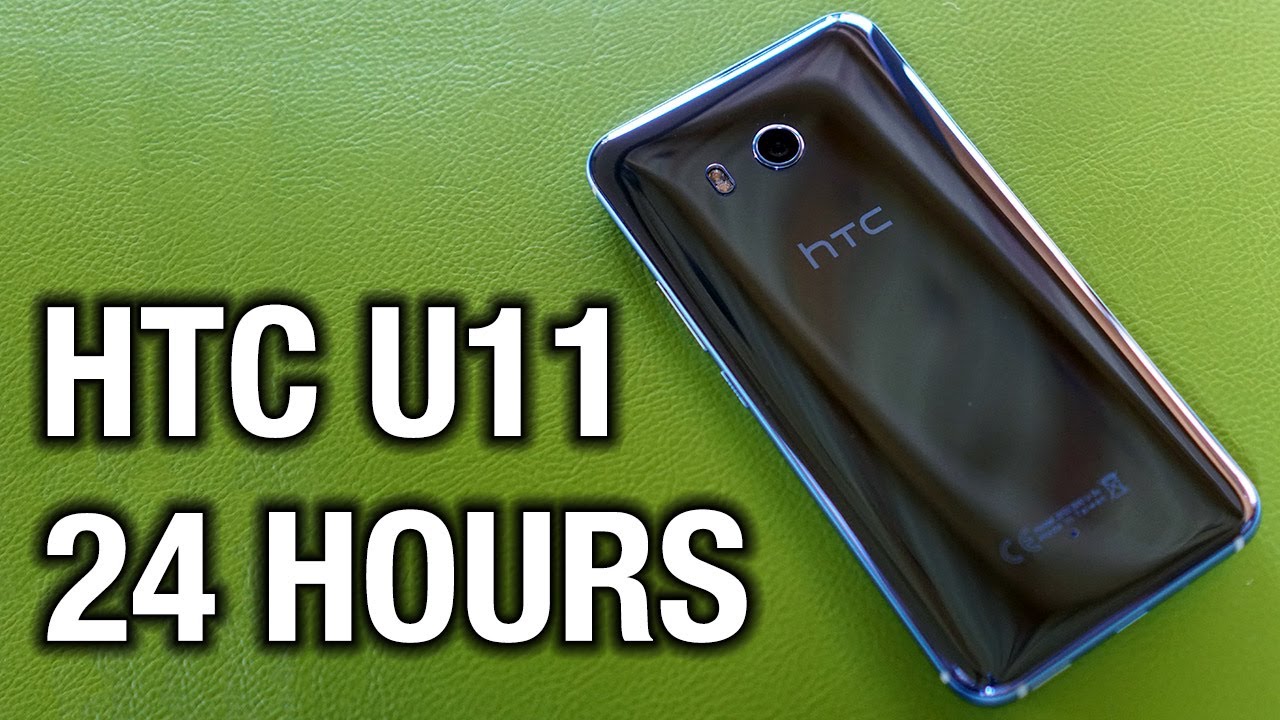BlackBerry KEY2 Review - Your Personal Fort Knox By Android Headlines - Android News & Tech News
The BlackBerry KET is being lauded as the return of an icon, something that's absolutely the case with what has quickly not only become the single unique phone in 2018, but also one of the absolute best buys on the market. What makes the BlackBerry key to so special an incredible feature: pack new keyboard privacy and security options that go above and beyond tons of customization and more useful features than you can shake a stick at following up to one of the most highly praised phones of 2017 parent company. TCL has crafted a phone. That's every bit, blackberry in its DNA, with a unique look: that's all business and not at all ashamed of being so. The series 7 aluminum feels great with a squared off design, that's way easier to grip, the most modern glass phones and a textured soft touch back that keeps it from slipping off the table or out of your hand, it's not officially water, a dust resistant though, and there's no wireless charging. If that's your thing, there is a 3.5 millimeter, audio jack up top USB type-c port at the bottom and, of course, that beautiful 35 key backlit keyboards. This new keyboard is 20%, larger and taller than last year's key one keyboard, and it's an absolute joy to type on.
It did take me some time to get used to a physical keyboard again, as the last phone I reviewed with the physical keyboard was 2015's blackberry, Drive and while I can type considerably faster on a virtual keyboard. I make far fewer mistakes with the physical keyboard on this phone bonus points for having the fingerprint scanner inside the space bar, which not only gels well with the design, but also provides a few additional functions which we'll cover in a little. Some really handy. Swipe gestures exist on the keyboard, including swiping, left from anywhere to delete single words at a time swiping up to accept the next predicted word, swiping down to bring up the additional symbols, menu or even double tapping, to bring up arrows that. Let you precisely move around the cursor in a text field you can even trade.
The keyboard like a touchscreen on webpages and other similar apps, where scrolling is necessary, keeping the screen from getting smudgy by swiping on the keyboard instead of the screen. Oh yes, and you can also use it for gaming and supported apps like emulators, which might just come in handy, even if the keys are a bit small for some games, it's not just about having physical keys over virtual ones, though BlackBerry has introduced a brand-new key. That now makes this keyboard even more invaluable than ever. The speed key this little key in the bottom right can be pressed in conjunction with any letter on the keyboard, and each key can be both short and long pressed meaning. You now have a whopping.
Fifty-two ways of instantaneously launching apps system functions, actions within apps and, more at any time, no matter what this is a game changer without a doubt and makes it easier and faster to get stuff done, switch between apps on a whim and generally avoid going home. Every time you want to launch a different app, that's not to say, there's anything wrong with BlackBerry's home launcher or the multitasking interface, both of which are certainly brilliant in their own right. The masonry multitasking screen is the default view, which looks like a wall of differently sized blocks and is a truly fantastic way to fit tons of information on the screen and an easy to see an access way. You'll find two other views that can be swapped between to your preference, and you'll find this way of giving users multiple ways of doing things is a common theme that stretches across the entire experience of the phone. The launcher is the same as previous years, including the nifty way of floating widgets by swiping up on an apps icon, set app needs to have widget support for this to work, of course, but it's a cool way of seeing more information without swiping between a bunch of home screens on the side, you'll find the convenience key, which is a way of accessing three additional context-sensitive, fully customizable shortcuts.
There are four total presets here: the default which is activated anywhere that doesn't match the next three scenarios, which would be home car and meeting each of these is detected by looking for a specific Bluetooth connection, Wi-Fi connection or a meeting entry in your calendar as nice. As this button is I'd rather just use the keyboard to access shortcuts and I wish. There was a way for this button to do something else, as it felt just a bit redundant and I really wasn't sure why I would use it over the other ways of accessing stuff. The internal hardware has also been upgraded pretty substantially over last year's. Six gigs of ram is double with the key one had and a snapdragon 616 SOC is a big upgrade over the 625 from last year.
It's also got double the storage options, with the 60 for a gig model, retailing for five hundred and seventy-nine pounds, five hundred and seventy-nine euros. Six hundred and fifty US dollars or eight hundred and thirty Canadian dollars a model with a hundred and twenty-eight gigs will be available outside the US, but we're not sure about availability or pricing at this time. Don't let the model number of that processor fool you, though, while a snapdragon 616, exactly sound like an SOC that belongs in a flagship device. I could not tell the difference between this and a snapdragon 845 on any level. Everything runs perfectly with no hitching no lagging no stutters or anything else that might reveal the less powerful nature of the snapdragon 616 side.
Even intense games like arc ran just fine and having a snapdragon 616 means battery life is killer pair. This with a large 3500 William hour battery and a small 4.5-inch screen, and you'll quickly understand how good battery life can be. We're talking two days for most people easily and even heavy users won't have any issue getting through a full day without needing to charge quick charge.3 is supported as well as a clever boost mode that can be easily enabled when plugging in which turns off many background features like syncing in order to get an ultra-fast charge in a short amount of time. Now, back to that screen, aside from being insanely small sounding in 2018, this 4.5-inch screen is an abnormal 3 by 2 aspect ratio owing to the fact that the keyboard obviously can't just be dismissed, there's really no inherent advantage to having a short screen like this, and while there are plenty of negatives in certain apps, it's really more of an adjustment period from the super tall screens in most phones in 2018. The small size and weird aspect ratio is painfully obvious when consuming media, though something blackberry specifically says it's not targeting for this particular device as standard widescreen, videos have pretty sizable borders on top and bottom and games can be pretty awkward to play in landscape mode with that keyboard, getting in the way of thumbs depending on the game.
This might not be a big issue, but it's definitely not going to play well with everything. There are also borders on portrait content, that's made for a 16 by 9 or taller aspect ratio, something that very little can be done about, and it's just something you're going to have to deal with. If you get this phone, this is running on Andrew, 8.1, Oreo and Blackberry promises that an Android pee update will be coming in the future as privacy and security are massive selling points for the phone. There are lots and lots of features that BlackBerry has packed into the phone, and they might just be the most impressive parts of the experience. D Tech is not new to the key to, but its existing functionality paired with some new additional granular controls and information make this.
The premier security and privacy app on any Android phone. D Tech runs in the background and monitors any apps' usage of permissions, giving users notification of when apps access information which can be turned off if you'd like, including extra ways of guarding against accidental permission access. This includes a detailed timeline of every single permission accessed by every single app yep, every single one. Its incredible information to have at your fingertips, and it provides distinct information. That's simply missing from every other phone on the market.
This also helps protect against rogue apps that might try to steal address book info. Listening on the mic, look through the camera with that permission, etc. It definitely seems a bit paranoid at times. But if you check out the headlines, you know it does happen. What's actually on screen is important too, and that's where privacy shade comes in this feature accessible via the notification shade or via a three finger swipe down anywhere acts like a virtual pair of blinds to keep prying eyes from seeing.
What's on your screen right now? Well, that's not something you're likely to use all the time. It's handy to be able to blot out most of the screen and only see what's needed. Just in case you've got sensitive information or maybe a conversation. You don't want others around you're reading everything can still be interacted with behind the shade and the size shape and even transparency of the blackened out part can be adjusted to your liking. Likewise, the redactor works similarly, but is intended to blot out information before sharing screenshots, whether you're a spy who needs to cover confidential information or are just trying to keep private information like phone numbers away from social media posts.
This is an ultra handy way to share information without having to worry about someone seeing the wrong thing. Lastly, is private Locker, which is similar to what a number of phones from China have offered for some time now, but is incredibly useful. Nonetheless, simply put it's a place to store all the information you'd rather have behind a second layer of biometric authentication and by not using the main, pin or password of the phone you're more or less guaranteeing that no one, but you gain entry into this private place. What's cool? Is that tapping the fingerprint scanner and the camera app will automatically take a photo and send it straight here without any intervention, immediately locking the photo away in a sectioned off part of the phone? Any app can be added to this locker to keeping any and all information safely under lock and key, and there you have it an incredible tailor, built experience that doesn't apologize for its goals and excels at nearly everything. It tries it's pure blackberry with no compromise and that's truly a beautiful thing about the only thing.
That's a bit of a disappointment is the camera and well it's not a bad experience by any means. It doesn't quite live up to the flagship levels of quality and most regards that. Other phones offer well detail that and the camera review so be sure to check that out. If you're interested in seeing how the first blackberry dual camera system turned out. We hope you enjoyed that review and will subscribe to us for regularly updated content chat with us in your favorite social media network and don't forget to check out and read headlines com4 24/7 tech news coverage thanks for watching and until next time.
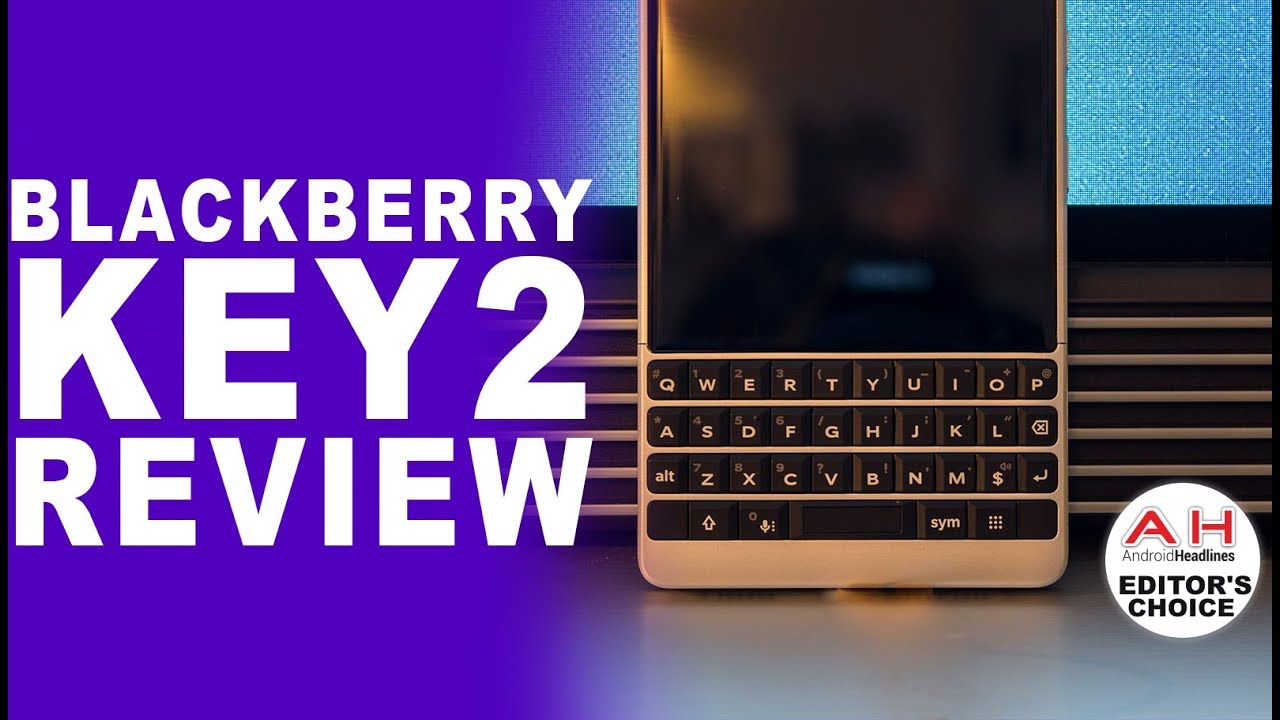





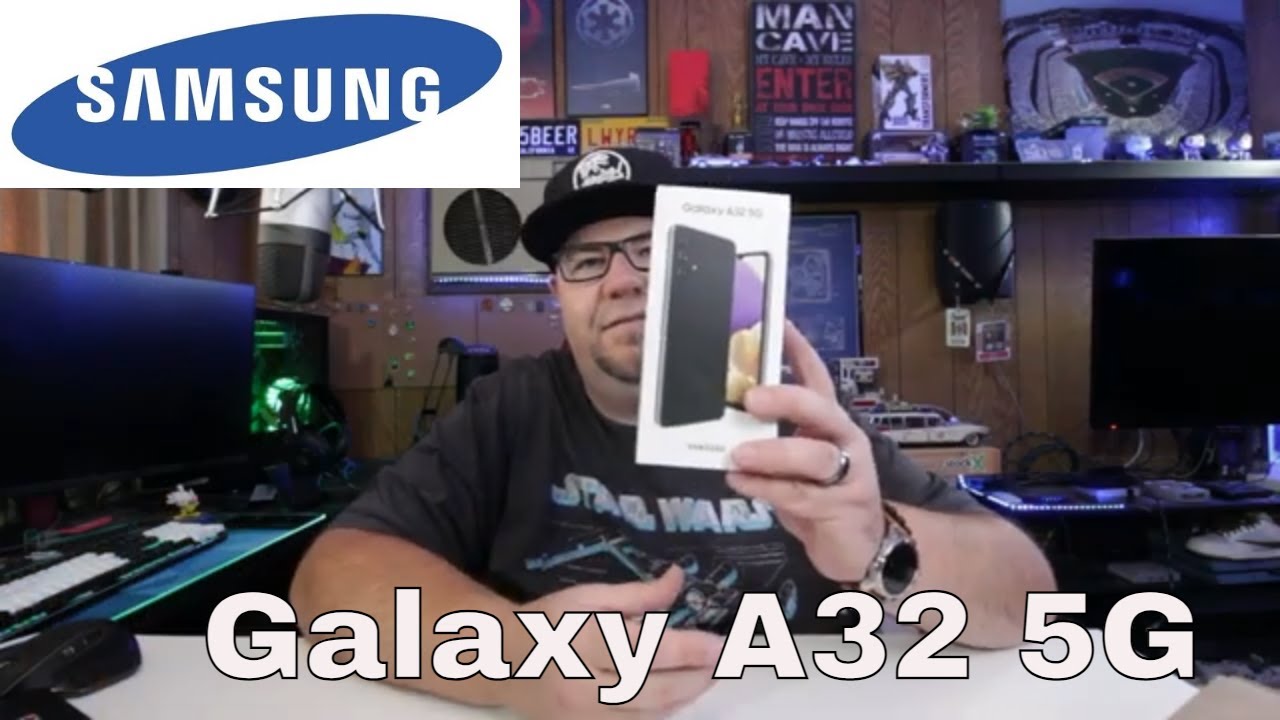
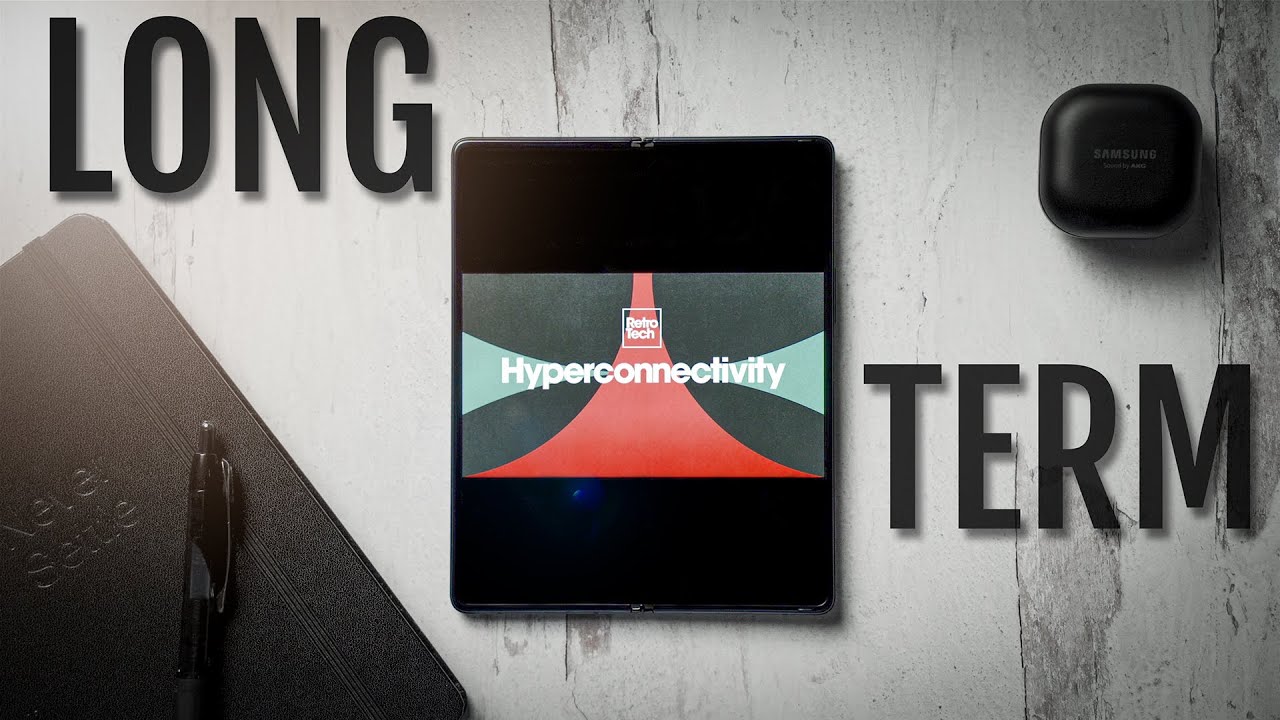

![Samsung Galaxy S20 PLUS - DO NOT BUY the Galaxy S20 Ultra [Here's WHY]](https://img.youtube.com/vi/I2CRWpcT3Ng/maxresdefault.jpg )