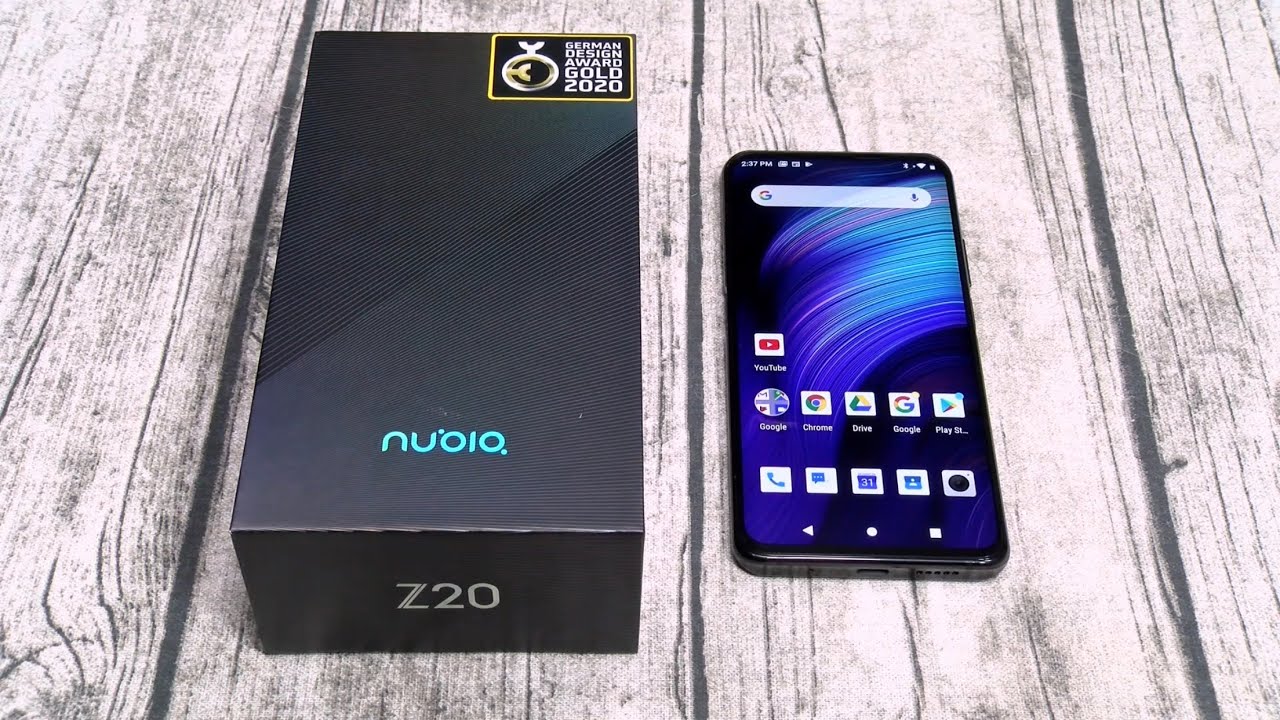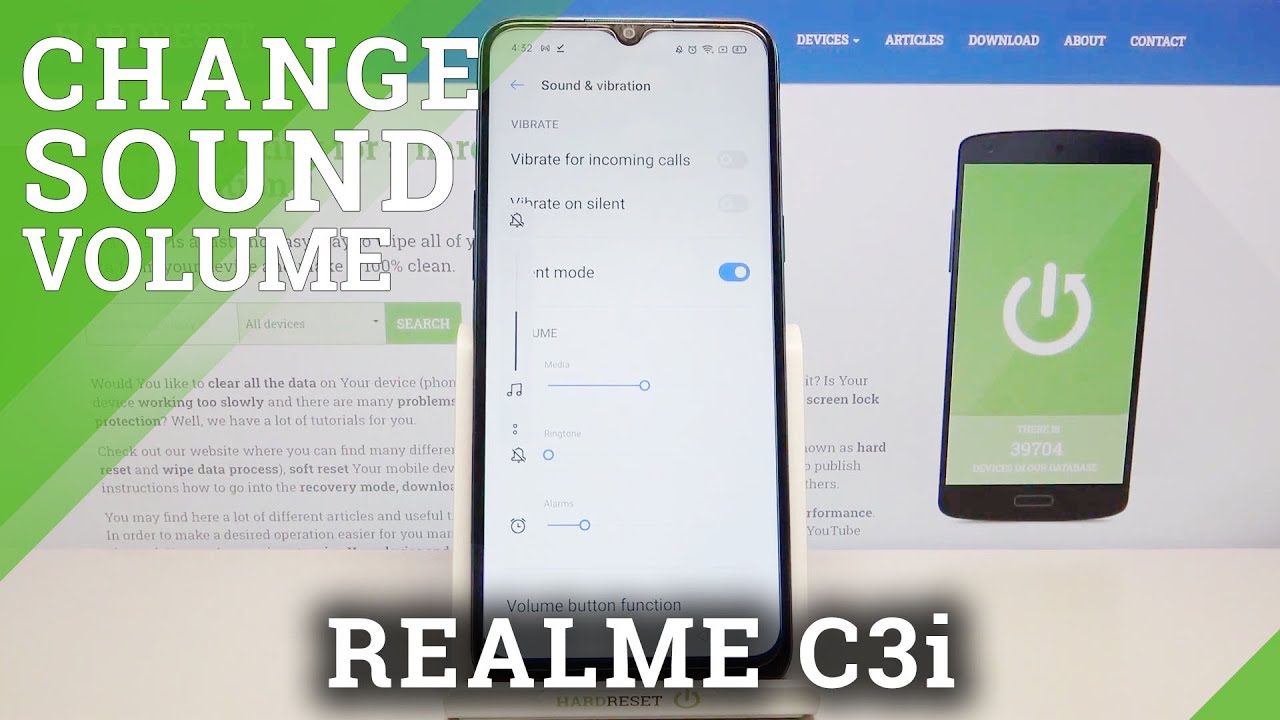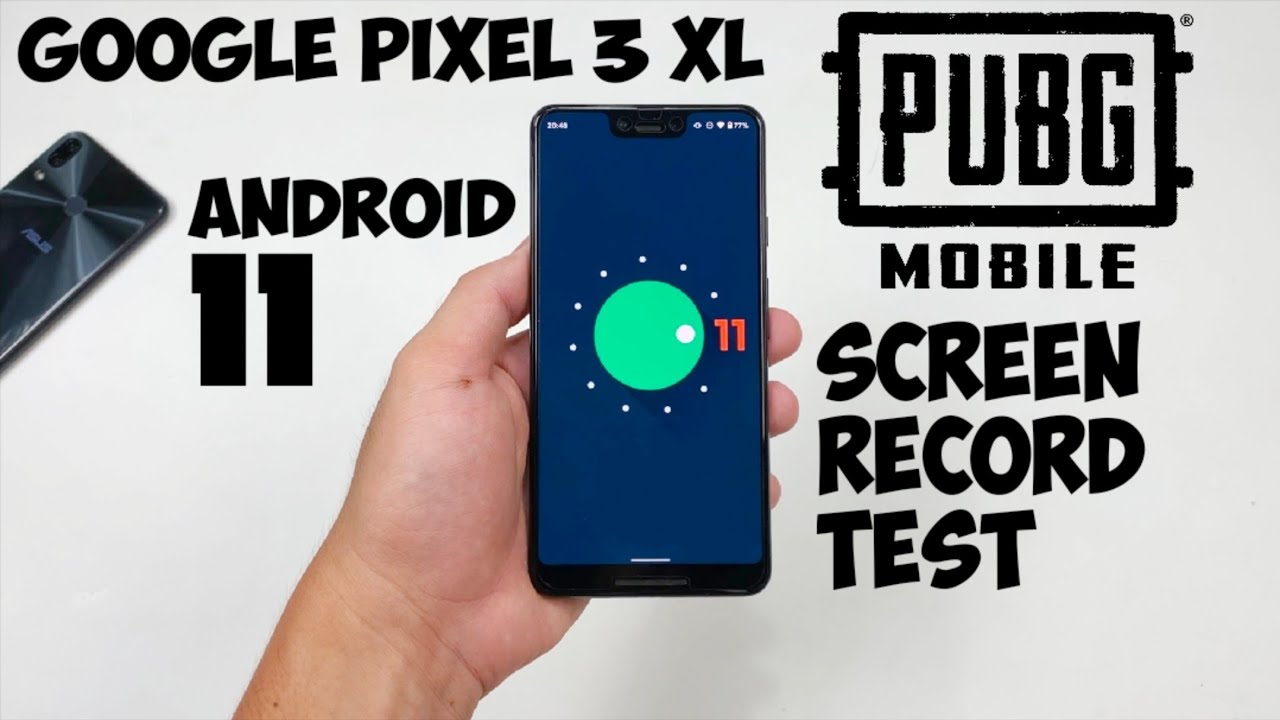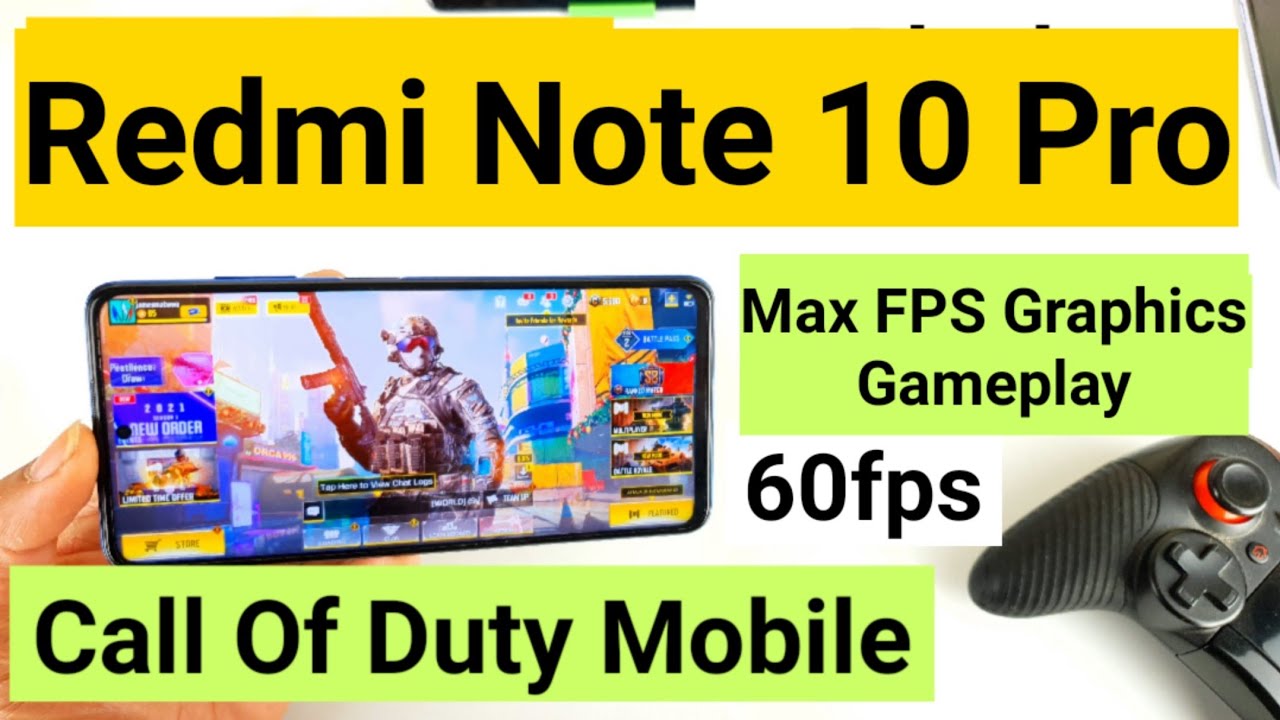Nubia Z20 - Unboxing and First Impressions By Flossy Carter
Yo: what's up, everybody should boy floss back again with another video, and today we're gonna. Do a quick unboxing of the new beer Z 20. Now you can pick this up on Amazon I'll put a link-up in the description, the price on this one, five hundred and fifty bucks. Now it comes in three different colors. You got black blue and red. Alright, so let's go through all the specs.
Now this is a commonly phone. So if you got AT&T or T-Mobile you're good to go, if you got Sprint or Verizon, you asked out for the display. You got a six point: four inch AMOLED panel with a resolution of 1080 by 2340 and that's 401 for the PPI patrol. Now. On the side note, this phone has dual displays, so you got a display on the front and a display on the back now for the display on the back.
That's a 5.1 inch AMOLED panel with the same resolution and the same PPI. It also features Gorilla Glass 4. The processor got the Qualcomm Snapdragon 855 with the adrenal 640 GPU. What does that mean flagship, specs, bro flagship specs? Now it's running Android 9 VIP with the Nubia UI skin. On top, you got six or eight gigs of ram 128 or 512 gigs of storage, no micro SD card slot for expandable memory.
Now for the battery, you got a four thousand William battery that features 27 Y fast charge for the cameras on the rear. You got a triple setup. You got a 48 megapixel, F 1.7! That's your wide angle! You got an 8 megapixel telephoto and a 16 megapixel ultra-wide. Now for the front. You're going to use the rear cameras.
Now you also got Bluetooth.5.0 you've got NFC USB type-c charge in dual fingerprint sensors I saw one on each side and the best part about this phone, like I, said dual displays. So what's missing from my list: no headphone jack, no IP rating. So it's not water-resistant, no wireless charge, no expandable memory and no dual speakers. Alright, so all that for 550 bucks, let's see what it is. First things: first shout out the white shoes back in the building.
Why shoes wear be wet countdown? All right here we go. Let me grab a little unboxing knife got Agent Orange on dick Nubia z20 I German design, award-winning rap. Let's see what it is: 550 bucks, okay, nicely nice little presentation right here, nice presentation, alert I like that: okay, so inside this is gonna, be your sim ejection tool got your usual books and plucking Apollo. You got a case. Alright I love it when phones come with a case, little gel skin case.
Nothing too. Fancy with that, but I'll take that over nothing. Here's your phone, okay yeah! This is definitely a nice presentation, alert I love the individual boxes. Let's see what you get in here now. This is gonna, be a fast charging.
Brick Oh check this out. Alright, you see what this is: headphone jack, dongle I know the headphone jack, but you got 3.52 USB type-c, Apple Samsung. This is how you do it I, throw this dongle in the Box. Let's see anything else. Okay, now you got your USB type-c charging, cable USB, a two USB type-c red, real nice.
Let's see anything else in here: nope, that's it and now for the phone Oh check this out. Oh, I got a do the smell test on this one. Oh, this is that Wesley Snipes black right here. This is what I'm talking about all right. We got the Wesley Snipes black on deck.
Now, if you look closely, you can see, there's dual displays matter of fact: let's hit that power button, let's see this is volume up and down where's the power button, or maybe the power buttons built into the fingerprint sensor. Yep now check this out. You got a fingerprint sensor on the right side, same thing on the left and both of them work as a power button. Here's your volume up and down wow. That was a fast boot up.
Okay, be yourself check this out, no. Not CH all screen design, let's hit the bun, see if it's switch yet a matter of fact. Let me set up everything I'm too hyper. Let me set everything up then we'll play around with this I'll be back in a minute. Talk amongst yourselves, alright, Josh, we'll be back in now.
Just put my information in the phone got everything all set up, and I got to be honest with job on a scale of one to ten I love this phone. Alright, the Nubia z20, is a major major major go. This is what I'd like to see innovations, new technology, I love when companies try something different, and this is totally different from anything that you've ever seen before now, unless you add the VIVO next, dual display you'll never see anything like this I love, this phone I remember what I've talked about. Then. Let me see that factor.
That means when you pull out your phone, does anybody say? Let me see that this phone has the ultimate. Let me see that factor now check this out. If you always notice on display now, I got to sit to the big clock on the back, but the key word is the back. This is the back of the phone flip it around to the front always on display on the front, so you have to know what's on display on the front and on the back, this is so sick. All right now check this out.
You got dual fingerprint: sensors I saw one on each side, and it worked flawlessly beautiful all screen design, because when you want to use your front-facing camera, I'm going to use the back. So let me show you how you switch this I little picture. I took check this out. You hit the button, switch it to the back. Now you got the same resolution on the front and on the back now these screens can work independently.
That's why this phone is so dope check this out, I'll open up, YouTube right so say: I got YouTube on the front, switch it around in the back. Let's go over to apple. com, so I'm on a plant, the back, and we could even a split screen this one up. Let's split this up, we'll do Apple. We got Apple and YouTube alright, so split screen multitasking on the back hit the button bring it back to the front.
Now. The only thing is: you're going to keep accidentally touching these power buttons, but you can have these apps individually. You say: I got split screen on the backflip it around to the front. You can have something that's into Google Maps on the front switching around to the back. There's my Apple again switch it around to the front back to Google, Maps I, just accidentally press the button, but you get the idea.
This is so sick. Now, I'm going to have to get the hang of flipping it around without switching the last page I was on, but this is incredible yo. This is what I'm talking about. This is technology right here at its finest all right, I'm, loving this one not to mention like I said. Let me see that factor.
I can't wait to pull this one out, and I'm chilling like oh I'm, on YouTube. Let's switch it around bond on the back to Apple switch it around to the front hold up. I got a switch to the ground to the foot back to YouTube. Again, to I can't wait to get the hang of this phone now when I had the VIVO next I got the hang of it. Yeah, I have seen that video I put on Instagram while I was switching back and forth superfast all right.
Let me calm down. I'm too high I can't wait to stunt this phone all right. Let's go through some basic features, all right, so let's go hit the swipe down menu. Where am I all right here? We go all right, so, let's take it over to the toggles. So you got your basic toggles Bluetooth got a switch screen.
Toggle, okay, I like that little switch screen toggle, or you can have this button on the front, and you can move this around to wherever you want and that'll be a switch screen button. Now, just now I wonder I thought the phone was lagging, but I'm trying to look through my viewfinder I wasn't touching the screen all the way. All right. Anybody got a flashlight. You got game space, let's see anything else: location, invert, colors data, saver and nightlight.
Let's go over settings all right now. You got a bunch of a little bunch of different settings on this one, but everything looks nice and clean all right. So let's go to network and Internet: let's see go to advanced, you got VPNs private DNS. Let's keep it moving -. 'The absent notifications, and they'll need to check those out.
Let's go to battery alright, so you got your battery manager battery percentage. Let's go to display. Now you can move this out the way if it's in your way, brightness this is max brightness. Now this phone gets mad bright. Let's switch it around to the back.
Let's see the max brightness on this one. Let's go to settings. Take it over to display this is max brightness. On the back, let's see if we go max brightness on the front, let's see you got to display preferences, you got colorful mode or natural mode, I like to leave everything a little more colorful. Let's see you got the nightlight adaptive brightness turn that on and off, let's see blah blah blah anything else.
Ambient display we'll leave that on for new notifications and that's pretty much it now. I love how this has dual always-on displays that is so sick, I think that's so sick I can't wait to rock this at night. Tom, let's see what else you got. Let's go to sound one bottom firing speaker, I, got a chest. A volume or neck see anything else, nothing on that storage.
Alright. Now this is 128 gigs. Let's go to screen lock and security. Alright, so you got to pin your pattern. You got face unlock on the fingerprint.
Let me say that again, I got your screen. Here we go scream up, do I, you got the screen lock, you got some lock screen preferences. Alright, let's see what we got. I had users from lock screen leave that on show lock screen option blah blah blah. You got smart, lock.
Alright, let me put my pin in now I believe, there's no more trusted faces, but let's see you got on-body detection trusted places trusted devices voice. Mike no more trusted faces I. That's that's! Google, gotta get away with that on all devices. Now, alright, so no face unlock on this one. It is what it is, but it makes sense because your cameras on the back- let's say you got your super I care for.
Second, every screen. Now, if you want to, you, can have the secondary screen once you flip it over it'll be kind of yellowish like that's. If you want to save some battery or if you want to go easy on your eyes all right, so you can put it on medium light or basic. If you want your second screen to be just as bright as the front screen. Okay, always on display and I got the big clock.
I think I set up something different. Let some matter fact I! Don't like that big clock, I'm, leaving the big clock. Let's say you got a let's see secondary space, all right, so look dual screen, multitasking, or you got mirror mode. So if you put it on mirror mode soon, as you hit that button, whatever you're doing on the front, it'll switch to the back, but why do that leave it on dual screen? So you can have two separate screens. At the same time, you got touch screen the open notification message, so you get a message.
You can flip it around and start typing from the back screen. That's pretty sick! Let's see I switch between two screens alright. Now this is what I need to see. Let's see I've got the manual switch or DOS swap, let's see how to order swap, let's see, use the lock button. Okay, let's try that all right.
Let me see, let's see how this works. Okay, I was just playing with this. Oh, this is so sick check this out. Now, if you put on an oral swamp, when you flip the phone around, then I'll automatically switch. So you don't have to go.
Look for that little button, just flip it around then I'll switch I'm, leaving it like this. Oh, this is so sick flip it around here's. Your second screen: oh all, right, flours, calm down, calm down! This is, let's see second screen lighting all right, so you got second screen lighting, so you got your phone on the table. You get a phone call. Second screen a light up.
You get different effects. Bunch of different settings on this. I really got to play with this. Let's see you got all your different accessibility features now check this out pressure, boredom so long grip to turn on the flashlight. Now you can change these if you want.
This is basically your squeezed logy. So check this out, squeeze the phone now I got it set to camera. So a short squeeze will bring me to my camera, so say I'm on my home screen. This is your world start gesture bond. Here's your camera! Now! If on what the flashlight I do the long squeeze and there's my flashlight long squeeze again turn it off by the phone with the camera short squeeze.
There's a camera move it around. Let's see, there's a camera auto flip! Okay, the camera doesn't auto flip, but from your home screen. Oh, this is so dope. This is so dope. Oh, man to check this out.
Imagine the level of flex where you're chilling, like this flip the phone over you're still going bro. Ah, man I'm loving this all right. Let's keep it moving this year with any other settings. We need to check out. So, like I said you could change the long grip and the short grip, and you can also adjust the pressure level.
Let's see anything else, Systems tabla, that's pretty much it now. Let's check the web. Browsing speeds, go to apple. com, remember Snapdragon, 820, v, flagship, specs bro there. It is full website, let's check our split-screen multitasking, let's open up YouTube at the same time.
Okay, so we got YouTube on the bottom on the top. Now, let's see what happens if I flip it, these little apple, but I have to open up YouTube on the bottom series. Let's flip it over again. Oh, this is sick. Alright, anyone multitasks! Now let me pull up a separate video, so we can test out this display and listen to the speakers.
All right. So I got my usual test video cued up here we go full screen. Let's make sure we got max volume, that's max volume, not the loudest speaker in the world. Yeah. Definitely not the loudest speaker I mean don't get the job done.
It would have been so much better with dual speakers up, but it is what it is beautiful display. Let that ride all right. So now, let's take a look at the camera, so we'll open this up. Let's try to squeeze logy bong, let's go through the different modes. Okay, so you got camera friendly.
So you got multi exposure like draw electronic aperture, clone time-lapse and slow motion. Now you have pro mode, so you can change the shutter speed white balance. ISO focus! Do your thing: you got regular photos, video night mode and portrait mode. Alright. So let's go to video.
Take it over to settings ISO video quality. You got 4k and 4k 60 frames per second and 8k. You know hold up. They got 8k I'm gonna, leave it on 4k 60 frames per second, let's see, shutter sound turn that off for the clandestine photos. Let's go to photos, let's see picture size, we'll leave it on 48 megapixels, no shutter sound! Let's see! Now, let's see a matter of fact.
Can we do wide-angle all right? No, not in for another 48 megapixels. Let's get rid of that. Because I want to see some wide-angle shots. Where was me? 48 megapixels go to 12. Okay, let's see the zoom on this one 3 times zoom 5 times zoom 10 times zoom.
This is crazy. Alright, so far, it looks good though you got HDR flash got your different filters, and you can turn the second display on. Oh, you can have both at the same time alright. So when you're doing your group picture have your second display on at the same time. Oh, this is so sick.
Oh, this is sick. Alright, anyway, I know. This is how I get when I get new technology. You know you unbox, so many phones, every phone is Snapdragon 855. Every phone got 5 10 12 cameras on the back, no phone out right.
Now it's doing this. Do you see that this I could just do this all day? Long I can't wait for somebody sell, put your phone away: okay, bonk! Oh, let's go! Let's go anyway! All right! Let me wrap this up all right so, overall, on a scale of 1 to 10 I'm, giving the Nubia z20 a major major major, go I love this phone! Now, look! There's no wireless charge, there's no dual speakers! No headphone jack and the speaker. That's on the bottom, not the loudest in the world, but I'm willing to overlook that, because the build quality is a 1. The displays are beautiful and when I say displays, I mean both BOF. Both displays no notch.
On the front all scream panel I love it plenty of RAM plenty of storage. You got the Snapdragon, 855 processor flagship specs on deck. It's fast and smooth no lag. No bloatware and you're going to take some dope selfies, because you're using your main camera as your front camera. But the best thing about this phone is innovation all right, I love the innovation, I love the fact that it's different and unique, and it has the number one.
Let me see that factor I had to. Let me see that fact on this phone: it's through the roof anyway, Nubian's e20. This is a triple major go hit me up in the comments. Let me know what you think about this one shout out to everybody rock it with me on Facebook force quits with a Google+ shout-outs on the Google gangsters. I see how holding down that Facebook page shout out to everybody.
Hit me up on boxer and a special shout-out to everybody. Rocking with me on Instagram got now that's where I'm at full time on a percent full throttle and a special shout-out to everybody. Rocking with the new stream on Sundays y'all already know. Extreme gangsters are dead, get your drinks, ready, no meat boys and laugh. Oh, yeah special shout out to everybody following me on Snapchat flossy, underscore carter, that's where I'm at and a special shout out to the notification squad.
I see I'll in the comment section: early, hashtags, salt, oh yeah, one more thing: I almost forgot fellas ladies say it with me all you all haters, all yacht rolls close your eyes and picture me. Rollin's support, plus a map do see spot one to beam up energize yeah. This is way too much fun.
Source : Flossy Carter