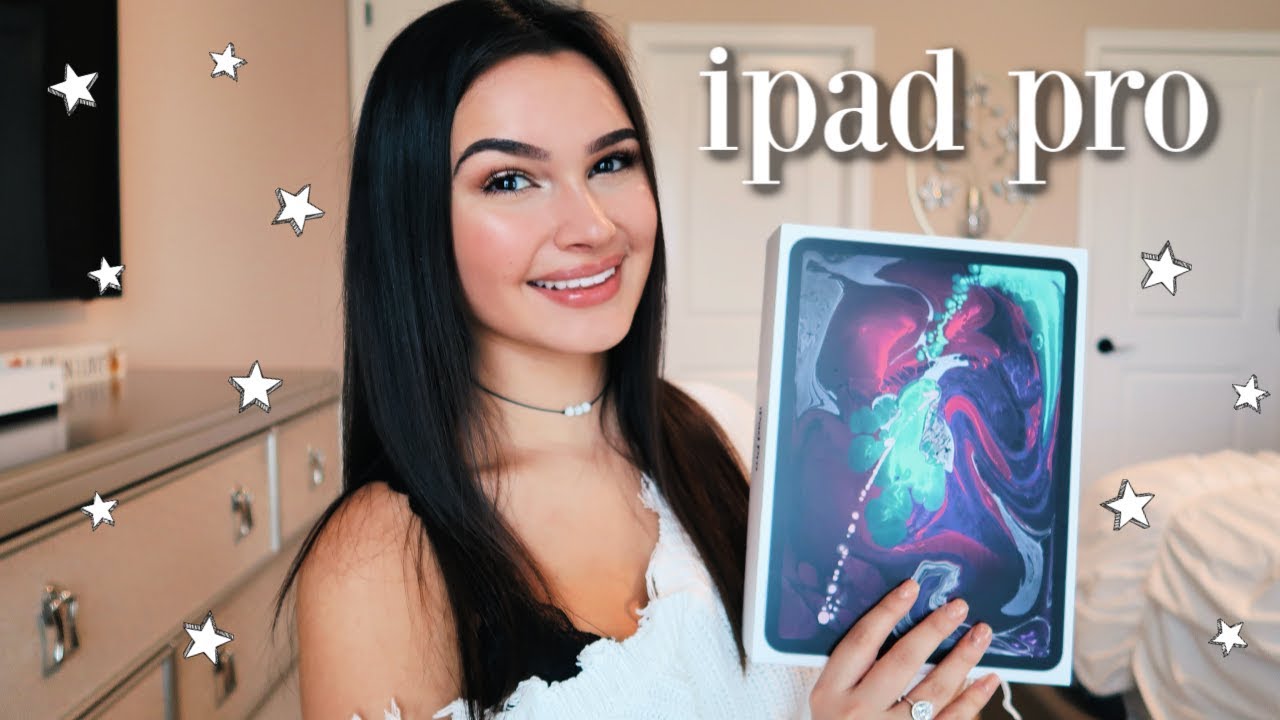BlackBerry KEY2 Review: For documenting, not capturing By Joshua Vergara
The key to this modern BlackBerry is how it makes the keyboard relevant in a display only world and I think it gets the job done for the most parts and, most importantly, it does it from more than just the executive type. The main problem with the BlackBerry key tube is that it does a better job of documenting than it does of capturing. What's going on everybody, this is my full review of the BlackBerry key -. Now, when you set up to make a keyboard for a smartphone, it better makes sense, damn near every button, better, have a function or maybe more than one reason for being the best part of that BlackBerry labor of detail is that it permeates throughout the rest of the phone experience, starting with the design ergonomics takes center stage on this device, which is flatter on all sides, sports an easy to find power button on the right side and still manages to fit in a headphone jack. It is clear that blackberry is trying to provide an all-around experience, that black version might be a little more executive, but I think that the silver finds a proper medium between subtlety and flash. Now, before you hear me gush about the typing experience and the unique experience that is the blackberry key to don't get it twisted aside from this keyboard, there's no one overachieving feature: the screen is full HD and smaller than pretty much any other smartphone display, and the IPS panel does not get bright enough under daylight situations.
When you compare it to other panels which is kind of a bummer, because you need to be able to see that screen all the time. Also, there is no always-on display instead, there's an ambient display that pulses. When notifications arrived honestly, the display is not awful at anything. It just isn't particularly special. Now a lot of people make the argument that the screen size is an immediate deal-breaker one.
The keyboard is factored in I kind of agree on the size argument, but at least you're never really covering anything up on it with a virtual keyboard. For example. In fact, you basically never have to cover up anything on the screen with even your fingers, because the touch sensitive keyboard area can be like a touchpad for scrolling. You don't get a ton of screen, but you do generally get to use all the screen, but this example shows that it's probably no surprise to see that this kind of phone is an exercise in trade-offs. It would be kind of easy to consider the performance compromise, especially for those looking for Rob power, so the snapdragon 616 doesn't sound as exciting as the top-tier processors and current flagship s--, but it's got the tools to keep the stutters at bay and speed at a constant productive pace and with six gigabytes of RAM popping in and out of apps and making some operate at the same time have both felt pretty great one particular example.
It has always plagued me on the key one was having YouTube in the background, even when just playing the audio last year's phone would noticeably stutter and slowdown when I was trying to work on social media or just write anything at the same time, but on the Android Oreo enabled key to I can have YouTube playing in a small window, and that was exactly what I did while typing this very script. Now generally I'm. Listening to all of that backgrounds, media with Bluetooth headphones, but the headphone jack brings a proper wired experience. It's nothing special as there aren't really any options to tweak the sound either. The same can be said for the bottom firing speaker, which manages to sound, pretty balanced and has decent volume.
The phone call experience is top-notch, though all calls came in loud and clear, and every one of the other end noted good quality as well. It should come as no surprise that this phone shines and communication-based activities, one of the best reasons to have the q1 returns, and you can be sure that this phone can go the distance now as somewhat of a power user. With something playing in the background, pretty much all the time like YouTube like I mentioned I, can still get about five and a half hours of screen on time with more modest usage. I can get over that amount, but that 5.5 hours has been consistent, which is great okay, so the part that I alluded to that might be the weakest part about the BlackBerry. Q2 happens to be right here, this dual camera setup.
The camera is decent, almost surprisingly, so in the way that the key one was. However, there are some real problems with the camera in terms of quality and function that really keep it from being everyone's main shooter. Don't get me wrong. Some great photos can certainly results, as HDR does try to add a little of color and keep the dynamic range serviceable. The portrait mode is pretty clean, with mostly good cutouts, but because of the higher aperture of the secondary lens, it definitely suffers in lower light and a lack of optical images.
Stabilization means that that blur can happen in or live photos selfies suffer as well as the front-facing camera. Just doesn't really have the dynamic range to make selfies all that great and the biggest gripe I have in terms of quality, has to do with the video recording. Yes, you can record in 4k, but that mode lacks even the exposure slider and more full-featured modes. For example, a slow motion can only be captured at 720p. Overall, videos are just decent, but personally I would not use this consistently as a high quality vlogging rig.
My main problem with the camera is the interface. Certain settings are accessible in the auto mode, while others are only found in the manual mode. For example, why is the exposure compensation not in auto, but if you want to have the simple toggle to go to 2 X optical zoom, that is only in the auto control. Clearly, blackberry knows that the keyboard is a viable tool for so much of the interface and for all the productivity, but it seems like a wasted opportunity to not have even more shortcuts programmed into here, except for the button for setting the auto exposure, but by far the camera is the Achilles heel to an otherwise great and unique experience here and talking about that a button, we can finally talk about that keyboard. It really helps you just get done now.
The keyboard is used even better than before the key to fast and accurate productivity, and one of the reasons. Why is because of this incredible key the speed key? It adds the ability to use keyboard shortcuts, no matter where you are in the software now. This is super important, not only because of what it allows you to do in between applications, but because you can use keyboard shortcuts with third-party launchers, like Nova Launcher, which you might have noticed, is what I'm, using on my key to this makes the phone even more accessible as in the key one. This one function of the keyboard required users to stick to the BlackBerry launcher. The only trade-off here is that two hands are needed, because you have to hold the speed key as opposed to just going home and then hitting any of the keyboard buttons and just popping into applications that way.
But again, that is a trade-off, and it's not so bad if customization junkies get to use their favorite launcher now. That said, the BlackBerry launcher still gives plenty of options for productivity. App icons can be swiped up on to reveal widget or those widgets can be added to the returning productivity tab and then the convenience key can be programmed with three different shortcuts straight into app abilities or just to launch apps. But again, if you really don't want to use the blackberry entire for whatever reason you can still use those keyboard shortcuts because of the speed key, the space key is where the embedded fingerprint reader is, which makes perfect sense for a keyboard, enabled phone like this, that currency key can be changed so that it is more of a control, key you're able to hold it and then hit a C or V for selecting all copying and pasting. As far as the keyboard goes.
The bottom line is that if you use a mechanical keyboard at home on your computer, you owe it to yourself to try out the key to and its keyboard. So it comes down to this. Who is this phone for? Well, the same audience that really liked it? The key one will like the key ? like myself, but if blackberry was hoping to get a whole new audience like, for example, the creatives or anybody that uses the camera in particular, well, they're not really going to get them, but I still vouch for the fact that this keyboard experience and the typing experience on it is second to none. This is pretty much the only phone you can get right now that runs Android is a smartphone and has a full QWERTY keyboard, and if you want to type for long periods of time, it's just way more comfortable on something like this. Then it ever has a band upon a touchscreen, which is my opinion, but obviously a lot of people out there have already sounded off, and they just don't buy into the idea of bringing back a physical keyboard.
So as a photographer or a vlogger I would never rely on this camera, but if I'm, just writing scripts responding to emails, doing tweets or just doing anything that has to do with typing or even going in and out of applications for multitasking and productivity. This is the phone I'm always going to reach for the BlackBerry. Q2 is available for pre-order now for the price of six hundred and forty-nine dollars for that price. I don't see too many people converting from their already established touchscreen devices. But if the camera is not really a deal-breaker for you, then you owe it to yourself to try out the unique experience in Android.
We have right now, and I really think that if you try it out, and you're all about productivity, this is definitely the phone you might want to look out for. So thank you so much for watching, and I'm going to go ahead and call it on this. One look forward to more content on the key to potentially over the next week or so, and then make sure you subscribe to my channel. So you can see the rest of my content and drop some likes on my video and also get into the comment sections down below and tell me what you think about keyboards and keyboard enabled and of the BlackBerry q2 in particular. So I'll call it on this one.
Thank you and remember, enjoy your tea. Everybody.
Source : Joshua Vergara