BlackBerry KEY2 LE Unboxing (Atomic Red) By TechOdyssey
Hey everybody welcome back to tech Odyssey, so today, I'm here with an unboxing video of the BlackBerry key to atomic read edition, so I had the BlackBerry key ? I decided to move on from that and try something else out, just because I'm always changing from different phones, different phones with all the reviewing and all that good stuff. But I did want to get my hands on one of these, but I didn't want to pay $4.99 for it. They took out the capacitive keyboard, which I'm actually happy about because I don't use it. They dumb down the processor a little from the snapdragon 662 the 636, but this one still supposed to be better than 625. That was in the key one. It has four gigabytes of RAM: it's got 64 gigs of storage, so there's a few compromises here and there, but overall the reason I picked.
This up is because I got it for $349. So if you're watching this video right now, and you're super interested in getting one over at Best Buy, you can get the black or new sleek gray or black version whatever it is. We're 319 dollars right now, so good deal on that one, but the atomic red is still 349, so it was only 150 bucks off, but still I think this is a perfect phone at $350. So on the back here, we've got 4G LTE. Of course, it's got a 4.5 inch, IPS 16 twenty by ten. Eighty is a modified 1080p resolution at 433 pixels per inch.
It's got a 64-bit OCTA core Snapdragon 636, like I mentioned. It's got two cameras on the back, a 13 megapixel and a 5 megapixel. They work in tandem. So you get that dual camera setup 8 megapixels in the front. It's got a 3000 William battery I.
Don't know why this is typical, but 3,000. That's running Android, 8.0, point 1, I, believe, and then it has more information in front sight. So that's it for the outside of the box. You can see its brand new I cut the tape off there make sure this is good, really excited about this, and I'm curious. What this red color looks like so like very key to Le branding there opens up from the side and voil? that is very red.
I didn't expect it to be looking that registered open the box, but signs are red, bottoms red all the surrounding way. So pretty cool I even get little red lines here in between the keyboard feels pretty much on par. The space button seems like it might not be as click as the key to was, and that was issued with the key too. There was coming some changes in the end the sounds on the way that they made the keys. So the key, the space bar q is extra lackey, but this one that doesn't seem so much that way.
You still got the convenience key over here. You got your power button. Your volume rockers clean over here you get the SIM tray. So that's nice go ahead and pull the sticker off. Here you got that rubberized backing with the BlackBerry logo, so it feels nice.
It's got perfect grip to it, and then we'll take off the bike very screen here with a blackberry shield. So overall it has a pretty balanced feel to it. It feels really kind of light. I don't want to say it feels cheap, but it does feel almost. It feels a little more classic E and a little more light in the key ? I was really impressed with the key ? when I took it out of the box at first.
This one I'm very impressed with the colors, then fire this up like very powered by Android, so we'll set this off the side here soon else's in box packaging tray. Here it looks like documentation and a sim ejection tool voil? there that is fixing to use that, because I'm actually going to take the SIM card out of my iPhone 10s max I'm, going to put it in this sucker, so I'm going to be using this at least a week. So here we go with our power, brick doesn't say there. We go trying to read that well, I need like a magnifying glass. I can't read that, and then we have our blackberry earphones.
They have little blackberry logo on them. There we go, so you can see that better, so cool, and we have our USB-C charging cable, which is what we used to charge the phone with. So the phone is going through it's an initial little stuff over here to get ready to set it up, but that is about all she wrote with regard to the unboxing, and it looks like there's just some simple documentation in here. Welcome to your new Android smartphone, this truck debt, so sick. There are two sets in there all right.
Well, that's about it. As far as the unboxing goes, hi there, and I'm going to go ahead and use this I'll. Do my initial impressions video here in a couple of days and then work through, so I, can do my actual review and let you guys know what I think, but I have used the BlackBerry key one I've used a black gray key ? I use the BlackBerry motion, so I've used every iteration that TCL has manufactured in their new line, so I should be able to give you some good thoughts and feels and opinions on this and let you know what I think and see if it's something that might be worthwhile and also discuss the different nuances between this and the key -. So that's all I've got for today. This is the unboxing video of the BlackBerry key to Ellie.
So stay tuned for more, as always have any questions leaving the drop-down, and I'll get back to you. If there's anything I'm going to check out specifically while I'm going through the paces with this phone, let me know, and as always I'll see you guys next time.
Source : TechOdyssey




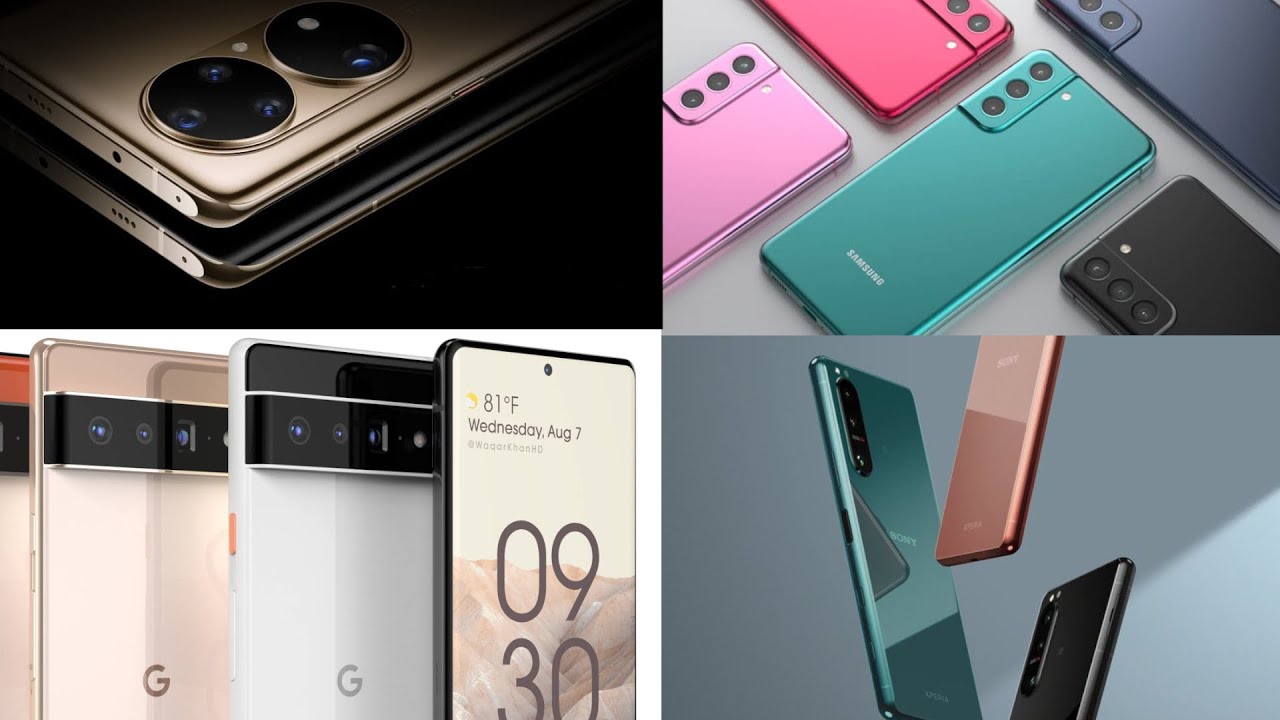






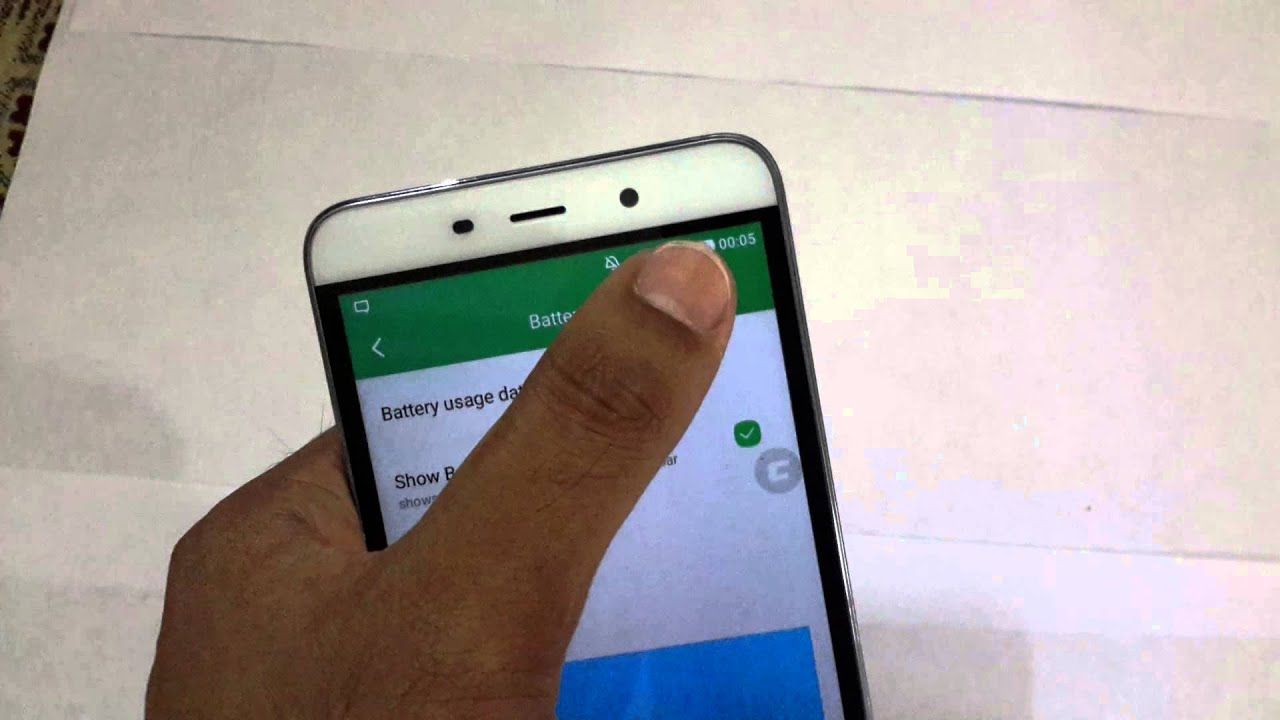
![Xiaomi Redmi Note 10 Pro Unboxing [Flagship Features for LESS!]](https://img.youtube.com/vi/aPS9761BPRc/maxresdefault.jpg )













