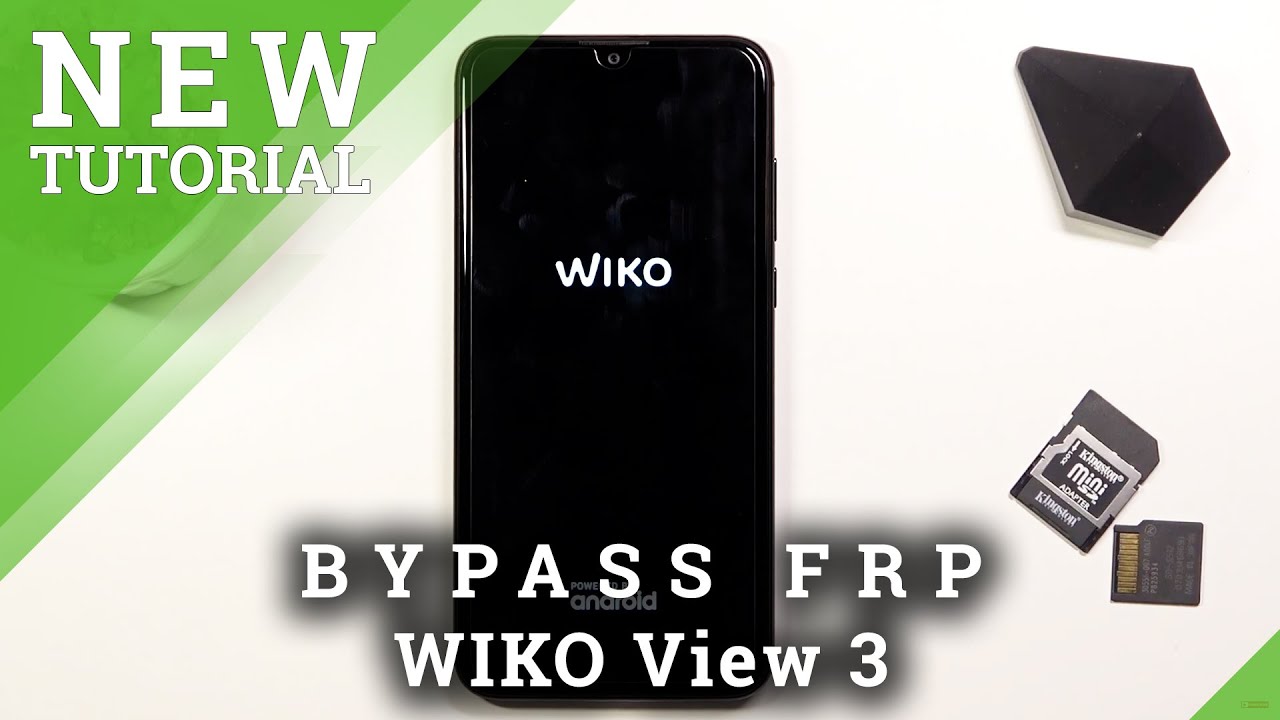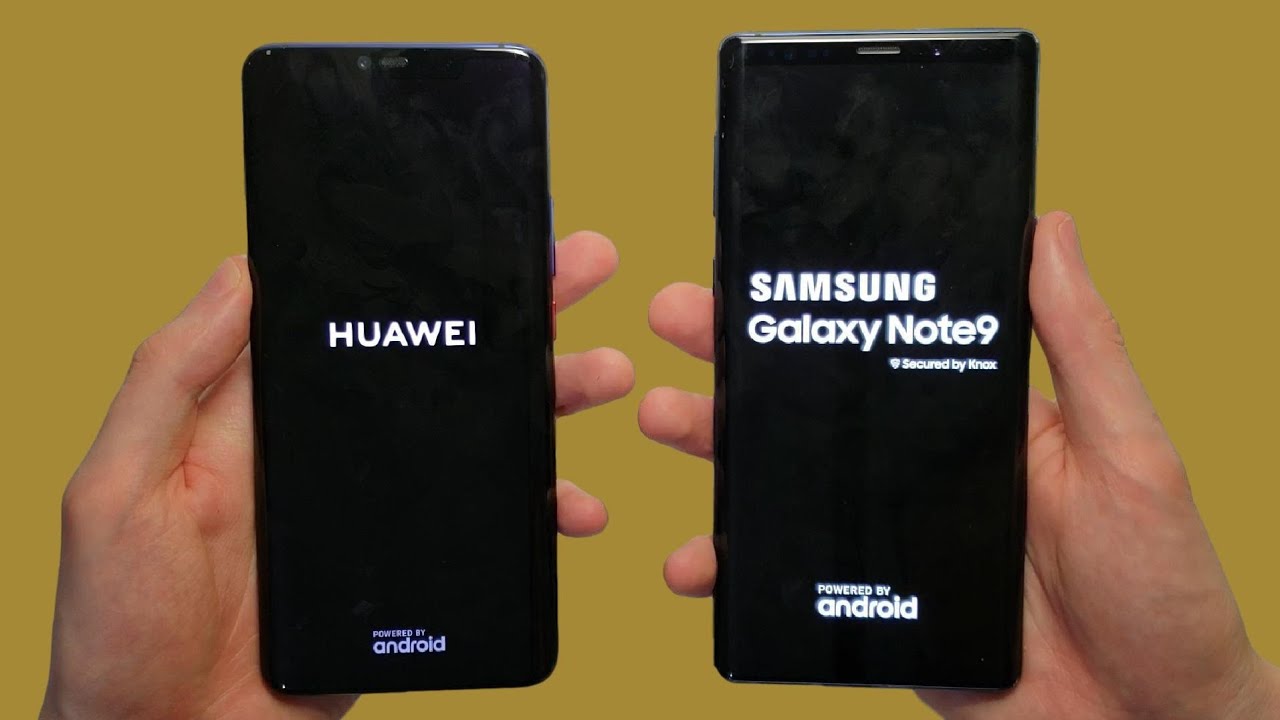Samsung Galaxy Tab S7 - Full Review with Book Cover By mobiscrub
Hey guys Karen here from mob's scrub, and I've got the Galaxy Tab. S7 the mystic, bronze and I've also got the keyboard book cover, though it's in black color, which may not look as good with the mystic bronze. But anyway, let's move on so in the box. You obviously get the mystic bronze galaxy tablet: 7 the s pen, the much more improved s pen and a 15 watt charger for an 8 000 William hour battery. Well, let's hope you've got the 25 watt superfast charger already with you a type c cable and then some documentation and that's about it. But let's talk about the book cover because that one is an important accessory to go with this tab and although it retails at about sixteen thousand or fifteen thousand, if you pre-book, you can get ten thousand rupees off and get this book cover.
So I highly suggest you do that if you do plan on buying this tab and there we go- we've snapped this on and the material feels a lot better. The outside cover has a premium leather feel to it and inside you get a very smooth, matte finish texture, which is essentially plastic, but it feels softer as if there's a layer of rubber on it. But the real, significant change from the previous keyboard covers is the magnet now, let's just rewind back to the Galaxy Tab, s6 and the book cover used suction to stick to the back, and it used to really snap off very quickly. Now you can pretty much bend this at extreme angles, and it still holds up extremely well. I'm really glad Samsung did something about this.
It was much needed. Let's see how they actually did this. If you see the part that folds out is separated and the magnetic hold is maintained dedicated by a layer inside, so the hole is a lot better, and you can move it around. However, you want with much less care than you had to earlier, and it wouldn't come off. So the grip is excellent.
The keyboard typing experience itself I'd say, has improved by about a hundred percent. The keys are more tactile and more confident of every keystroke and the keys are better space, so this would ensure a more accurate and a more comfortable typing experience. The mouse trackpad area is also much more usable than before, which means more laptop-like experience and a lot easier for using gestures and the keyboard snaps so easily. Just like that, it is super alright get into the tablet. The design is undoubtedly very premium: love the weight, distribution, the color, the finish, the texture, everything the metallic rim with that brushed finish, really makes it look a class apart.
You've got this quad AKG tuned speakers which deliver a really filling and a very clear sound, especially when you're watching videos or playing games. So I also think placing the front camera in the landscape mode in the center. Just like this was a big change and a much-needed one. The position is better suited, whether you're connected to the keyboard or not. You know, given how people are more and more working from home these days, and you know they're on teams calls or Skype calls all day.
This is great. Now I've got the LTE version, so I can also put in a sim card and have LTE on the go and I can expand storage by up to 1tb using a micros card. And now, let's talk about that display, it's a pretty good size at 11 inches its IPS display, which is a bit of a bummer, because you'd expect Samsung to just ship it with super AMOLED, but that they've saved for the Galaxy Tab, s7 plus, but hey. It's still got that 120 hertz sweet, refresh rate, which feels crazy, smooth, and it's even more enjoyable. On a big tablet, though I do feel it's not as bright as a super.
AMOLED display for indoor use definitely still not an issue, but you would still not get the deep blacks and that brightness just doesn't stand out as it does in case of a super AMOLED display, but guys. Even then, I'm not saying it's a bad display, it's still a very good display, but it doesn't stand up to a super AMOLED display and that's something that you do get with the tab. Seven plus, and as you can see, the colors are still great. The brightness is still good, but given how much you spend, I would have wanted the super AMOLED display. Moving on.
It's also the most bleeding edge high performance tablets. You can get yourself. It's got the snapdragon, 865 plus and that's the best processor in the world of mobile computing right now, and then you've got six gigs of ram, which is just about enough for the most intense tasks. You also get UFS 3.0, which is also very fast as an internal storage and ensures very high performance. So while you can be assured that you'll get a great gaming experience, but then you couple that with that 11 inch display and then quad AKG tuned speakers, you've got Dolby Atmos, so yeah overall experience, whether you're watching uh movies or playing games, they're all going to be great, and given that snapdragon 865 plus everything is going to feel super snappy.
Now one of the most interesting features with the tab series is Samsung DEX, which tries to deliver a more PC like experience that we're all more comfortable with you can work with multiple windows. You can put them on the sides, just be more productive, you know take stuff from one window drop it onto the other one, so yeah multitasking at a whole, another level with a window or a PC like experience, you know, you've got the keyboard, you can just hook it up with a Bluetooth mouse and then just pretty much be able to work on Google sheets, google, docs, slides and then, if you've got Microsoft 365 you can do a lot of your regular Microsoft Office stuff in here, and then you get. As I said, you know, multi-window capabilities. You can use gestures for easier navigation, basically just be able to have more fun working and, of course, the s pen. I use the s pen very frequently to take down notes or to annotate on screen recordings.
When I need to explain something to someone, but if you're not in the habit of using the s pen, you can still get the best tablet like the dab. Seven for all the other reasons that I've been talking about. But if you do use the s pen or if you like, using the esp nor if you want to use the s-pen, I've done a video that talks about various ways in which the s-pen can be useful. I'll leave a link in the card in the top right corner to watch it out, oh and by the way, they've managed to reduce the s pen lag down to just nine milliseconds, which is phenomenally close to the true writing experience. So if you're, an s pen fan you're going to love this new s, pen experience anyway, all right guys to conclude the Galaxy Tab.
S7 just about gives you the next to the best android tablet experience with the most features any tablet can offer, except for that IPS display. This tablet is a perfect 11-inch display for watching videos, playing games or doing any kind of work, and it's very appropriate for that light. Office work, video calls and collaborative working. I hope this video was useful. Any questions drop them in the comments section below and, as always guys, don't forget to drop a like hit that subscribe button and that bell icon I'll see you guys in the next one.
Source : mobiscrub