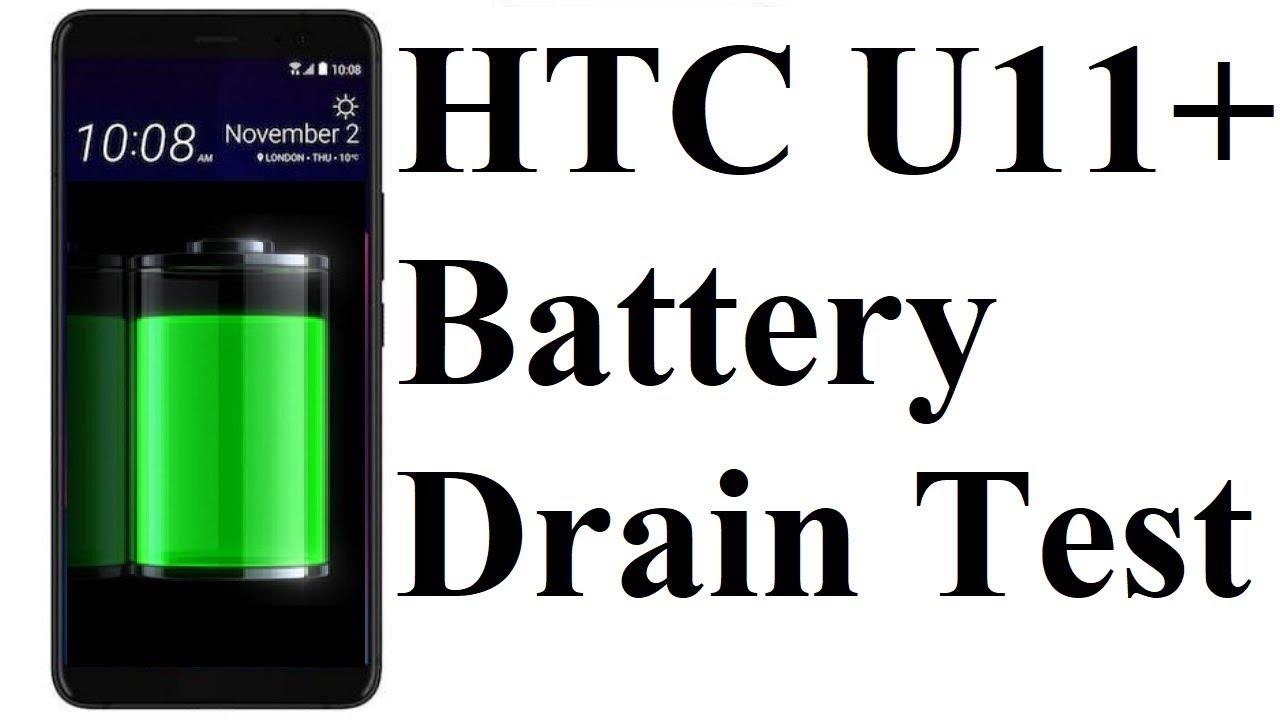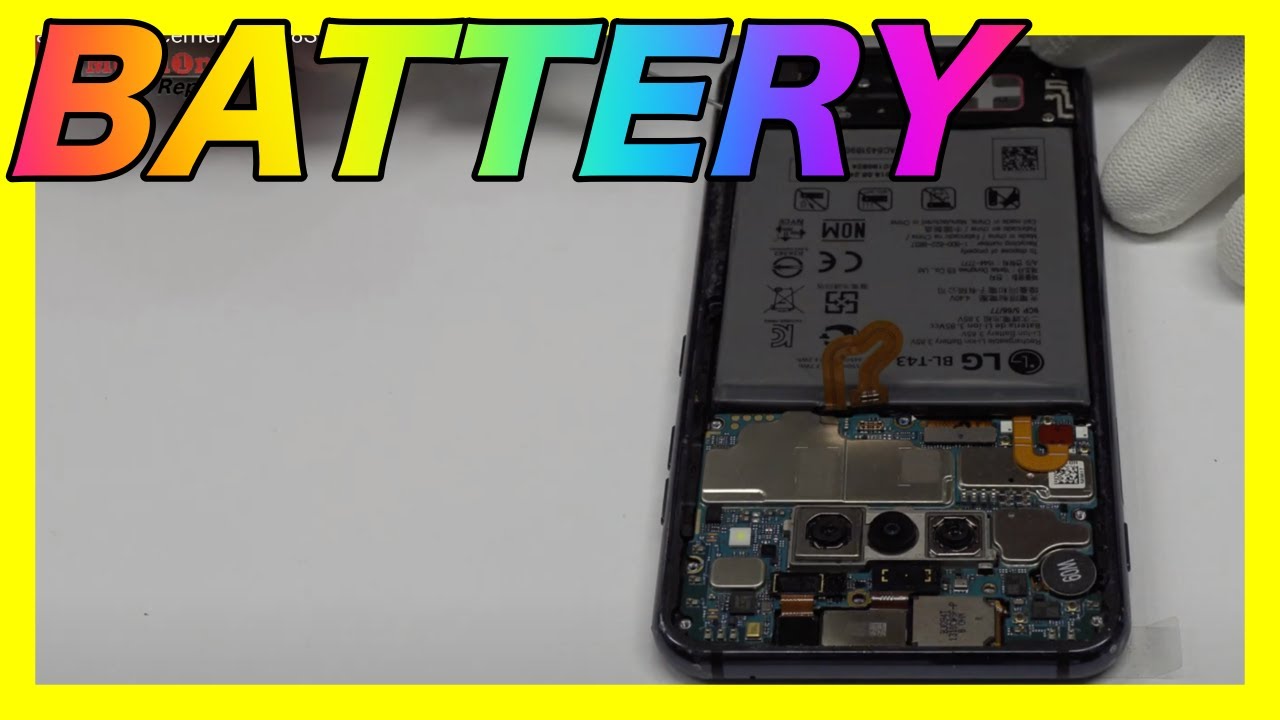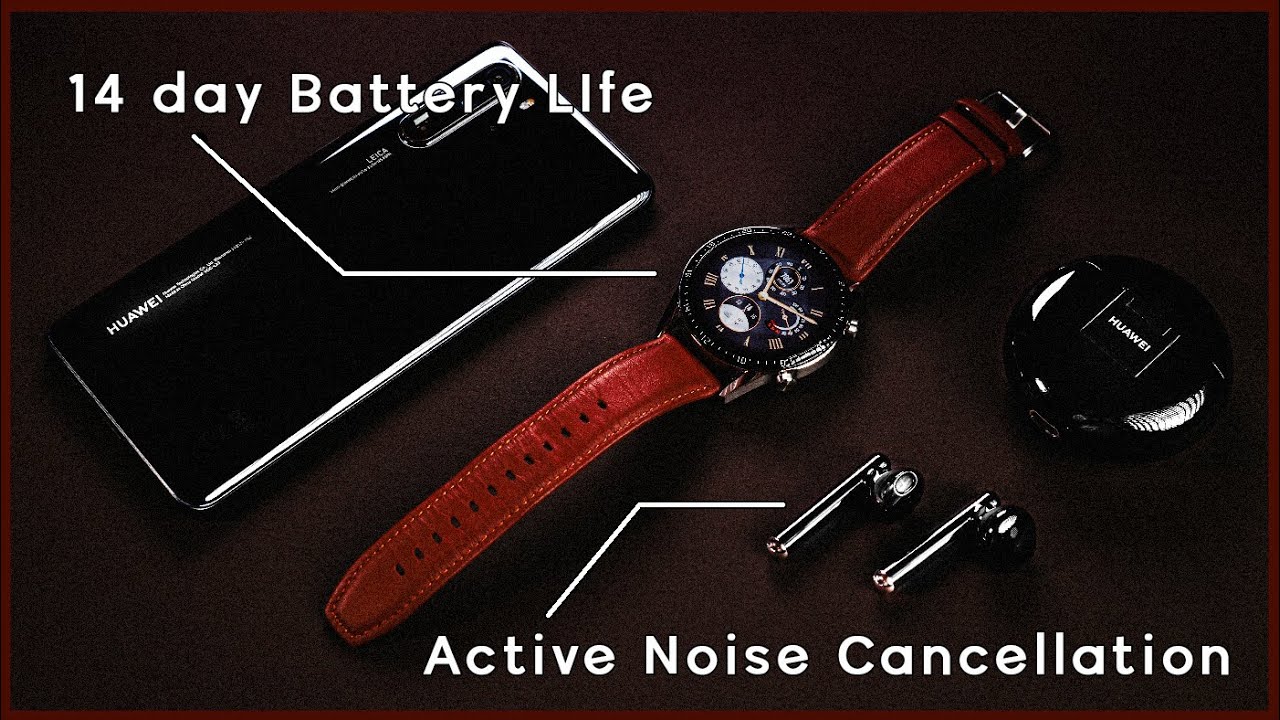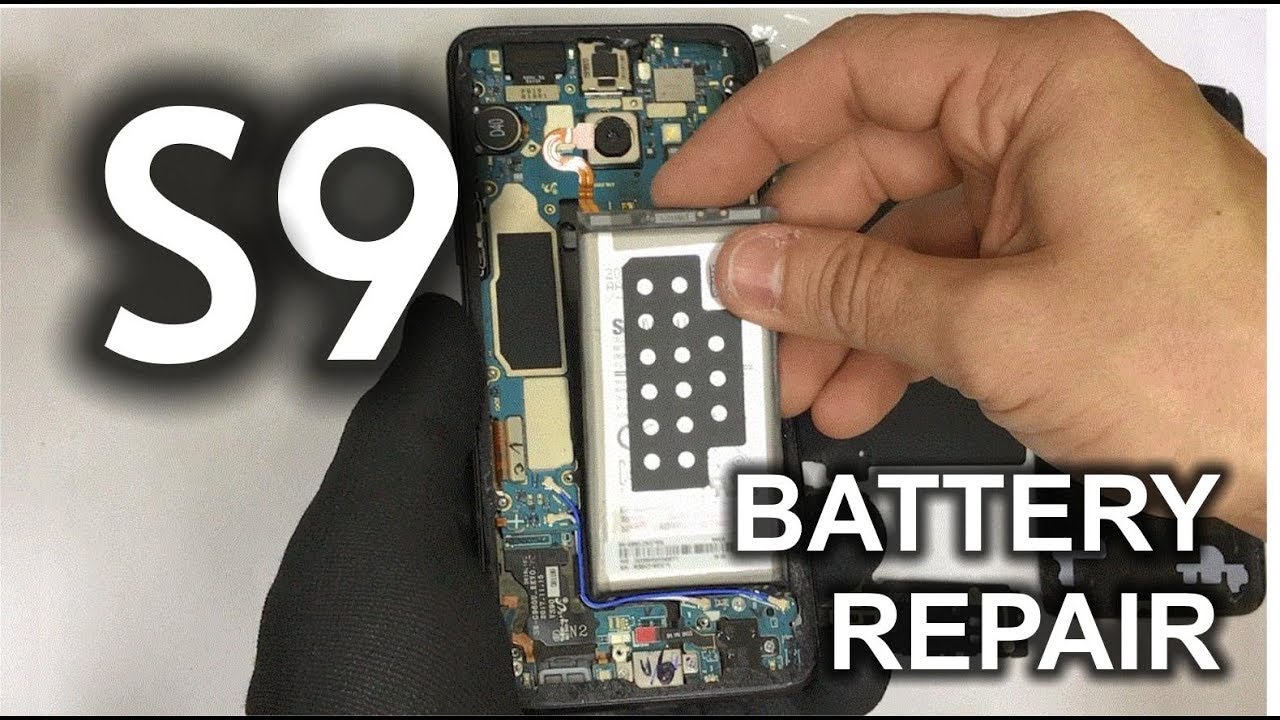BlackBerry KEY2 LE Review - English By BerryIL.com
Here's one on Roy and I, going to make a review about key to LD Bible, remove out the latest BlackBerry device. The key to Ellie is the little brother of the key to basically almost the same devices with small differences. We will cover all the differences, all the features the blackberry key to L is coming in three colors atomic red slate and this one, the champagne. This model is, as I said, the champagne blows in and 64 gigabytes of storage. So, let's start the review you. This is the key to Ellie and let's see what we have.
Okay on the upper side of the device, we have the earphones jack, so we have the jack and on the right side we have all the buttons that we need in the device we have, the volume keys up and down. We have the power on/off, and we have the convenient key. The power button is little rubbery, so you can be different differentiate between the convenience key and the power button to not miss it. When you want to click on the left side, we have the same these devices dual SIM. So if you have two themes you can put them here, you can enter it them here and in the downside we have speakers and the USB type-c connector okay.
So it's a 4.5-inch screen and our plastic keys not like the key one. You can feel the plastic, but it's not bad. It's actually remembered. It reminds me that briefcase and I like the previews, the back is plastic, and we have a camera. Two cameras, 13 megapixels, 13 megapixels and the selfie camera is 8 megapixels.
So you can actually take pretty good pictures with this device and almost as the key to so the key to well coming with Android ate the same as the key to and in the keyboard. We have the speed key. So if you, for example, use an app, and you want to go to another app, you just click on the speed key and the shortcut and voil? you are now in other art. So it's clearly a cool new feature that came with the BlackBerry two key. The BlackBerry T 2 LE is the dual or clone apps.
So you can go to settings and in absent. If location, we have the dual apps click on it, you can see what apps you can dual or clone for that matter, and you can have the same up twice on a device with two different accounts, so you can meditate your different accounts on the same app very easily. We have all the blackberry Android apps on this device, so we have the hub. We have detected by blackberry. You can check your system security, you can click and check what every app is doing on your device.
You can premiere it or not allowed it. Your choice. We have the virtual expert. It is checking your device to see if there is something wrong and most BlackBerry users will remember this app from the BlackBerry 10 devices. Also, we have the privacy shade and dairy doctor that can be used from the notification bar.
You can push it down, and you can see privacy shade and Reduce very cool apps. We also have the notable files power center, the passport, keeper and notes and tasks. We also have locked her up. The lock-up is basically an app that allows you to hide apps files or photos that you don't want to be public on your device, so you can enter with a password or your fingerprint, and you can click on these plus, and you can add photos, files, private capture through notable and apps. So I basically took all my banking apps and put them here, and you can in settings set that the absolute that will be on Locker will not be on the regular app drawer.
So if someone will touch my device, it will never know that I have a banking app or my credit up or PayPal, or everything that I use for Finance, so that the Locker up is pretty cool for hiding and files photos and apps. So basically, this is the key to LE. You can also see that you have on the camera. You can take video photos. We have the portrait mode.
That came also with the key -. We don't have the power zoom that have that we know from the key ? I really don't miss it. So it's not something that deal-breaker for the key to what we don't have on the key to Kelly is the capacity attached keyboard. The keyboard is not touched. You cannot flick the words as we regular from the passport, the key one and key -.
So this is probably the reason why the key to Kelly is the little brother of the key ? and why this price of the device is lower than the key ? again for me to Saturday's several days to get used to the non touch keyboard, but you can use it. It's pretty nice keyboard, so the touch keyboard. Probably you will barely notice that it doesn't exist on this device. So this is the key to Kelly by blackberry, mobile, a pretty fine device.
Source : BerryIL.com