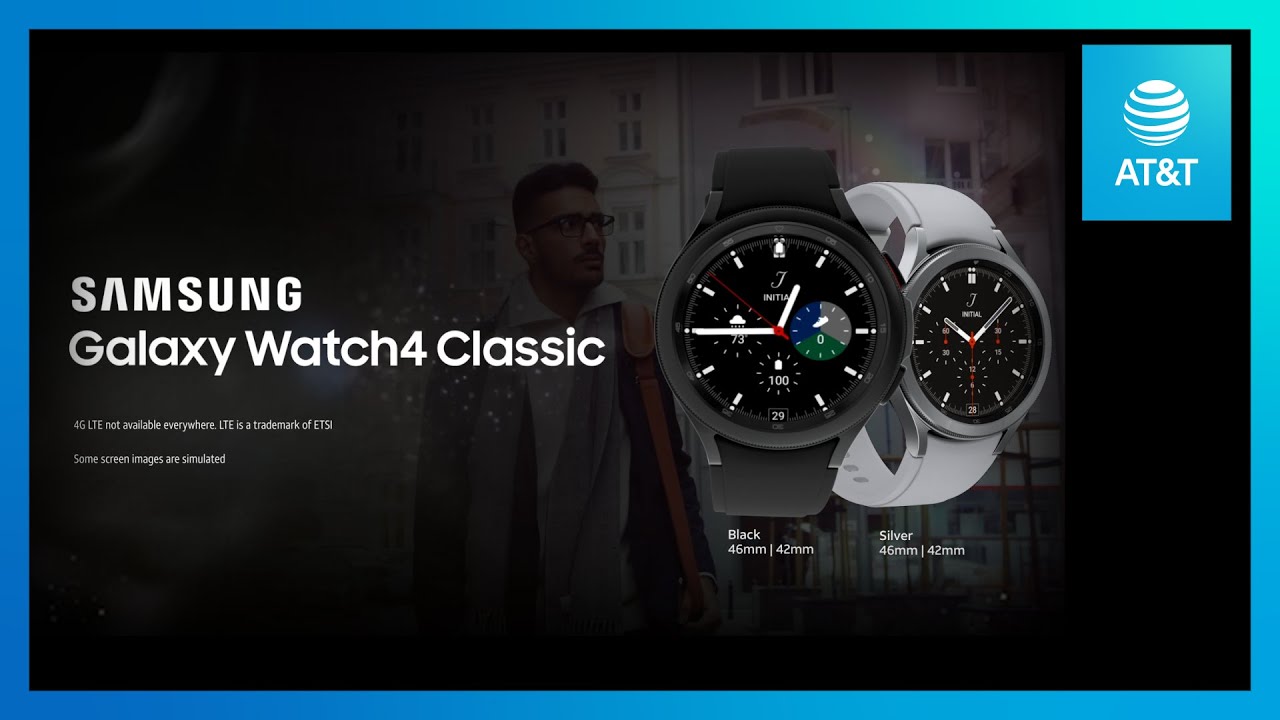OnePlus Watch In-Depth Look: Full Features Walkthrough! Watch Before You Buy! By Lim Reviews
Hey guys welcome back to another video with LIM reviews. Today we're going to be checking out the OnePlus watch that I've been using for almost one week now, so this watch has been launched in the US. I think for about 159 us dollars. So I'll put up the price on the site right here, so you can see the actual price because uh, when you see this, it will have been launched in Malaysia all right. Let me just talk a little about my experience now with the OnePlus watch, and before I start off. I just want to say that this watch here is actually only compatible with android devices, and it will not work with iOS, so just bearing in mind if you're an iPhone user.
This watch here will not work with iPhone at the moment. All right. So another thing that you need to know here is that I've seen a lot of hate online for the one plus watch coming from the US YouTubers and all that. But in my honest opinion it is not that bad of a watch. In fact, it's quite good so just to set your expectations straight and this watch doesn't function like the Apple Watch.
What this is really similar and if you've been following my channel for quite a bit now, is that this one works just like the amazing smartwatches, or maybe the Huawei smartwatches for that matter. So at least you can set your expectation before you go into this video. So now let me share with you my experience after using it for a week, so first up in terms of the design, looks and build quality. I must say that the OnePlus watch here does feel pretty premium and everything is built very nicely. We do have stainless steel all over the sides here and if you look at this design here is very clean and minimalist, and that is something that I kind of like so depending on yourself.
If you like something, like you, know, very fancy a lot of stuff all around, or you might want to check out something else. But for me, I think this minimalist look kind of works as well in terms of the straps, though this is a very nice feeling rubber here, but I'm not too sure about all these lines here. I think it is quite contrasting to the design, because the watch itself is so minimalist, but we have a too fancy of a strap here for my liking uh. The second thing I want to point out here is that for Asian people, like us, um- maybe for myself- actually I'm quite a skinny fella right here and the straps that came with the watch is actually way too long. So my wrist size is really tiny, and I think I might have to punch a hole right here, but the good news is that the straps that come on here is really easy to replace.
So I actually have my leather strap and just look at the difference. It should be a little shorter to fit skinnier wrist, but yeah. That's just something that I just want to point out as well. If you do end up getting this watch, and you're a skinny person like myself, you might want to consider getting an additional strap all right. So now, let's move back to the watch here, we do have two buttons on the right and the top one is actually your app menu.
So you just click that to go into your list of applications. You tap that to go back again and for the bottom button right here. This is actually a quick shortcut key that you can program to launch quick launch anything you want from the watch itself. It can be any single feature from the watch, but I've set it to show up the workout modes right here, all right. So, let's just get back to the watch here functioning wise, it's very straightforward! If you just drag down from the top.
This is where you get into your quick shortcuts. Let me just zoom in a little more, so you have all your quick shortcuts here, which I think is pretty nice very standard stuff. If you pull up from the bottom notice that I have a red dot at the bottom, so that means that I have incoming notifications. So let's just check that out. I do have this and that and in terms of the length of the notification that you can see, this is something that, to give you a quick reference, so you can actually see quite a lot of text on the watch itself and I think that's perfect about this one plus watch, so some watches only shows up to five lines of text, but look at these guys it can go all the way for the entire text.
So I think this is pretty impressive. Coming from the OnePlus watch right here, but there's one thing that you need to note here is that this watch does not support emojis. So if you're the kind of person who sends a lot of emojis, you won't be able to see it on the watch itself. All right. The next thing about this watcher is actually the way it shows notifications for calls.
So call notifications, actually pretty nice here we do have a speaker on board. So I'm just going to make a quick call to myself, so you can see how the notifications looks like on the OnePlus watch itself, so it should show up pretty quickly right here, so notice that it is ringing right now, and the good thing here is that you actually have a tiny speaker at the back. So you can actually hear the ringing of the watch itself. You can adjust the volume to go a bit higher, but it is not very loud, but I would say that it definitely helps in preventing you from missing out additional phone calls from you know your friends or whatnot. So that's pretty good there.
You have your speaker on board. So that's what to cover for notifications. I think notifications, wise I'm pretty happy with what OnePlus is doing here, especially in the amount of text that you can really see on your watch itself. So that's good there, all right! So now, let's just see what else we have here, if you swipe towards the left. This is where you get your widgets, so you have your heart rate measuring right here.
You have your sleep widget. You also have your music playback right here, so the thing about this music playback is that the watch does come with four gigabytes of internal memory, but you can only use about two gigabytes right there. So just take note about that uh to store your own songs in this watch itself. So if you just press this three dots button, you'll notice that you can play your watch music, or you can choose to control your mobile music and if your eyes are sharp enough, you will notice that you can actually connect your Bluetooth headset to this watch right here, so that you can actually play music directly with your watch into your earbuds. So that's definitely very helpful.
If you any of you out there, I just want to go on your runs and listen to music, but without bringing your smartphone with you, you can play the music using the headset right there. So that's very nice of OnePlus there. So, let's just go back right now, apart from that, if you just go back, that is pretty much all the widgets. What I didn't really like about this UI here is that it doesn't allow you to go back into the main watch face on a loop, so you will have to swipe all the way back or, of course, you can just hit that back button all right. So that's pretty much what you will get from the home screen itself yeah.
Let's now check out the list of applications that comes in the watch itself, so tapping that button. First and foremost, you have your activities. This shows you how many steps you've walked throughout the day. Your workout modes are obviously I'm not really a gym junkie. So I don't really exercise that much.
I know I need to exercise more, but this is the kind of stuff that you can see here for your workouts. If you go into your workout modes guys. This is where you can see your list of activities right here and currently. I think there is about 14 different activities, ranging from your running your cycling, your walking. Of course, you have swimming as well.
This watch supports swimming up to 5 ATM, I think about 50 meters, so you can bring your watch to swim, and it will track that, and you have a couple more activities that you can see here. So, according to OnePlus in the next update, they will feature more activities to track, but so far this is what you can get from the OnePlus watch itself. Uh. One thing you do need to note here is that the watch does come with GPS guys, so it will track your distance, your pace and all that, if you bring your watch without your smartphone, so that's definitely good in terms of your fitness tracking all right. Let's just go back right here.
Obviously, workout rate costs. I have not worked out, so I do not have any workout records if you go into your heart rate. This is where you can see more information. So again, I like the fact that the can see a lot of information on the watch itself, so you don't actually have to go into the app. You can see the breakdown right here for your entire base, our heart rate.
So, let's just go back and go into your blood oxygen so for the blood oxygen, your spo2 levels, um. Obviously you need to uh wear the watch right there, but what's good about this spo2 is that you can set it to track your spo2 during your night sleeps guys. So what this means is that when you're sleeping at night, when your hand isn't that shaky, the watch will actually take your blood oxygen levels throughout your entire night, and then you'll be able to see the results in the app itself all right. So here we have the spo2 readings during my sleep last night. But if you just go into your sleep right here, notice that you have this wavy graph at the bottom, so that actually shows your spo2 readings throughout your entire night of sleep and I think that's pretty cool because, like I said you don't really need your all day, spo2 readings, because it can only take accurate readings when you're not moving that much.
So one plus idea here to only track your SP o2s at night, when you're sleeping, I think it's a great idea guys. So, okay, now that we've talked about sp02 readings, let's check out your sleeps. Oh, yes! So for your sleep itself again, you can see your readings directly from the watch and I think that's really great. If you just swipe down it, has this round ring here to show you your percentage of deep sleep, your light sleep and the amount of time that you are awake, so that's pretty cool stuff right there as well. If you go down furthermore, you can choose or do not disturb, and what this means is that you can set the watch to DND whenever you're asleep, so that's pretty cool moving down.
We also have your stress here so, as the name suggests, this basically tracks your stress throughout the entire day. Going down, you have your breathing exercises your phone, so I think for a phone right here you have your contacts and all that I haven't synced it with my phone uh. You also have your recent call and your dial pad, so you can make phone calls directly from the watch itself again pretty cool stuff right there for music. I've already showed you that earlier on for your weather, uh, this is where you can find all your weather. So again, this requires you to sync it a couple of times with your smartphone itself, so I'm not sure why my weather isn't really showing up right now, even though I just sync the watch.
So that's a kind of bug right there in terms of your alarms, are again self-explanatory. You have your timer, your flashlight your barrel, meter here, so you can actually check out the pressure from wherever you're at moving down. Here. You also have your compass. Furthermore, you have to calibrate it very simple stuff TV connect, I'm not sure.
If TV connect works here in Malaysia, it basically allows you to control use this watch as a remote to control your TV. You also have your camera button right here, so you can take your photos directly from your watch itself. Moving down, you have your settings and your fine phone and that's pretty much it guys. So again, this is what you can expect from the one plus watch uh right here. Honestly speaking like I said, it is a pretty good watch here.
If you just want to see your notifications, you want to answer your phone calls. You want to listen to music, you have quite a fair bit of stuff in this device right here, definitely a little more than what you can get from. You know like say an amaze feed smartwatch or something like that. But yes, this is what you can expect from the OnePlus watch. The next thing.
The final thing I want to talk about here very quickly is the battery life, so OnePlus is saying that it can last for two weeks on one single charge, and what I really like about this battery life is that I found out that the claims were actually quite true. It can really last very long if you do not have a ton of notifications coming in and so far based on my experience with this watch right here, it's definitely holding up better than amazement, smartwatches in terms of battery life, it's very, very strong here, and I think it can actually hit the claim suggested two weeks of battery life on the one plus watch just in case you're wondering this is how the park of the OnePlus looks like, and you just put it at the back here, and you get it charging up pretty quickly according to OnePlus. This thing here, actually charges up pretty quickly as well, so like a five-minute charge, gives you like a day and a 20-minute charge gives you like a week. I think yeah it charges up fairly quickly with this little park at the back here. All right guys.
I think that's pretty much what I want to cover with the OnePlus watch right here. I know it's been a fairly long video, but yes uh overall. If, if you ask me whether I would recommend this watch to anyone, I would say that if you're an OnePlus user or maybe you're using android devices, and you're just bought with the current range of smartwatches that you can get, I would say that you should definitely check out the OnePlus watch. Right here is pretty good. It comes with a fair bit of features here.
Of course, there are some downsides to it, but it's nothing being perfect guys and if you can accept what the OnePlus is for itself, I think you will be satisfied with this OnePlus watch right here. Oh, before I go, one final thing I want to mention is that the OnePlus watcher does come with a couple of watch faces uh. It is not a lot at the moment, so there's quite a few, but I wouldn't say that I do hope that OnePlus updates the watch phases here. I think currently there is about like 20 to 30 different watch phases, and they're, not to say the best looking ones out there, but this one looks fairly: okay, there's a couple of ones that just shows this kind of minimalist kind of time, which doesn't show much information like your steps and all that so not too fun of the watch phases, actually. But otherwise, I would say this is a pretty good smartwatch here coming from one plus, all right, guys, uh, if you're still staying here.
Thank you guys for staying till the end. I hope you've learned something from this video right here. Uh, if you have any more questions, feel free to leave them down in the comment section below. Of course, I would appreciate any like and subscribe to the channel. So if you're cool with that do help me out with that like, and I'll see you guys in the next one bye.
Source : Lim Reviews