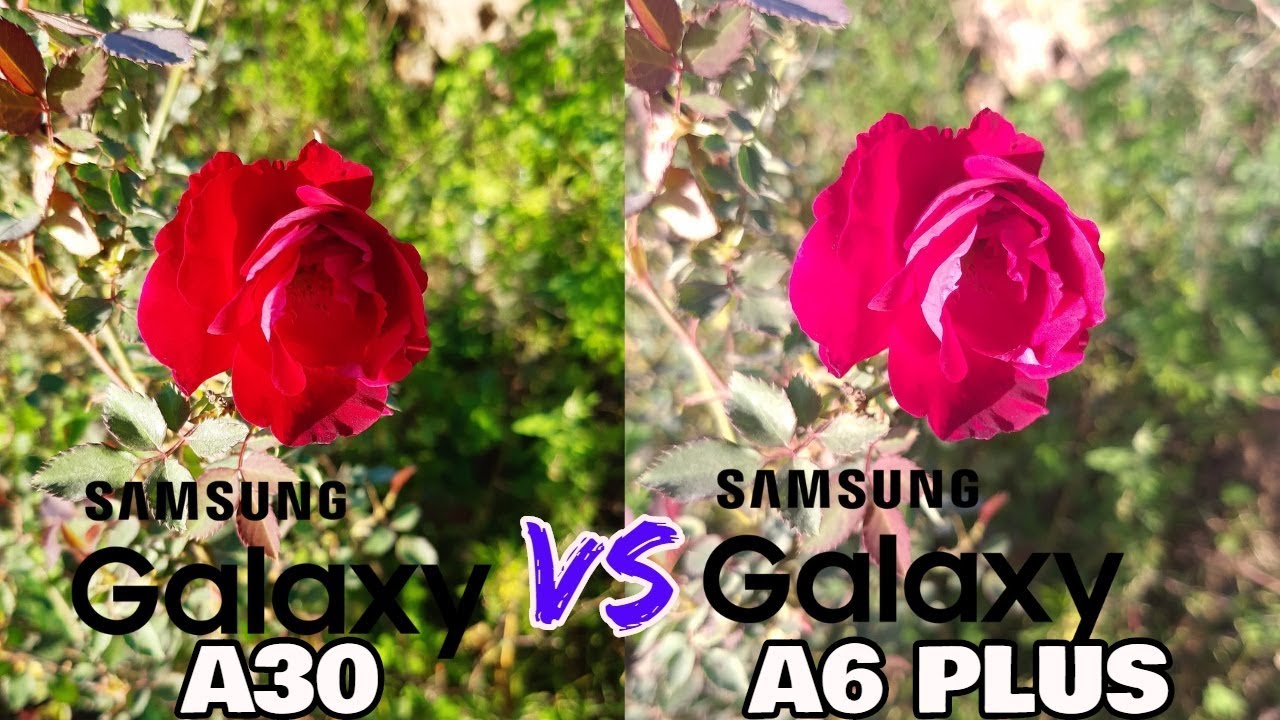Blackberry Key 2 Unboxing + First Impressions! By TechMe0ut
What's going on you all check me out here and in today's video I'm going to be unboxing the BlackBerry key 2, so it has been a while, since I have used a blackberry, let let alone a phone with a keyboard at the bottom of any kind like this is gonna, be different, but I'm excited I'm, very excited it's my first BlackBerry device in so many years. Oh my gosh, so basically with the key to hear there are some improvements from the key one. Let's actually just jump right on into it, because I'm really interested to see what this phone I got. Sarah too ill probably have her instrumental running in the bag right now, as my second shooter, all those and I looked up, and for your for the shot, alright. So getting into here. Let's take a look at what this key to it looks like I know we have a 4-inch display on it, so wow that looks good and looks larger than a 4-inch display actually, and it's made of glass and aluminum.
So it definitely has that premium feel going on. It was perfect enhance, so I am going to remove this plastic I, don't know what it is about, the sound of that that people love, but they do so has like a squarish, rounded vibe or rectangle. Rather so by that I mean it. Has this rectangular build with these slightly rounded corners, but uh yeah? This is gonna, be nice! Oh, my gosh, the vibe of a keyboard on a touchscreen phone. This is new for me, I, don't know if it's new for some of you out there watching this.
Some of you might have the key one, and you're used to it, but this is new for me, I think on the key one from what I've been seeing. It had like a kind of glossy finish on the keyboard. This has more of a matte finish and the keys in terms of their size are a little bigger and better as well. So I'm excited to get this going. Let me take a look: ok, so button placement wise up here we have our headphone jack and that's at the top left and then, on the right hand, side.
We have our volume buttons a power button, so this one I like to that it's textured, so you can definitely kind of blindly differentiate it amongst the others, I like having all the buttons on one side actually, so everything is literally right here, and I think this is a button that allows you to basically assign any application to it. So it's like a convenience button so to speak, and then down here we have USB-C charging. We also have our speaker and then our SIM tray along the left-hand side. Then, when it comes to the cameras here, we have a dual setup and the rear facing cameras are 12, megapixels and the front I want to say is 8, so that is this in a nutshell, also a 4 inch, 1080p LCD, but we're going to power that on to set it to the side and take a look at what else we get here in the box. Of course, some paper information here.
So this is going to give us our sim tray, ejector tool and some information about the key to then. The other thing we have in here is the wall. Brick, so this is what you're going to plug your charging cable into to get things juiced up, and then we have our headphones. So I like these. This is neat.
You have blackberry headphones, which have a little blackberry emblem up there. So that's cute, and then you have you a charging cable, which is of course like we stayed at USB. Let's get onto the real star of the show. It's not even me it's this phone right, ok! So alright! So I have the set-up screen here. I, don't think it's really going to be visible on either camera setup right now, so we're just going to roll with it, and I'm going to go ahead and hit start.
It wants me to connect to a mobile network. I'm gonna, try to skip that for now and try to get to the home screen so that I can get. You know a first experience of blackberry. I haven't used a blackberry, probably since about 2007 2008. So it's been about 10 years, so my first BlackBerry experience in over 10 I guess we could say so.
Lets I feel like I'm rambling. Let's proceed as soon as I learn. These keys- this is a rat powering. This is a snapdragon 616 chipsets, with six gigs of ram. You have that dual camera setup, so you're going to have that portrait mode.
It's also going to be running Android, Oreo, 8.1 and in terms of storage options. You have the choice between a 64 gig variant and a 128 gig variant. Plus you also have a micros card slot and when it comes to the battery, you should be able to get through the entire day, as it has a three thousand five hundred million battery inside. So as I'm setting this up I do want to highlight, because I find this pretty impressive. The fingerprint reader is in the space bar key down here, so I'm going to go ahead and hit add fingerprint, and I'm going to type in my secret pen that you will not know for now.
It wants me to find the sensor, which is here and oops. This is so crazy, using a blackberry with the fingerprint reader. Oh I, wonder how efficient it is and reading your fingerprint. So this seems like a wide coverage space. Oh yeah, another thing as I'm setting this up that I want to mention is that down here this little grid icon that is actually known as the speed key.
So this is going to allow you to quickly jump into your favorite apps that you have set a shortcut to buy basically pressing that and then the associated key on your keyboard to open up that app. So it's going to increase productivity and possibly be better than the multi test, switcher that we typically have on these touchscreen phones without a keyboard all right, so good of having a forced touch option you swipe up and down on your widgets to access more BlackBerry productivity tabs swipe in from the tab for quick access to your email, contacts, calendars and tests, so that kind of reminds me of the edge bar on the Samsung devices. So that's pretty neat! So, even though this is a 1080p display, first impressions I, like it, I mean, doesn't look bad at all. It feels familiar in terms of the layout and the fact that it is running Android 8.1, but yet still has this blackberry keyboard, so yeah I think that's gonna. Do it for this with my first impressions.
Thus far, I'm excited I am excited to try this phone out one because it's a blackberry and two because it's been so long since I'm using a blackberry phone. This is going to be interesting. I know it's gonna, be a learning curve with the keyboard, because I've already sawed that as I was trying to type in things. Oh, me hold on you all I'm discovering, so you can swipe on your keyboards to get to the next. This might be nothing to you because you're used to that in terms of blackberry, it looks weird having a keyboard down there.
Yeah, right we're typing with that to you. It does, but it's its just because I might use it, but it feels good right. It was perfect. So it kind of takes me back to you. You have an actual keyboard, we're just sitting here talking about some of my first impressions with this, and something I didn't consider after she pointed it out, was that this keyboard you can hear the keys so like you can hear when you're pressing it, but really on the space bar key, but you do what's crazy, though, is that you also have a physical keyboard on your screen.
So if it is making too much noise, you can just use the keyboard here. Yeah, I am gonna, get this phone set up and play with it a little more. So definitely stay tuned for review drop your questions down below of more things that you want to know what specific about this. If you are a BlackBerry owner, let me know some of your favorite features or things that I should check out on this. Since, on the left of me, your right you'll see my face.
You can press that to subscribe. It helps the channel a great deal, and it also gives you updates when I drop a new video. But if you want to see some more content from me right now, you can also click the video here. It's a preview, a video that you might like yeah, that's going to sum it up for this one, as always, thanks for taking the time-outs, let me check you out.
Source : TechMe0ut




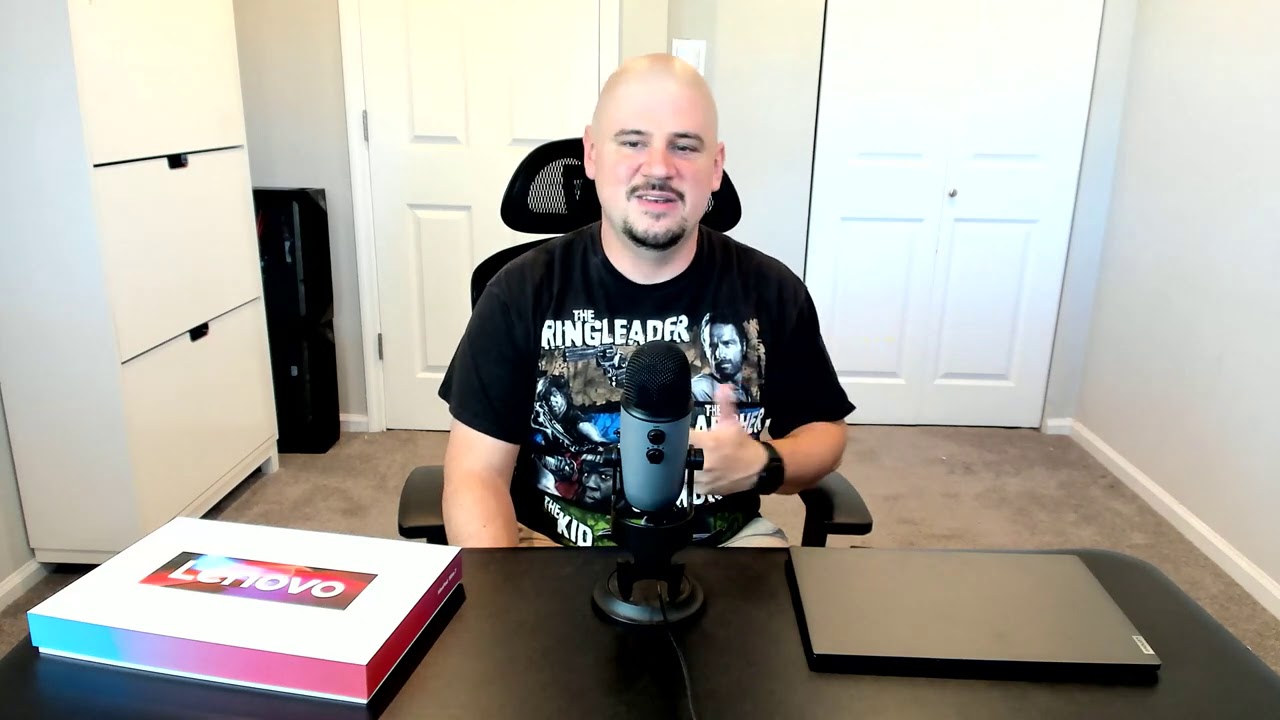
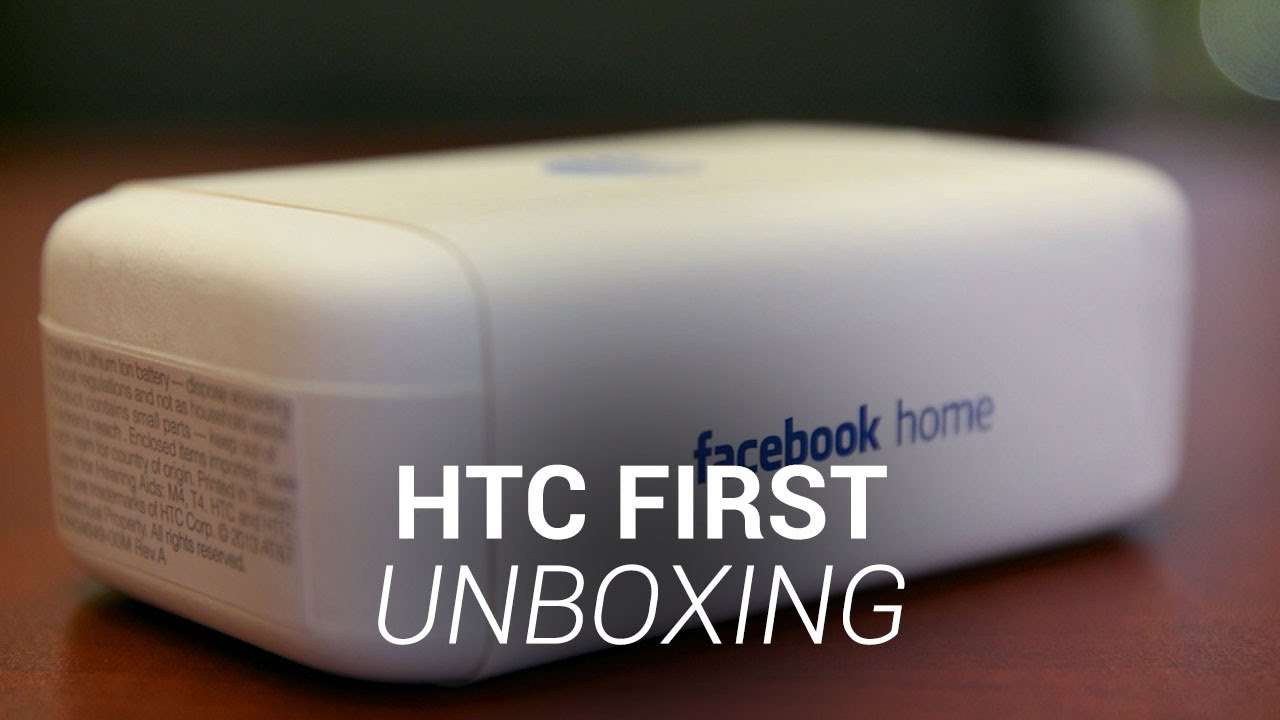


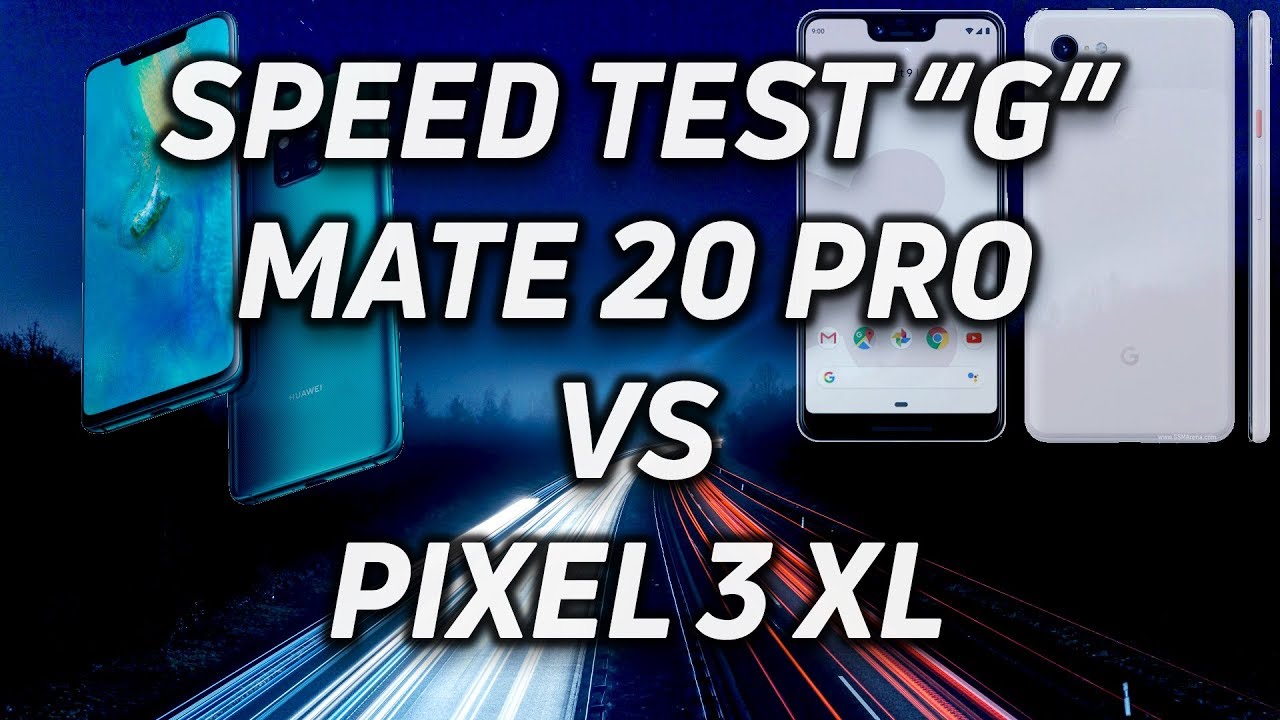

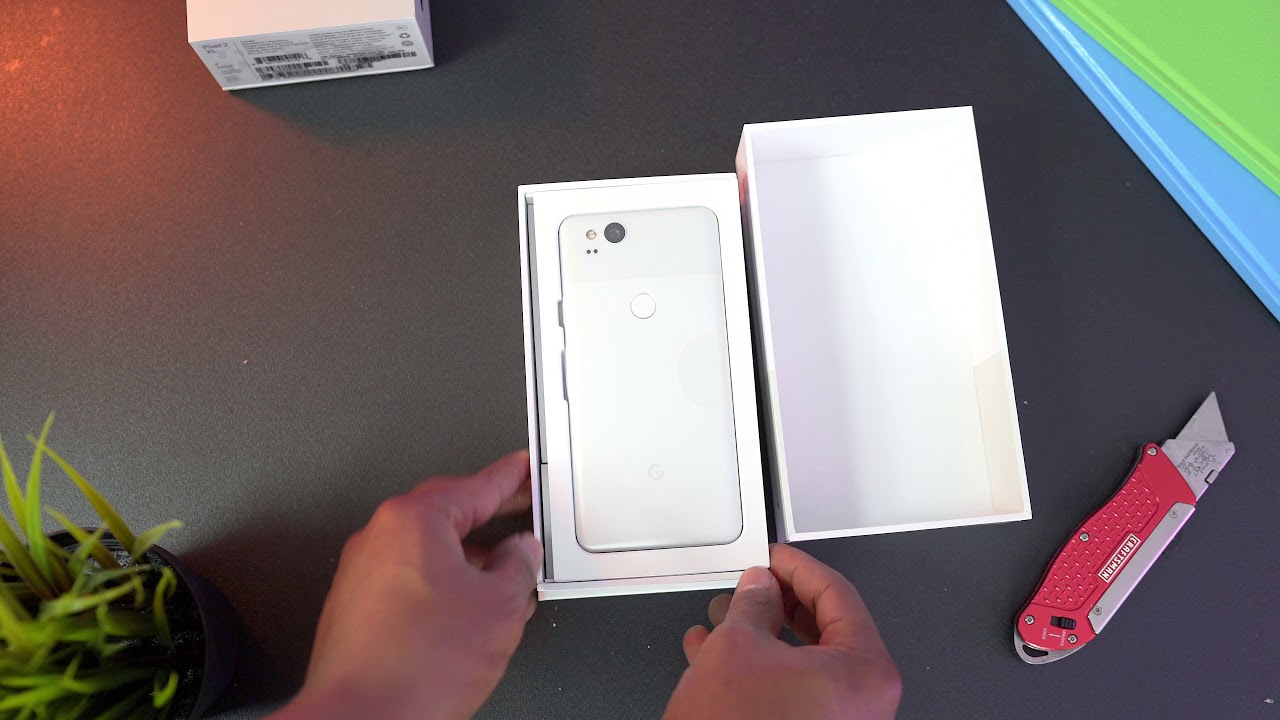

![iPad Screen Protector [Comparison Review] - Paperfeel, Tech Armor and JETech](https://img.youtube.com/vi/ri0Xn5LApKo/maxresdefault.jpg )