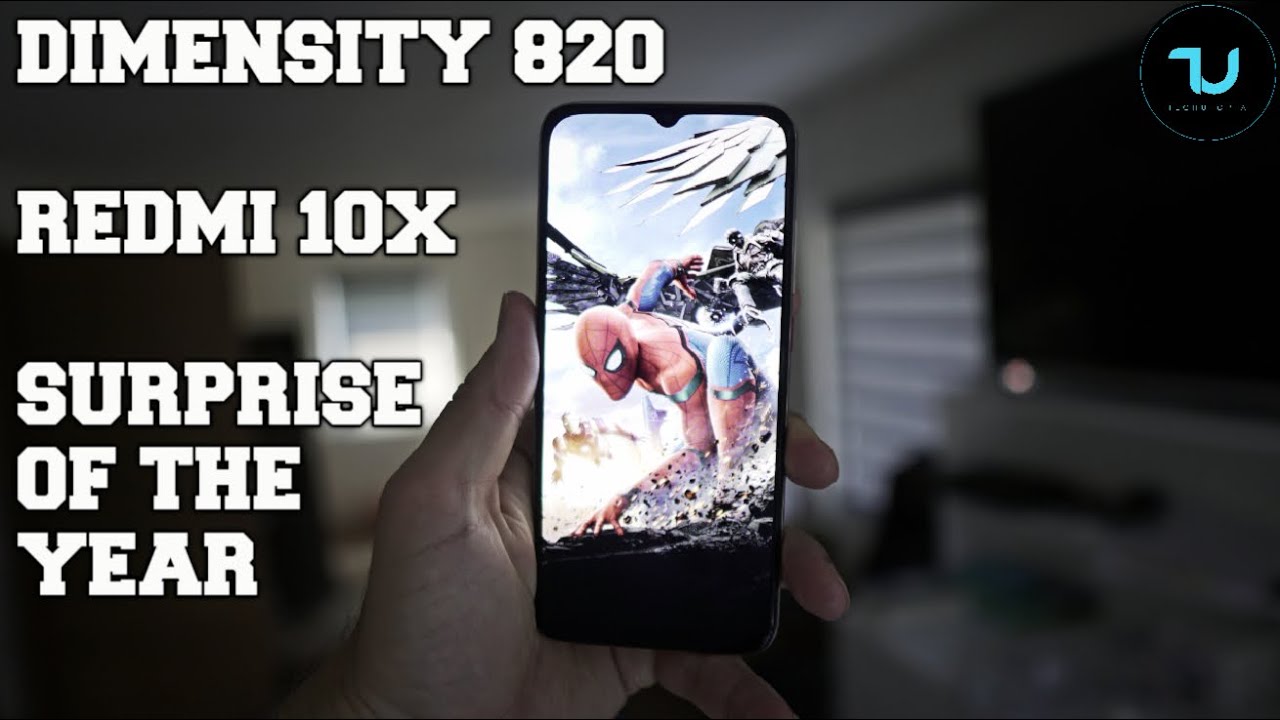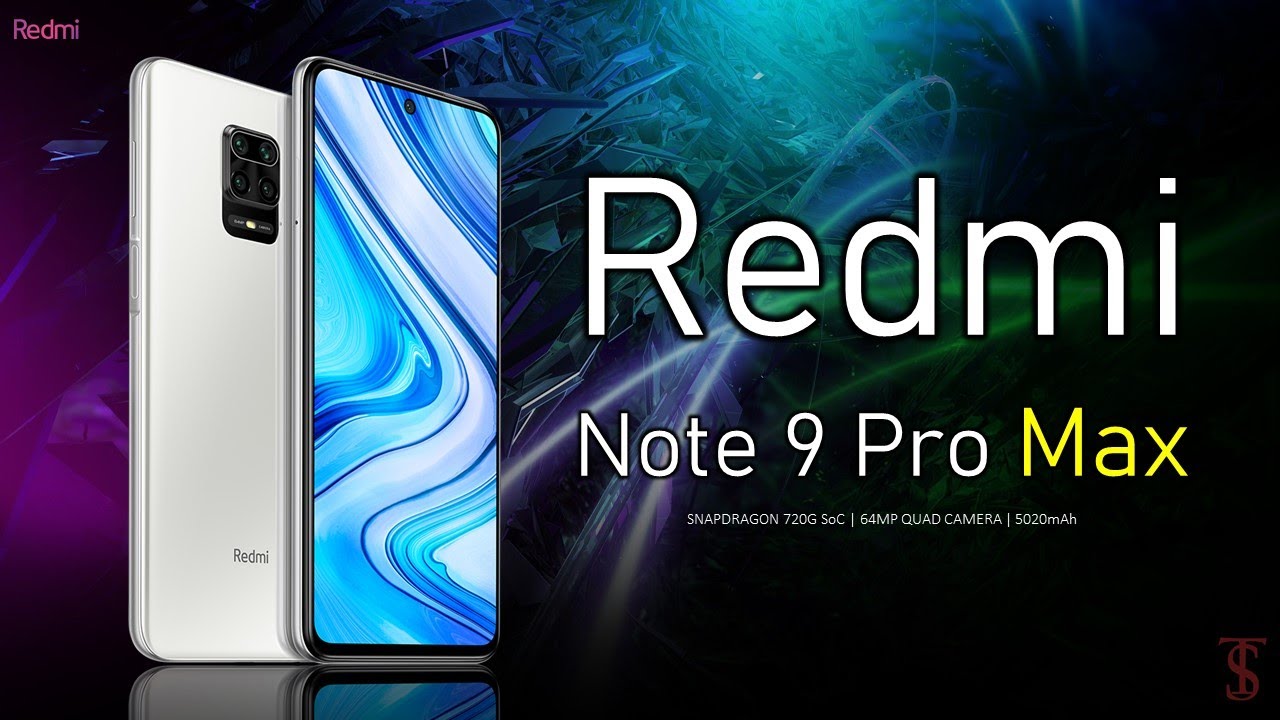Blackberry Key 2 Unboxing And First Impressions By Flossy Carter
Yo, what's up everybody, it's your boy floss back again with another video, and today we're gonna. Do a quick unboxing of the BlackBerry key 2. Now this phone will be available for pre-order on June 29th, and it's going to hit the US on July 13th. First things. First, let's run through the specs. Now, let's start off with the most important spec, the price, the BlackBerry key 2 is going to run you 650 bucks.
Now keep this in mind. This is not a kiddie phone I had the same, the Snapchat phone: it's not the Instagram phone. It's not the fortnight phone, this ain't, the phone that you're going to connect to your virtual reality goggles. This is a serious phone for serious people. Now, if you're serious about your business, 650 bucks, that's a small price to pay for the most secure Android phone on the plane period.
Now the phone comes in two colors, black or silver. Now for the display, you got a 4.5 inch, IPS LCD panel with a resolution of 1080 by 1620. Now that's 434 for you all PPI savage's, and it does feature Corning, Gorilla, Glass 3. Now for the processor you got the Qualcomm Snapdragon 660, with the adrenal 512 GPU. Now it's running Android 8.1, Optimum Prime, fresh out of the box. Now you get 6 gigs of RAM with either 64 or 128 gigs worth of storage, and you do have a micro SD card slot for expandable memory up to 256 gigs.
Now you got a non removable. Three thousand five hundred million battery that features quick charge.3.0 now for the cameras on the rear, you got a dual camera setup. So two 12 megapixel cameras, one is f 1.8, the other one is f 2.6 on the front. You got an 8 megapixel camera, that's f, 2.0! Now, of course you got your fingerprint sensor. You got Bluetooth, 4.0 NFC! You got a headphone jack, that's important these days, but, most importantly, you got that iconic, blackberry keyboard, now blackberry claims that this keyboard is 20% bigger than the key one. Alright.
So let's unbox this and see what it is shout out to white shoes back in the building blackberry key 2. Now this is the sixth gig 64 gigs worth of storage version same specs. That I just went through. You could pause that and read it for yourself all right. Here we go nice.
Looking presentation, 650 bucks, it is what it is inside now. Look at that whew call me old school if you want, but I love a brand-new blackberry eye, there's nothing like that feeling of pulling out a brand-new blackberry. It just feels like business all right. Let's get the stick, all fresh rock look at the back of this. Let me do the smell chest: who smells like quality, I white shoes, you're killing me, let's see what else we get in the box.
Okay, now got your sim ejection tool. That's on the meat there right got your usual books and pluck them and file them to the side. Okay check this out. Now you get some blackberry headphones little blackberry, insignia son that I like that extra set of earbuds I, like that too, let's see you got you're playing pause volume up and down quality headphones, blackberry brand. It fast charging brick.
Now, let's make sure this is USB type-c, bingo, USB, type-c, I, so far, blackberry doing it right. Let's get this stick off the front rock look at this: that is your 8 megapixel camera in the front speaker, grille, look at that keyboard. Are we going to go crazy with this one on the side, you got your convenience button. Now they moved it from the other side which I'm glad they did convenience button. You got your power button volume up and down on the bottom.
You got dual speaker, grills I'm, pretty sure it's one speaker but dual speaker grills. That just makes it look nice USB type-c did you SIM tray another side, headphone jack I got a little sensor. Done 12 megapixel cameras on the rear, with the flash not just for size comparison. Here's the BlackBerry key one I said it looked very similar. Both of them have that beautiful, textured back, but now you got dual cameras instead of single camera, all the buttons on one side, instead of having one stranded button on the left and the keyboard does look a little bigger all right, so I'm going to pause, the video I'll drop, my information in, and then we'll breeze through the OS talk amongst yourselves all right, Josh, we'll be back in now.
Just put my information in the phone I'm downloading, all my apps in the background, and so far fresh out of the box. I'm, definitely feeling this phone now I know what a lot of you all going to say: BlackBerry's dead. Nobody got time for keyboards anymore. It is what it is I'm going into this with an open mind now, I said the same thing about the key one: I used the key ball for about three days straight, and then I rage-quit because it was a little too hard for me to type because I got fat fingers now with this one, the keyboard is 20% bigger and once you start using it, you're going to feel the difference immediately. Now, if you had a BlackBerry, Bold 9900, the best blackberry that ever came out, this is the same keyboard, I, sort of learning curve, it's going to be there, but we're just going to go into it with an open mind.
First things: first, let's talk about the build quality. The build quality on this phone is excellent. Now, if you compare this to the original blackberry key one, this one is a little lighter now personally, I like my phones to be a little heavier, but it is what it is. Nowadays, everybody wants to light a phone. This is definitely it now.
You got that aluminum frame or, as they say in the UK aluminum like that aluminum frame, it feels so good in the hands. Ladies, you know the procedures now there's a couple of different ways to open up the phone. You could double tap on the screen, swipe up and put your pinyin bong just like that, you and your phone, or you can use the fingerprint sensor which is embedded into the space bar. Now the fingerprint sensor makes them fast haven't, had any studies, yet I win, say it's the fastest in the world. What you see for yourself, you touch it, and it opens right up now, let's breathe through the OS.
Now I, don't know if I said at the beginning, convenience key or power key I know yeah YouTube correction officers, yeah I can't wait to get me stop typing. Alright. This is the power key on the original key one. So now all the keys are on one side on the key too so yeah he has the ridges in it. So if you got your phone in your pocket, you can easily differentiate between volume up and down your convenience key and your power button now I got it set that every time I turn it on you get a different wallpaper.
You could turn it off if you want opens up nice and fast speaking of convenience, key Samsung pay attention. This is how you do it convenience key that you could remap and put to whatever you want. So now, when I hit my convenience key I got my flight track. App set up, and I got my phone for the WorldStarHipHop button. Now, when I do the full review I'll have everything all set up, and we'll go to the convenience key, a little deeper and speaking of convenience key.
You got a new key on this blackberry. You got a shortcut key now. Let me show you how that works. Sam I'm on YouTube, and I'm, just chilling, let's edit out of this say I'm on YouTube, chilling and I- want to take it straight to the Graham. All I have to do is hit that button, press, I, and I'm right in the Graham.
Now you can customize that to long presses or short presses, so basically, two different functions for each key. That's pretty dope! Now, like I said when I do the full review. I have this all set up. You got your on-screen buttons. One thing I wish is that the on-screen buttons would have disappeared.
So you have a little more screen real estate, but it is what it is so say: open up, YouTube hit the recently used. Apps got all my recently used apps as big giant windows. Instead of just little panels got the full window. Take it back over to the Graham. Let's see how many likes I got on my photo: okay, six thousand likes I'm, doing it big I'm, a celebrity.
Let's keep it moving. Alright, let's boil, let's check out the toggles I know I'm trolling. Now for your toggles, you got the basic toggles. You got your flashlight inverted colors mobile hotspot. You can rearrange these if you want now, I got the phone on max brightness like a typical scumbag, but that's how I roll you see.
Furthermore, you got your Android 8, so you say your notifications. Look all the nice colors on the bottom, definitely feeling it! Alright, let's check out the speakers. Let's take it over to uh, let's go over to, let's take it over to bike life. Let's put the speakers on max volume, and we'll see what this looks like any day. Now YouTubers trolling me in this video.
Here we go. Ah, here we go. Let's take a look at the display.1080P display, like I said. This is not the media phone, you st. Snapchat phone, but you could watch it videos.
It sounds loud. You got one speaker coming out the bottom, so one bottom fireman speaker. We check the video angles out in the Sun so far, so good. Alright, let's take it over to the settings, see if we got anything different, alright, connected devices. I see you got NFC, you got screencast.
You can use this to print your documents. Let's go to shortcuts and gestures all right, so you got keyboard shortcuts. We're going to set these all up now, as you can see, I got one set for Instagram, that's the one that the show job. Let's see, yeah you can customize your convenience key. Let's see quick Lobster camera I press the power button twice.
Let's try that this is the world saw button double tap right to the camera. Now speaking to camera, speaking of camera, the camera on this phone is actually pretty decent check. This out, let me show you all picture I just took look at the white shoes right there, beautiful clarity on this now. The last thing you think about when you think of a blackberry phone is a banging camera, but this camera looks pretty good. We're going to put it to the test.
This might be the best blackberry, camera I've, seen yet dual cameras, so you got to port your boat on deck, we'll see what that looks like. Let's take a let's get back into the settings. Where was we I shortcuts in gestures, ISO, double tap to wake the screen three fingers for privacy, shade I, swipe down using three fingers: okay, let's skip that intro privacy shade alright. Now what is that? Let's exit out of this, and I'm getting notifications, yell, stop trolling me yeah hold up all right. My bad you all now I never use privacy shade before, but I already love this and you all going to love this too fellas pay attention.
Not this out. This is our privacy, shave works, say I'm at my desk, and I'm on Instagram checking out all the buns doing my scumbag tactics now here comes that nosy co-workers your shoulder grab your three fingers swipe down real quick and that activates the privacy shade. Now you can make this more transparent or less transparent. You can fully customize it. I can still keep scrolling and nobody knows what I'm doing, and I can just exit right out of that.
That is a major go. That's some thought protection right there, all right. Let's take it over to the web browser. Let's see how fast this loads up sites, let's go to our Apple, let's go to the full website, I load, up nice and fast. This is the full website with all the pictures.
That's pretty dope. Now, most importantly, let's try the keyboard out, so I'll take it over the notes. Let's start a new note, we're doing the usual sour test phrase I will do test. Okay, that was good. So far, no tags no enter, and now, let's type a note now, if you notice, you can use orange screen keys but, like I, said we're going into this full-throttle with an open mind we're using the keyboard for a week straight.
So, let's try to phrase all right. My bad you all had to take a phone call all right, so we're going to try the old-school type in phrase now: I'm, not gonna, use, on-screen keys, I'm, not gonna, look to see if I make any mistakes. Here we go. The quick brown fox jumped over the lazy dogs. Alright, let's see, did I make any mistakes perfect.
Now, like I, said I'm going into this full throttle. I'm gonna use this keyboard all day. Every day. If you all watch my old school videos, yeah I know I was the man when it came to blackberry, typing I'm going to try to get that flow back now, of course, with this you can use the swipe in and the flick in the letters will figure out how to do all that to overall fresh out of the box on a scale of 1 to 10 I'm, definitely feeling this the build quality is amazing is up-to-date. This is the most secure Android phone in the market.
The speakers pretty good. The display could have been a little bigger, but it is what it is picked me up in the comments, and let me know if there's anything you all want me to cover when I do the full review, but you all know how I do I'm going to tear it apart, we're going to check battery life. Multitasking we're gonna, try to get it to lag, we're gonna, take some real photos and videos matter of fact: let's go to the camera. Let's check what kind of videos we could get on deck. Let's go to our settings.
Let's see. Father Father, okay check this out, 4k up to 30 frames per second, so we're going to get some real videos. Let's see one of my most important features. Mute sounds for my clandestine photos. We're going to get busy and let's exit out of this, but reset everything, and we'll start from scratch.
Hit me up in the comments. Let me know what you all think about this. Alright check this out. One more thing: I wanted to show you all when you plug your charge in watch. What happens now you can charge only you can put it in boost mode, and you get that nice animation I like that.
Shout out to everybody rock with me on Facebook Foursquare, Twitter Google+, shout out to all the Google gangsters, I see how holding down that Facebook page shout out to everybody. Hit me up on boxer and a special shout-out to everybody. Rocking with me on Instagram you all know that's where I'm at full time on it % full throttle and a special shout out to anybody. Rocking with the new stream on Sundays y'all already know: scream gangsters are jack, get your drinks ready, no miss boys, a laugh, oh yeah, special shout out to everybody following me on Snapchat Flossie, underscore Carter, that's where I'm at and a special shout out to the notification squad. I'll see you all in the comment section: early, hashtag salt, oh yeah, one more thing: I almost forgot fellas ladies say it with me all you all haters, all you all, please close your eyes and picture, be vocal support us on that spot.
One. The bebop energized.
Source : Flossy Carter





![Top 10 iPad Pro Games With The Best Graphics [2K]](https://img.youtube.com/vi/BZYfhHv0L6k/maxresdefault.jpg )



![[UNBOXING] Samsung Galaxy S20 FE (Fan Edition) - Cloud Mint](https://img.youtube.com/vi/Uo3diBXRYDM/maxresdefault.jpg )