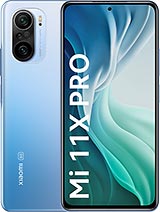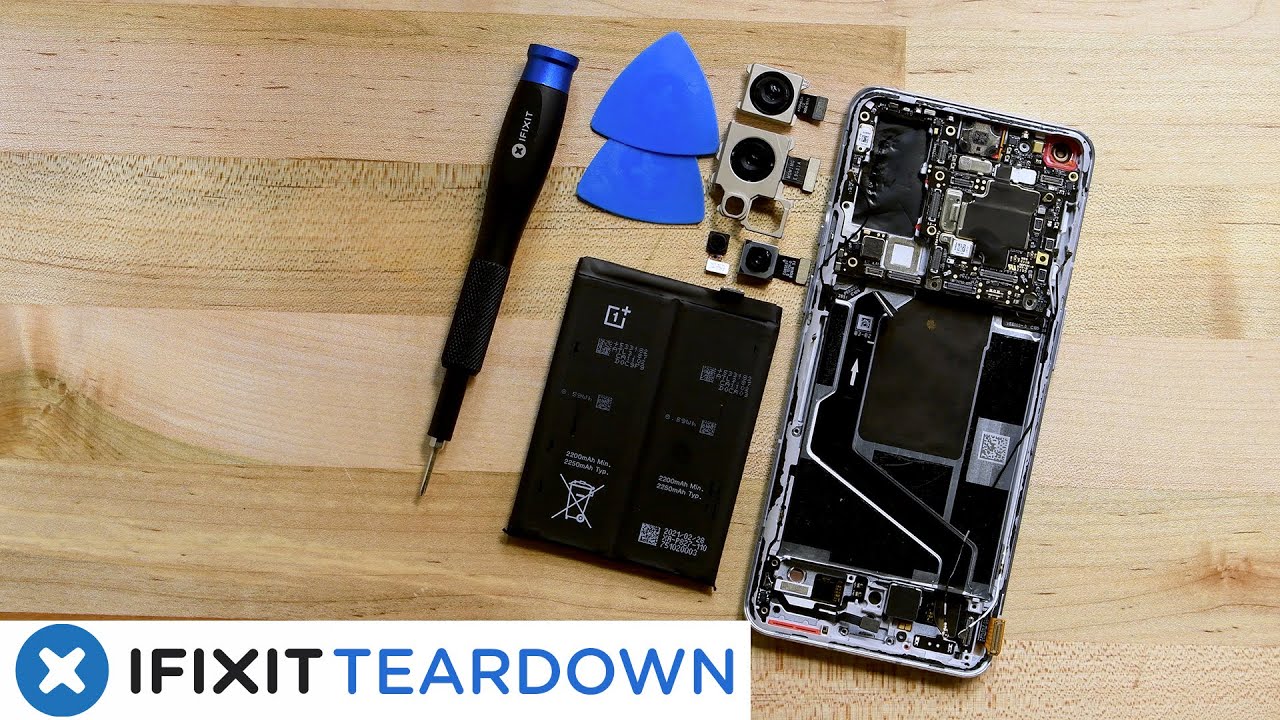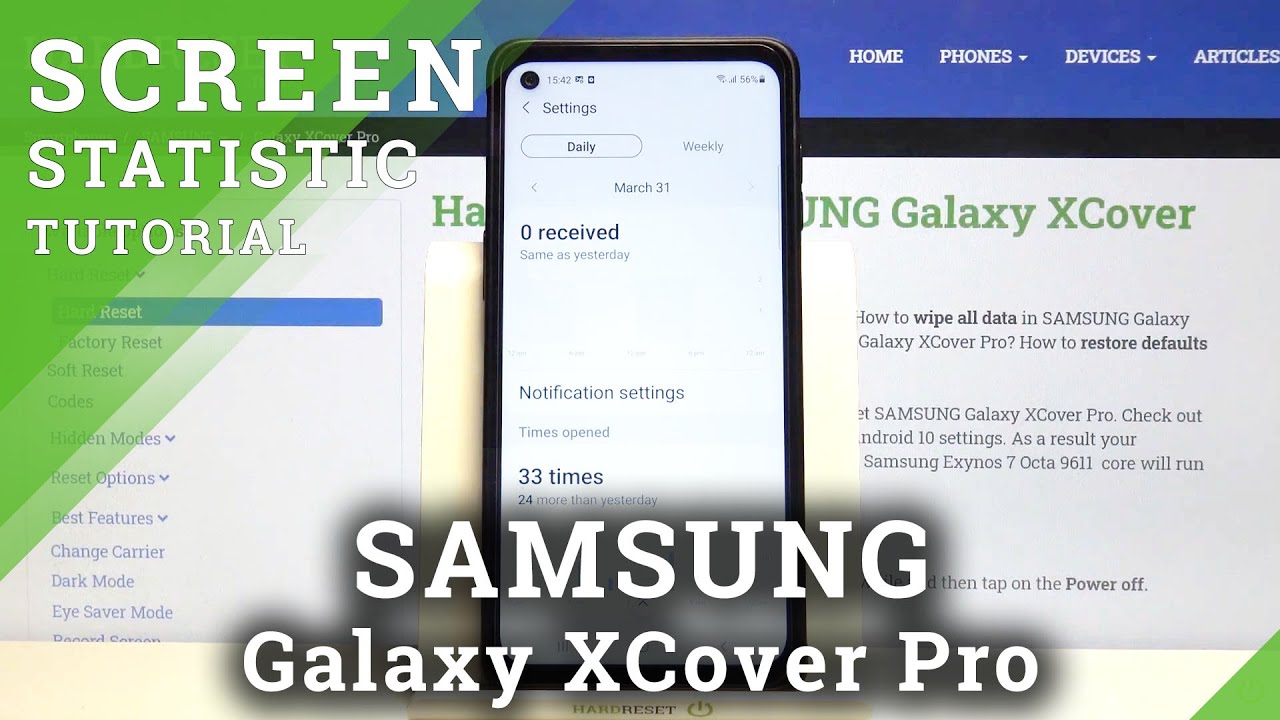Xiaomi Mi 11 Ultra Unboxing and First Look: An immediate COMPLAINT! By Joshua Vergara
Hey, it's Joshua. What's going on everybody, that's right! We have the Xiaomi mi 11 ultra in, and actually I have it right here, but, as you can see, it is connected right now to that powerful, 67 watt fast charger. Now I do want to show off that charger, which is why we are going to do an unboxing to start off this video. So while this thing is charging up, and it should be able to get to 100 real quick, I think I'm actually really close to it already. Well, let's let it charge up while we do the unboxing. I actually received this phone a couple of days ago, which is really exciting, but I haven't posted until now.
My unboxing and I wanted to give my first impressions on the device. I waited because I wanted to confirm a couple of details with my Xiaomi contacts. That's because I do have one big thing that I'm going to talk about later in the video that you might already be able to predict. For the most part, the unboxing experience is very similar to the other me 11 variants. There are going to be a couple of accessories that are included right off the bat which do make this a bit of a more complete package than some other flagships and, of course, in the mi 11 ultra we're still looking at the same top level, spec sheet only now they're bumping it up a little to hit that word ultra.
Once we get past the lid of the box, we have a small portion right before we get to the phone where we have some documentation, and we also have an included clear case. Clear cases are always included with Xiaomi devices. The vast majority of them tend to have it, and I love that Xiaomi bundles them. The cover around the actual phone gives you some top level specs. One of the biggest things about the ultra is that it has the Samsung gn2.
It is a super sensor that they're calling uh that is basically 89 there to a full one-inch sensor. So that means this is one of the biggest, if not the biggest sensor, that we've seen on a smartphone as of late, it is backed by a 48 megapixel ultra-wide any 48 megapixel 120 times capable zoom lens. The screen is quad HD plus resolution, along with 120 hertz, refresh rate, always awesome to see, and then, of course we have the snapdragon 88 powering. All of that is a 5 000 William hour battery that is charged up by a 67 watt included wired charger. But the other big headline here is that it's capable of 67 watt wireless charging.
I don't have a wireless charger that is that fast. Hopefully I will be able to get one soon, but it's really nice to see that this type of wireless charging is this fast. At this point, a quick look around the back of the phone shows a ceramic backing which is really glossy and will end up getting quite a few smudges quite easily, but you can take a look at that camera bump. That includes not only these high-powered sensors, the biggest one being that gn2, but we also have a small little screen on the back again more on that later. I have plenty to say about it and finally, we get over to the charging accessories.
We have an USB a to USB charging cable, along with, of course, the 67 watt fast charger, which I will have to use an adapter for in order to use in my American plugs. So we get through the setup, and it allows me to add things like biometrics via the fingerprint reader that is in the display, and then we customize a couple of the settings before we get into this version of mini. Now, if you've already seen my coverage of the me11, you know kind of what to expect from both the performance and the display experience. After all, this is going to be a wonderful AMOLED screen which will make everything from media to gaming really awesome. Of course, Xiaomi is doing its best to justify ultra, and you get that feel already just by holding this device, it's a very hefty phone and with that ceramic backing, it has a very premium look to it, even if this black edition might be a little hard for me to film, sometimes on camera.
I did immediately go into the play, store and start downloading a bunch of my games and a bunch of applications that I normally get, but I have no doubt that the mi 11 ultra is going to provide a reliable and super speedy performance aspect every single day. So let's talk about these cameras, I'm going to do a real world camera test using this phone. I actually have a special place that I'm going to this weekend to really shoot with these cameras. But let's talk first about the aesthetics of this camera bump. We have seen some rather I'll use the term horrifying takes on the camera bump in other smartphones uh, but in Xiaomi's case I can kind of let it slide because they put so much utility here not only with these high-powered sensors, but also with this small screen on the side.
Apparently, this little display on the back comes from a. Smart band, and I've been a big fan of the smart bands for some time now. So it's a little familiar here on the back, but I think it's a brilliant move for them to add it. However, I cannot believe that I have to say this in the first video for this phone, and hopefully it's the only time I do have to say it. You are seeing video right now using 4k recording on the wide angle camera on the rear.
Now I will show you some photo samples, maybe a couple of video samples from the main sensor. After all, it's the one that is the main story on this camera system, but the other part that was supposed to be a big story here is the fact that this one inch OLED display would be used for using the rear cameras for a lot of your functions and a lot of the things that you want to do, but it can only be used in the photo mode as a preview right now, I'm doing this video just kind of putting myself in the vicinity of the wide angle camera, but I don't have a preview on this bottom display and of course this is a big deal for me, because in a lot of phones that we've been seeing recently, the front facing camera is just not a very viable shooter. It is good for selfies you'll get some good shots for it. As far as video is concerned, it doesn't do any more than 1080p at 60 frames per second now looking at the viewfinder, because I can on the front-facing camera I can see, the video is fairly decent. It's doing a pretty good job with colors and the dynamic ranges not getting too overwhelmed, but still using the rear cameras.
It's just that much better than the front-facing camera for many more things. I was really, really looking forward to this phone because it was going to be like a vlogging beast, and I always talk about like the social media, stuff and also vlogging when it comes to really powerful cameras like this, and this feature this secondary screen. This rear display was supposed to really put this phone over the top. For now. The best that I can do is turn on the photo mode make sure it's at 16 by 9 aspect ratio turn it around.
So I can see myself and then hold the button for only 15 seconds max for video. I have said on social media and on a number of my podcasts that I was really looking forward to using this rear display as a way of using the rear cameras for a number of applications, not just for the main camera app, which obviously would be the one I use it the most in, but also as a way of getting some perfect capturing apps like Instagram and tick-tock, not to mention the fact that that leak, a while back, was actually showing the front display being mirrored on the back. I want to know how that one worked and why Xiaomi was not allowing for that level of functionality to be on the mi 11 ultra out of the box. For now, the main functions of the rear display are for it to pulse on, like an always on display when you double tap it or when you have the phone upside down, and it will just show you the time, maybe give you a dot for notifications, and you can use it to control. Maybe your music output, if you do, have something playing it, doesn't even stay on all the time which may or may not be a big deal.
It stays on for up to 30 seconds, 10, 15 or 30 seconds, but it's in the camera app that you can only use the rear display in the auto photo mode. The moment you swipe to any other mode where this little display could be very useful like, for example, the portrait mode it turns off, goes back to the always-on display, and I think that is a big travesty. Now I waited a couple of days to be able to hear from some friends over at Xiaomi to see if this would actually change if this would become more useful than it is right now in the early days of having the me11 ultra. The best that I was told is that even my friends over at Xiaomi do want to see this rear display be used for more things and hopefully the software development team will allow that to happen. I personally am pleading with Xiaomi software developers, mini developers.
Please make this available for more applications. It's pretty much the biggest selling point of this phone, especially if you use it alongside the best parts of this camera package and the camera app, but for now leading up to my real world camera test using the mi 11 ultra, I'm just going to have to shoot and vlog with it. The way I do pretty much every other phone, no matter what camera sensors they have aside from general selfies, and maybe group selfies I'll, just have to estimate where I am in front of these sensors. Even though there is a viable viewfinder right there just waiting to be used, and so there you have it. The unboxing and my first really.
First impressions on the Xiaomi mi 11 ultra with some main features being the top headlines. I went straight for those features only to be somewhat disappointed, at least for now. I will say that it doesn't mean this rear display is just going to be cut at the knees like it is right now forever. Furthermore, I'm holding out hope that the developers over at Xiaomi for mini and whatnot will be able to realize the potential help us realize the potential of a rear display right next to these awesome sensors. With all that said, though, I'm going to go ahead and call it on this video for more on the Xiaomi mi 11 ultra, including my real world camera test incoming make sure you subscribe to my channel drop some likes on this video and get into the comment sections, and let me know what you think of these developments with Xiaomi's biggest latest and greatest device from there, though I'm going to call it on this one.
Thank you so much for watching. Please take care of yourselves and each other and enjoy your tea. Everybody.
Source : Joshua Vergara