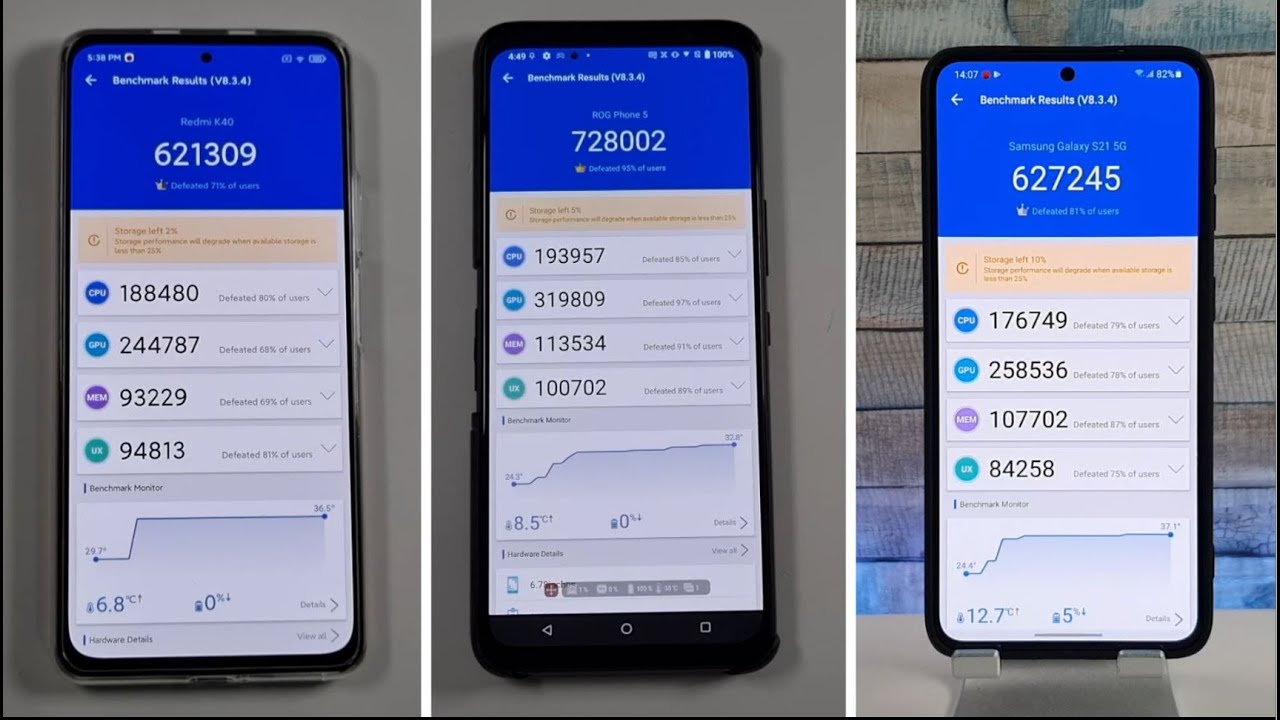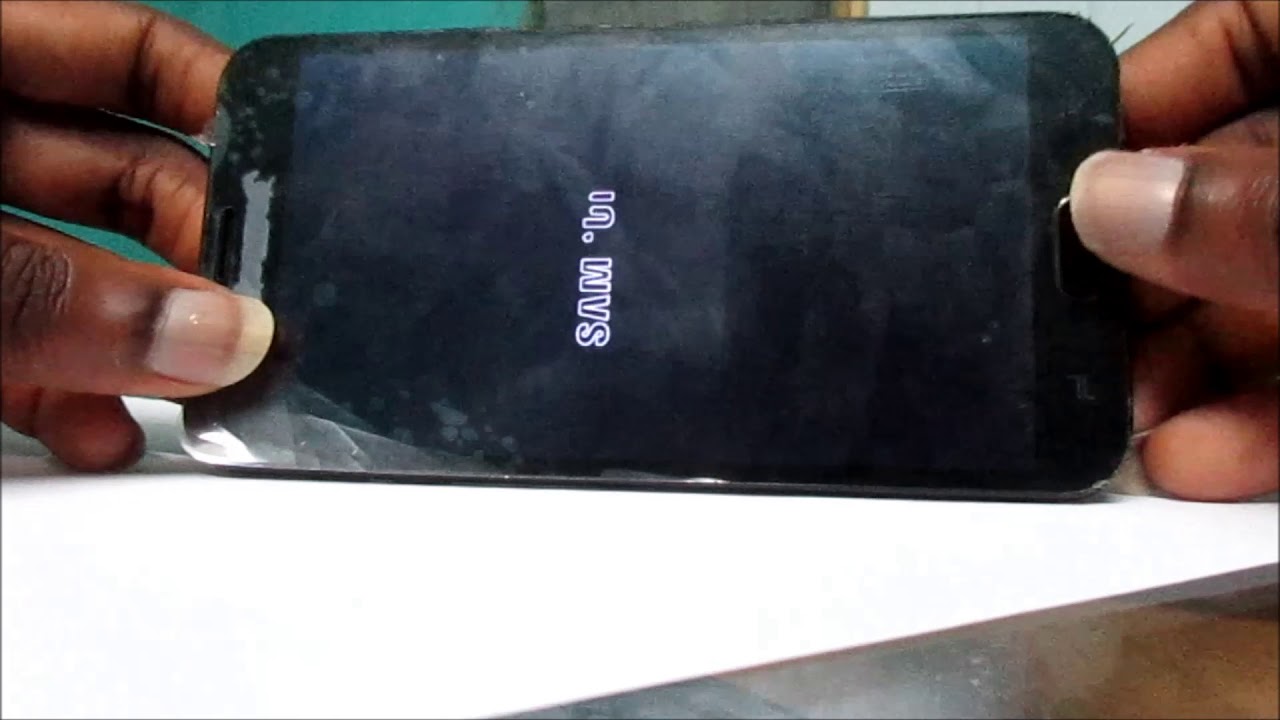BlackBerry in 2019! CDMA BlackBerry Key 2 UnBoxing! By Pat Wallace
Hi I'm welcome to my YouTube channel on this video I'm, going to unbox my brand-new phones. My brand-new phone I picked up a new blackberry, key 200 I, really like the feeling of that and that arrived in the mail today, so I'm going to unbox ID and show you the new phone, don't forget to hit the subscribe button down below and a little bell icon, so you can get notified every time. I upload a new video. So let's get to unboxing. Okay first thing: we've got here: some blackberry, pins, and I've got a blackberry, cookie and some blackberry playing cards MMM. What else is in here the BlackBerry sunscreen blackberry, DAC, 50, blackberry, key one now MMM there we go blackberry key too mmm-hmm, no right, so you can see.
I have not opened this yet so, let's do it together. You can see the logos embossed on the front of the box. There see the headphone jack on the top that buttons on this side, no buttons on this side. Buttons are black with silver around them. The camera on the back logo.
Some stickers go. There's the new phone full keyboard all black and will power that up, so the power button would be no idea, maybe this one. So it was the middle button on the side there. That's your blackberry, powered by Android I'm voting up for the first time, all right! Well, that's booting up! Let's look at the rest of what's in the box, some paperwork- and this comes with a wall charger black great block. This one's actually got the BlackBerry logo on it.
Why not? You've got the headset, those look really nice and the person got the USB-C charging cord here. Alright, that's just about done! Booting up! Okay start up. Oh, the keyboard is really nice. The clicking on the keys it is really like the feeling of that. You really like the feeling of thighs turn on diagnostics and setup is complete all right.
One thing I noticed right away. That's different! Is it's got the speed key on it. So that's the one right besides sum there and that's for shortcuts, so you can assign any shortcut to open apps. So if your personal letter and then this key, so you could do C and then this key, and it will open contacts. I've got lots of updates it's digging away here.
So this is the new black red key -. All set up got the headphone jack on the top. We've got the volume power and convenience key on the side. Got the charger USB see on the bottom. I've got nice matte black finish on the back, the dual lens camera, and it's already to be setup.
Also, the keyboard is touch sensitive, so you can swipe on there, and it will navigate for you through really different screens, and you can also swipe up and down if you're on an inbox or somewhere, you can scroll. So that is the new black gray key to unboxing I'm. Looking forward to using this and upgrading from my key one, as always, don't forget to hit the subscribe button and the bell icon and the bell and the bell icon so that you can get notified when I upload a new video. You can follow me on Instagram and Twitter, don't forget to tag hashtag. Team blackberry and give this video a thumbs up and share it with your friends.
All right have a nice day, and I'll see you on the next video hit the. So, if you know me and the bell icon, oh the keyboard is really nice. The clicking on the keys. They really like the feeling of that.
Source : Pat Wallace