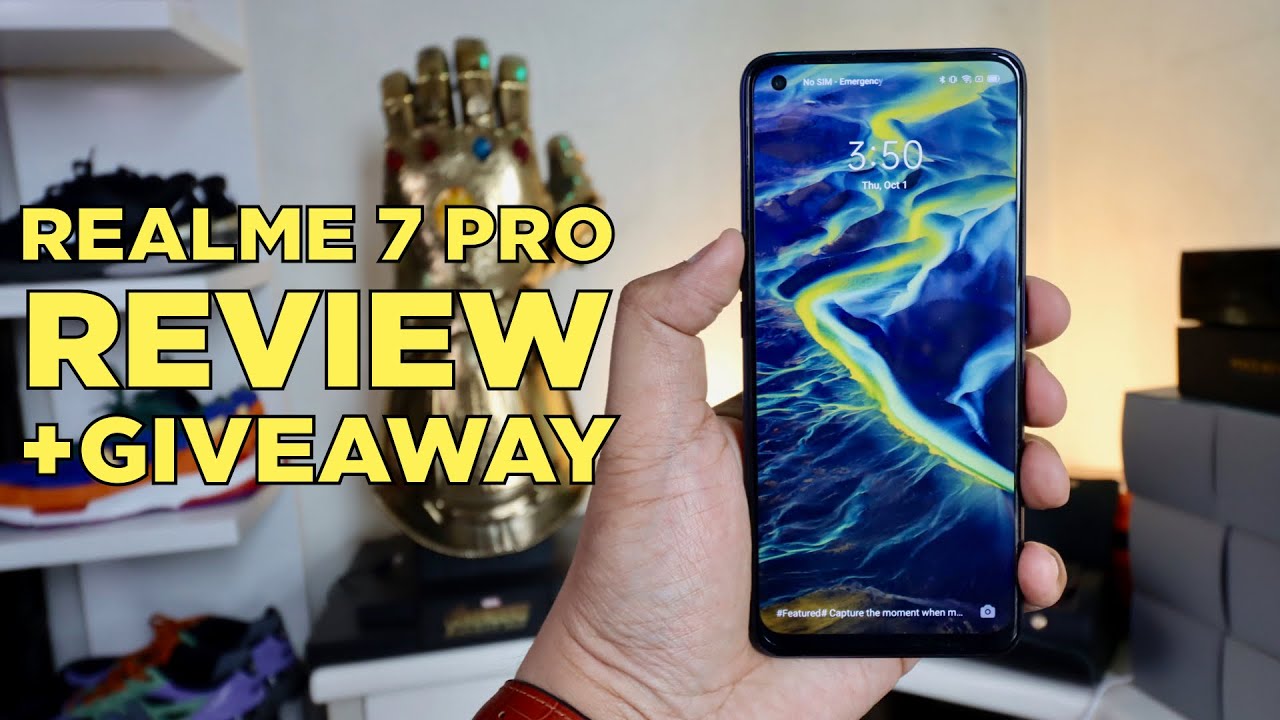Better Battery Life On The Mi Mix 3, Pixel 4, And Xiaomi Mi 9 With Franco Kernel Manager By Mitchell Millennial
Okay guys, so I am getting about ten and a half hours of screen on time with my Redmi k20 pro the tweaks I have on here can be applied to any and all devices and devices that would specifically benefit from this would be something like the'll meet me at 9:00 or the Google Pixel for or the mix 3 any of the devices that have smaller batteries. That really rely on optimization of the software to get the maximum in battery life. Now. The first thing that you're going to want to do is go ahead and unlock your bootloader. Now I will leave a link to my website where all have instructions on how to do this on Xiaomi devices. I'll do some research about how to do this on the Google Pixel series of devices, but you're going to need to install a custom recovery in this case I have the TW RP recovery installed on my K 20 pro now it's important to know.
Once you have T WRAP recovery installed on you're, going to want to root the device by installing magic I'll have a link for magic on my website, or you can download and install it, but you need to have root access in order to do these tweaks on the device. Now, once we have the device rooted, the thing that you're going to want to install is the Franco kernel manager now there's a ton of different applications that you can use to go ahead and under clock and tweak it I, just like supporting Francisco and the Franco kernel project that he has going on. Yet sons of updates is really stable. I am on the OEM, and I'm on the stock kernel. So there's absolutely no reason for me to like change that.
All but first thing we're gonna want to do is under clock. The CPU by 25% I have found 25% has no negative impact on most day-to-day usage. Now right now, I have the brightness up high because I'm recording the video now I have not touched the auto sync or anything like that. The battery saver is something that I have before, but it's like, I, don't typically have on, will turn off battery saver right now. Having the phone under clock can create some issues if you want a game or use other more intensive apps now the way we can get around this is go ahead and go into per app.
Profiles create a new app profile and from here you can go ahead and select whatever application. You want to run the device at normal clock speed. So if you do a lot of gaming on your device or if you do some occasional gaming on your device, let's say and when you play pub G, you want it to run at full speed the way it normally would. Then you can allow your device to run at a normal clock speed when using pub key for me using google camera is a place where I see a big noticeable difference. So if you have a Google, pixel, 4 I would say to go ahead and create an app profile specifically for your camera, so that you are not under clocking a device during the camera, use, or you'll have worse camera like experience.
That is all that I tweaked, the 25% under clock, 20%, lower screen, brightness and I have my per-app profiles. Now. It's also worth noting that I have also installed the napped I now we'll get to nap time in a second nap. Time is another great thing that is also from Francisco now I have aggressive, doze enabled, which essentially puts your device into a deeper hibernating sleep when the screen gets automatically turned off reapplied doze after makeup, and now I have disabled, aggressive does, while charging and disable aggressive doze during audio sessions. This is because I listen to music when I ride my motorcycle and if I need to have GPS I, do not want the aggressive doze to interfere with my GPS there are tons of different ways that you can go ahead and tweak this, and it's worth playing around with this to go ahead and get your device to kind of interact with the battery and interact with some background services as well as you can so.
First two things were Franco, kernel and nap time. Next is dark mode. Now Google has rolled out dark. If you are on the Google Pixel, you will have dark mode. If you're, on the mean nine or on the mimics three, you will also have dark mode.
Now. Your dark mode might be a little different from mine, but dark mode. Now, I do have a global dark mode and I don't really use the global dark mode. You don't have global dark mode. That's not that big of a deal I'm currently not using global dark mount I'm, going to show you the apps that I have switched to dark mode.
Apps that are currently compatible with an all-black dark mode would be Reddit and go ahead and turn on the like. The dark, dark mode, AMOLED night mode right here. So, as you guys can see, we have the full pitch-black on Reddit consumes less power. I have a dark theme on telegram that that has the screen as low as possible. Also, it's worth noting that I just have a simple black background on whatsapp is supposed to be rolling out a new dark mode.
It's not here yet now. YouTube also has a dark mode, but the YouTube dark mode is not like it's not like the actual real dark mode with the black. It's just dark gray. Other apps that have the dark mode. Twitter has the ability to go ahead and go to the lights-out dark mode here, and if you want to enable that we can go here, and it is under display and sound dark mode, appearance lights out, Facebook Messenger you can in you can go ahead and enable the dark mode from Facebook Messenger, and you guys can look this stuff up.
But we have dark mode right here. Instagram does have the true dark mode which will allow you to go ahead and have the actual pitch black. If you guys aren't following sham it biography Instagram page, you should too, where I share your content with other people in the Xiaomi community. I have noticed that the Google applications do not utilize the true dark mode, so I'm still utilizing the built-in Xiaomi apps for a lot of stuff, such as contacts, because I do have the pitch-black dark mode. Now, with all of these applications set to dark mode, there's one last little kind of trick that I do, and that is, if I'm, not interacting with my phone or I, don't necessarily need to have background app processes running like I'm, watching YouTube or such I will enable battery saver while I'm using dark mode and that just eats out that little extra of performance on my battery without needing to actually like to do or change anything like, especially if I'm, while I'm watching YouTube, as you guys, can see.
I have a plain black wallpaper here and just to quickly answer a couple of questions for people that we're asking about how I have my home screen set up. This is literally just completely stock me UI 11, based on Android 10 for Sham mi EU, home screen with app door ? one screen for Google, and we're going to be having a search bar come up pretty soon right now, the search bar appears on the bottom identical, how it does on the pixel, but it only searches the devices like shimmies proprietary search. If you guys are trying to figure out why I don't have all the Chinese bloat I have a video right here about how you can remove the Chinese bloat. If you guys want to see a video about how to install the shamming? U ROM and everything I'm running that video will be right here. Don't forget to check out the website that I'll have everything that you need over here in the link down below, as well as subscribe until next time at San, Mitchell peace.
Source : Mitchell Millennial