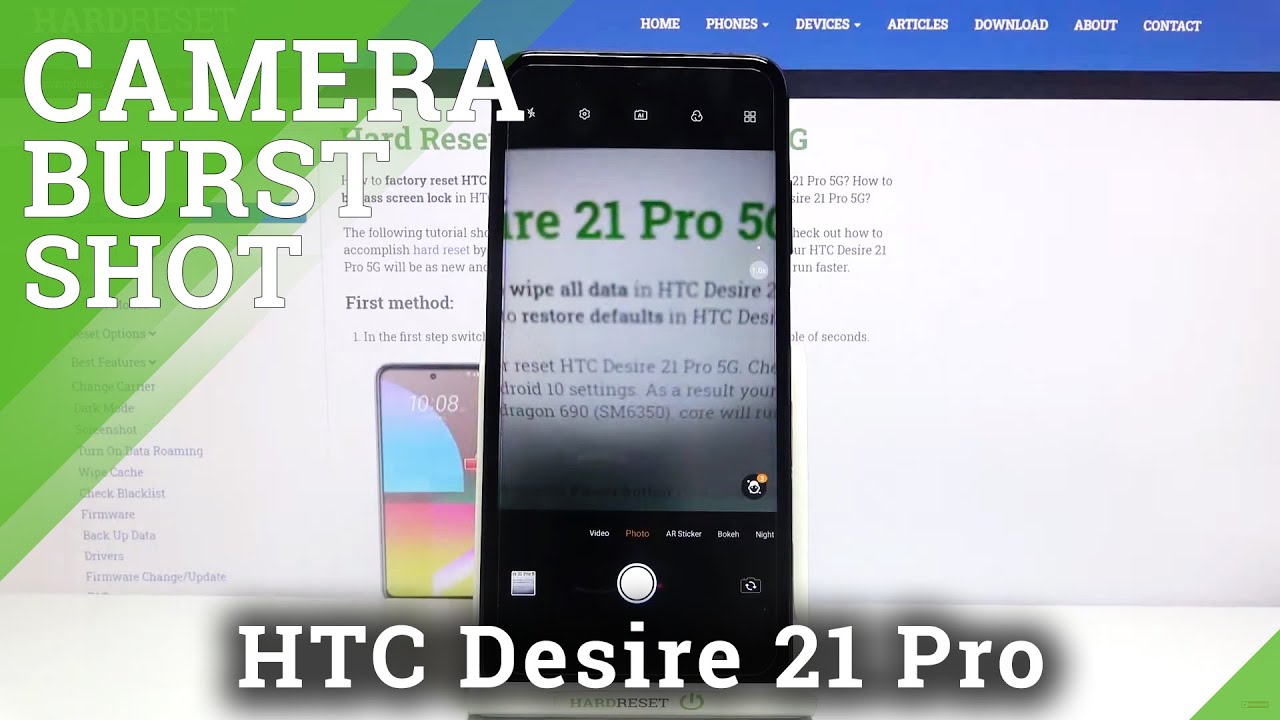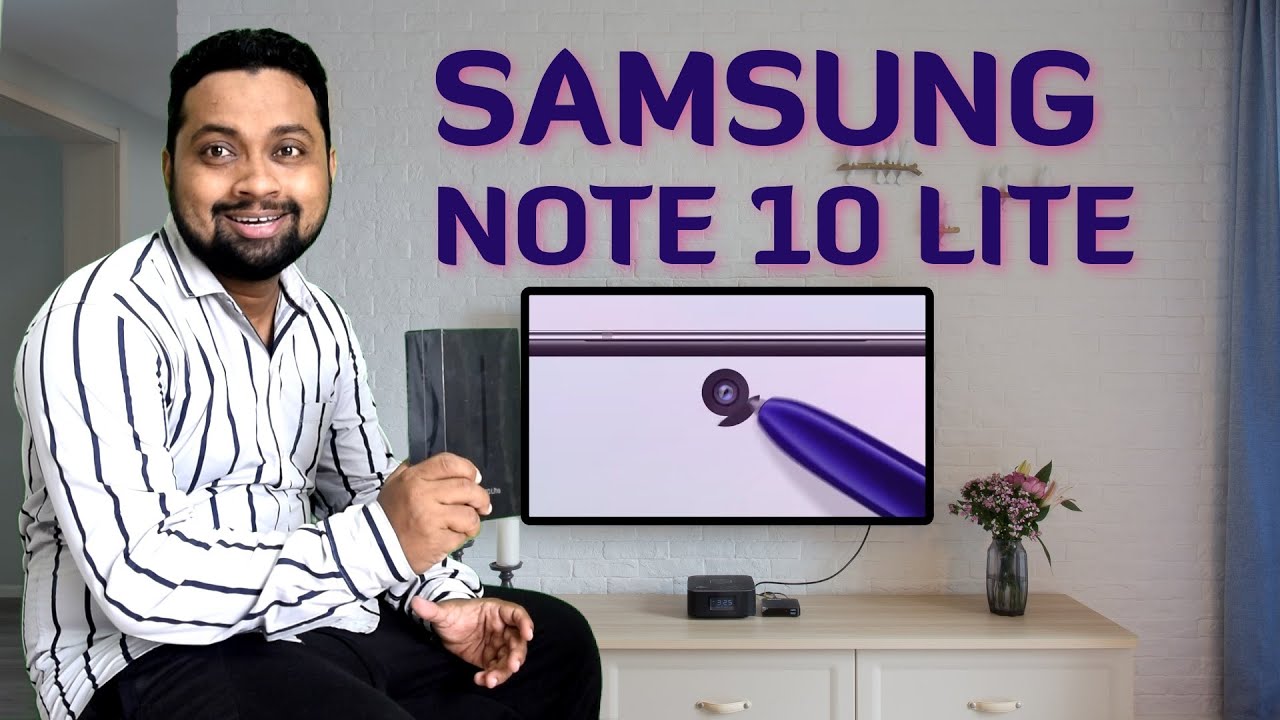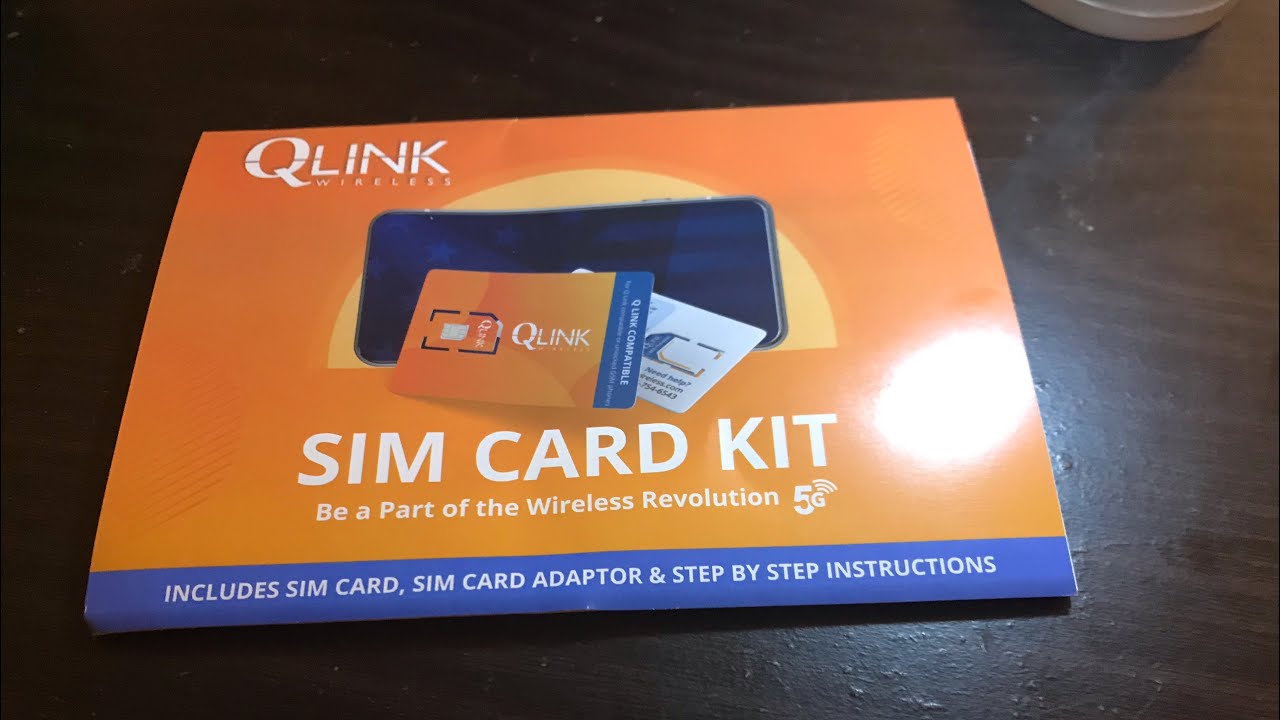Best Phone for Vlogging: Samsung Galaxy S21 Ultra Camera Review By Yellow Productions
- Fellow explorers, now that I've had this phone for just about a month I can say the Samsung Galaxy S21 Ultra, is the best cell phone I've ever used for making YouTube videos. And in this video, I'm gonna tell you why? We're first going to start by looking at the cameras on the phone. We'll talk about the different video features the phone has. We'll take a look at some of the cons, and then I'll conclude with an overall assessment, as to whether this phone is a good fit, for you. The first step, let me tell you about all the different cameras on this phone. There's five cameras in total, four of them that are here on the back.
There's a wide angle, there's a regular zoom, a 3X telephoto zoom, and a 10X zoom, the 10 X zoom. Those are all optical zooms. This is one of the first phones that has a 10 X optical zoom, native on it, in the Samsung line. And that's really quite unique. On the selfie side, the selfie camera finally shoots in 4K.
It shoots 4K, 60 frames per second, which is really good. If you like to Vlog like this you can get some high resolution footage finally, with the selfie camera. So definitely one of my favorite things about the S21 Ultra is the selfie camera, which makes it great for vlogging. This is held out at about arm's length. I'm walking at a pretty good clip right now with about 40 extra pounds on my back.
I'm not using any stabilizer. This is just a handheld with the built-in image stabilization. And I think it does a pretty good job. The cameras here, the four of them that are on the rear of the phone, they will all shoot in 8K, though it's 8K at 24 frames per second. They don't quite go up to 30 frames per second.
The user interface to switch between these different cameras is pretty easy. There's just these little trees on the screen. The one with the three trees gives you the wide angle camera. I like this one for shooting landscapes. The two trees gives you the 1X zoom.
The three trees gives you the 3X zoom. And the last one gives you the 10X zoom which zooms and quite a ways Though, if you do want to change cam, keep on talking. Well, you can see it just missed a little bit of what I said as it switched between the selfie camera and the front cameras. The front cameras, you can switch all you want. There is no delay.
The 10 X camera really shaky when I zoom... And you can just see it lost a bit of audio when it got to me again. So, which is sort of unfortunate. 'Cause I like to do walking tours where I like you to see a little bit of me. I like you to see a little bit of forward.
I just have to remember when I switched the camera, that I have to pause for a little bit for it to catch up and start recording audio again. So, in daylight shooting overall, I think it shoots pretty good videos, Good quality, good color reproduction, good dynamic range. Now you might be asking yourself, Chris, what about at night? Well at dusk or about sunset, that's also still pretty decent. It's when it gets nighttime that it doesn't have as good results. The video starts to get a bit more grainy.
I will say though, that at least it stays in focus and it's a lot better than other cell phone cameras I've used. Now in particular at night, the 1X and the 3X lenses are the best. The wide angle is a little dark, and the 10 X is quite dark. As someone who does a lot of walk and talks, I really appreciate the stabilization on this camera. The footage that comes out of it is quite smooth.
The optical stabilization on most of the cameras does well, on the selfie camera, it uses like electronic image stabilization, which is also quite good. I think it rivals the stabilization, of those little GoPro cameras, which are so famous for being stable. So now I wanna share with you some of the more interesting shooting modes on this phone. The first one is called director's view. This is new to the Galaxy S21 Ultra.
So this is what's what the director's view looks like with the regular one X camera and the selfie mode. I can drag this selfie thing anywhere I want to on it. So I can put me in the corner, I can put me up here. We can switch to a different camera. This is the 3X zoom, and we can also switch to the wide zoom.
We can't use the 10 X lens in this. And we can also switch the selfie to be the main one. So this is what it looks like, if the selfie is the main camera. And then we've got the forward camera up in this, as you can see my finger up here, dragging it around. You can't do two forward cameras.
You can just do the selfie camera, and then one of those three cameras. Now, there's a couple other modes for director's view but you can't do it on the fly, you have to stop and start. The other mode is side-by-side. So, in this view, the selfie view is just as big as the front view. This is the 1X camera, this is the 3X camera.
And this is the wide angle camera. You will notice that in director's view, (sighs) the footage is quite shaky, because it doesn't seem to do as good of stabilization, or any as far as I can tell, on the cameras that don't have optical stabilization which is the selfie camera. Next up, let's take a look at portrait video. This is kind of like trying to turn this phone into a mini DSLR, to give you that nice blurry background. In this mode, it detects your face or maybe a second face.
It's a little bit sunny where we are right here (giggles) and it kind of blurs out the background. So it looks like a DSLR. It's got a few modes, (sighs) you can blur the background even more. This one doesn't work quite as well with two faces though, it does detect little explores face back there. Then there's color point, which is this, which drowns out all the colors in the background, except for the color you're wearing.
And then there's a mode called glitch, which makes the background look all glitchy. Like we're a scene maybe out of the matrix. Another mode I've had a lot of fun with is super slow-mo, in this mode, the phone shoot one second a video at 480 frames per second. It's really fun with the snowball, though to use this mode, it has to be well lit. I've tried this at sunset at dusk, and it's pretty much unusable.
I will point out this mode records at 720, so in a much lower resolution than the other shooting modes. Now, quite the opposite of slow-mo is hyperlapse. And it's something I used to carry a GoPro around for. But I think the hyperlapse that comes out of this phone does almost as good as that of a GoPro, while you're using it, you can also change between the wide angle and the 1X lenses. The hyperlapse records up to 4K.
Another interesting mode on this phone is called a single take where it records between 10 to 15 seconds of video, and then create a ton of other little products around it, from black and white photos to boomerangs, to slow motion. (giggles) probably not gonna be for creating your documentary interview videos. But if you want to share fun little things on social media, this is a neat mode. Now, if you're gonna be using this phone for your primary video shooter, you'll probably be spending a lot of time in the pro video mode. In the pro video mode, you can change everything about how the camera shoots, including the ISO, the aperture.
You can put it into manual focus. You can even turn on focus peaking, which is a pretty neat capability, that you don't see in a lot of phones. Although in the promote is kind of a drag, it limits the lenses you can use. You can't use all of them in particular, in the pro mode can't access the selfie camera, which I find a bit of a drag. I do particularly like though in the promo that it shows you the audio levels on screen.
So you can see whether the audio you're recording is actually good, or whether there actually isn't. Now the pro video mode on this phone, it has a lot of interesting features particularly when it comes to audio, though pro video only works with the front, ultra wide and 1X camera. So I'm sort of shooting this blind, I hope it actually looks good. This is the omnidirectional mode. So you hear the same thing from both sides of the camera.
In theory, but particularly interesting is a mode to be able to use the microphone of a Bluetooth headset. Now in this mode, instead of recording from the microphones on the phone, it records from the microphone on the Bluetooth headset. This is pretty neat, because then you can walk around. You can walk far away, and still hear yourself pretty good. This is like a super noise canceling headphones.
So if you're like cristy audio quality (giggles) sounds worse right now. Well, that's just because that's what this headset does to process the audio. Though, theoretically, you should hear less of the ocean noise in the background with the noise reduction on this headset. There's one more mode called Bluetooth mix. And with Bluetooth mix it processes on the microphone of the Bluetooth, and that all sorts of processes on the phone itself.
So it's getting audio from both places, so if you've got that. This far away from the sound source that you can get both at the same time. I will mention that in order to change between the automotive mics, Bluetooth mic, or a connected mic via USP, you have to start stop the video. You can't do those changes on the fly. Now this is what it sounds like with an external mic plugged in.
This is going into a USB, to essentially headphone microphone adapter, can sound much better. And when you just plug it in, the camera app detects it, and it just comes up and it says, "Recording through USB microphone," super easy. Now I wanna talk about only one photo capability, it's the wide angle selfie capability. It has a button you can press to make it wide angle and you get a pretty good field of view. This is really quite good for taking thumbnail photos.
Now, while this phone has a lot of great features, it's not the perfect camera phone and there are a number of cons. So let's roll through them. The first con is in director's view. Director's view was something I was really excited about, but I've found it almost entirely useless because, the selfie camera in director's view is not stabilized. So the footage is super shaky if you're walking, which is generally when you wanna use director's view or at least when I want to use director's view, I guess it could be useful on a tripod, but I feel that's not often why you want a phone.
You want a phone because it's light, and you can spend a lot of time walking around with it. So I hope in the next version, the 22 Ultra, they actually stabilize the selfie camera in director's view. Another one of this phone's flagship features is the 8K video, but it's at the wrong resolution. It's at 24 frames per second and not 30 frames per second, or should I say it doesn't do both, (chimes) it only does 24 frames per second. I generally shoot everything in 30 frames per second.
And so, it's really hard for me to integrate the 8K 24 frames per second into it. Also the 8K footage while it's a high resolution, isn't that sharp, and doesn't seem like the qualities that great. So, I think the 8K footage is much more of a gimmick, than something that people are actually going to use. Now, speaking of that high resolution footage on the phone, it provides a number of editing capabilities, which are generally quite good, but only if you're editing, HD or 10 ADP video. If you're editing 4K, or 8K video, a lot of the features of the built in editor on the phone just don't work, or don't work right.
Particularly, if you're splicing video together, like let's say you've got three video files. You wanna put them together in one clip, the phone will only do that to produce a final HD clip, not a 4K clip, or an 8K clip. Speaking of resolutions, it also shoots in kind of a weird frame rate when you select 30 frames per second. It shoots in 30.011 frames per second. NTSC is 29.97 frames per second. So when I combined this video, with the video for my Sony cameras, it just looks a little weird, because the frame rates don't match up perfectly.
I'm not sure why it has quite that little odd frame rate. Not a big deal if you're only shooting from the Samsung phone, and you're getting video just from the Samsung phone, within of other Samsung videos. (giggles) But if you're combining it with a Sony camera, or a Canon camera, then the frame rate doesn't match up perfectly. So you get a bit more motion blurry when you're making that combined video. Now, this cotton might seem kind of weird but it's true, with five cameras on the phone, there's a lot of cameras to keep clean and wipe the fingerprints off of.
When you only have one camera, it's easy to look at that one and see if the lens is smudgy. Now there's a lot of different lenses you have to clean the fingerprints off of. And the final con is that, Oh, it's expensive. The launch price of this phone is $1,299 for the base model, it goes up from there if you want more onboard storage memory. So of you're thinking getting this phone would be a cheap way to record videos, probably not.
Now, before I get to the summary, let me just share a few accessories, you might wanna consider getting along with your 21 Ultra, if you are considering this as your primary shooter. The first one is some sort of gimbol, to really get stabilized footage. I like the DJI Osmo Mobile 4. This is the best gimbol I've used with cell phones. I particularly like that it has this magnetic clip that just makes it really easy to put this on.
And then it just magnetically, hmm, clips right in there. Now you're gonna be recording any scenes where audio is important, like people talking, you'll want to get a decent external microphone. My favorite is the Rode Video Mic NTG. This one has a USB output, it connects via USB to the phone. The phone detects it right away.
It has some pretty good noise cancellation, and, it has a rechargeable battery. But the best thing about this microphone is it turns on when it's connected to the phone, and turns off as soon as it's disconnected. So you don't end up wasting the battery, or forgetting to turn the microphone on. Now with an external microphone, you will need to Mount it somehow. And so I like the Joby GripPro Mount2.
This one really is sturdy, especially if you hit it, it has a little arm that you can attach to it. So you get everything kind of all together, makes it easy to carry around. And it's not flimsy. There's a lot of other cheap cell phone mounts on Amazon, but they'll break your phone will fall off, and your microphone will fall off. And when you've spent $1,300 on your phone, and you've spent $250 on a microphone, you wanna make sure it stays attached, (giggles) when you hit it around a little bit.
And finally if you're doing videos that aren't just walking videos, but where you'll want the camera to be really steady, you'll wanna invest in a good tripod. One of my favorite travel light tripods is the Manfrotto Befree, pretty light, and is perfect to mount the Joby Mount on top. Okay, so now let me give you my overall summary. First question is will the Galaxy S21 Ultra become my primary shooter? And it probably won't, because I've got a lot of cameras, and I like to shoot fairly high quality, fancy videos. And frankly, the dedicated cameras provide more capability.
Now, I will be using this to make certain videos in particular things that I want to travel light. particularly places I want to go to where I don't want to be carrying gear. That looks professional, for example, if I'm shooting in a supermarket, or if I'm shooting in a casino in Las Vegas, this draws no attention. Whereas a big camera setup draws a lot of attention. I also like the 21S Ultra on a gimbol, on the DJI Osmo Mobile 4.
It works very well for walking tours. So you'll definitely be seeing plenty more walking tours from me, shot entirely on the S 21 Ultra. Now another great pro of this is that it goes everywhere I go, it's small enough that it fits in my pocket, (giggles) and it's in my pocket, everywhere I am which means if there's something I wanna capture, I just take this out and I capture it. I don't have to go get my camcorder, and then come back to shoot it. So this is really good for getting B-roll, or scenes at restaurants.
It has good color, it has good audio. And it also does well in tall mode. (giggles) So I've been shooting my YouTube shorts, using this phone and it just makes it really easy workflow. I shoot right on the phone. I can edit it, I can change the color on the phone, and then I can upload it straight to YouTube.
I never have to put it on my computer into an editing application. So if you're kind of afraid of using your computer to edit things, you're just getting started, you wanna do all your video right from the phone. You can absolutely do it on this one. So the final question is, would I buy this again? I'd buy it again, I am very happy with it. Now, another camera you might be interested in if you want a small dedicated camera, is the Sony ZV-1.
If you haven't checked out my review of that camera you can check it out right here, or you'll find the link in the description below. As usual, I won't say goodbye because I'll see you, over in this video...
Source : Yellow Productions