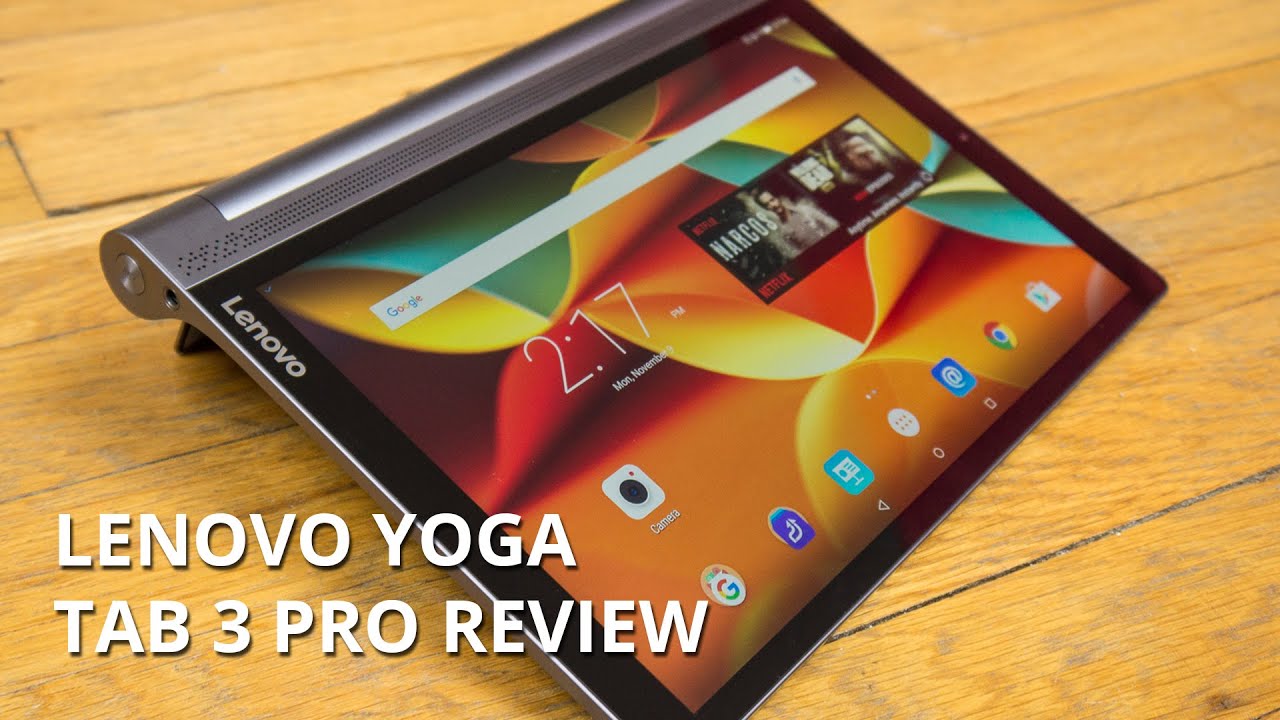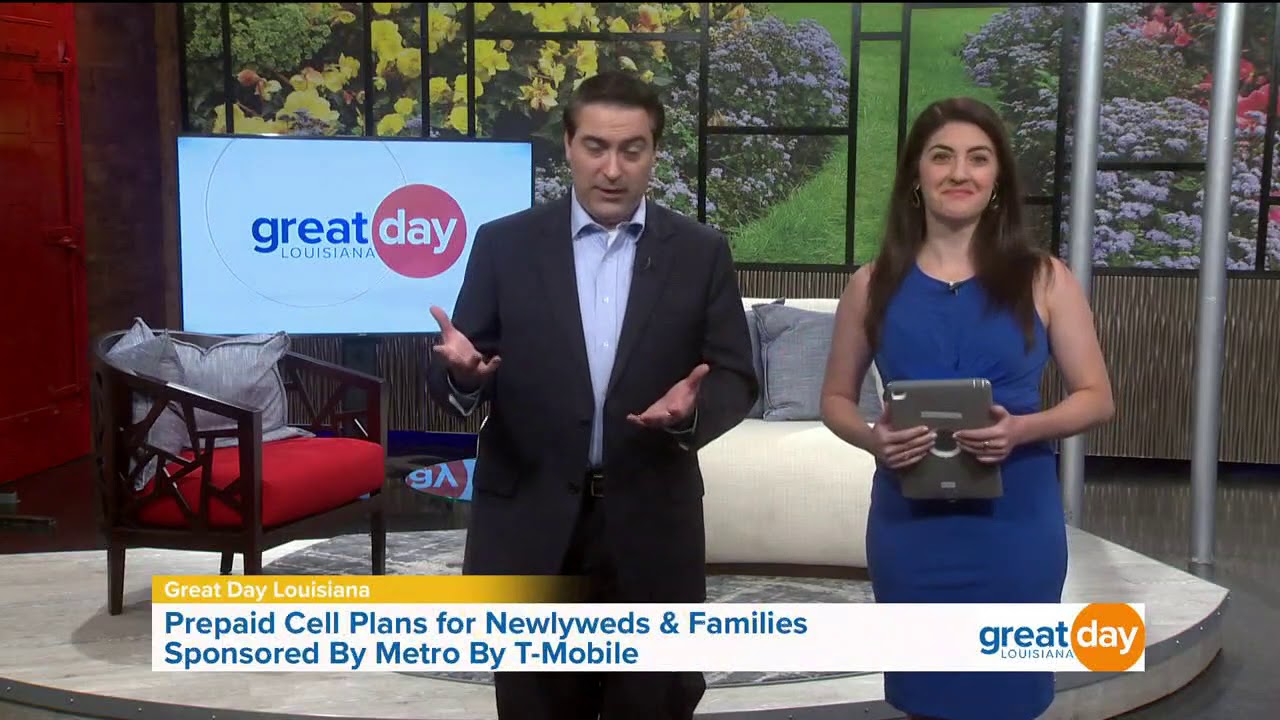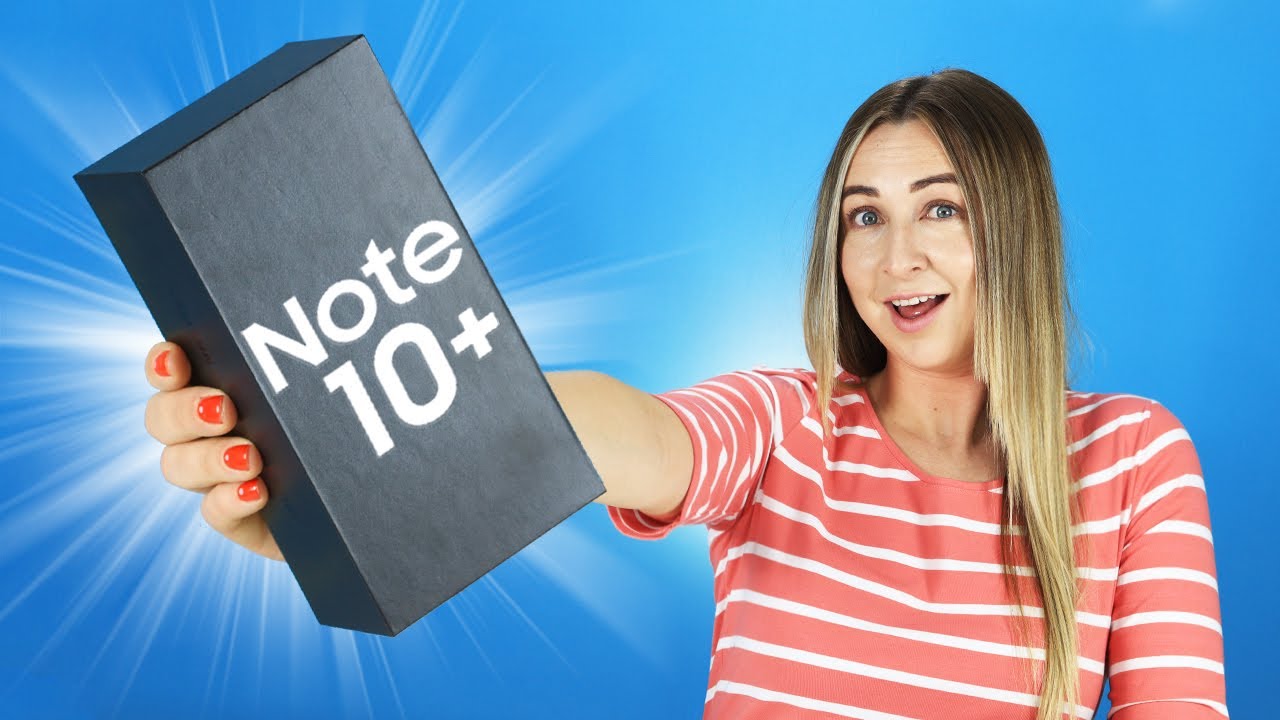Apple Watch SE unboxing & review + favorite features (apple store experience story time) By Kattis
The Apple Watch saga continues: welcome to unboxing 2.0, so I'm going to unbox, my Apple Watch here. At the same time, when I tell you the rest of the saga of my Apple Watch, so if you've seen the first part of this story with the Apple Watch, you know that the 28th of September, I got a faulty scratched Apple Watch. So when I noticed the scratch, I contacted apple, and they said that I could get a new one which I was super happy about, but there were so many problems after that, so the next day, the 29th of September, the delivery guy picks up the faulty Apple Watch, the 30th of September. I check my email and I see that I should have written a return number on the package, which was not mentioned at all in the phone call I had with apple, so I was a little annoyed that they hadn't said anything. They just sent out this email that I should write this return number on the package. Oh well, I can only blame myself.
I guess so. I then call apple again, because I want to make sure everything's. Okay, even though I forgot to write the return number, and she says that everything's alright, and she reassures me that the new Apple Watch will be sent out as soon as the Apple Watch arrives at apple in the Netherlands. So I think okay great, this might not be such a long process. The 1st of October, the Apple Watch, arrives at apple and I get an email that the return has been successful.
So I of course think that ok, the Apple Watch is going to be sent out soon, so the 7th of October comes around, and I'm getting a little impatient, I'm certain that they're going to send this out, but I do want to check that everything's okay, so I call apple again and of course I'm looking like a super giant Karen at this point, because I'm calling them all the time- and I know it's super annoying, but I just wanted to know what's going on, and I've been only polite to this woman on the phone. Who is the same woman that keeps answering so, of course she thinks I'm a Karen, then she takes a look at my order and well. She says that the new Apple Watch is still in the factory. I'm like excuse me the factory, and then she says that the new Apple Watch is going to be delivered to me in November, so in a whole month. At this point, I'm getting a little pissed off, but of course I don't take it out on the customer service agent.
After the call I start looking at my options. Are there any electronic stores that have the Apple Watch in store or something like that, and then I find that the electronic store in my hometown actually has an Apple Watch available. It's the gold one, but it's the one with the pink wristband long story short. The electronic store in my hometown has a much better insurance than the Apple Care, so I'm actually getting a much better deal. I went ahead and canceled the order from the Apple Store and went to the local electronics store to get my brand-new Apple Watch, SC, which we have now unboxed.
If you have any suggestions for third party Apple Watch, wristband makers, let me know in the comments below I want to get one that is high quality, but sorry apple, you're, charging way too much for this wristband. So I'm going to get a third party one. I think, four to six days later: hey guys and girls. It's been a few days since I got my brand-new Apple Watch and I just wanted to show you guys my first impressions of having it a few days and honestly from the get-go. I can say that I have absolutely no regrets of getting this Apple Watch.
I am so happy with my purchase. Hashtag no regret. I wouldn't show you guys how I set it up and some of my favorite features here. I set up this watch face or background, and it has a few of my favorite images like this one of Minnie under a blanket she's so cute. This is one picture from this summer.
This is one of my favorite memories. From this summer we had so much fun on our cottage, and then I actually set up another watch face which you can swipe to like this, and it is the activity watch face. I have the weather here on the top. This is actually Helsinki, I'm in Porto and then there's the workout tool on the right upper corner, and this was actually super helpful. I was on a walk today and I actually forgot to set up my workout, but I did then remember after a while 10 minutes left of the walk- and I remember, but then I clicked here and just toggled, the outer door walk, and it was this simple, and this fast I'm just going to end that, but that was really fun.
So I'm super excited to try this out with some other workouts as well. And if we go back here, you can see the different activity rings. There is my movement goal, which is 300 calories, my exercise goal, which is 30 minutes and then my stand-up goal, which is eight hours. Then, let's just tap ourselves into the interface I did notice, while setting up my Apple Watch that it was only a few of the apps that I have on my iPhone. That was available on the Apple Watch, which was easy park which is a parking app.
Then we had the Facebook Messenger and everyone knows what that is. Then I had the live sum calorie counter. I haven't even opened this because I do not count calories anymore, but that would be helpful if you do count calories and that is actually it. Then I've actually downloaded one additional app to my Apple Watch, and it is this task. Master- and I haven't tried this yet, but I did set up some checklists for tomorrow.
It has been the weekend today is Sunday, so I haven't really, you know done anything, so I have to start a school assignment, writing a business plan, and then I'm going to start a weight loss series. So I'm going to have to film that video, and then I'm going to have to sign up for some new courses, because you have to sign up for new courses when there's a new semester. So that's going to be interesting. One thing I wasn't expecting with the Apple Watch, but I've had so much usage of. Is this timer app there's a lot of times you can choose from which are automatically set up, and then you can choose your own ones here at the bottom, a custom one.
This has been super helpful because we don't have any timers in our kitchen, so this was super helpful to have just a timer on your wrist available at all times. I do find that when you get notifications from liking messages on your phone, that has been super helpful for me. I hate having to like to take out my phone every single time, so it's so useful to have it here and then, if you can see that not this is something I don't have to answer, then you can just dismiss it and that I have enjoyed a lot. Then I can just leave my phone to the side and not care about it that much another app that has been super useful. Is this sleeping app here you can see.
My bedtime is at 12 a. m and wake up at 8 30. I know I'm super late, but I haven't had class but, as you can see, I have actually slept quite a lot lately, almost eight hours for the four days I've had this Apple Watch and last night I didn't sleep, seven hours and 26 minutes the alarm from the sleep app is so nice to wake up to it's very gentle. I love the alarms on the Apple Watch. It has been so much better than the one on the iPhone, because everyone knows what that sounds like, and it is the fuel to my nightmare.
So this one has actually woken me up really nicely. I think it has been super fun to look at the data. How long you have slept. You can check out some additional data on your sleeping on the health app on your phone, and then you actually can check out your heart rate here. So my resting heart I'll see now it says that it's time for me to stand, I'm going to do that in a while.
Mr Apple Watch, so my resting heart rate has been 66 beats per minute and my walking heart rate 117, don't know if that is good or bad. I know I'm in bad shape, there's no questioning that that is just the truth, but that is something you can check out if you're interested in that in your Apple Watch, you can actually track your cycle here as well. I'm not going to show you too much of that data, but you can do that, which is nice. If you're a woman, the wristband has actually been much more enjoyable than I was first anticipating, because I did first try out the solo loop, which doesn't have any kind of buckle like this and no holes. It's just like a loop like this.
It was super comfortable, but this has been useful because I do have to take it off when I shower and stuff like that. So it has been so much easier to just take it off simply by pulling this and unbuckling it and there we go. You can go shower. However, I do not think this is as comfortable as the solo loop. So you have to consider and weigh out your options.
Do you want the solo loop or do you want it to be fast to take off? It is something you have to choose for yourself. One thing I've been noticing is that it itches a lot. If you sweat on your arm, you can see a little red mark here on my arms. Actually it's from my exercise. Earlier today I was on a longer walk, so I did sweat a little because I'm not used to this yet still does leave a mark, but I think I'm going to get used to it soon.
I do find this bit a little itchy if you do sweat, if I just wipe it off and then put it back on, I think it's going to be fine, and then last but not least, one neat feature is this camera feature here we have my phone as you can see on the camera mode, and then, if we go to the Apple Watch here there is a little camera icon. So if you press that you can actually see what's going on in the camera, so here you can see what we're looking at. How cool is that, and then you can take a picture? Okay, it sets 2-3 seconds, but then the iPhone takes a picture, and then you can set the timer here if you want to, but that is super cool or I at least thought that was a super cool feature. Those are just some of the features I've been loving on my new Apple Watch SC. I haven't had it for that long, so I can't say on all the features I haven't actually even gotten a phone call during this time, but I can do an updated version if you want me to in a month- or so.
Let me know in the comments below, if you would like to see that so that was my Apple Watch, SC, unboxing, video and first impressions hope you enjoyed this video. If you did, please give it a thumbs up. It really supports my channel and definitely subscribe. If you want to see more updates on my Apple Watch, SC thanks so much for watching I'll, see you in the next one bye.
Source : Kattis