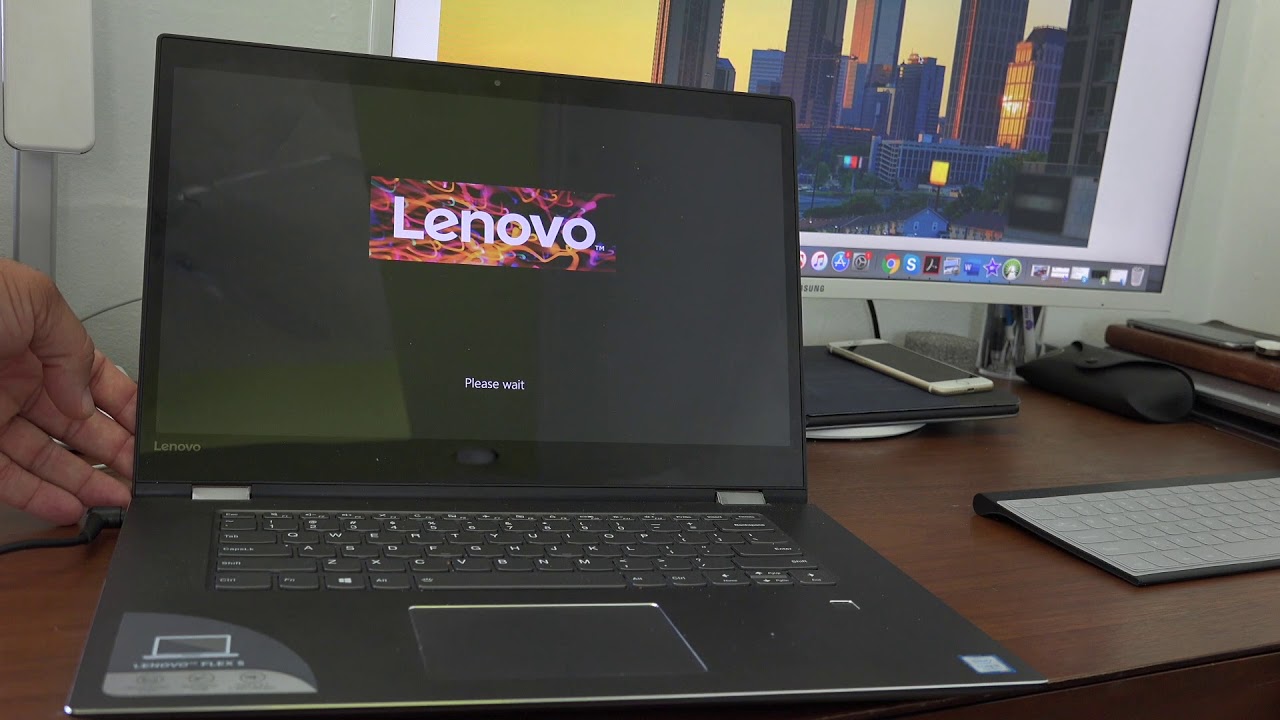ASUS Zephyrus M15 Laptop Review | Not Bad! By Greg Salazar
This here is the ASUS ROG Zephyrus m15, and it's the first time, I've gotten a chance to play around with a compact, 15-inch form factor with specs as beefy as these. Typically, I go for smaller Ultrabook style laptops, but uh there's definitely a market for this, and I want to talk about whether you should buy it. Let's talk stay with me: next's BLD service offers custom-built gaming, PCs at competitive prices in all shapes sizes and performance levels choose between pre-configured systems like the starter, PC series or build your own by selecting your favorite games and ideal resolution. BLD is also offering systems with amp your graphics cards for, among the best value gaming experience in a system. You won't need to lift a finger to build and best of all you'll only pay. A 99 build fee, learn more about next's BLD service by clicking the sponsor link below.
So this version of the m15 is the gu502lu bi 7n4. I know that's some helpful. It boasts a 1080p 144hz IPS matte display driven by an Intel Core i7 10, 750h and NVIDIA GTX 1660 ti another mouthful. This combination is right in the sweet spot for modern, high refresh rate gaming in 2020 and around a 1080p resolution, even on the mobile side and for a price of around 1300 or so us dollars. It keeps me interested.
This model is fitted with 16 gigs of ram and a 512 gig NVMe SSD, there's also a second m.2 slot for storage upgrade, which is nice, but in terms of ram there's only one actual slot like a physical slot to remove the module and there's only one module here, and it's an eight gig module, which means that the other eight gigs is soldered on the board and thus non-removable. So that it is kind of weird. If you wanted to upgrade with a 16 gig DIMM you'd have 24 gigs of ram. So that's that's strange. It's an interesting approach, but at least there is some degree of flexibility here now.
The NVMe drive in here is a 512 gig, intel 660p and its reads and writes are well okay. I mean this isn't terribly fast by any means, but it is definitely preferred over something as slow as SATA, uh or SATA SSD, more specifically, or especially, a hard drive. Usually those are around 100 megabytes per second reads and writes so uh. This is this: is nice it's just not as fast as some people probably think it is, and you can always swap this out later for a faster one or just add a second faster drive, built-in Wi-Fi supported by an intel, Wi-Fi 6 cards, which I prefer, along with dual-band Bluetooth for peripherals. The battery is a 76 watt hour, 4 cell lithium-ion unit, and in my testing, was good for a sustained, eight and a half hour YouTube video playback session at 50 brightness.
That's not bad for what you would deem as more or less web browsing, but this battery life is thanks in part to the lower 1080p resolution. First and foremost, there are options for up to 4k in this package by the way, as well as the efficiency of the mobile core i7 in here, which sips on power under light loads. So, let's get a bit more specific with some of our testing like we said, the display use sips technology, which means colors generally, look vibrant and natural, though the color gamut supported here consumes only about 163 or so percent of the RGB gamut and for video editing. This may pose a small problem. That's one, I'm typically willing to deal with, though, for a laptop in this price range and for the CPU and GPU specifications, especially the IPS backlight bleed is not it's not bad.
In this panel, it does exist, that's just a trade-off with most IPS screens out there uh, but the backlight was somewhat contained. The blacks look fairly deep. I think the matte display is more or less kind of distorting what you're seeing here a bit but uh all in like it's, not a super AMOLED display or anything, but it's not as trashy as a tn display. The core s7 10750h in here manages just fine with its six core hyper-threaded config cine bench and geek bench synthetics present a decently powerful package for a mobile solution capable of pushing out reliable, Adobe Premiere pro renders in decent time. Thanks to that included IGP, which will work in tandem with 1660 ti in here, making this actually a pretty sweet workhorse when it comes to on-the-go video editing, which is what I'd be most interested in this form factor.
Another scenario this laptop manages quite well is gaming. Believe it or not, this one's probably should be a shocker to most people here, but the 1660 ti. This is a full desktop. Version of this GPU is actually decent for 1080p gaming. I mean who would have thought right.
It's six gigs of VRAM are more than enough for this resolution. In most titles and frame rates can easily top 100 on average, with the right setting configurations.3Dmark fire strike reveals plenty of headroom for the 1080p resolution, placing 64 better than all submitted results and the more modern time spy, synthetic and 1440p dx12 embodies the upper limit of this laptop's gaming potential. Now, let's talk build quality and ergonomics, starting with port selection. First you'll find dedicated mic in and headphone out ports along with a HDMI 2.0 b port, two USB 3.2 gen 1 headers, a single 3.2, gen, 2 type, a port and a 3.2 gen, 2 type c port with thunderbolt 3 connectivity and a rj45 port. If this wasn't already good enough well, that was another mouthful, but I'm glad I mean so many laptops have elected to cut back on port selection, not that there's an excuse for that and something that's a bit.
Thicker and a 15-inch form factor, but you know going so far as a strip down to like a single type c port. In extreme cases, it's going to require ridiculous dongles which break up the design aesthetic for the sake of utility. In fact, the only thing I don't really see on yeah, it's not in the script. So I know it's not here. Uh the SD card reader, that's something that especially for content.
Creators are kind of a kick in the teeth. Um, it's just one extra thing: they could have added. That would have made this the ideal content creation laptop all that means and as a result is just enough to bring a small little SD card reader, an external one, to plug into the USB ports on this thing and there's plenty of USB ports to spare. So I have really no serious complaints. I mean come on.
It's not it's not a huge deal now. As for the keyboard, I honestly have no complaints. I expected this to be a lot worse than it was especially considering like the feel the body of this. It feels like plastic, and I'm pretty sure it is. It sounds like plastic if it's metal, it's a very thin cheap metal, but the keyboard flex very, very little of that, the keys themselves key travel both of those feel perfect.
The key spacing is just right: I'm usually really picky. When it comes to laptop keyboards. I've used several laptops that have trashy keyboards, some keys that just don't have any travel at all feel like you're typing, on like a glass surface, but uh. This actually feels perfect. I like the key like the key layouts.
I, like the key sizes. Furthermore, I like that the shift keys are the correct sizes. One of the reasons why I haven't been big on the comparable racer laptops um. I really have no complaints here. I'm also a big fan of these dedicated media keys for quick volume and mic adjustment.
Now there are a few things that I'm not a huge fan of, and just like nearly everything else in tech. These are more or less trade-offs. You know you have to, you have to, expect trade-offs in this price range. So for one there is no webcam which is freaking weird. I know some of you might be praising that for security reasons, but if you're, like my dad, you're going to put tape over every webcam, you see uh, but I also find this to be a glaring hole in an otherwise excellent game plan for a compact, yet powerful package, especially in 2020.
Now that so many students and employees are expected to chime into meetings by a video call lacking a built-in webcam could be a deal-breaker. It just depends on who you are what you do, but worst case you could buy something like one of those Logitech webcams that everyone has a c920. Is that what it's called and uh? I have like three of those. I still don't remember the name of it but uh you can always connect an external. You know webcam and you'll.
Be fine. It'll, look a little weird with a laptop, but it'll work. Another big gripe with this laptop. It's not really a huge deal. The speaker quality is not the best I'll.
Let you hear that in a second, as well as a microphone quality, so this doesn't have a webcam. Its better have a pretty darn good microphone to make up for it, uh I'll. Let you have a listen. This is a test of the m15 microphone and speaker quality. This is a test of the m50 microphone and speaker quality.
I should talk about different things to test the speaker and my microphone quality. Oh, it handles speaking. I can yell at you if you want. This is a test, but just when you thought you heard it all, there are a few redeeming qualities to the m15 as well. The trackpad feels incredible something I really didn't expect in this price range from anyone other than apple.
Arguably, someone like dell. I like dell trackpads as well, though they're typically going to be a bit more forceful with the clicks there. Asus have actually done a great job here uh. I can appreciate how thin this is for having a full-fledged GTX 1660 ti, desktop SKU packed in here and getting that just right amount of trackpad travel. When clicking you don't have to click too hard.
It doesn't make too loud of a sound. It's really nice how they've calibrated this now there is a version of this laptop that comes packed with a RTX 2070. That is pretty crazy, though I expect that one to be a bit more thermally limited. I didn't see too many thermal issues here. It will throttle itself most laptops in this price range, but these kinds of specs will but the amount of thermal throttling didn't noticeably affect much of the workflow that I was kind of running through to test this out in video editing.
It will throttle just a bit. I haven't tried undervaluing, I haven't tried applying liquid metal solution. Most people aren't going to go through the trouble of doing those things. That's why I like to test out of the box, as is, and on the note about thermals the laptop actually doesn't get too loud. So when it's toasty and under sustained load, I mean the fan, kicks in and well actually there are two fans in here, and they do sound a bit like many jet turbines, though the extent to which these will, you know, run at full, max rpm, it's its very rare, uh you'll hear them come on, even when the laptop is just sitting idle.
Sometimes there's some background tasks that will utilize a bit of the CPU. Then those fans will kick in just to keep things on the cooler side. For the sake of longevity- and I mean come on- this is pretty typical of laptops. This thin anyway in the 15-inch form factor sure you could have like a brick. You know it could be like two inches thick.
That probably will have a lot more thermal headroom at its disposal. You won't have to hear the fans as much just a lot more copper in there but uh. In this case I mean the fact that it's less than an inch thick considerably less than an inch. They probably half an inch thick just over that when the screen is open. I mean there's not a lot of space in there for heat to travel.
That's why there's a ton of copper in here as well uh that stem from both a GPU and CPU, so that those small little fans can get rid of that hot air. So all in I think this is actually one heck of a laptop. I don't think it's the best. You know in its form factor class with respect to performance uh, but it's on the green side in terms of value. At the end of the day- and I think that that's probably more important in this price range, the trade-offs could be a big deal depending on your workload needs again.
The webcam is probably a big hit to at least some of you in 2020 or 2021, but the m15 overall packs quite a punch for a smudge over 1k. This would make for a great content creation laptop for events like CES and computer, and would also be suitable for those in college or in the workforce, who need something fast for 3d, modeling and say SolidWorks, and if you're watching Netflix on the side I mean battery life is pretty decent in our testing as well. Just make sure that you aren't running too many tasks in the background. While that's happening, you won't get the same results I was also in the standby time. That's another thing that I probably should touch on if you're just going to close the laptop and keep it on or let it run and standby battery life, there is a little worse than I've expected, so I'll have like 50 charge when I close the laptop, and then I'll wake up the next morning, open it up, and it's dead.
So it something in here, that's running in the background, while the laptop is closed, is consuming quite a bit of power more than it should, I think, in standby mode, so uh maybe tweak some uh settings in windows to fix that I'm sure there's a bit of a workaround, I'm hoping that it's not hardware specific, because if it is- and it's going to be a lot harder to fix. But anyway you can find the ASUS Zephyrus m15 reviewed here in the video description, along with a few additional models with varying specifications. You can kind of shop around a bit. Remember that RTX 2070 is an option I believe, as well as the 4k option. So, in a way, those obviously the 4k model is going to be a bit worse when it comes to battery life uh, but it will look much better and the RTX 2070, while it is more powerful, will also consume more power overall.
But if you're comfortable with a 15-inch profile, then this right here I mean even the bare-bones model- is one I would consider, especially in this price range. That's all for this one consider leaving a like I'd, appreciate that and consider subscribing for more content like this. My name is Greg. Thanks for learning with me.
Source : Greg Salazar