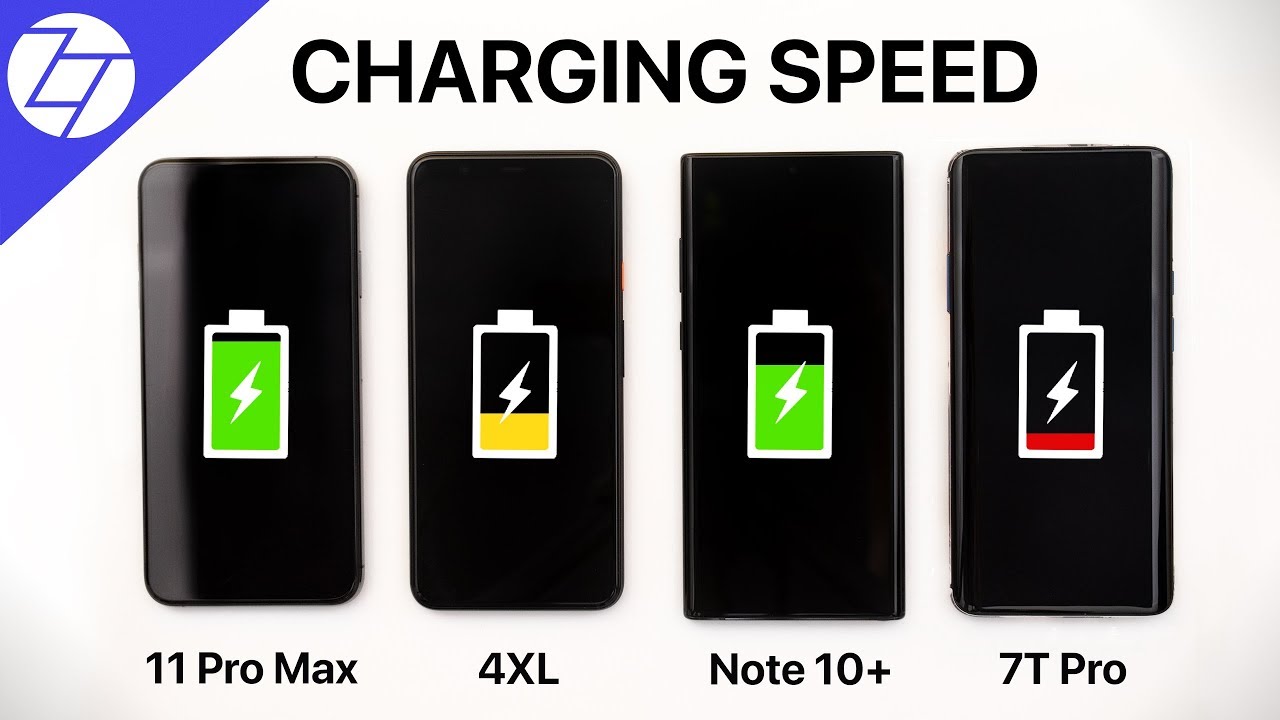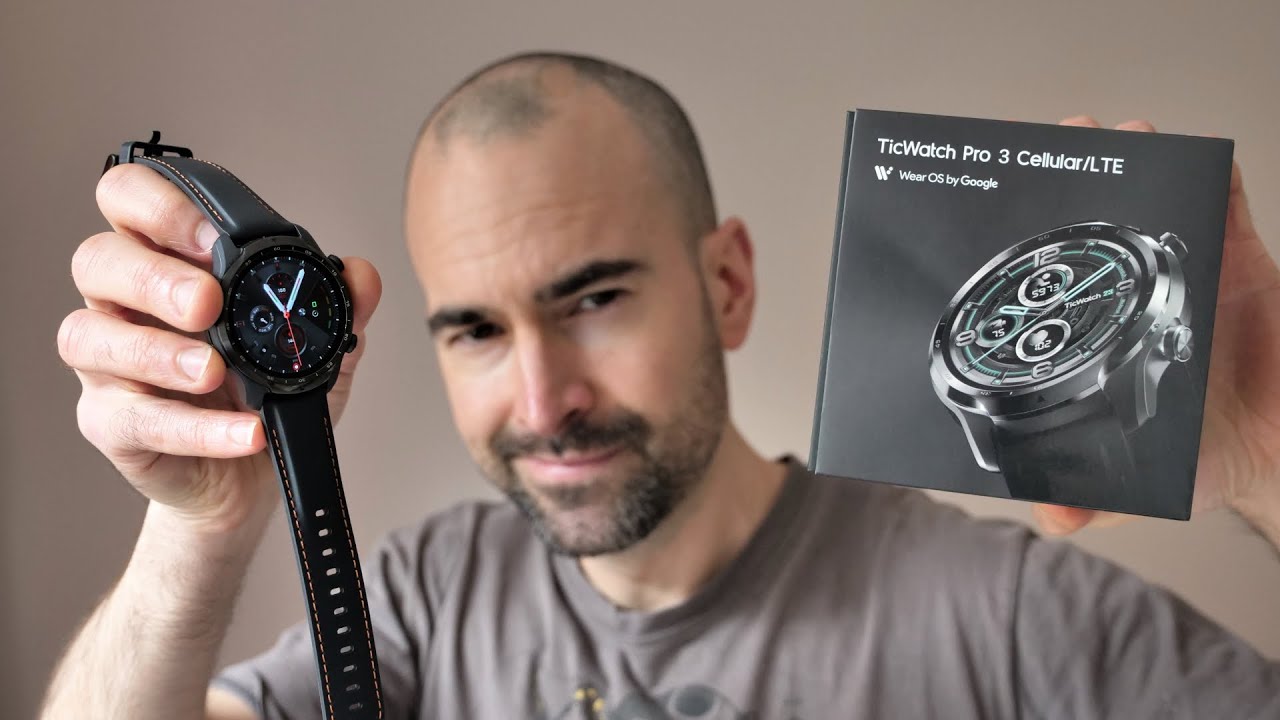Apple USB-C To SD Card Reader | Worth The Price For The iPad Pro ? By Roma Fedorov
Should you buy the Apple USB, seen SD card reader for your iPad Pro, let's find out so first, check this out? I have a brand-new case for my iPad Pro just a simple, clear case. If you want me to make a video about this case, let me know in the comments down below look how many dongles I've collected for my iPad prom, let's up with this one. This is the first dongle that I bought from my iPad Pro to transfer files from my GoPro camera from other camera to the iPad Pro. It has a regular SD card slot, a micro SD card slot, a USB, a port, and it's very cheap cost around three to five dollars. Something like that, but it is extremely, extremely slow to transfer files with this dongle. So I went ahead, upgraded the dongle to this one to have faster transfer speeds, but unfortunately, this SanDisk dongle is not working properly.
All the time with my iPad Pro I've made a video about it. If you want to watch it, I'm going to leave a link-up here and a couple of days ago, I went ahead and bought the overpriced Apple SD card feeder for around $45 here in Thailand, very, very expensive, but I think it's going to be worth it in the long run. So now, I want to show you kind of the differences between this is D card readers and, if it's worth to buy this one from Apple or not we're also going to test a file transferring which one is the fastest, and you'll decide for yourself. If it's worth to buy the Apple one or not. So, let's start with the cheapest one, no brain, no, nothing! Just a simple SD card reader plug it to my iPad Pro go to the files app, and we already have some issues.
No, everything is fine. When I'm going to go pro, and I have a file here, that's 2.35 gigabytes click on that move it on my iPad Pro and I also opened here a timer and let's see how fast it's going to transfer the file from here to my I pad with the cheapest dongle. Three two one go: okay, so that took around 1 minute and 23 22 seconds, something like that: let's go ahead and delete this file next, one that we are going to test is the SanDisk SD card reader. Maybe it's not even going to work, let's see plug it in, and I think it's not working! That's the problem with the SanDisk is just not working properly with the iPad Pro I. Don't know for what reason: let's try to rep lug it again.
Okay, now it's working select the file move it on my iPad and three two one go I! Think it's not transferring the file at all, because this light in here is supposed to blink when it's transferring, so I think it's not working at all at the moment, all right. So it's finished copying the files, the file from the SanDisk SD card reader to my iPad, and it took 1 minute and 41 seconds. So this one is slower than this one without any brand name, nothing for just $3.00 I paid for this one $25.00 from SanDisk do not buy this one all right. So now, let's go ahead and test the Apple SD card reader, this supposed to be the fastest. Let's see, go pro I'm going to copy the same file, move it on my iPad and 3 2 1 go so, as you can see, the Apple dongle is the fastest between this tree.
This one was one minute and 23 seconds. This one was one minute and 41 seconds, and the Apple dongle was only 35 seconds. So in terms of speed, this one is the fastest one and also the most reliable. It's way more reliable than this one. My personal opinion I've been only using the Apple dongle for a couple of days, but I can tell you it's real reliable.
It also supports US 2 speeds, so you can expect very fast transfer speeds between a US, 2 SD cards to your iPad Pro. Do I recommend buying this to your iPad prompt? Definitely even though it's expensive, but it's going to be well worth it in the long run. In my personal opinion, if you want to purchase this is decal video for yourself I'm, going to leave a link down below in the description and if you have any questions or comments, let me know down below, and I'll see the next one peace out you.
Source : Roma Fedorov