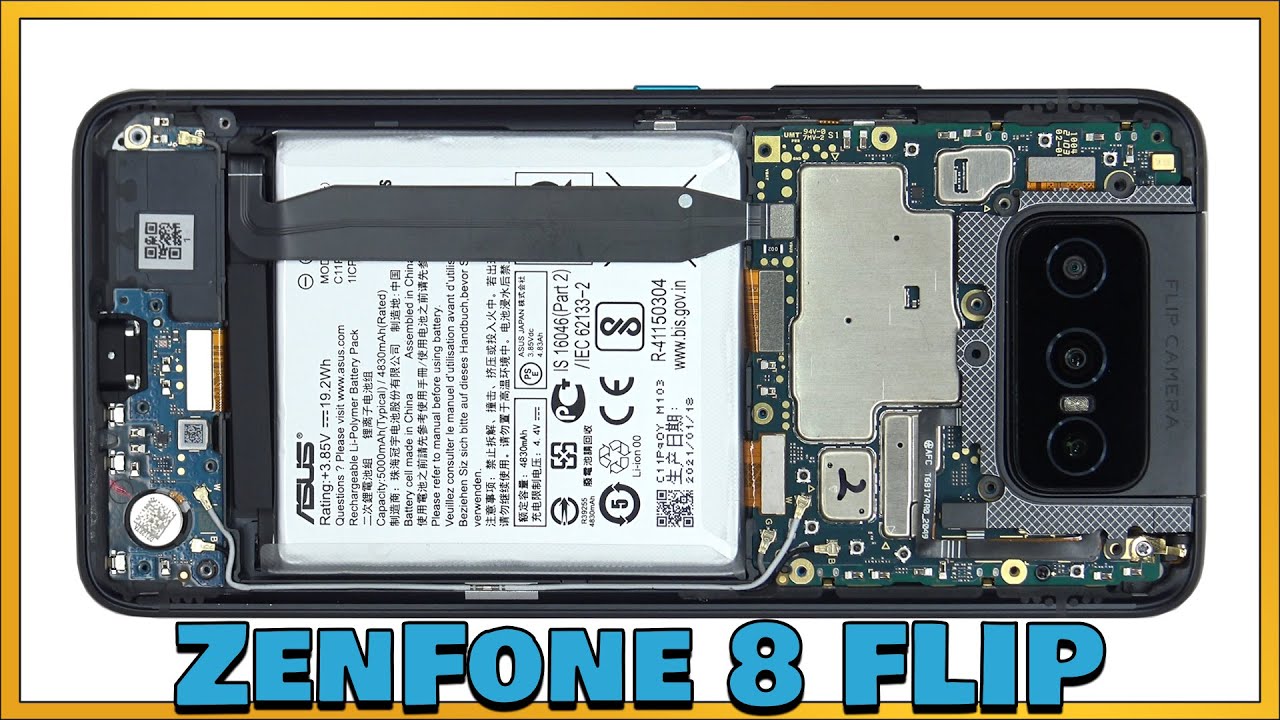Asus Zenfone 8 Flip Disassembly Teardown Repair Video Review By PBKreviews
You're watching the ASUS before 8 flip disassembly. If you need any tools, there are links in the description first, the sim chain is to be removed. Next, we need to use a hair dryer or a heat gun to apply heat to the backplate, so we can loosen up the adhesive underneath, and then we need to use a plastic pry tool to pry the backplate off. Here's a better look at the glass backplate. So at this point there are 18 Phillips screws which need to be removed. Now, once we've removed all the screws, we can remove the top plastic cover and there's also some graphite film over here, which helps transfer heat.
Your NFC antenna is located over here which sits over your battery, and here you have a look at the other side. Now, once we have access to the battery cable, we're going to disconnect that next, the speaker assembly can be removed. There are some more light gray lines over here on the speaker assembly, which are antenna lines. There's another graphite film over here, which sits over the speaker assembly on the opening of the speaker itself. There's a mesh filter now the bracket on the top around the camera assembly can be removed.
These three cables over here lead to the camera assembly for the cameras. There are also three coaxial cables over here in the corner, which have to be disconnected at this point. There are three more Phillips screws which need to be removed once those screws are removed, we can lift and remove the motherboard. Here's a better look at the front side of the motherboard there's a secondary microphone located over here on the top corner on the back side of the motherboard. There's an additional microphone located over here in the center there's also thermal paste over here on top of a copper tape which sits over the shields, there's also a liquid damage indicator located over here, which is this white sticker.
Once the copper tape is peeled back, we can see more thermal paste in between the copper tape and the ram and processor, underneath there are three more Phillips screws which need to be removed once those screws are removed. We can finally remove the camera assembly. So, taking a look at the camera assembly, we can see two more liquid damage indicators located on either side. There are these white stickers and as far as the camera lens cover over here, if that ever breaks it's held on with adhesive. So all you have to do is apply heat and press this glass portion off, and then you would be able to take your replacement and place it back over.
So here's the camera assembly itself- and you can see there are two openings with mesh filters one located over here and one is located right here and the earpiece speaker is located inside this assembly. So the sound travels from that opening into this opening over here in the mid-frame. So when you're on your phone call, the sound will come through the speaker grille over here. Now, I'm not going to pry this camera assembly apart, since I don't want to render it useless, but there's a seam or separation between the back and front piece, so you'd be able to pry those apart. If you needed to gain access to the inside all right back to the rest of the phone, we have more flex cables to disconnect there's a metal bracket or cover over here on top of the connectors which needs to be removed and just slide it out.
So we can remove it. These two flex cables are just extensions which connect this bottom board piece to the main board. On top now, we can go ahead and pry this bottom board off the sim reader and memory card reader is located over here. There is yet another liquid damage indicator located over here in the corner, and here's a look at the back side now. This bottom flex, cable over here, leads to your proximity sensor, which is on the front side of the phone, and this flex cable over here either leads to the face recognition sensor on the front or the ambient light sensor, I'm not sure exactly which one once this bottom board has been removed.
We can see the tip of the copper heat pipe over here, which runs along underneath over here in the mid-frame. We can see some thermal residue over here as well and there's yet another liquid damage indicator located in here where the buttons are. This phone is literally full of liquid damage indicators, so if any type of liquid were to get inside the phone, those stickers would be triggered and returned red. Now, when it comes to removing the battery, we are going to need to use some isopropyl alcohol and get some drops around the corners of the battery and let it sit there for about a minute, so it can eat away at the adhesive underneath making it easier to pry the battery off. If you need any isopropyl alcohol, I left a link in the description.
Here's a better look at the battery once the battery is removed. We can see this flex cable over here, which connects the sub board to the main board. We can go ahead and disconnect this cable now, and then we can peel it off once we peel that flex, cable off, we can see a copper heat plate over here on top of the copper heat pipe. You can also see the screen cable over here, which is right up through this opening or slit in the mid-frame. So if you ever have to replace the screen, you would need to take the back cover off.
Remove the screws, take the top plastic cover off, and then you need to disconnect the battery cable as well. The screen cable, which is over here you need to remove the battery in order to get access to the screen cable over here, and you would heat up the front side of the phone where the screen is, and then you apply your screen off, get your replacement screen, apply new adhesive run. The cable back through the opening over here apply the screen to the front and just reassemble your phone all right now on the bottom sub board. There's a flex cable over here, which needs to be disconnected once that's disconnected. We have two more wire cables over here in the corner.
Once those are disconnected, we can remove the sub board on the bottom. So, taking a look at the sub board, we can see the charger port is located over here covered by a rubber gasket. On the back side, we can see the primary microphone located over here in the corner, so taking a look at the rest of the mid-frame. The vibrator motor is located over here in the corner, and you have an antenna assembly over here which the gray, wire, cable or coaxial cable is connected to also the flex table for the power button and volume key is located over here. So as far as repairability goes, it's not too difficult to take apart, but there are many schools which need to be removed and flexible position to be disconnected, so it is very time-consuming and if you don't have any knowledge taking phones apart, it'll probably be more difficult to take this phone apart compared to other phones on the market.
Now I'm going to go ahead and put the phone back together. Once all your screws are back in place, apply new adhesive reapply, your backplate flip over your phone power it on, and you're done. I hope you guys enjoyed this video and, if you guys want to see more videos like this make sure you like subscribe and click on the notification bell, so you'll be notified the next time. I upload a video thanks again for watching guys, and I'll see you guys in the next video you.
Source : PBKreviews