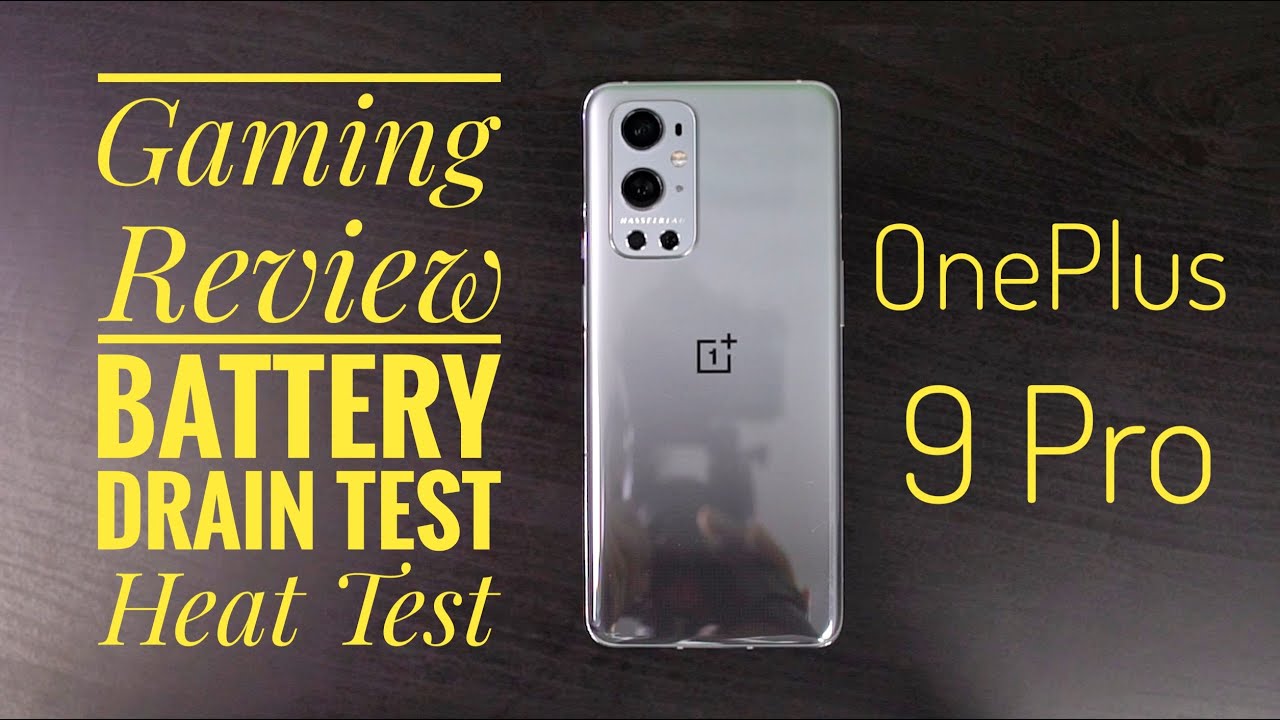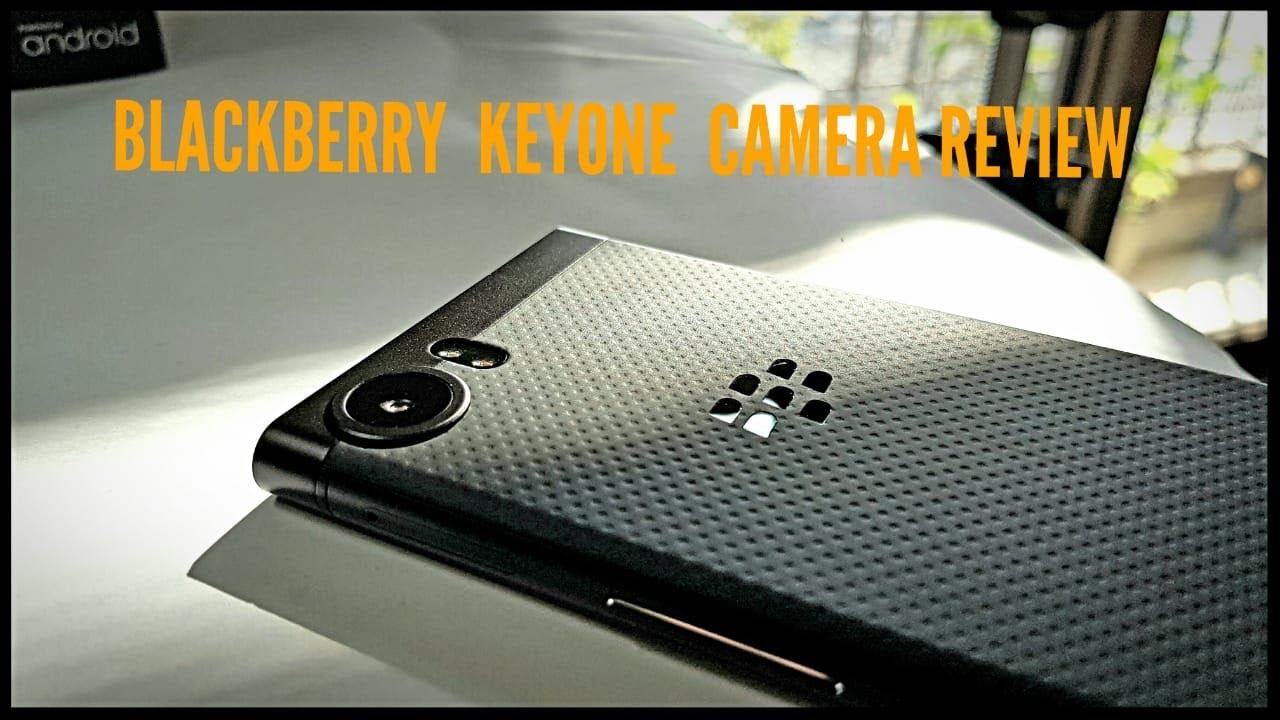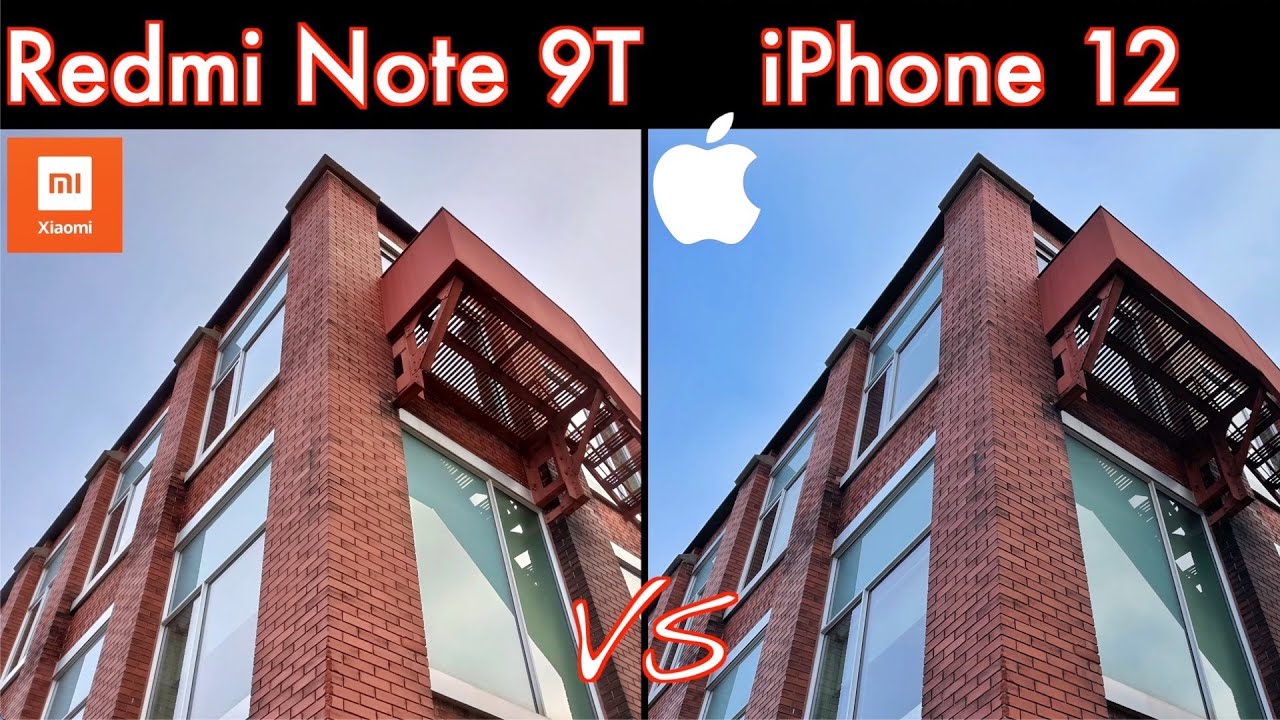Asus ROG Phone 3 - Unboxing! By Tech Timmers
Unboxing of the ASUS ROG phone three now this phone has been out for a while, like three or four months ago. I kind of forgot about it, but then I realized, you know what I have not done: the newest rock phone, yet the rock phone three here so better late than never got this phone in my hands now and lets uh, you know unbox it right now, so you can see here's the box comes in this crazy packaging here, which I do like we'll go ahead and just do this, and we'll have a look. Oh man, here's the phone, as you can see, tab here, to pull it out kind of what she said we'll do that in a second. But first, let's check out. What's in this thing now I don't know how to like. Let's see do I pull this out? How do I um? How do I undo this? My gosh very complex, unboxing here we go open this up and what are we getting in here? It looks like we got a case check this out, get a little snap-on case here.
Whoa, look at this look at this design right here. That's pretty cool! Oh man, yeah like that, we'll put that to the side and then in here we get more accessories. It looks like let's open this up, sim ejection tool right there, and you get this stuff get this card right here, put that to the side and some instructions, pamphlets and all the usual stuff put that to the side and then what else do we get in here, your power, brick? I believe this is these 30 watts from what I've heard here we'll go in here. Take a look at that if you want, and then these are for your uh, your plugs to plug in your ports, this is, of course your um charging. Cable here is it now.
Is it c to c yep? It is uh c to c. So that's nice, and this is your dongle. They removed the headphone jack which for gaming phone anyway and see what else am I missing in here? I think that's it what's in here, nope, that's, that's it and then what else is in this part of the box? Is there anything else in here or is it? Yes? This is the fan yeah. This is the fan wow. This is super complex.
This is the fan that you can attach to your phone. So when you're gaming hard you put this on the phone plugs in right, there helps keep the snapdragon 865 plus cool, while you're gaming. All right. Let's take a look at the main attraction. I have to say: I've got to give ASUS credit on their uh unboxing experience here.
Definitely a bit more unique. Take a look at that now. Does this come off? I think this comes off, got your warnings here, and we'll leave it on there whatever. But this is the phone take a look at that ASUS logo there, which does light up RGB republic of gamers, I have to, say very nice, it's a little port right there for your uh air circulation, triple camera setup flash and your display your dual firing speakers. Now, let's go ahead and turn this on: that's juice! Right there we go! Oh, look at that republic of gamers.
You got your sim tray right there. This is your port right here. Let's see, let's open this up there, you go: that's your port to plug in your fan and also an extra charging port. I believe correct me if I'm wrong USB type-c port here on the bottom microphone on this side, power, button volume rocker- this is your air touch. Controls on this part of the frame on top is clean under microphone, jack or microphone.
Port. Nice all right! Welcome English, United States. Let's go now. This is a 144 hertz display, which is nice okay. What does this say? Do not insert the type c cable into the lower colored port of the side, mount ports all right.
So take a look at that. Don't put your type c cable in the colored one internet connection, only Wi-Fi connection for now we'll go ahead and choose my uh Wi-Fi here. We're connected next know your privacy rights. What if I uncheck all this confirms checking for updates copy, apps and data, we're not going to copy anything here. Checking info, okay, we're going to skip the sign in for now skip.
I just want to get into the phone. I want to check it out check the display want to uncheck all this, I'm going to install that adding finishing touches, protect your phone, accept the fingerprint face, recognition, pin password pattern, we'll do the fingerprint add fingerprint, plus pattern. Okay, we'll just do. One of these continue to confirm again. Next click, next, okay, under the display we'll do it right now complete there we go next we're going to skip the air triggers for now, and then we're going to click next on this extras data transfer we're not going to transfer anything, we have default or the classic I'm going to go with the default looks pretty cool setup complete.
We are done rug elite, we're just going to close this out and look at that crazy, wallpaper nice, and we are in let's go ahead and just have YouTube on it already yup, so we'll go on YouTube. I really want to check out these speakers, so I'm going to search for my background music that I always play here, and it's going to be this one. I've to say the speakers sound pretty good. Now the specs real, quick, snapdragon, 865 plus processor, an insane 16 gigabytes of ram superfast 144 hertz display 6000 my battery. Now the charging on this, I believe, is 30 watts, and they have settings in the software where you can limit the charging here.
So I believe it's like 10 watts or something like that, so which is good for battery life, pretty cool that ASUS included that there. So that's nice. Let's install this fan real quick! You take this and then just you just gotta line it up. You put it on and there you go got the fan on the bottom here, USB type-c port, that's where you can plug! It looks like a headphone jack right. Okay, so they take the headphone jack away from the phone, but you can put it on here.
It's quite interesting all right and around back, it's going to look like this, and I'm not sure if this lights up, I believe it does. Let me know in the comments so yeah you're gaming, you're, like this, doesn't really get in the way you have your air triggers here on top pretty cool. So let me know in the comments below what you want me to do with the ASUS ROG phone 3, speed tests, gaming tests, etc. versus iPhone, 12 pro max OnePlus, 8 pro or the OnePlus 8t Samsung, s20 ultra or the note 20, ultra Xiaomi, 10, etc. Let me know in the comments below and by the way I like, that red power button right there.
That's pretty nice thanks for watching peace out.
Source : Tech Timmers