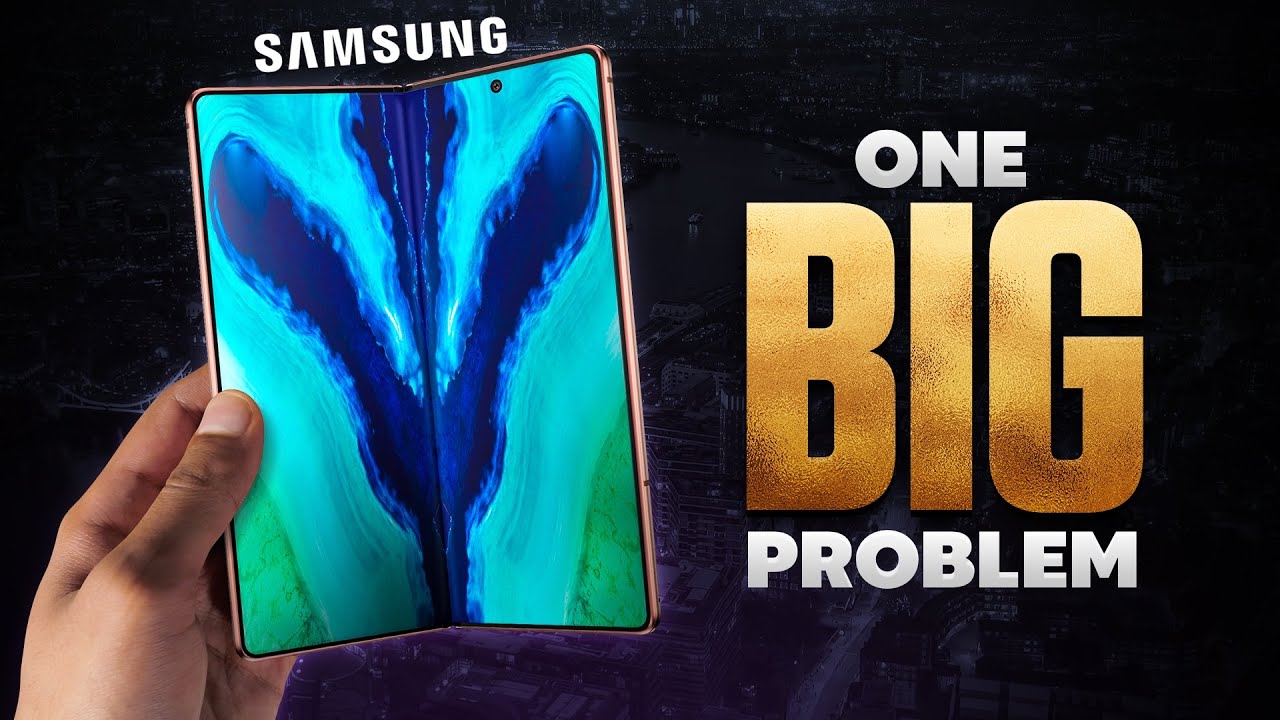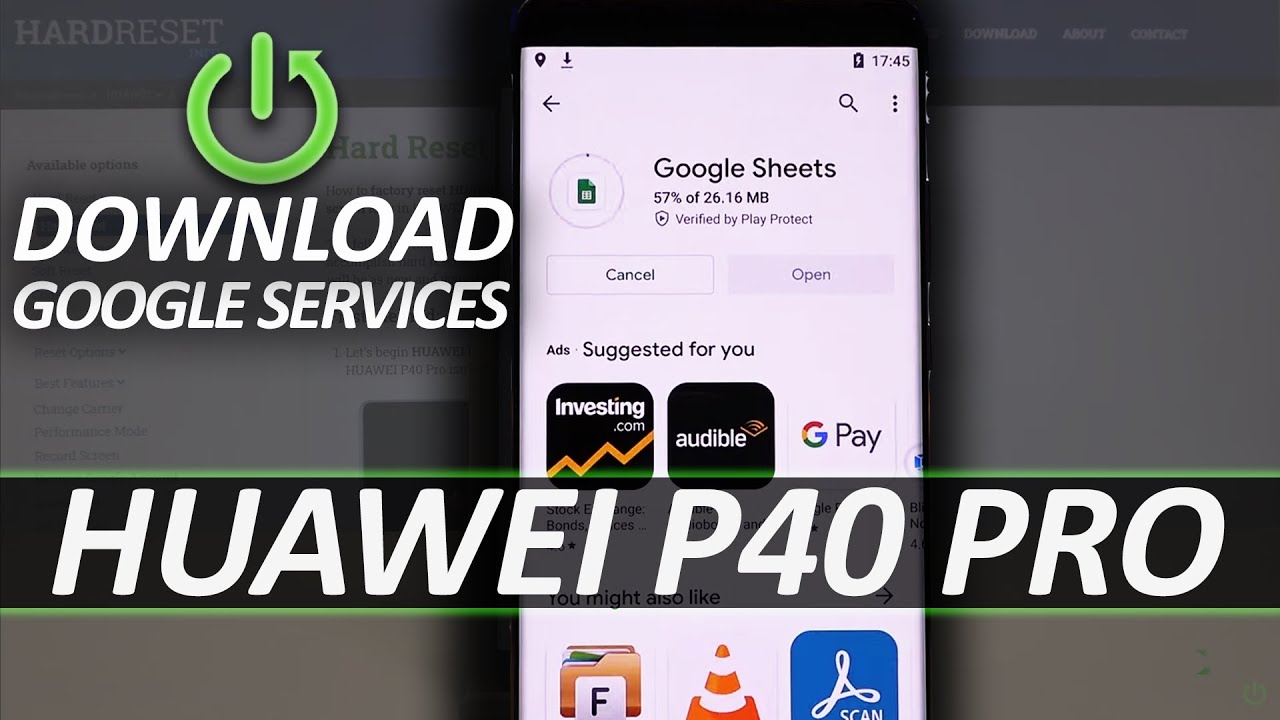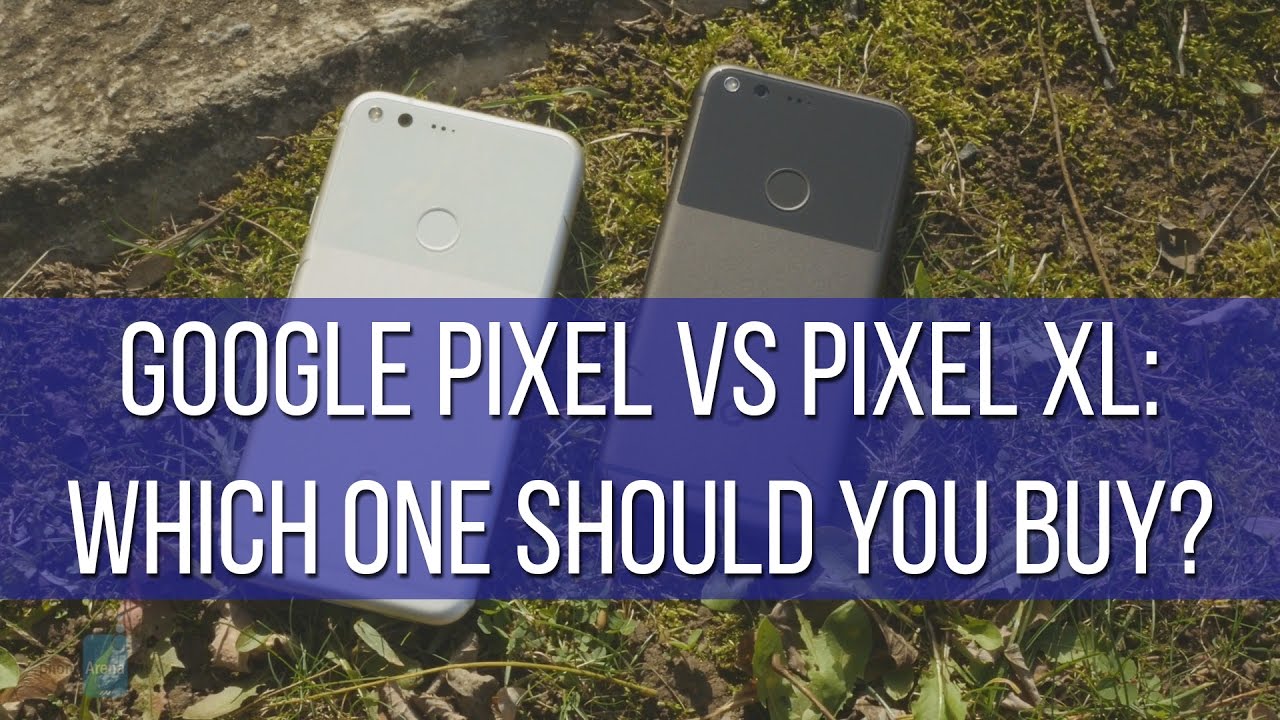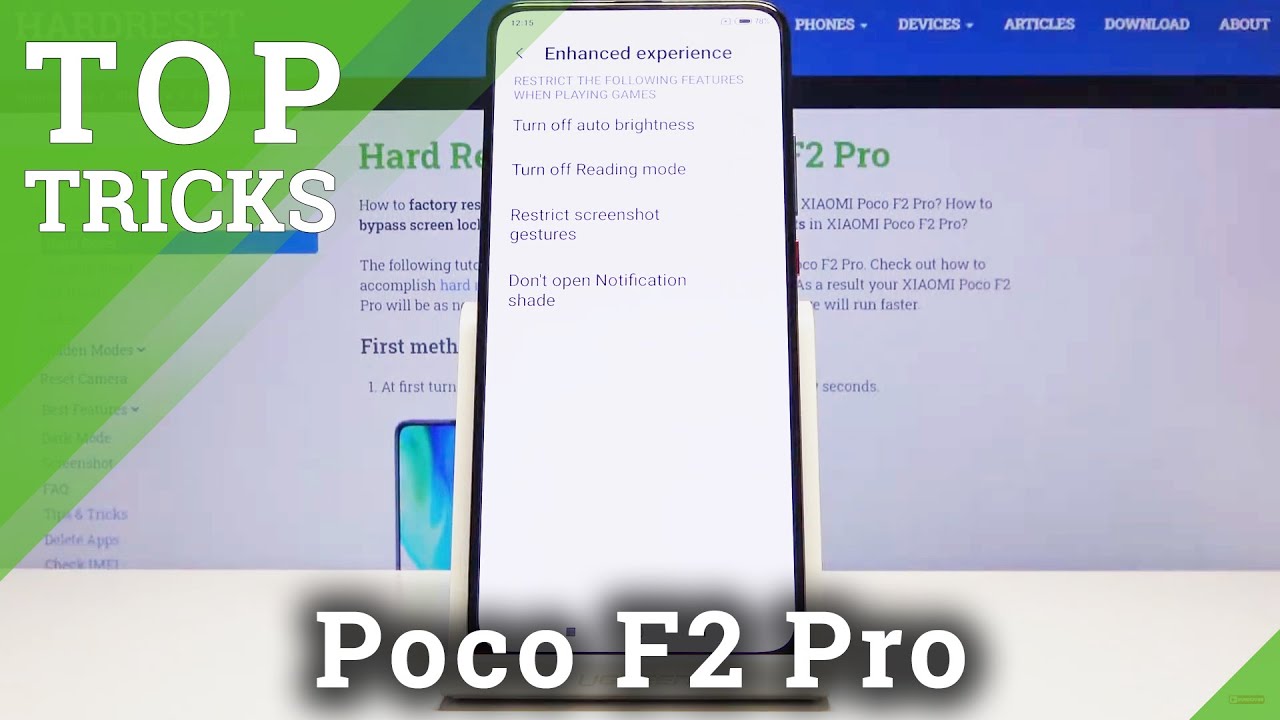Apple Watch- Series 6 Unboxing & Setup- GPS | Gold Aluminium With Pink Sand Sports Band 40 mm By Perry Twins
Still so excited hey, welcome to our channel, I'm Laura, and I'm half of the Perry twins that make up this channel. If you're new here, and you don't know what we're about. We do a lot of lifestyle and health. We share this channel together, but she's not here today, because she's already got her Apple Watch, so I'm really excited to unbox mine and show you guys what it looks like if you're anything like me, and you love unboxing. That is why you've clicked on this video, but I hope this video helps. You just want to say that I am not a tech person, I'm not a technical person, so just wanted to throw that out there, because if you want to know any technical things about this watch, that is a bit more in-depth, then you're probably not going to get it from me, but I thought I'd just show you guys what it looks like and unbox it for you.
If you like this video and love, unboxing and lifestyle, etc. , etc. , then don't forget to hit the subscribe button just down below, so you can follow along on my antennas journey. Okay, so let's get into it, I didn't get the cellular plan or cellular watch, because I thought the only reason I would actually need that is. If I were to go for a run, and I didn't want to bring my phone, I don't run so yeah, that's pointless.
If, I'm being perfectly honest, so yeah, I went for the GPS version, and I'm so excited about it. So, let's get into it. Okay, so we're going to get started. I love this bit. This is literally what I wait for when actually watching unboxing.
So this is the one that I got. It's the sand, gold sports Apple Watch, and it's in the 40 millimeter honestly apple. Have it so right with all of their packaging. It just feels incredible. We're going to go for it! Oh my gosh, it's so pretty! Honestly, you look at it in unboxing videos, but it's actually still surreal that I'm holding in my hands in real life, but I think these are so cute because when you look at all the bands, I would actually get that one, even though you can kind of see yeah only a little, but I think it's really cool.
So this is the box for the watch face and then here's the strap okay. So this is like the instructions, I think, but we'll get into that in a second. You do only get because I've watched so many unboxing at this point. I know that you don't get the plug with it, but I love how they're doing that, because I mean who doesn't have a million plugs in the houses but yeah. This is the USB adapter kind of thing for your watch and that's just how you charge it and then for the main part of this unboxing.
So it's the 40 millimeter watch face it's so much prettier in person. I can't believe I've actually turned to apple. I used to be such a Samsung girl right, okay, this is Dracula. Oh my gosh, so this looks so different to my sister's. One Anna's literally got not much of the back going on there really, but these are like the different sensors for like the blood oxygen and everything.
Obviously, if you've got an Apple Watch, and you didn't choose the series 6, because you don't need the extra features honestly, I think it's just amazing that they do it. But I just went for this one because I just thought it was so cute, and I love the fact that yeah, it reads your blood oxygen levels. Maybe I don't need it, but it's just one of those things that just intrigues me, and it's got the pedometer for your steps. Oh my gosh, it's so pretty! I can't even explain how pretty this is. So this is just the instructions and how you're meant to put the band on the watch, but I mean if you've had one before it's going to be pretty self-explanatory, because you just kind of just slide it in and now for the band okay.
So this is the 40 millimeter band, so excited to open this um. Okay right, I was just looking at. I was like how do I do it, but there's like a little green arrow here, so that kind of got it away. I'm so excited to get this on my wrist, I didn't run away. Who else gets so excited when they're opening an apple product that they just can't even contain themselves? It's so pretty.
Okay, I think it's like pretty much exactly the same color, if not the exact same color as modern sisters, but it's so cute, so you get a small, slash, medium size band there and a medium slash large. So I think I'm going to need the smaller medium, so I'm gonna just fit that one. It feels so good. It feels so soft, okay. So here's the two, and then we're going to attach that to the watch face.
So I actually need the instructions to show me how to put it in because it's the first one I've ever done, so it has kind of like it looks like it's kind of just magnetic strips that click into place. It clicks into places. Okay, so I'm going to put it on my left hand, because why not so the first thing you need to do is download the Apple Watch app on start pairing. Obviously I didn't get the cellulose, which doesn't have the red little circle around this bit here, but I am absolutely in love with it, so you just hold the button in at the side. Okay, this is really exciting.
Okay, so it's turning on continue. Okay, so that's good! So we want to set it up for myself, and then it says, put your Apple Watch and hold it up to the camera. Oh my gosh, it's so pretty! It's so pretty! Okay! So we're going to do that your Apple Watch is paired, that's so good! So let's set it up! Oh my gosh! It's so cute look! Okay! So it actually says on it: 40 millimeter, aluminum case, so exciting, workout root tracking. So we want to enable that. So we definitely want that because I lose my phone all the time and this enables you to actually ping it.
So that is crucial, so you can actually see how big you actually want. Your text size, so if you can see that you can get it small or large, I actually quite like it small I like how that sits, I quite like it that size, so I'm just gonna, stick with that, so passcode just going to do that off camera activity. I thought: what's this helps you sit less and move more now we need that in our lives, so yeah we need to get some more exercise. This is why I bought this. So let's set that up now daily exercise goal at least 30 minutes daily stand goal: poor, we're, not gonna we're not going to accomplish 12 hours.
Are we everyone we are in lockdown? After all, so this part is a fascinating part of the Apple Watch Series six, because it actually measures your blood oxygen. So I think we'll do that well, yeah! Well, we'll definitely do that enable keep your Apple Watch up to date. Continue Apple Pay, so I'll do that later, because I don't need it now. Heart rate notifications, yup, clock faces. This is an exciting part.
I've been so excited about this bit. Anna's actually got a mini watch. Face which looks really cute, and our little niece absolutely loves it. Okay, so we'll do that in the Apple Watch app, and so I'm going to install all of my apps onto my Apple Watch, and you can also just edit them later. It says I think so.
You've got the display digital crown side button. I think it just kind of pressed to show the dock, so the side button does that the digital crown press and return to the watch face. So you can press that, and you go straight back to the start and then obviously you've got the display. You can swipe and scroll and move hold to change. The watch faces.
That's perfect it's. This is actually so good because I have no idea how to use the Apple Watch see the notifications by scrolling down definitely will be using that okay and done the watch is ready. Okay, so it says press the digital crown, so you can hold it and edit the watch face. So, oh, okay, so I like the fact that you can change the color on these, so I'm going to hold in edit. I love the fact that there's so many choices, though okay, so we're going to go with that one.
We have airplane mode and a torch. That is perfect. I will be using that. Definitely, oh, oh my gosh. It is just like it doesn't look like it looks yellow, but it's actually like a red.
Do you know? How do you know how needed this feature was? That's going to come in so handy, so yeah, I'm gonna play around with this and yeah. That was the unboxing and setup of the brand-new series. Six Apple Watch I'm going to play around with this a bit more now because I really still don't understand how to fully use it yeah. So we're going to get on to having a little look at that. So I just want to say thank you so much for watching my Apple Watch Series, 6 unboxing, I'm so in love with my new Apple Watch but yeah.
I can't wait to play around with it and just see what I can do with this thing, and I can't wait to get more accessories for it and yeah as always. Thank you so much for watching, and I'll see you in the next one.
Source : Perry Twins