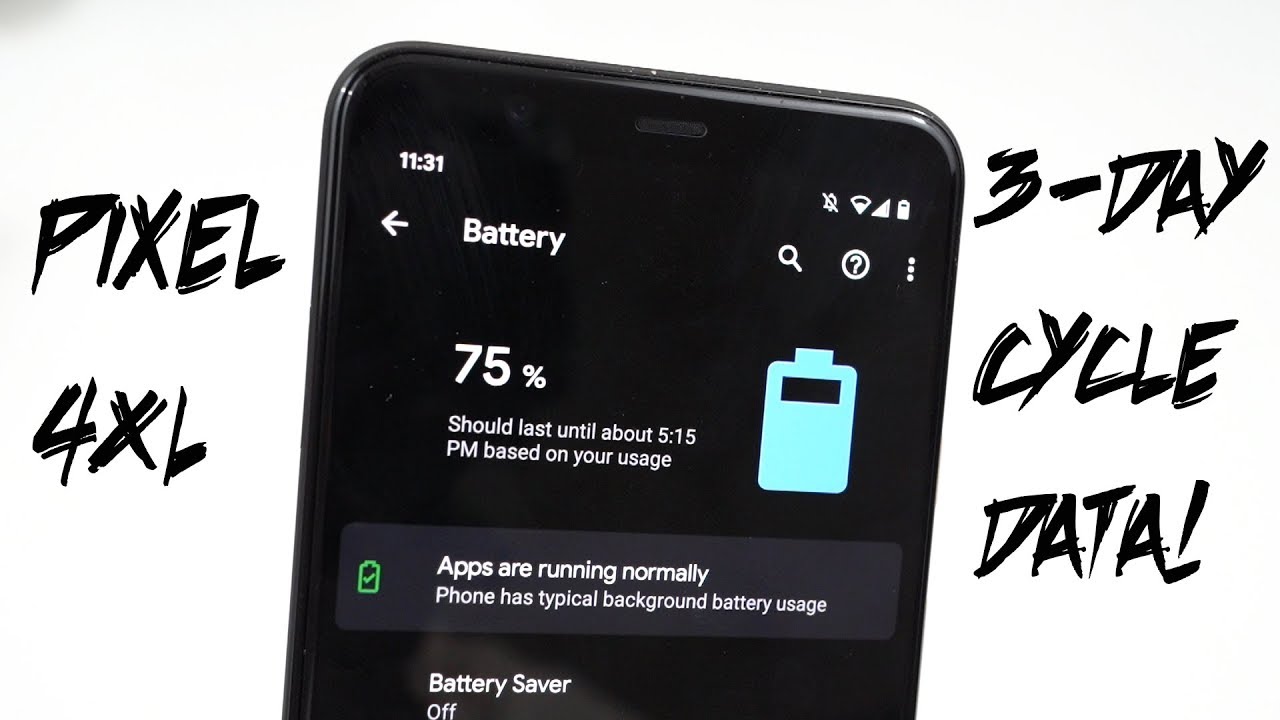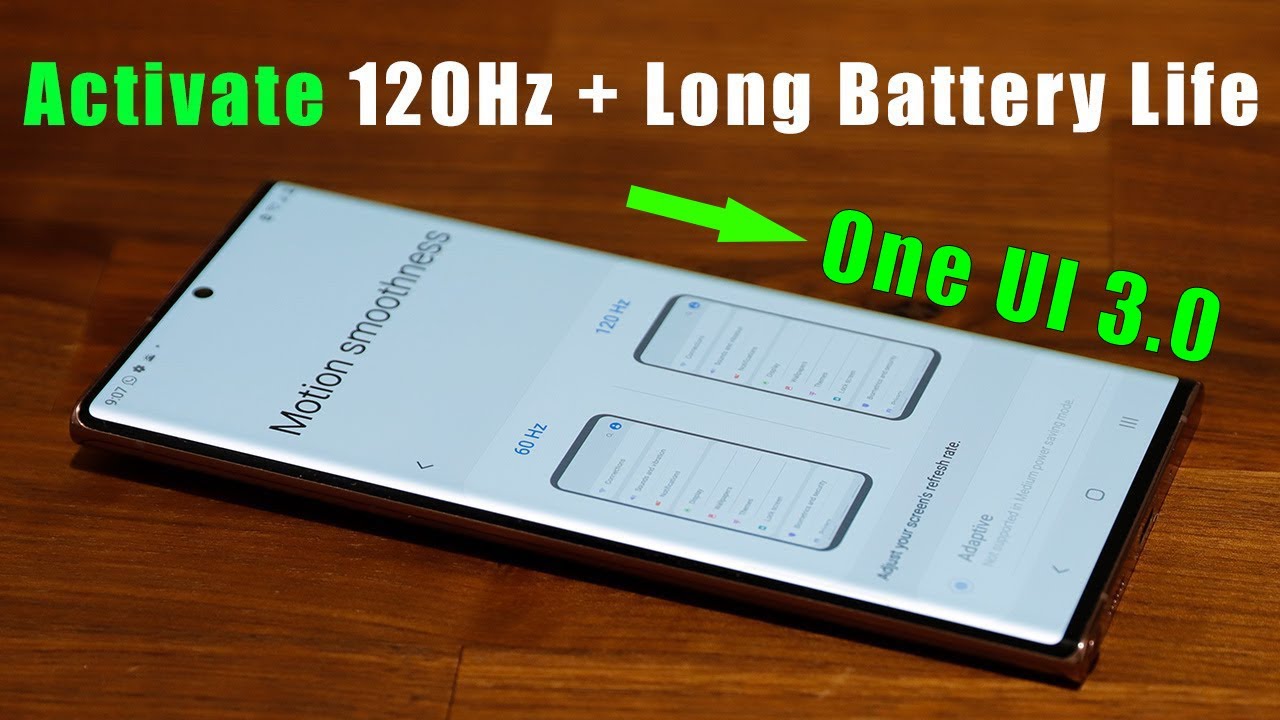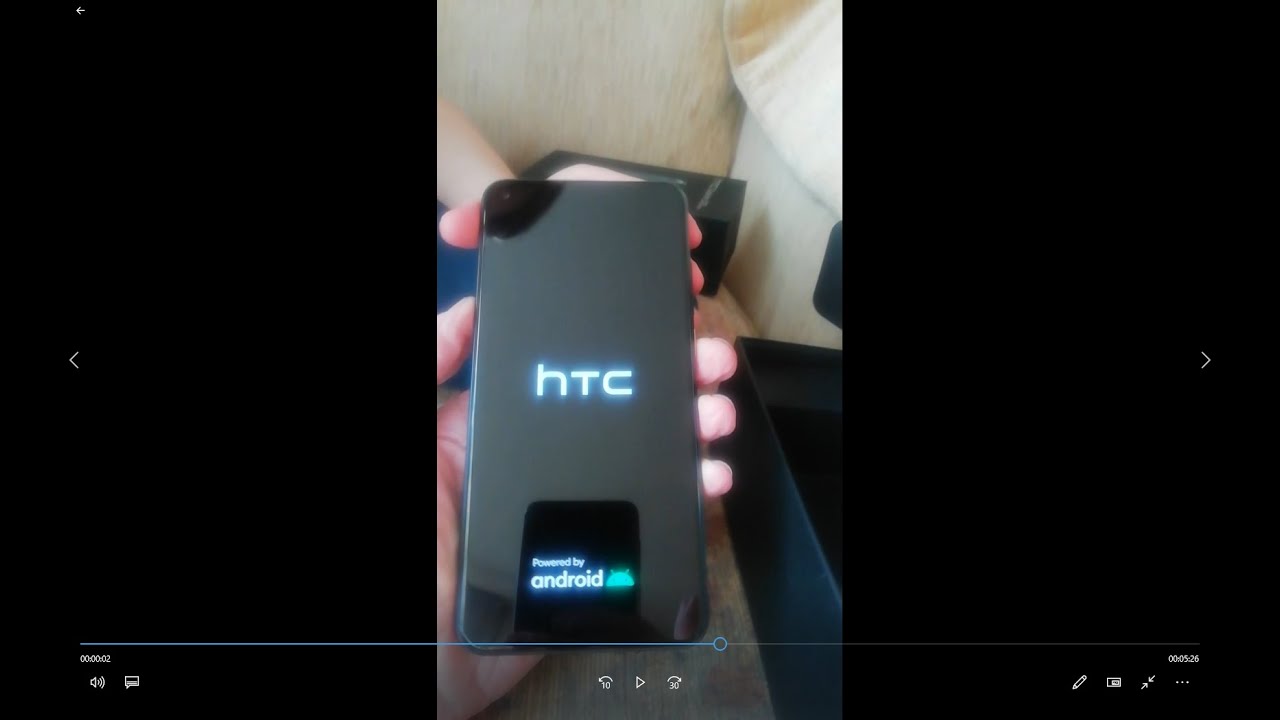Pixel 4 XL: Detailed Battery Life Review After 3 Days! By Jeff Springer
What's up YouTube, Jeff back again, and I'm here with another pixel for Excel video, huge shout out to everybody who watched my first 10 things to do. Video I'm going to drop the link below, if you guys, haven't seen that already. If you're getting one of these, you pre-ordered it, and you want to know what to do with your phone out of the box now today, I'm going to get into something a lot of people. Ask me about in the comments section of that video, and that is battery life on the pixel for Excel now, I think this is probably one of the biggest concerns for a lot of people is battery life. You guys know that the one reason I don't like to make a lot of battery life reviews is because it is kind of subjective, but today, I'm going to do something. I did with the galaxy s 10 earlier this year the people seem to like, which is a detailed mathematical analysis of the battery life.
You guys can see right here. I've actually had to charge the phone already once today. This is my fourth day of using it I've had it Thursday, Friday, Saturday and now Sunday I got about 75% left an hour and 18 screens on time, so I'm about on pace for almost 5 hours today. But that's not what I want to talk about. I want to talk about the battery usage I've tracked over the last full three days that I've used it in different usage patterns, and I've, put that in an Excel spreadsheet, to show you guys, what's going on now, I'm going to link the Excel spreadsheet below, but we're going to go through this sort of sheet by sheet and show you what's happening and talk about the usage patterns.
As a lot of you guys know, I am a mathematician by trade. That's what I do for a living professor of mathematics. So of course it makes sense for me to go this way. Alright. So the very first day that I started logging, my battery life, the first full day here, I started off just a typical workday here, where I'm on Wi-Fi at the university for most of the day, a little of LTE when I go to lunch and on my drive in the morning and on the drive home.
One thing important to note is I am using the always-on display or the ambient display continuously with dark mode enabled as well I know that makes a difference to quite a few people, and these were my top five apps used during the day, YouTube studio, Dropbox, Twitter, Chrome and Instagram. So with that being said, if you take a look here at the breakdown of the overall percentage drop, you can see here my day start at 7:00 a. m.100%. On my drive to work, I was on LTE drops down a little drops in the middle the day when I'm on launch. At the end of the day here at midnight, most of my usage was Wi-Fi only, and I've got about 4 percent left 4 hours and 51 minutes screen on time.
When I put it on the charger right there, you guys can see right here. I did a linear regression, it's dropping about 5.3 percent in terms of battery percentage points per hour, so this was a typical day when I'm on Wi-Fi a lot. This would simulate a lot of people's work schedule, but I know not everyone's using their phone on Wi-Fi at work. Some people, you might be a construction worker- you might work on the road where you have to have LTE on all day. So the next thing I did is day two I actually just left Elite on all day, I was using my data on Verizon I, have pretty good signal, strength at work and at home.
So not only any signal issues to worry about with that. This would help stimulate someone's day who is using this at work, and they didn't really have a chance to go on Wi-Fi again. I'm using the ambient display dark mode is on all day. Of course, I have the solely gestures enabled on all of these as well. I'll talk more about that in a second and I also have the regular 90 Hertz refresh rate on, but it's not forced in everything it's only being used in the places where Google uses it.
Naturally, the top five apps on this day we're studio, YouTube Twitter, Facebook, Messenger, like and camera, took a lot of pictures that day you can see here. The percentage drop is much more significant on LTE, as you would probably expect. Unfortunately, this one I was down 2-0 by 8:00 p. m. with 3 hours and 43 minutes of screen on time, not really that great.
Obviously, if you look at the regression I did it's dropping around seven and a half percent per hour. That's probably something you would expect to see with LTE, though, but obviously, if you're a person who does work in a place where you can't get reliable Wi-Fi every day. This is a little concerning I would say with the note, 10 plus I get much better battery life, even when I'm on LT most of the time, so I would be a little concerned if I was in the camp of needing to use LTE all day at work on the third and final day here for my third final cycle, I decided to use it on a regular day when I use mostly Wi-Fi a little LTE, but I decided to force the 90 Hertz refresh rate I talked about this a little in my last video. You can force the 90 Hertz refresh rate in developer options, and if you want to do that, you can go back to my previous video and see how it's done. But if you do that, obviously the force 9 Hertz refresh rate is gonna, make things a little more draining on the battery life side.
So I decided to check that out and see how it goes. The LTE and Wi-Fi patterns are pretty much the same as my first day, but it does drop quite a bit more around lunchtime in places when I'm using the screen all the time. So there's something to note there. I did have better battery life slightly than the day I used LT only so 4 hours and 11 minutes there, which is not too bad overall. This one again using the OFNI on display dark mode on all day and also the 90 Hertz was forced.
So my top 5 apps here pocket cast YouTube studio, Twitter and camera this one. You can see the regression it's draining about 7.6 battery percentage points per hour at this particular day now remember I'm, using a lot of different apps. During the day. A lot of people are gonna, see the video and, as I've been going you'll obviously see the percent up here hasn't dropped really, but maybe 1% in this five-minute video. But you have to remember here, I'm, just showing the screen I'm not really doing anything like I'm, not multitasking, I'm, not responding to a bunch of comments.
I'm not taking pictures listening to music simultaneously, or you know all those sorts of things, I'm really doing a lot of things during the day simultaneously. With that mixture of LTE and Wi-Fi. So anyway, I don't know, I mean the battery life seems a little worse to me than the Galaxy Note tend. If it were me and I were using the smaller pixel 4 instead of the XL I would say if you want to buy this phone and be my recommendation to go with the XL if you can possibly handle the size just because so far the battery life doesn't seem like it's gonna. Be amazing.
I can't say that it's going to be terrible, obviously over three days, but it does give you an idea of how the LTE, and also forcing the 90 Hertz refresh rate, might affect the battery life overall right now. I have it back to the regular just using the 90 Hertz, what the regular apps, where Google has it set to do that now, one thing I do think could make a big difference is turning off the solar gestures, because it does sort of light up the ambient display. Every time you wave your hand near it and look like you're gonna grip, the phone, that's a bit of a concern, and so that's something that could also perhaps make a difference if people are interested. I can certainly look into that and follow up anyway, guys I will drop the spreadsheet below. If you want to check it out.
My battery life sort of day-to-day usage, again I'm sort of giving you my daily usage pattern, my time Wi-Fi, LTE connectivity and how I was using the device, so you guys can try to make a decision again. I, don't claim that this is perfect battery life's very subjective and of course you know, this is also pre-release software, as Google has told us with the review units, so you can take that into consideration as well. Anyway, guys hope you enjoyed the video. If you did please like comment subscribe, hit, the notification icon, so I can make future videos like this. You guys can find me at Twitter and Instagram with the links in the description.
If you guys have any questions drop in the comments, I'll be happy to get back to you, and I'll. See you the next one thanks a lot for watching you.
Source : Jeff Springer