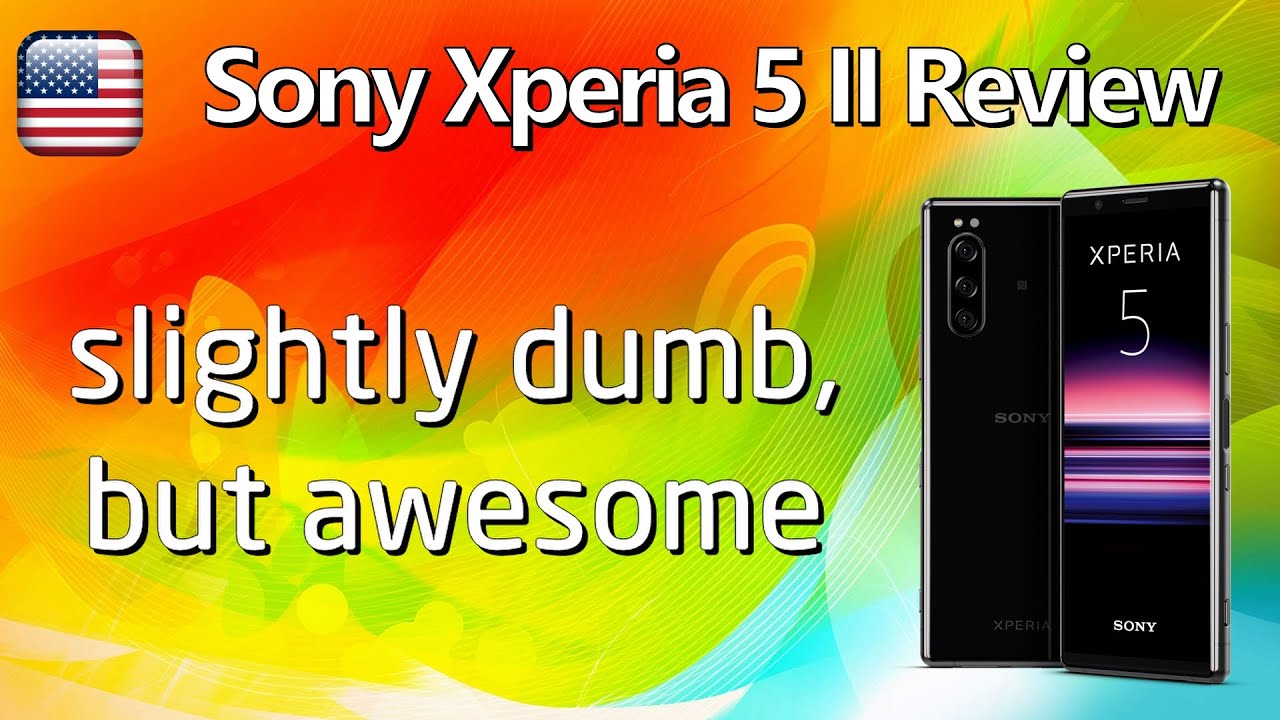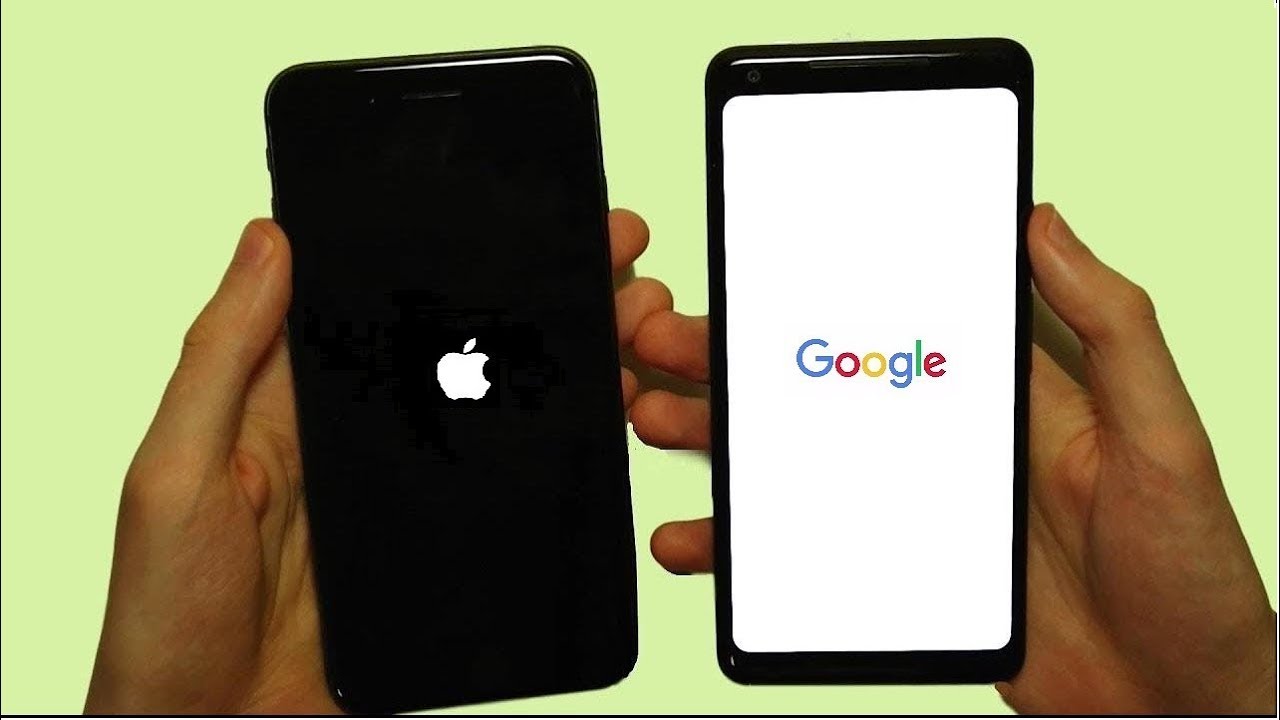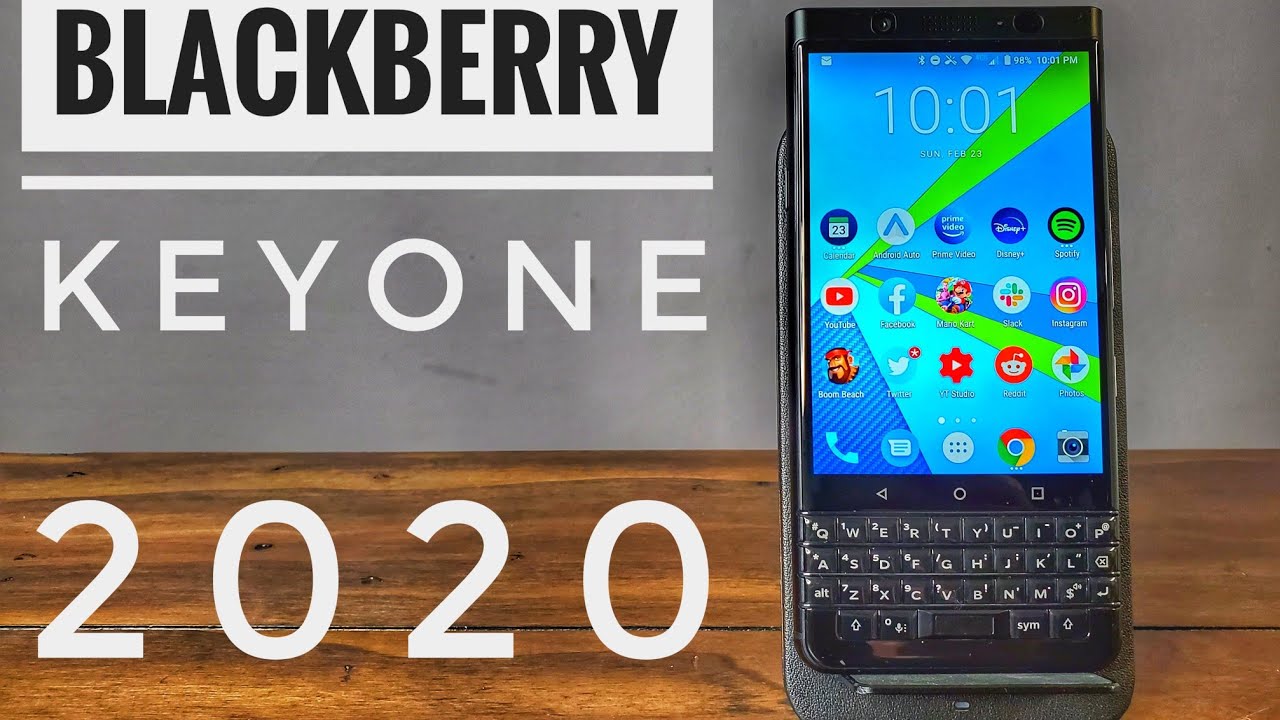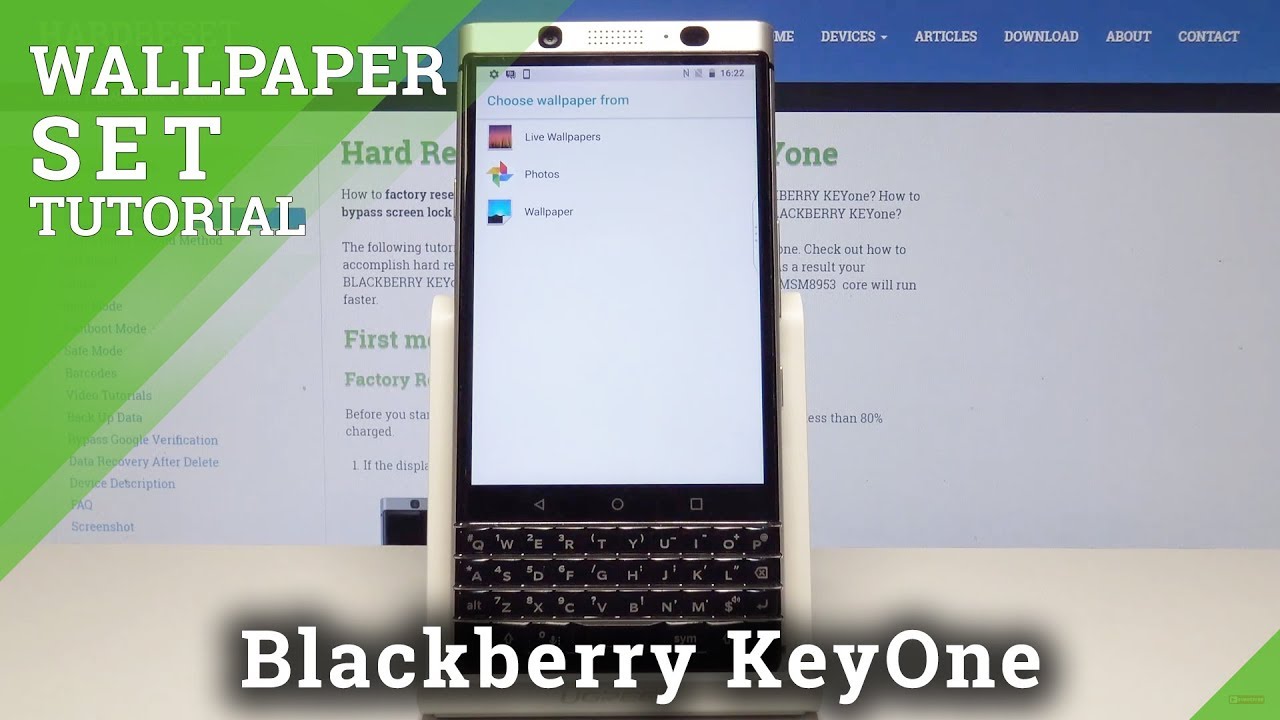Apple Watch Series 3 - Unboxing & First Impressions! By GregsGadgets
Hey, what's up guys Greg's Gauntlet here, and we're back with another video this time on the Apple Watch Series 3 now I'm very excited to actually do an unboxing on the Apple Watch Series 3. If you've been watching my channel, you know I'm a pretty big fan of the original Apple Watch, and I've been using the series 2 Apple Watch and I really like them. I've been waiting for them to make a cellular version, since they know, had the original watch. I'm super excited to finally get out there and use it. But this video is just gonna, be a quick unboxing. In my early impressions of the Apple Watch Series 3, you can see on the side here you have the Apple Watch, we're going to rip open this box.
Take off the cellophane wrap, always sounds good when we rip this right off and there you go very simple: plain white box, Apple Watch Series, 3 series, 3 and red, just like the red crown, which is causing a lot of controversy. So let's just go ahead and open this thing up. So let's go ahead and pop this thing right open. As you can see, we have the designed by Apple in California. If you go ahead and peel this back you'll see the Apple Watch Series 3 with the gray fog sports band.
Let's go ahead and open up this documentation. First, it's going to have a know, just some kind of explainers on how to use your Apple Watch, how to use the dock, how to use the side crown how to charge your Apple Watch and, of course it comes with the other band. This is a small, medium band which would fit my wrist, so I'm actually going to have to put this on as soon as possible. It comes standard with the medium large wrist already attached to it. As you can see, we're picking up the new watch.
It has the red digital crown, which indicates that it is a cellular model, and you have all the other things at the bottom of the box over here. Of course, you have your magnetic charging. Cable is a 1 meter, cable and the Apple Watch is first come out. They gave you a 2 meter, cable. They switch that over to a smaller cable, not that big of a deal.
If you just rip this cardboard off, you can don't peel it, and you can see that you have the know magnetic charger in here and the USB connection to plug it into either your computer or, if you want to plug it into the included 5 watt adapter right here, you can do that as well. So now we have the Apple Watch over here again with the fog gray sports band. It is the silver model, and it is a cellular version of these series.3 watch. Let's go ahead and peel off this and just take look at it. It's looking very nice, um I switched to a gold Apple Watch for Series 2, so it's nice to have the silver coloring back.
We have our sensors on the back. It is a ceramic back now. If you get the series three in non-cellular, it actually has a composite back. Also, the Apple Watch. Series three has a slightly thicker back over here.
Apple says it's about the size of two pieces of paper, so really nothing you're, going to notice. Day-To-Day using it, we have a little plastic up here we can tear off and the biggest design controversy on this year's three Apple Watch is, of course, this red digital crown. A lot of people don't like it. They wish they had the option to take it off. I wish you could have the option to take it off.
It just indicates that its cellular. It doesn't look bad on the silver to me, especially with this gray sports band, but with some other bands that could look bad speaking of the bands you can detach them like with any Apple Watch, it's very easy to put one on or take one off. If you want to go running, but on a different band, if you're going out somewhere nice, you can easily take on another band. This is actually my. You know series to Apple Watch I'm using it's in gold, and it has a Coco band, and you can kind of see they look exactly the same.
There's really no difference in how they modeled the series. Two in the series. Three except you know the red digital crown, which tells you this is like series. Three Apple Watch and the slightly thicker casing for the sensors, which again is only two pieces of paper. It's not really anything you're going to notice.
It's not going to feel that much heavier. Furthermore, it's not going to bulge! Out on your wrist, and here you can see the series three on my wrist. Looking nice I got the know, aluminum version with cellular. So let's go ahead and turn this on. So we can see what new features this watch has.
So you have a much easier pairing process compared to previous Apple Watch models because of the w2 chip found in this Apple Watch, which is similar to how you connect in air pods. You just hit connect, and then you scan your Apple Watch and that's all you really have to do to set up the connection. You don't have to go into the Apple Watch app. First, it just automatically knows: there's an Apple Watch near your phone, and it brings you right up into the setup screen. Also, while your watch is setting up, Apple has included some info graphic things that you can swipe through and kind of see how to use the watch, how to use force touch, how to use the digital crown and also how to use the side button to show your dock okay.
So after setting up all my personal information, everything carried over from the Apple Watch Series to into the series three, including some of my pre-made watch, faces that I already set up on the Apple Watch Series too carried over. It was a relatively painless process and everything went very smooth I'm. Actually, if you go back into here, you can see that there's a new thing called flights climbed for the series. Three, that's because Apple added in an altimeter, so you can climb the flights of stairs that you've gone up during a day. If we grab over my Apple Watch Series two over here.
Just let me quickly unlock it. You can kind of see that they look relatively the same, but actually so the series three has a new s3 chip in here and I. Think it creates a lot better experience when you're doing like scrolling, or you're loading apps. Just from my short time, using it low times on app, seems a lot faster and scrolling in particular, are switching between applications. It's just a lot smoother on the series three watch.
You can see I'm scrolling through the series three. Now there is virtually no stutter no lag or anything, something that the Apple Watch Series two actually still had. Although it was vastly improved over the series, zero watch, everything's very smooth as I go into the watch, face I swipe up from control center. You can see the new cellular signal battery life, pinging, your phone, a flashlight, the notifications and everything else. So let's actually go ahead and call my friend over here we'll do a very quick call, so I can kind of show off.
You know. The great feature is that this is an LTE model, which means it can call when you're away from your phone. So let's give it a shot. Hey! What's up calling you for my watch, nice yeah you're gonna, be in the video no problem. Well, there you have it a quick unboxing of the Apple Watch Series, 3 I'm very excited to do a full review later, for you guys.
I will definitely put a full review video up on this I'm going to have to test it a lot more, but for now I'd love how smooth the interfaces and I love the fact that it has a cellular connection. I will definitely have to test that out, though, because I know some reviewers are facing issues with the cellular service being spotty and some issues connecting to Wi-Fi hotspots and remember, if you liked the video make sure to give it a like, and if you want to see more content for my channel, make sure you subscribe, and I will catch you in the next video take care guys. No, this is it this. Is it hey? You sound perfect on my watch that that's good yeah got a nice baritone. Ok, yep see you later tonight.
That's it you're a star yep.
Source : GregsGadgets