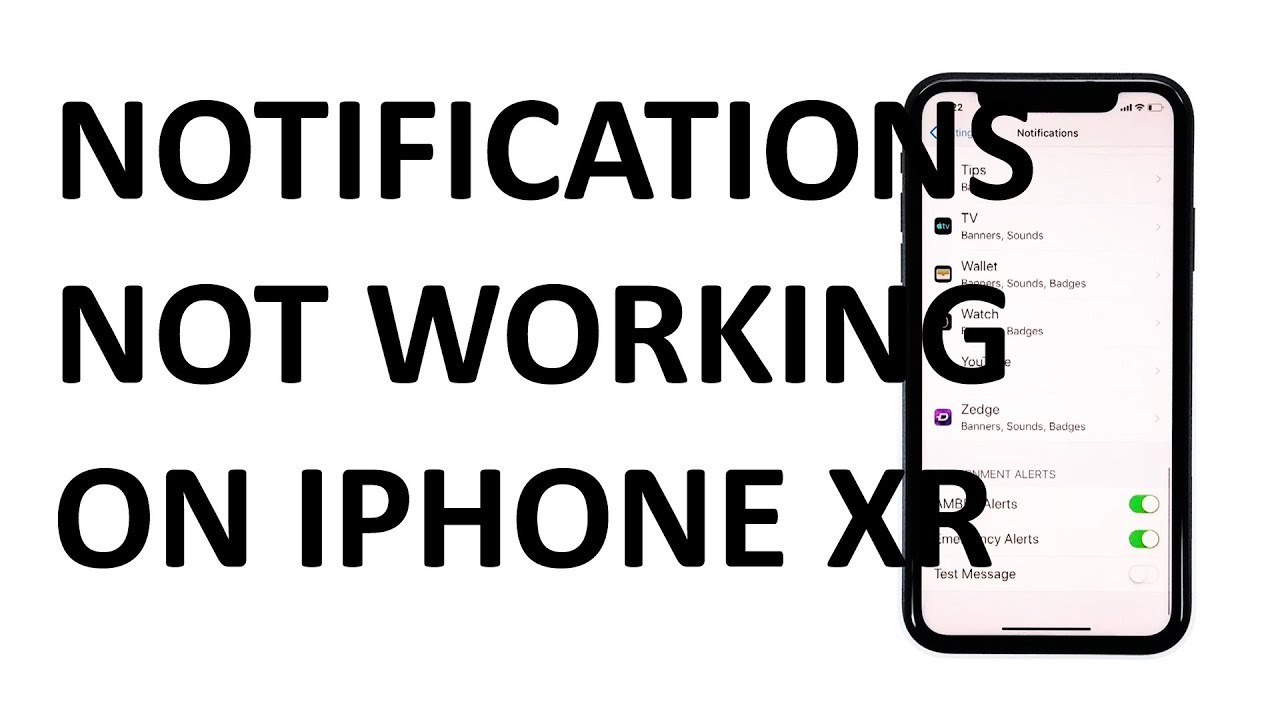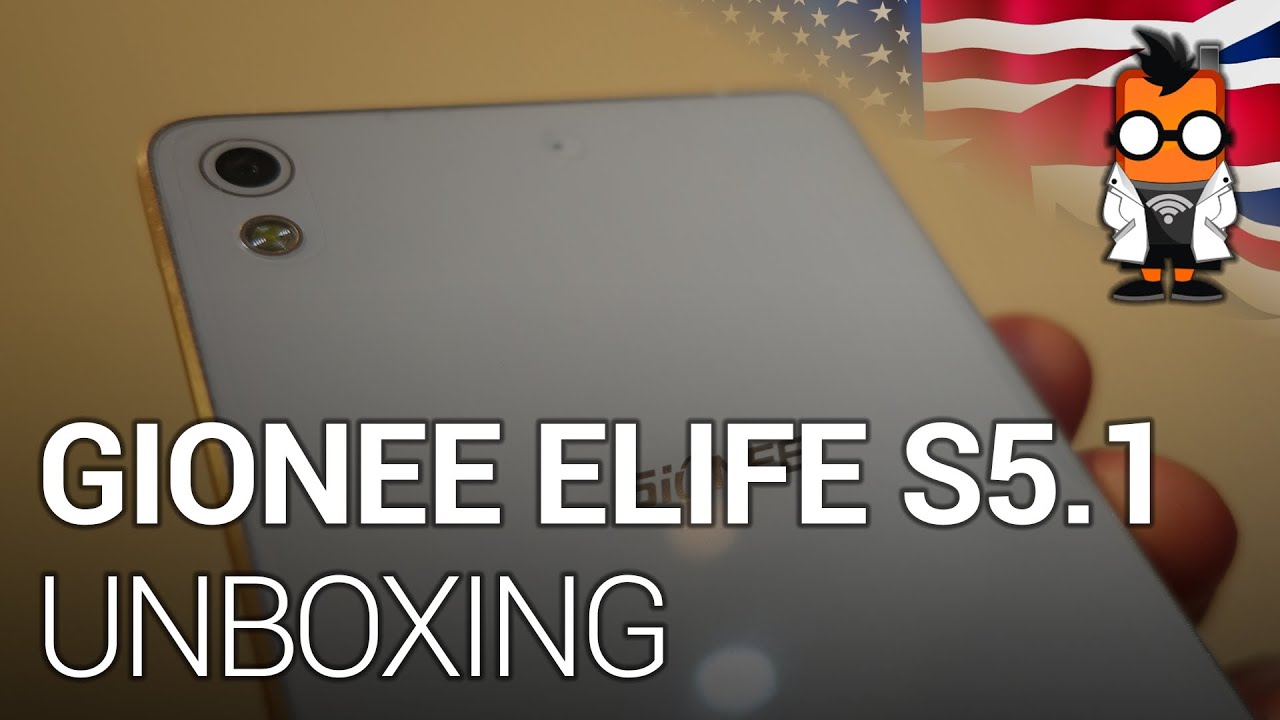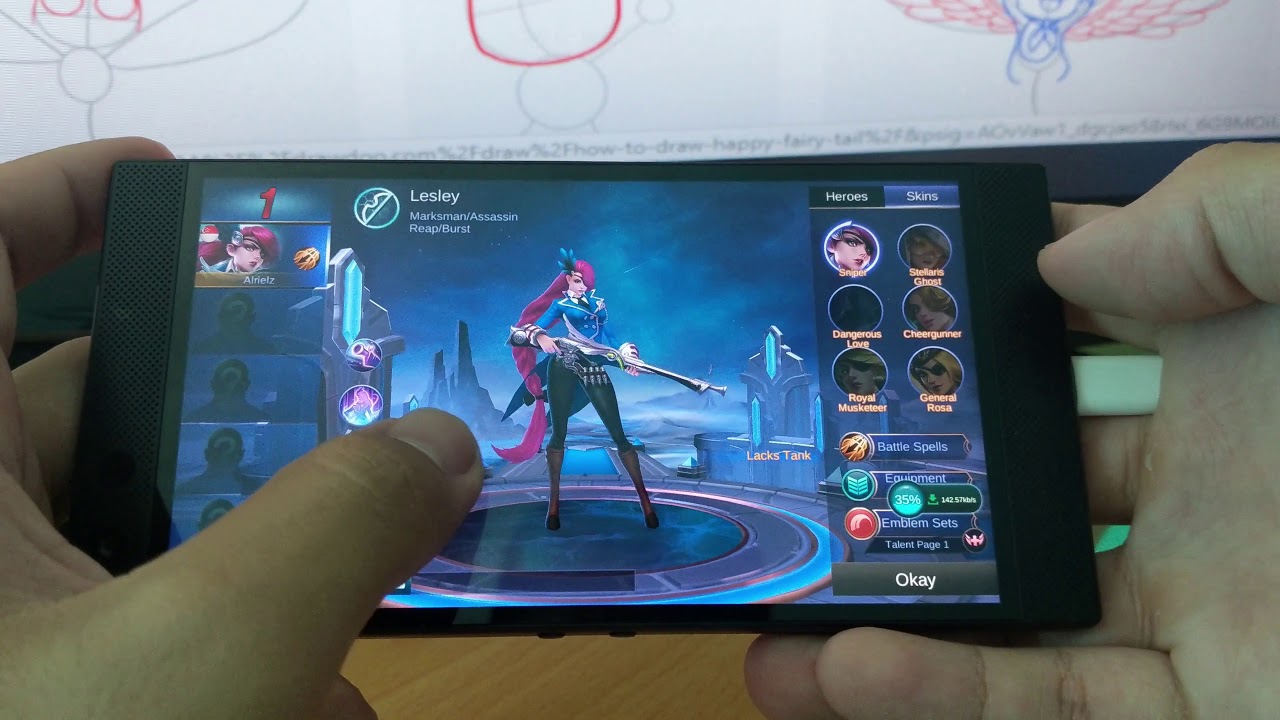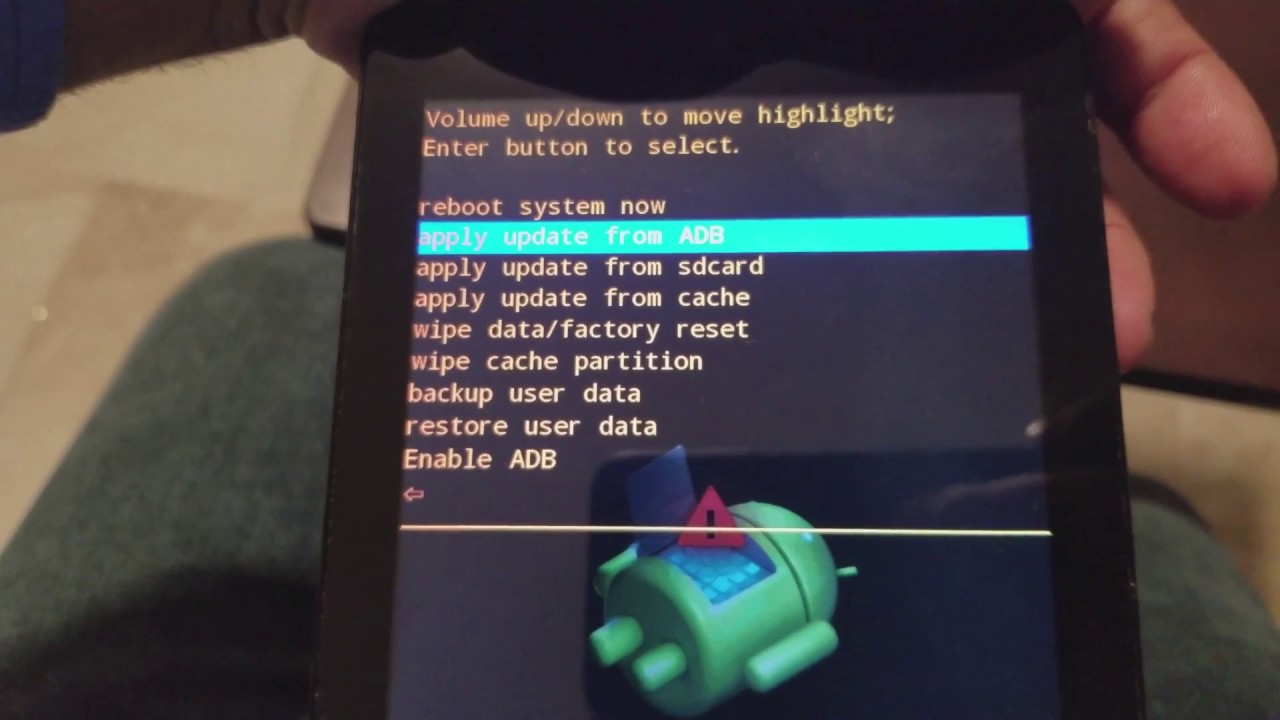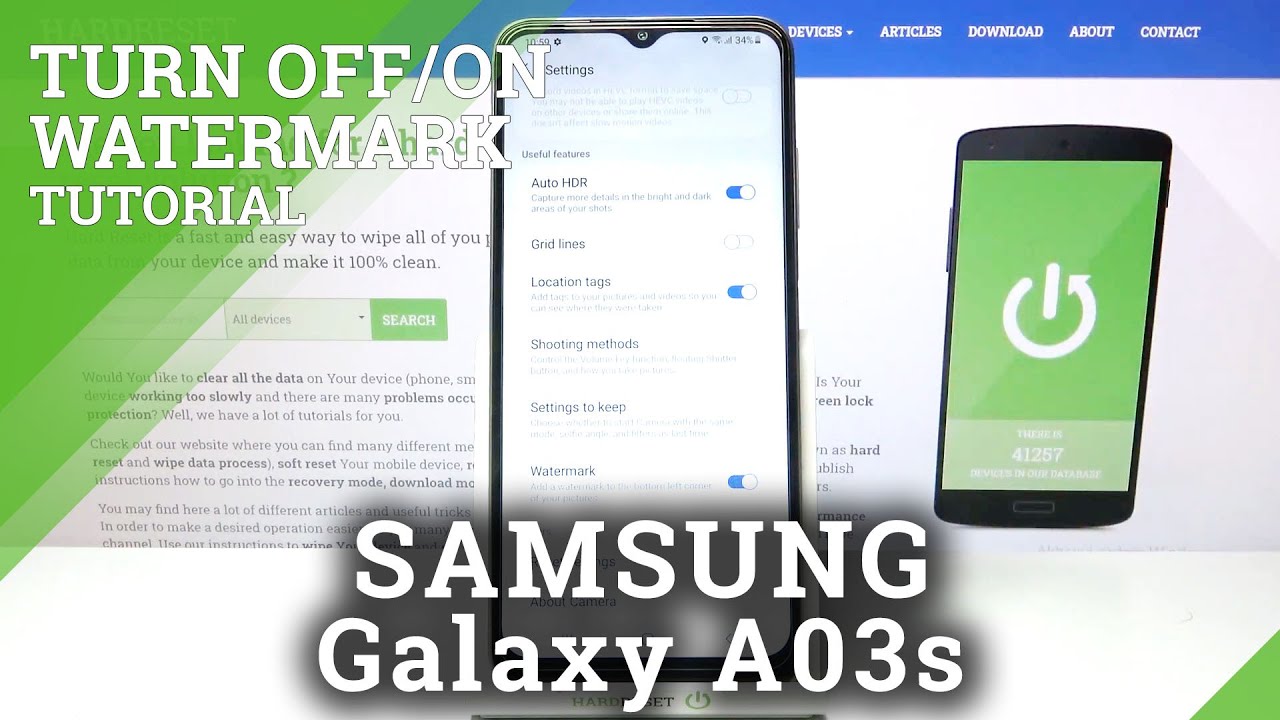Apple Watch Nike+: Unboxing & Review By DetroitBORG
What's up guys Mike here the Detroit Borg with yet another Apple Watch. So this should be the last one. I do this year, but this is the one we've been waiting for. This is the Apple Watch Nike Plus edition. This is sort of the spiritual successor to the Apple Watch sport from last year. But essentially this is just an aluminum series to Apple Watch with Nike branding, but it does have a unique sport band which features that Nike volt color in addition to exclusive Nike watch faces which we'll get into, but otherwise this is available in four distinct styles in two sizes, 38 and 42 millimeters.
They also start off at 369 and 399, which is the same pricing as other aluminum Apple Watch, Series twos. So really there is no difference in pricing or functionality. It really comes down to style and branding so get into the unboxing. Of course, it comes in this long box, like other aluminum, seriously watches, but it's black this time, and we have our Nike branding on the outside. So the first thing we have to do here is cut off the plastic and lift the lid first up is some paper works of the packet actually tells you that this was designed by both Apple and Nike inside we'll find some paperwork, including a Quick-start guide, which shows us how to use the watch in addition to some watch os3 features.
More importantly, here is the extra watch band, so the 42 millimeter comes with the larger watch band pre-installed, but if it's too big, you can't swap it out for the smaller one. This is the opposite on the 30 millimeter watch and, of course, next up we have the watch itself. So, as you can see here, I have the space great aluminum case with the black slash vault Nike sport band. So this yellow color is a signature. Nike color you'll see this throughout the software the watch faces and, of course, the band design personally I actually really like it now set the other side for just a moment.
Let's get to the accessories inside the box just below the tray. So, of course, we have a power adapter, which is pretty familiar. This is a 5 watt power adapter the same one that comes with all your iPhones, and then we have the magnetic charging puck, which is plastic for the aluminum series, 2 watches. So next up, let's get the watch booted up for the first time and pair to our phone, which is a very simple process. So taking a close look at the hardware, this is actually the first time I've taken a look at an aluminum series to watch, which is slightly different from the stainless steel and the ceramic watch.
Really. The biggest difference is the fact that the glass on the front is ion X glass instead of sapphire glass. So it's not as resistant as a sapphire glass, but it's also not as reflective. If you look along the back, you'll see some specs, including our Nike branding. We also see that this has a GPS antenna built-in, like other seriously watches, which means you can run with this Apple Watch without the aid of your smartphone to keep track of your GPS location.
This is also water resistant up to 50 meters, so you can take your Apple Watch swimming also along the back is our heart rate monitor, which, in the case of the series to watch, is covered in sapphire glass? Incidentally, this is also the first aluminum Apple Watch to have the ceramic back panel. This used to be the composite back panel on the previous generation, and it's still that case with the series one watch now, if you look along the side, you'll see the first indication that this is a series to watch which are these dual portholes. One is a microphone and the other is an air vent. We also have a speaker. That's designed to eject water.
Now, I've already demonstrated this feature in previous videos, but basically, if you're using any of the swimming apps or if you send it to water lock, this will actually eject water when you exit those modes by sounding a tone, and it works pretty effectively also along the sign once again, we'll find our digital crown and the side button, which is a multi-function button, used to access several features. Now, of course, these bands are removable. So you can swap off these bands if you want something different. Unfortunately, Apple does not sell the Nike bands separately, so you have to buy the watches themselves in order to get them now, once you remove the bands inside the slot, you'll see your model number or serial number. Another big feature with a series to watch is the much brighter OLED display gets up to 1000 nits in maximum brightness.
So if you're outdoors, and you're working out, this display will get really bright when you look at it, so it's much more visible, which I think is a very important feature to have for a fitness watch. So when it comes to software, this is a watch os3 device. So it's basically the same experience as other Apple watches. The only difference here really comes down to the watch faces, so we get some Nike exclusive watch faces which take advantage of that volt yellow color, which matches the launch band. There's lots of options here, but they've also added this color option to other Apple Watch faces.
This is something you can't do with other versions of the Apple Watch. So if you don't want to use any of the Nike watch faces, you can use the traditional Apple Watch faces and configure them with the Volt color. Now, when you first set up this Apple Watch, it does prompt you to install the Nike Plus Run Club app. This is something you can opt out of, but is also available on other Apple watches, so it's not exclusive to the Nike version. It's not even installed by default, but it is something that you're prompted to install, and the great thing here is that it's sort of a social network for runners.
So if you're big into running this app is great now it's a very simple app. It keeps track of duration, miles, run and, of course, your GPS location, and you can use Siri to control it. So, for example, if you want to start a three-mile run, you can just say: hey. Siri starts a three-mile run, so it's a really quick way of accessing this app and setting your goals without having to open up the app manually. Now, personally, I really like this watch, especially for fitness, although the other Apple watches, can do the same thing.
I really like the design. Here, it's a little more flashy and a little more sporty and, of course, if you're, a Nike fan you're going to really dig these colors and because the aluminum watches are much lighter than the stainless steel or ceramic watch. Is it's certainly better for fitness, but beside that I really like this band, it's much more perforated, so it breathes a lot better. So you're not going to get quite as sweaty, underneath the band as you would with the traditional sport band. But ultimately this is just a branded series to watch and since you're not paying for it, I think it does add some value, especially if you're a Nike fan.
Alright guys hope you enjoyed this look at the Nike Plus Apple Watch. If you did please give a thumbs up to. Let me know, and I'll see you again in the next video.
Source : DetroitBORG