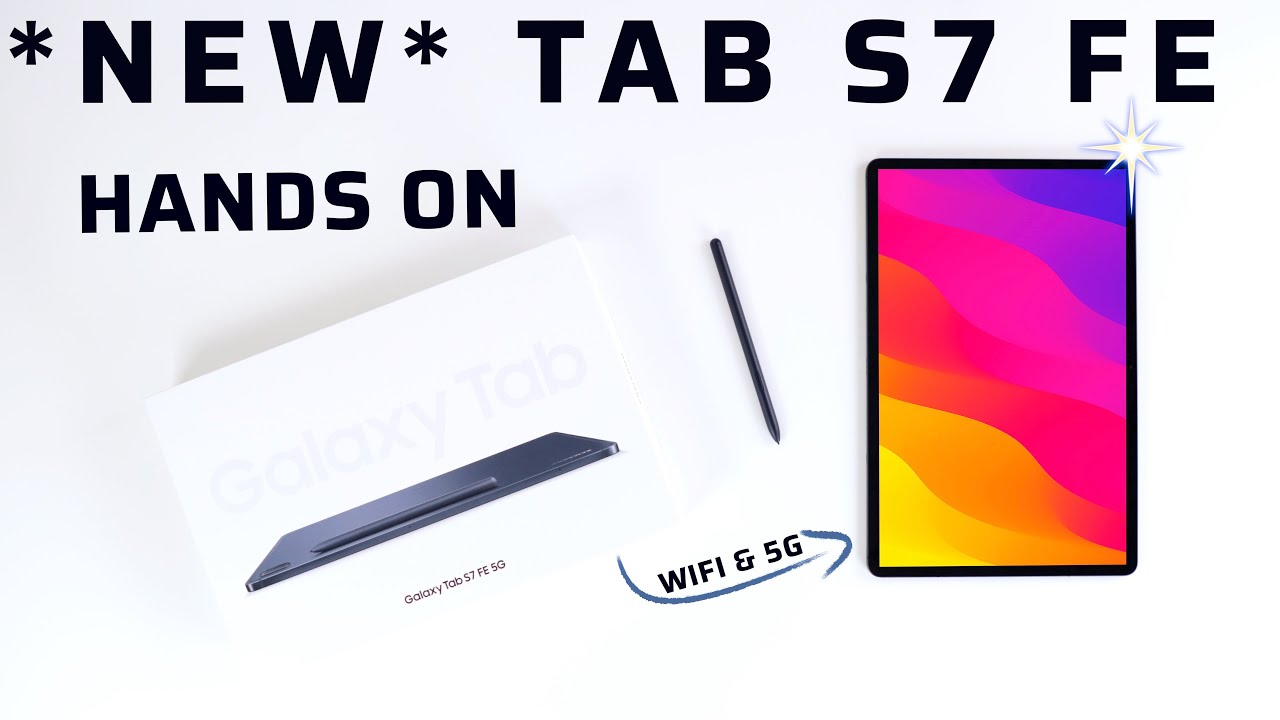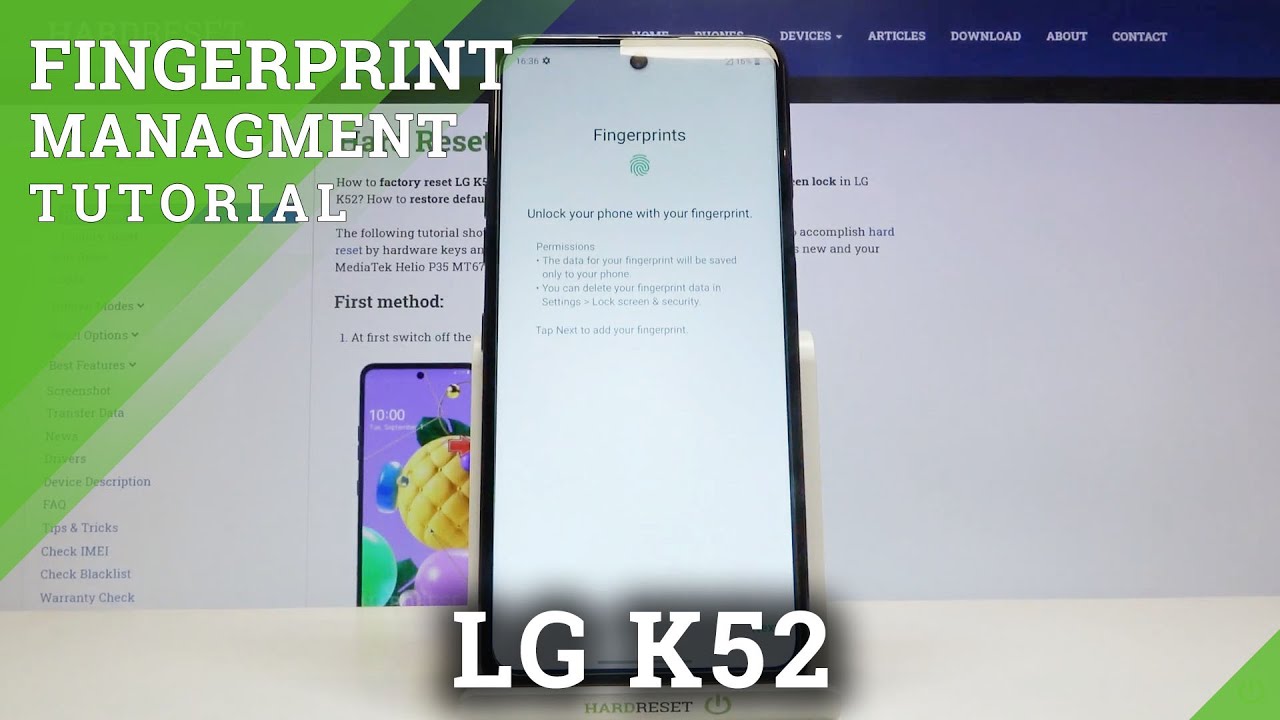How To Take Screenshot In Samsung Galaxy A30 (2 Ways) By Review Information
Hello viewers and welcome to reveal information in this video I will show you how to take screenshot in Samsung Galaxy, a 30 smartphone subscribe to my channel and hit the Bella I. Can't you get notified any updates capturing a screenshot on Galaxy a 30 is easy. There are actually two ways to take screenshots on this device. You can take screenshot using physical key combinations like volume down button and power button. If you hold from the back, you can quickly press the combinations do not release before your phone gives you feedback in the form of either a flash is sound or a vibration. You can find these photos in gallery screenshots folder and the second method is using palm sweep to access this feature.
Go to settings then advanced features, then palm sweep to capture and finally enable after enabling this feature swipe across the screen horizontally from either side is to it. If you do it correctly, a swipe animation will trigger, and it will save the screenshot. You can find these photos in gallery screenshots folder. In this way, you can take screenshot in Samsung Galaxy, a 13 smartphone, thanks for watching hope. You guys enjoyed my video.
Please subscribe my channel for more videos, goodbye.
Source : Review Information
Phones In This Article
Related Articles
Comments are disabled
Filter
-
- All Phones
- Samsung
- LG
- Motorola
- Nokia
- alcatel
- Huawei
- BLU
- ZTE
- Micromax
- HTC
- Celkon
- Philips
- Lenovo
- vivo
- Xiaomi
- Asus
- Sony Ericsson
- Oppo
- Allview
- Sony
- verykool
- Lava
- Panasonic
- Spice
- Sagem
- Honor
- Plum
- Yezz
- Acer
- Realme
- Gionee
- Siemens
- BlackBerry
- QMobile
- Apple
- Vodafone
- XOLO
- Wiko
- NEC
- Tecno
- Pantech
- Meizu
- Infinix
- Gigabyte
- Bird
- Icemobile
- Sharp
- Karbonn
- T-Mobile
- Haier
- Energizer
- Prestigio
- Amoi
- Ulefone
- O2
- Archos
- Maxwest
- HP
- Ericsson
- Coolpad
- i-mobile
- BenQ
- Toshiba
- i-mate
- OnePlus
- Maxon
- VK Mobile
- Microsoft
- Telit
- Posh
- NIU
- Unnecto
- BenQ-Siemens
- Sewon
- Mitsubishi
- Kyocera
- Amazon
- Eten
- Qtek
- BQ
- Dell
- Sendo
- TCL
- Orange
- Innostream
- Cat
- Palm
- Vertu
- Intex
- Emporia
- Sonim
- YU
- Chea
- Mitac
- Bosch
- Parla
- LeEco
- Benefon
- Modu
- Tel.Me.
- Blackview
- iNQ
- Garmin-Asus
- Casio
- MWg
- WND
- AT&T
- XCute
- Yota
- Jolla
- Neonode
- Nvidia
- Razer
- Fairphone
- Fujitsu Siemens
- Thuraya