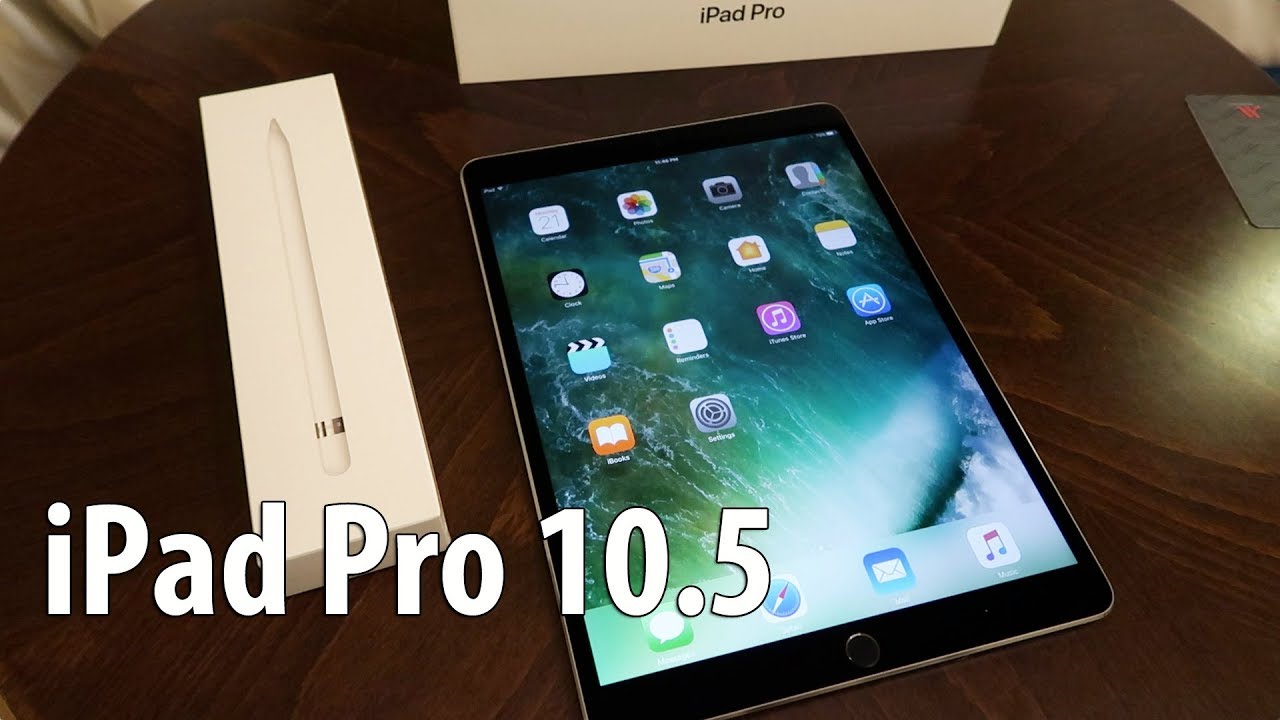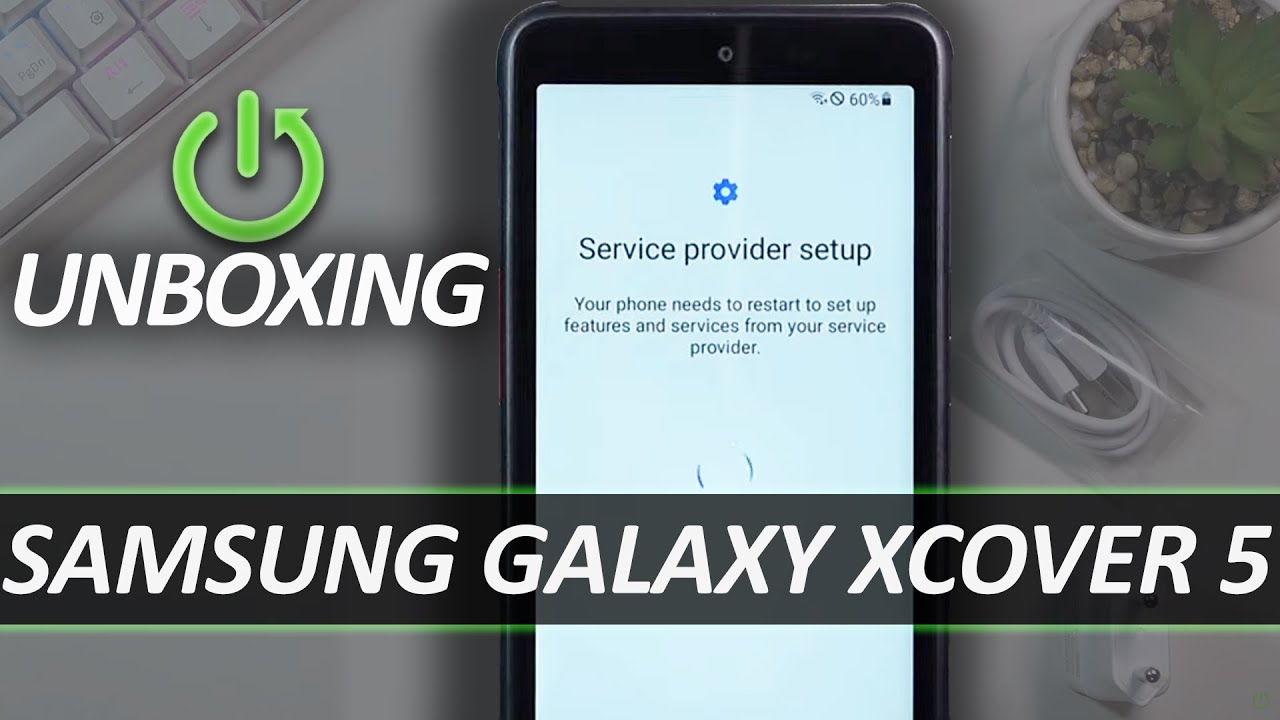Apple MagSafe Battery Pack - How Much Does It Charge iPhone 12 and How Fast? By zollotech
Hi everyone Aaron here for Zollotech and the MagSafe battery pack has been out for a couple of days and I had a lot of questions about how fast it would charge each device and how much it would charge everything from the iPhone 12 mini all the way up to the iPhone 12 Pro max, and so I ran a bunch of tests over the last couple of days to determine what this is actually capable of now. The first thing, a lot of people mentioned in my first video, is that I shouldn't be going by William hours, since this runs at double the voltage of most battery packs. So what that means is this battery pack, while it's 99 dollars, only comes in at 1 460 William hours. However, it runs at 7.62 volts, and you can see that here on the bottom, it's in very fine print, it's hard to read, but it is there, and so what that means is. I should be looking at the watt hours, and that means this is 11.12 watt hours give or take a number or so, and so, if we compare the watt hours from this battery to all the different phones here, let's go over that quickly. The iPhone 12 mini is 2227 William hours or 8.57 watt hours. The iPhone 12 and 12 pro have the exact same size battery in them, and that makes it 2 815 William hours or 10.78 watt hours. The iPhone 12 Pro max has a battery, that's the largest, obviously, and it's 368 William hours or 14.13 watt hours. So it's a good size battery, and so, given that based off the watt hours, we should be able to charge quite a bit now.
The first thing is, I wanted to see how fast the battery pack itself would charge. So I used a couple different chargers to see if I could get different results and I also tried reverse wireless charging it through an iPhone back into the battery pack. So the first thing is, I used lightning to charge this, so we have a lightning port on the bottom. I use the 20 watt adapter now I also tried with MacBook adapters, so I used the 61 watt and 67 watt USB to lightning adapters to charge this and got similar results. So after 30 minutes of charge, I got 35 charge on the battery pack after one hour it hit 90 percent and after one hour and 15 minutes, we got to 100.
So it charges in about an hour and 15 minutes based on my tests. Overall, it could vary a few different points as far as percentage-wise, but it charges in about an hour and 15 minutes. Now, if you're reverse wireless charging, meaning you put it on the back of an iPhone you plug in the lightning to the iPhone itself now plugged in to the iPhone where reverse wireless charging inductively through the back of the phone into the battery pack itself, and you can see that it's charging as we have the little lightning bolt indicating it in the widget. So we have 72 percent charge currently on the iPhone, and it's reverse wireless charging it into the battery pack, and we're at 20 percent again indicated by the little lightning bolt. However, this was extremely slow, in fact, so slow that I gave up on it after an hour and a half.
So after the first 30 minutes, I got 15 charge: reverse wireless charging. After an hour, I got 30 charge after 1.5 hours or an hour and a half I got 45 charge, so this was extremely slow. So just keep that in mind, I would not charge it this way, but rather I would charge it the opposite way where we go into the battery pack, and then it charges into the phone at up to 15 watts, and so, if you have an adapter, that's 20, watt or higher, you can charge at that rate, so I normally recommend going from the MacBook charger into the battery pack and then the iPhone or any of them. Maybe you have a MacBook Air charger that will charge at the fastest rate. Now, as far as how much the apple mag safe battery pack can actually charge each one of these devices.
I ran multiple tests and I ran them on the iPhone 12 mini. Then the 12- I did not use the 12 pro because it has the exact same battery size as the 12. , so you should have the exact same results, and then I ran it on the 12 pro max. Then I ran it again on the iPhone 12 mini to confirm my findings, and I got basically the exact same now. The test was set up like this.
I had iOS 14.7 set up on all of these devices. I then brought them down to 10 charge total, so they were all the same, and then I charged them up using the battery pack. There were no sim cards, but they were all connected to Wi-Fi and all the phones did not have background processes running the displays were off for the entire time, except for checking the levels every 30 minutes or so or when it stopped, and there was no case on the iPhone. The ambient temperature was 70 degrees, Fahrenheit or 21.1 degrees Celsius. So that's how I ran the test on all of these now with the 12 mini.
That's what I started with what I found is once I started charging it after 10 percent. We got to 34 percent after 30 minutes after 53 minutes I hit 50 percent charge and after one hour and 30 minutes, I hit 75 percent charge. Then after two hours and two minutes I hit 89 percent charge and the battery was depleted for a total charge of 79 percent. So bringing it from 10 percent up to 89 percent is what this was able to do with the 12 mini now, with the iPhone 12 and 12 pro. It was a little different since we have a little bigger battery.
The overall result was slightly different. After 30 minutes. I hit 27 percent after one hour and 14 minutes it hit 50 percent, and then it finally stopped at 1 hour and 58 minutes, and we hit 66 percent for a total charge of 56 percent. So we were able to bring it up.56 percent on the 12 and 12 pro. So it's much less and that's to be expected based off of the overall battery size and then the losses that are lost through the battery pack and also the heat was about the same on all of them.
It was about 90 degrees, Fahrenheit or 32.2 degrees Celsius. So it was about the same every time I was charging throughout the phone right around that temperature, as you can see in the flare camera now for the iPhone 12 Pro max. The iPhone 12 Pro max having the largest battery obviously gets the least amount of charge. So after 30 minutes I reached 22 on the 12 pro max after one hour and 35 minutes, it reached 50 charge, and then it was fully depleted after one hour and 50 minutes at 55 charge for a total charge of 45. So that's how much it would charge the 12 pro max.
For me, it gave me that additional 45, so, as you see, we had 79 for the mini 56 for the 12 and 12 pro as well as 45 for the 12 pro max. So that's what you can expect out of a full charge from the battery pack. Now, after running all of those tests, it really depends on whether you should buy this. It is fairly thick, it's thicker than the 12 mini, and you can see the overall thickness. In fact, it's probably thicker than the 12 pro max.
The overall thickness of the battery pack is quite large, and it is a very convenient battery pack. However, for 99 there are alternatives that have more power. So whether you should pick this up is really up to you. It's a very simple solution that you can plug on just magnetically onto the back of the iPhone, but it is a little awkward and there are some inherent losses due to the inductive charging. So I'm not so sure if you should pick one of these up if you're trying to get a full charge out of your 12 pro max and an additional one full charge, you'll get about that 45 to 50 charge using this.
So that's without using any apps. That's with the screen off, so you'll see that additional percentage bump. But it's not a huge amount, and it's not something that you can really depend on get a full charge out of unless you're using a 12 mini or so. However, it's just a backup at this point. So whether you should pick one up is really up to you.
I personally don't use battery packs too much as I tend to have a charger nearby, and I guess I'd use this in an emergency since it's small and convenient- and I just throw this in a backpack and use this when I need to maybe, if I'm going somewhere else on travel, the only time I've ever found that I needed it is when I traveled last time to New York city, where I couldn't charge conveniently, so then I could use this. Otherwise. I don't need this day to day. But if you do, I'd love to hear from you in the comments below, if you've already picked, one up, and I'd love to hear about your experience there as well, if you'd like to get your hands on this wallpaper, of course, I'll link it in the description like I normally do and if you haven't subscribed already please subscribe and if you enjoyed the video, please give it a like, as always thanks for watching this is Aaron I'll, see you next time.
Source : zollotech





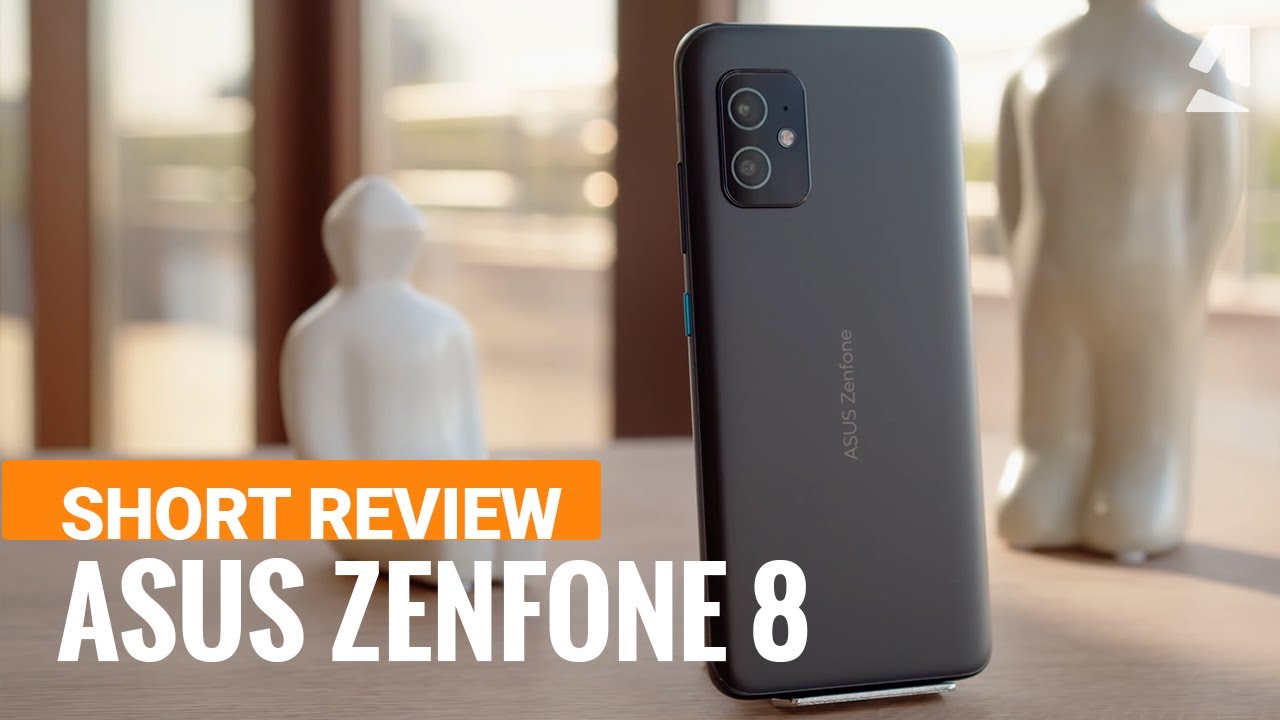


![Thunderbolt 3 vs. USB-C - What Is The Difference? [Simple Guide]](https://img.youtube.com/vi/ilQTUWKQRMA/maxresdefault.jpg )