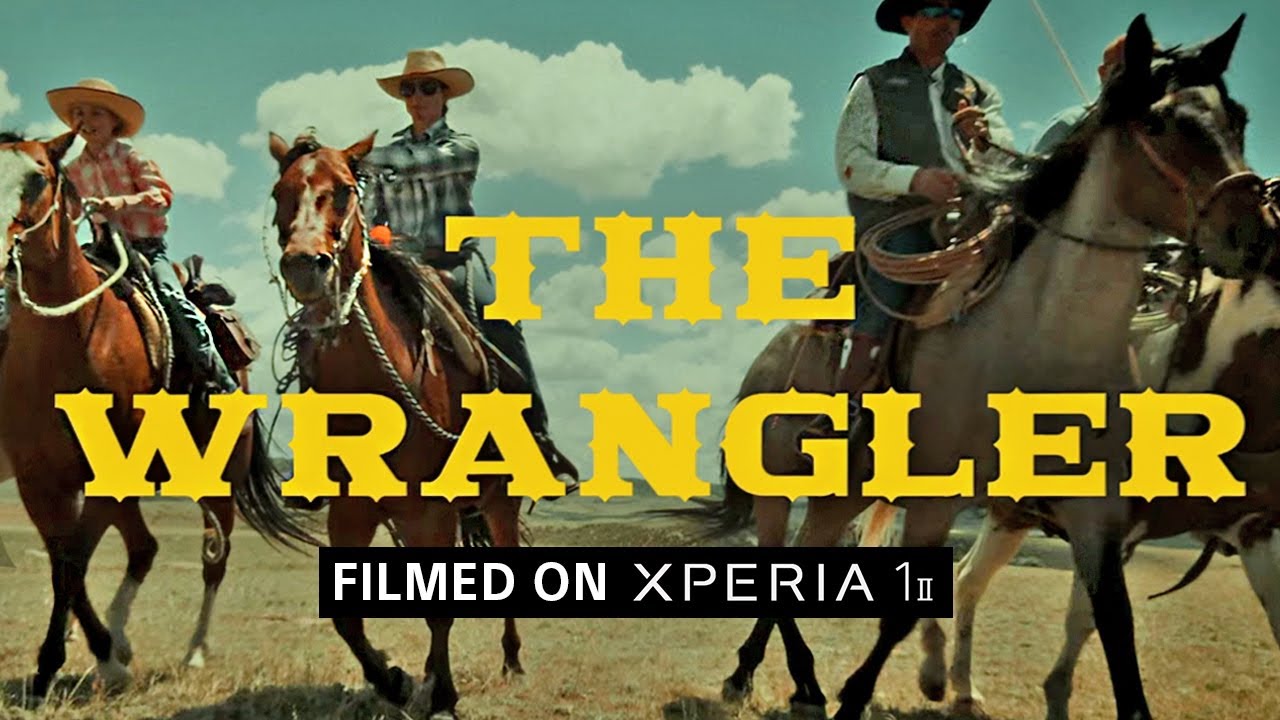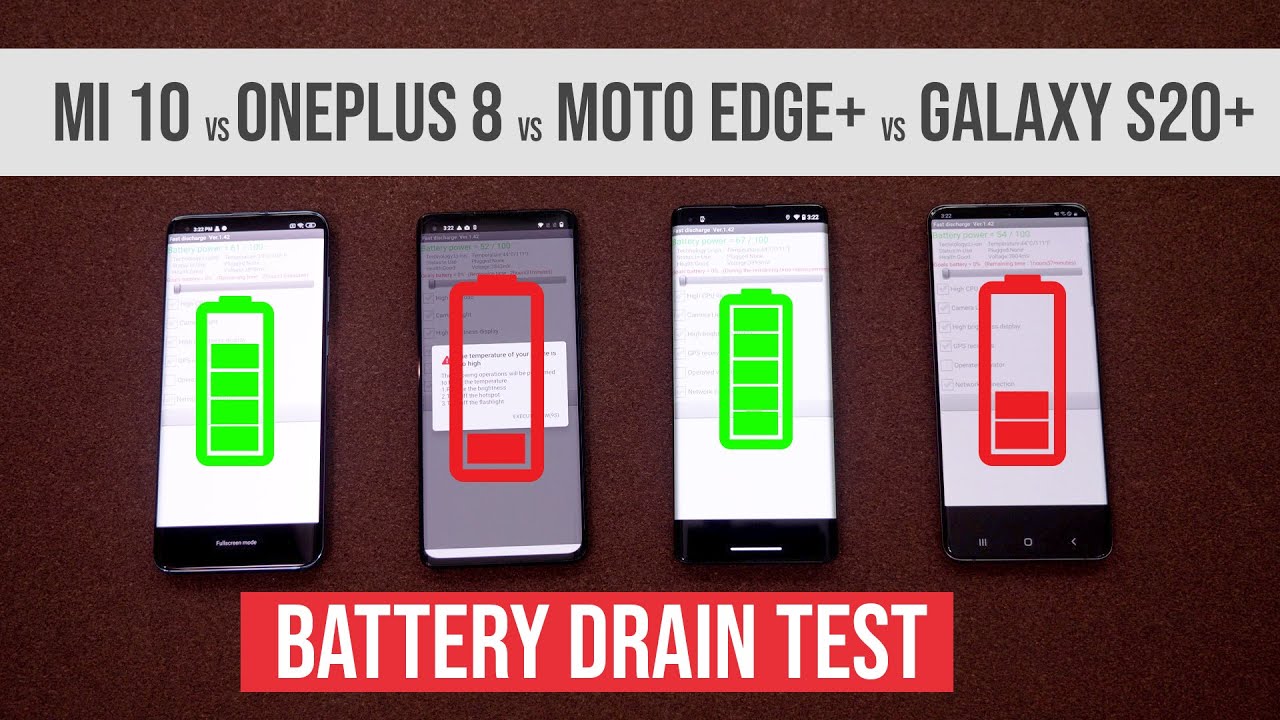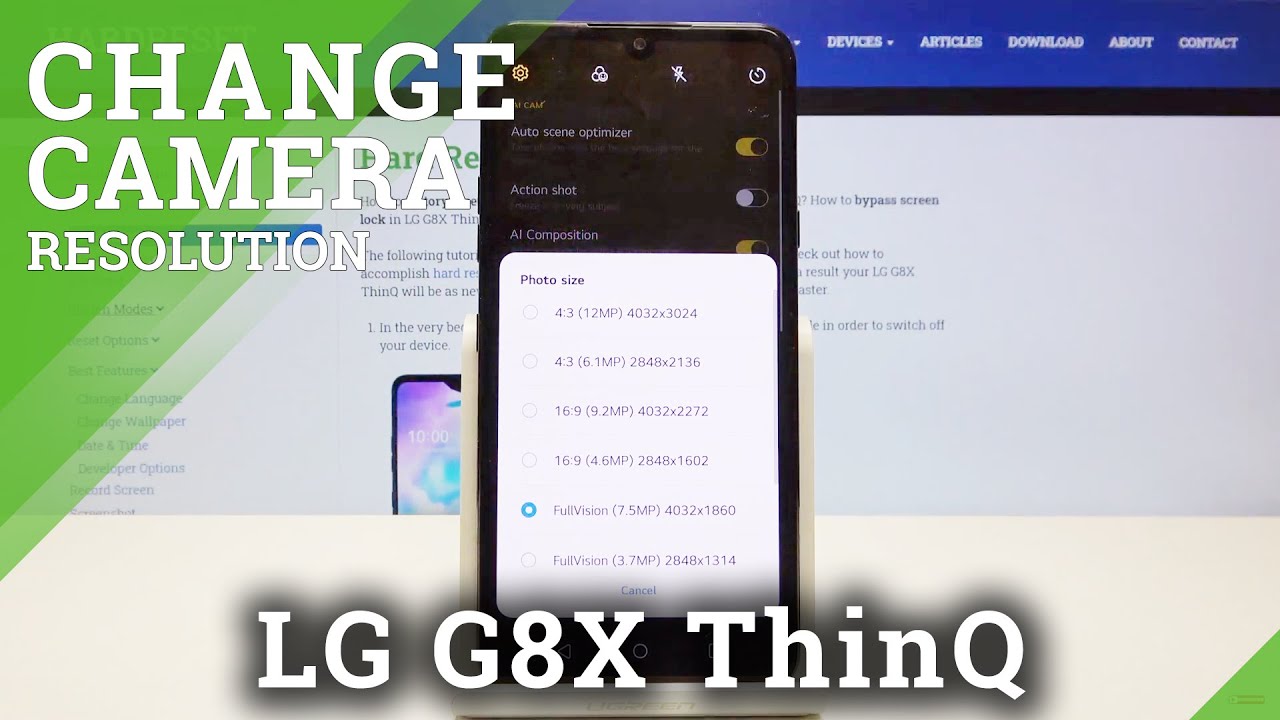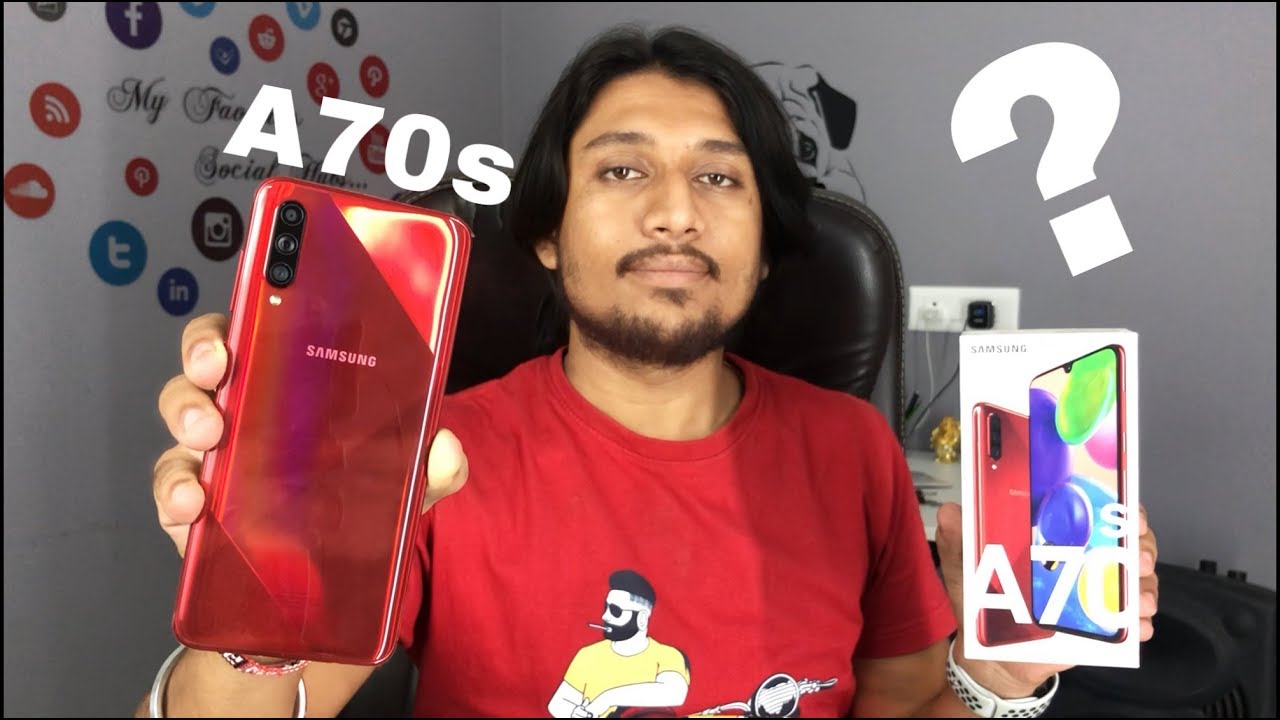Apple iPhone 12 Unboxing! By Tim Schofield
Hey everyone Tim Schofield here and we've got two videos in one day earlier today, I uploaded my iPhone 12 Pro unboxing, but now it's time to check out the iPhone 12. I got it in the blue color, so we'll be able to compare it with the pacific blue of the pro and with the iPhone 12. They kind of flipped the sides and back of the pro the iPhone 12 has a glossy back with matte sides, whereas the pro had the matte back with glossy side. So you will compare those two and, of course check out what comes in the box and get some first impressions going of the new iPhone 12. Let's go and get started, so Apple really went budget with their packaging with the iPhone 12 and chose a very generic box doesn't have any branding on it. Thankfully, the iPhone 12 has data, apps and web all right, obviously just kidding, but that is the most generic smartphone box.
I've ever seen. So, let's go ahead and open up the iPhone 12 taking it out of the packaging, looks like the iPhone, doesn't really have a blue coloring to it, whereas on the pro. Ah, there we go if it hits the light a certain way. It looked pretty black from an angle, but then once it hits the light you'll see it has that blue color opening the box reveals the blue iPhone 12, and I have to say this is definitely a different colored blue than that pacific, blue of the pro we're going to set the phone to the side for just a second and quickly run through. What's in the box, designed by apple in California, sim ejection tool, booklet, information and one apple sticker, and of course, just our solo cable, because there is no power adapter, it is USB type c to lightning cable in terms of shape.
The iPhone 12 is very similar to the pro, with the rounded corners very flat sides, however, like I said more of the matte side coloring and the glossy back, so the back is going to collect the fingerprints as opposed to the sides on the pro on the front. Again, no plastic lets. You know where the charging port is what your buttons are doing. We can just go ahead and peel that off, and I'm going to boot up the iPhone 12 for the first time and while it boots up, I'm going to go ahead and take a close look at the hardware so down at the bottom. We've got our microphone, lightning, charging port and one of our stereo speakers on the right side.
Moving along that right side is yes, one of the 5g antennas right there, so you do have 5g in the iPhone 12. Moving along. There is our power button and take it make note of the minimal camera bump, absolutely nothing at the top of the device. I really like the sleek look of this blue on the sides. It's very matte.
It's actually really cool, just kind of metallic blue. Almost there is our ring. Silent switch along with our volume rockers. Turning that on it is an orange color. Moving along down is where the sim card slot is flipping it over on the back.
You've got your Apple logo and then your dual camera set up your wide angle lens and your ultra-wide angle lens on to the sponsor of our video, and this is my favorite kind of sponsorship, because I use this product all the time. Big thanks to private internet access for sponsoring this video- and I actually had to go into my email, all the way back to 2015, to find out how long that I've been a paying subscriber of private internet access, and since I've been using it so long, I can definitely recommend private internet access and their VPN. If you're unfamiliar VPN stands for virtual private network and with private internet access, your internet traffic will go through a secure, VPN tunnel with private internet access. You can use one subscription to protect up to 10 devices at once, and it is compatible with all platforms. Io's android windows, macOS, so I've got it on all my devices around the house.
Private internet access will hide you rip address and replace it with one from one network and conceal your location and your digital footprint. With over 10 000 servers in over 70 countries, I've had no issue connecting to their VPN all over the world. They have a strict, no logs' policy in place, so they can't see any of your traffic and then, of course, it's going to hide your traffic from your internet service provider and even hackers and spammers. Private internet access offers a 30 day, money-back guarantee and using my link, you can get complete digital privacy for less than three dollars a month and three extra months for free so be sure to click that link in the description of the video and as promised, here's a quick comparison between the iPhone 12 and the iPhone 12 Pro the pacific, blue and just the blue coloring, as you can tell one's a little more flashy I'd, say the iPhone 12's a little more flashy with the glossy back, as opposed to that matte finish. However, when you do switch them to the sides, you'll make note that the sides of the iPhone 12 Pro are much more shiny.
They collect fingerprints a lot more, as opposed to that matte finish that the iPhone 12 has so overall a little different in terms of the blue coloring and just the style between the two phones. One more thing that I'm noticing that I didn't notice in my 12 pro video is that the speaker color actually matches the color, so you'll see the speakers are actually gold and the gold variant they're more of a blue in the pacific blue, whereas they're just silver in the blue of the iPhone 12. So not that big of a deal just a difference that I'm noticing keep in mind. I've got a lot more iPhone. Videos coming out very soon so be sure to click that subscribe button, so you're notified when those go live.
Now, I'm going to run through the setup process and only talk about anything, that's noteworthy all right, let's set up our face ID I do have the camera in front of me might be a little difficult. It was okay on the 12 pro, let's see and make sure that it can register our face. Very quick, very easy, even with the camera in front of me one more time, and we should be good to go both face ID scans, complete within settings. It gives you the option to see with or without true tone display. I always like it off for just some cooler colors, whereas they're a little warmer.
If you have true tone display on you, have to go into settings to change this, it's kind of weird that they don't just have it in the setup process to change, welcome to iPhone swipe up to get started. We are all ready to go. I will be putting my sim card, probably in the 12 pro first and then a review coming out for the 12. Afterwards, let's jump into the camera, app real, quick, go ahead and point and shoot just take a quick picture like so just a couple, so you can see the shutter speed very fast and accurate if you tap the one x, it turns on that ultra-wide angle lens, or we could snap a couple pictures uh. So as usual very snappy.
This is probably going to be one of the better cameras out on the market. Now, obviously, the 12 pro is going to be a little better and very quickly a couple settings I wanted to touch on again. If you did want to change that true tone just go into display and brightness and uncheck it again. It makes it a little cooler might put a little more strain on your eyes. It will take ambient lighting in the room you're in and change the coloring of the screen, depending on that and then one more that a lot of people kind of forget about, especially in iOS 14, go into accessibility, touch and scroll all the way down and there's back tap where you can double tap or triple tap on the back of your phone for some action.
So if you want to do triple tap- and you could have it- maybe go all the way home or go to app switch or mute something notification center, there's a bunch of different ones. You can do as a quick example. Let's select screenshot for triple tap and go home, and then, if we tap on the back of the phone three times, one two three boom takes a screenshot. So just a couple little tips there, and I know I showed it off in my 12 pro video. However, this is the silicon case from apple the blue color.
It will fit on both the 12 and 12 pro. So I just wanted to kind of throw this on there. So you guys could take a look when you do connect. If you'll see a little animation because it does have MagSafe built into the case that color of the animation will actually change, based on the color case that you do get so. Here's just a quick look at the cutouts that power button is covered on the left side, an opening for the switch.
However, your volume rockers are covered and there's a look at the back. So overall, that's everything I want to talk about for the iPhone 12 for now, a lot more coming soon, as I mentioned, be sure to click that subscribe button. Actually, a big fan of this design with the 12 and 12 pro I really like the flat sides gives you a lot more to hold on to and, as I showed in the 12 pro video, you can actually set these up vertically. They can stand on their own. I don't recommend doing that.
I'm just saying that you could, if you wanted to anyways drop a comment, let me know you think about the new blue color. If you like, the glossier back or the more matte black, that the pro has a lot more content coming soon, like, I said, be sure to give this video a thumbs up and as always guys thanks for watching.
Source : Tim Schofield