Apple iPhone 11 Pro Max Battery Case By Phones And Drones
What is going on everybody welcome back to phones and drones. I just wanted to take a quick second to show you guys how the new iPhone 11 Pro max smart battery case, looks on my iPhone 11 Pro max now. What's neat about this new smart battery cover is not only will it give your battery another 50% boost or something of that nature that it's rated for, but it actually does come now with an integrated battery. Excuse me integrated camera button, which is definitely, definitely unique, not unique to phones in general and smart cases, but unique to the iPhone brand itself. So let's go ahead and unbox this. It's a simple sleeve you pull out, and you can see the case itself right there and typical minimal Apple fashion.
Oops, you get a little diagram of what you need to do pretty common sense, we'll set that to the side for a second, it looks like you have some sort of reading material in here. If you wanted to pull it out, it's actually a pretty thick book for just a battery case, but no stickers in this box we'll go ahead and plug that to the side. Let's go ahead and take a look at the case itself, really quick, and it is that same material that the silicone cases are made out of only obviously for with an integrated battery, and you can see it really does blend in. But that is the button for the camera. You have your power button and your divided volume buttons on the other side, with a cutout for your toggle for the mute switch.
What you probably can't see right above the Lightning port here, is actually an LED indicator. When it is charging now, you can obviously charge the case and your phone from a separate power adapter if you need with one cable. This does also support wireless QI charging, but let's go ahead and take your phone and put it in the top is actually meant to be flexible to bend back. So you just slide your phone right in and down to the lightning, cable and just attach it, and you can see right off the bat two battery indicators that came up, which is definitely a little different, and you can actually see it again. Also, if you have the battery shortcut widget on your screen, we'll go ahead and add it say done, and now you can see we have.
It says generic UPS, which is interesting, but that is the power case. You see it's at a hundred percent, and it's now charging the iPhone, which is at 85 percent, definitely, definitely neat and comes in handy. You can obviously put that to the top of your screen. If you want not to be at the very bottom, so you can see the level of charge, but one of the other smart aspects of the case, like I said, is that camera button- all you need to do is actually hold it down for a second, and it does launch your camera, and you can take your pictures with it as needed, not too shabby. But aside from that, there is not much else to it.
It does add quite a bit of thickness that you guys can see here from what the phone did have originally, but again you aren't getting a 50 percent battery boost. So if you're, a heavy user you're, probably going to be using that battery anyways, it does have a nice design. You can see the Apple logo, but, aside from that, there is not much else to this device guys if you have any questions in regard to it, throw a comment down below, and I'll make sure to answer any and all questions that come in thanks for watching guys, we'll keep this short happy holidays again, and we will catch you in the next one. Peace.
Source : Phones And Drones







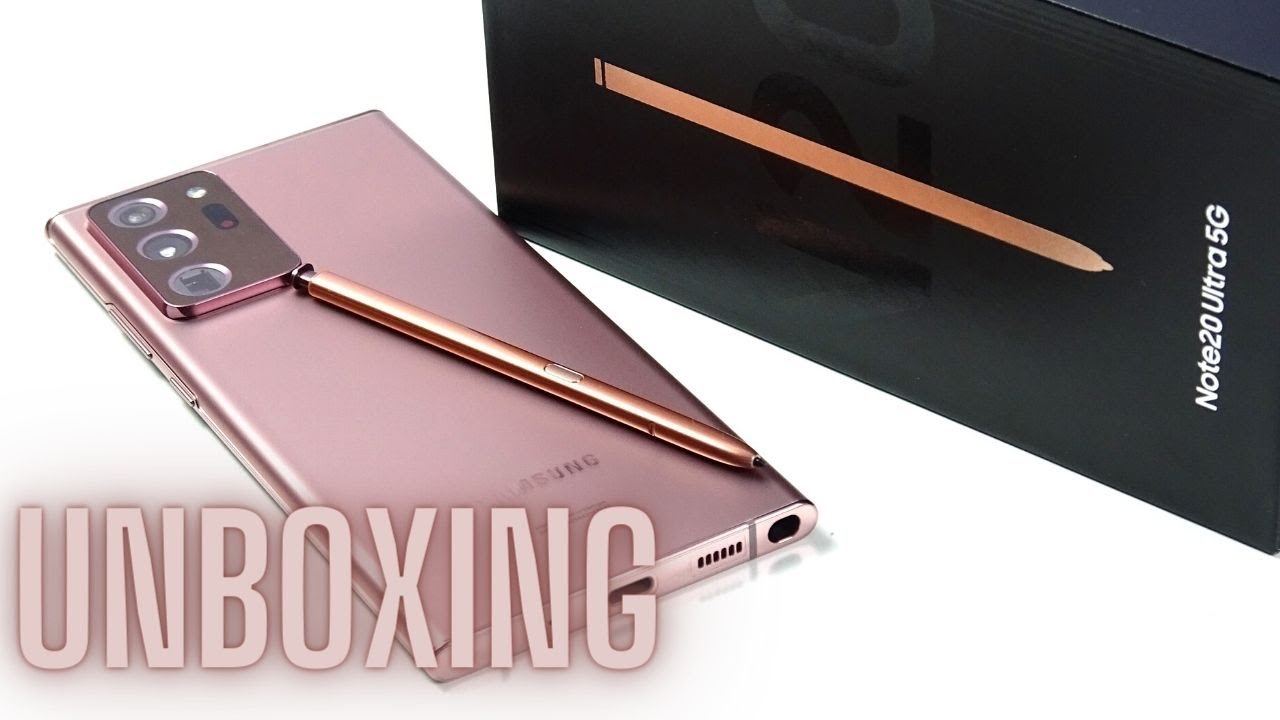




![WiFi connected but no internet access on Android 5 Easy Ways Fixed [2019]](https://img.youtube.com/vi/A3saYM9oGWI/maxresdefault.jpg )













