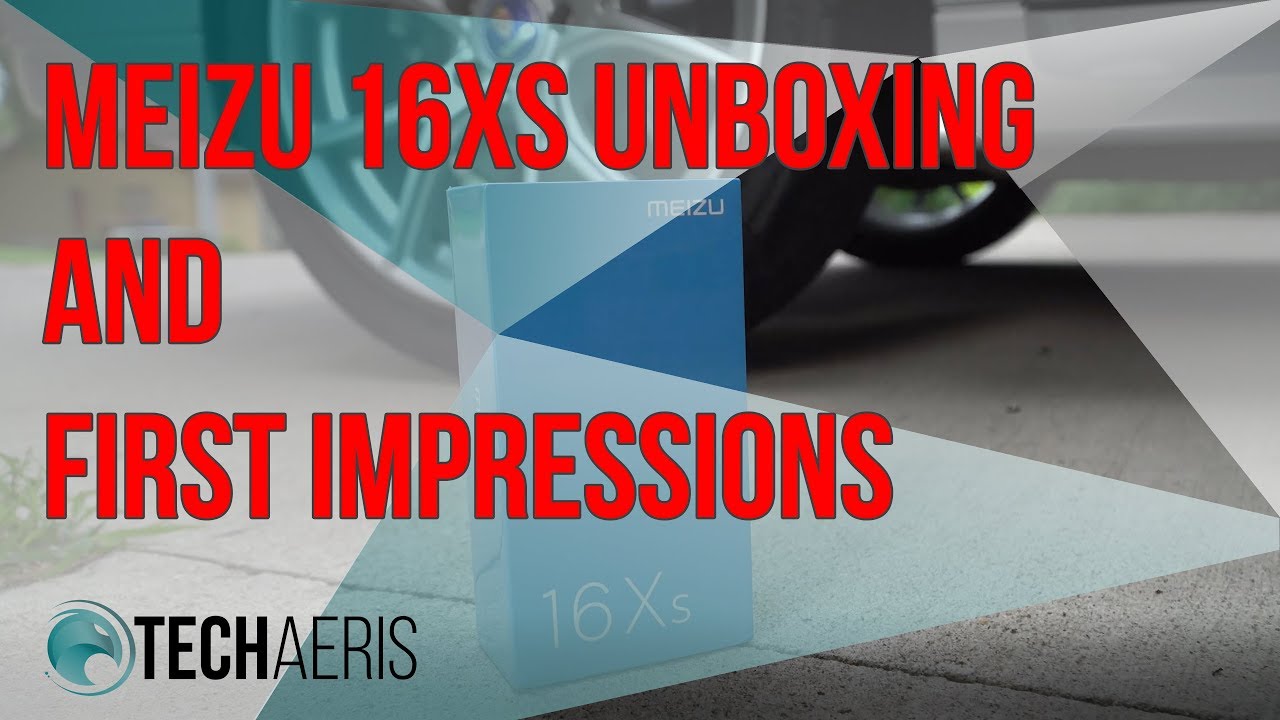Apple iPhone 11 Pro and 11 Pro Max Unboxing! By Tim Schofield
This video is sponsored by defense, be sure to protect your new iPhone 11 and 11 Pro. The defense shield is drop, tested up to ten feet. Hey everyone Tim Schofield here and today the new iPhones got released. I did order, all three I have the 11pro and the 11 Pro max here and behind me is where that 11 is that'll, be a separate video and below that is actually the new Apple Watch, and I've never used an Apple Watch before so kind of excited to try that out so it. Needless to say, a lot of content coming your way, make sure you click that subscribe button, so you're notified anyways, let's get into the dual unboxing when I quickly show you what comes in the box, including the new, fast charger and then go ahead and give you some first impressions on the iPhone 11 Pro and pro max. Let's go ahead and get started so here they are the 11pro, an eleven Pro max one thing: I notice in the box is at the Apple.
Logo is different, depending on which color that you did purchase nice little touch there. So, first the 11pro opening it on up there is that space gray, very matte, look to it and then setting that aside here is that midnight green color, which is new, as you could tell, and initial impressions I, really like the matte going on now the contrast between the matte and the glass of the cameras. It seems a little strange to me more on the phones in just a second. We will set them to the side and continue on with our unboxing, designed by Apple and California hello, sim ejection tool, just some information and a couple of the Apple stickers. What comes in the box is the exact same between the two models.
So here are the headphones. You are going to get pretty much the same standard style, there's your Lightning connector, inline controls and, of course, the earpieces moving on are a couple of things that are new. First, this power brick, which does have some plastic around it, just take that off and throw that to the side. It is a USB connector. So your old lightning cables are probably not gonna work, unfortunately, which kind of confuses me, because why? Wouldn't they just put USB in the phones themselves, if you're interested here's all the specs of that power, brick and finally, the USB connection, ? Lightning connection for charging? Alright, let's move on to the phones themselves, and you can definitely tell the difference between the two colors of space gray and the midnight green.
Now taking a look at first, it kind of bothered me the contrast between the matte and the glossy look of the camera, but it's kind of growing on me. I wish it was a little less glossy up towards those cameras, but it's getting better the more I look at it. We do have some plastic on the device. We could peel that off again big thanks to our sponsor defense. They make cases for all the iPhone 11 variants.
This is the defense shield case, putting the defense shield on the 11pro I, really like that. The back is clear because, of course, with these new colors you're, probably going to want to show off the one that you did get now flipping it over on the front one of the cool features looking at the bottom is this cutout right here, because what it does is it takes that speaker, grill? That is bottom firing and actually points the sound towards you. So really nice addition makes it very useful, and obviously you're going to want to protect your new iPhone. The bumpers on these cases are actually made with metal, and they are tested to withstand ten-foot drops so much taller than I am now sure to check out defense cases. The link down below you get a 20% off.
If you use code, twenty Tim so just go ahead and enter that in you get 20% off at defense cases linked below. So let's boot these up for the first time and while it boots up take a closer look and kind of compare the two devices one thing I'm noticing is that my thumb directly rests on the power button in the pro model and then on the pro max. It is just slightly below that power button down at the bottom is your lightning connector one of the speaker, grilles and a microphone on the left side is where your volume rockers are, and, of course, the switch to turn on silent mode. One thing I noticed is that, when silent mode is on, both of these have a bit of an orange accent on that switch on the right side. Is your power button and SIM card slot make note of these sides and how they are a little different, color, based on what color model you will get and finally, a close-up of the back just the triple camera setup Apple logo, and that is it now I'm going to skip through the startup process on both of these and talk about anything noteworthy.
So, let's go and set up that face ID on one of the phones. So let's go ahead and say get started there. I am, of course, a lot of lighting a little different from it probably would be for you. I do have this camera in the way of me as well, and there we go first face ID scan is complete, probably going to have to do another one and again this is a really awkward angle, but we're going to make it work, and there we go second face ID scan complete is that it base ID is now set up, and we're ready to go. Furthermore, I will test that out in just a second continuing through this setup.
Nothing really out of the ordinary. You do have true tone display. Make note that the brightness is different on both the phones but see without true tone. Display I wish I could just say: I, don't want true tone display on right now, because generally I turn it off I like it in the evening, because it makes things a little a bit warmer. Now a big one right here because of iOS 13, we can switch to a dark mode on both of them, or you can go back to that light mode.
Let's do light mode on one and dark mode on another continue through looks like you can choose display home on the Mac's, which is a little different, because that option did not come up, so you can have a zoomed in a little. Things are a bit larger or standard, of course, with the larger screen. I think that's why they do that I'm going to continue through now. We can just go home on both it lets. You know to how you can switch between recent apps quickly, access controls, and that's it swipe up to get started.
Very quick. One thing I'm really noticing is the soft touch feel to the back, while I'm holding these phones I really do like it. So we are all ready to go, and after looking at the front of these phones in person, they honestly look a bit outdated. They really didn't do any changes to the front in comparison here is the iPhone 10 that was released in 2017, so ever over the past two years, they really haven't changed the look of the front, especially in comparison with what a lot of manufacturers are doing with designs of phones. This just looks outdated as I like to do in all my unboxing, as you can tell about 13 gigs of the 64 gigs is used right out of the box.
Now the 11pro goes for $1000 and the pro max is $1100. You get a 5.8 inch super retina DR display, which is a 24 36 by 1125 display resolution and a 6.5 inch 2688 by 12 42 resolution, so not quite 1440p on either but better than 1080p on both aside from the price, size and weight difference. The only other difference is the battery size, so you get a larger battery in the max model, and I would expect battery life to be a little better on the larger phone more to come to my full review, as promised. Let's go ahead and test out face ID and attempt to unlock the phone. Now I'm going to go ahead and just stare at the phone tap the screen, and you'll see it unlocked almost instantly.
That was so quick as expected. Now the real test for me is going to be when the phone is flat on the desk. Now, for me, my head is directly over this part of the desk I'm dead. We offset to the left at an angle now I will be staring at the phone and I will go ahead and just press the side button, and it unlocked that is actually very impressive, especially at the angle that I'm at now one more time. I will look at my left hand, and then I will look over now and, as I looked over it unlocked the phone that is pretty impressive.
I am excited to see if this has actually replaced a fingerprint scanner. And yes, there is a new triple camera system on both of these phones, the exact same camera on both. So you see new in the camera capture outside the frame new shutter button. Let's go ahead and continue now right away. You will see you have one X, you have a two and a point.
Five. Now that shows off the different lenses you do have seen. One is a standard, so pretty much standard with one X can just go ahead and snap a picture now if we want to zoom in two times, I can just tap on that icon, and it will zoom in to snap a quick picture now, there's also an ultra wide-angle lens, which definitely try out. It is better than telephoto in my opinion, and there we go. We can snap a quick picture just see how much more is included in that shot.
Now, if you want to go ahead and zoom in even more, you can just press and hold on one of these, and you'll see you can zoom in up to 10x. So overall, that is everything. I want to talk about in my dual unboxing in the iPhone 11 Pro and pro max, I really hope you enjoyed the video if you did be sure to click that thumbs up button be sure to subscribe as well a lot more content coming and, as always guys. Thank you very much for watching.
Source : Tim Schofield