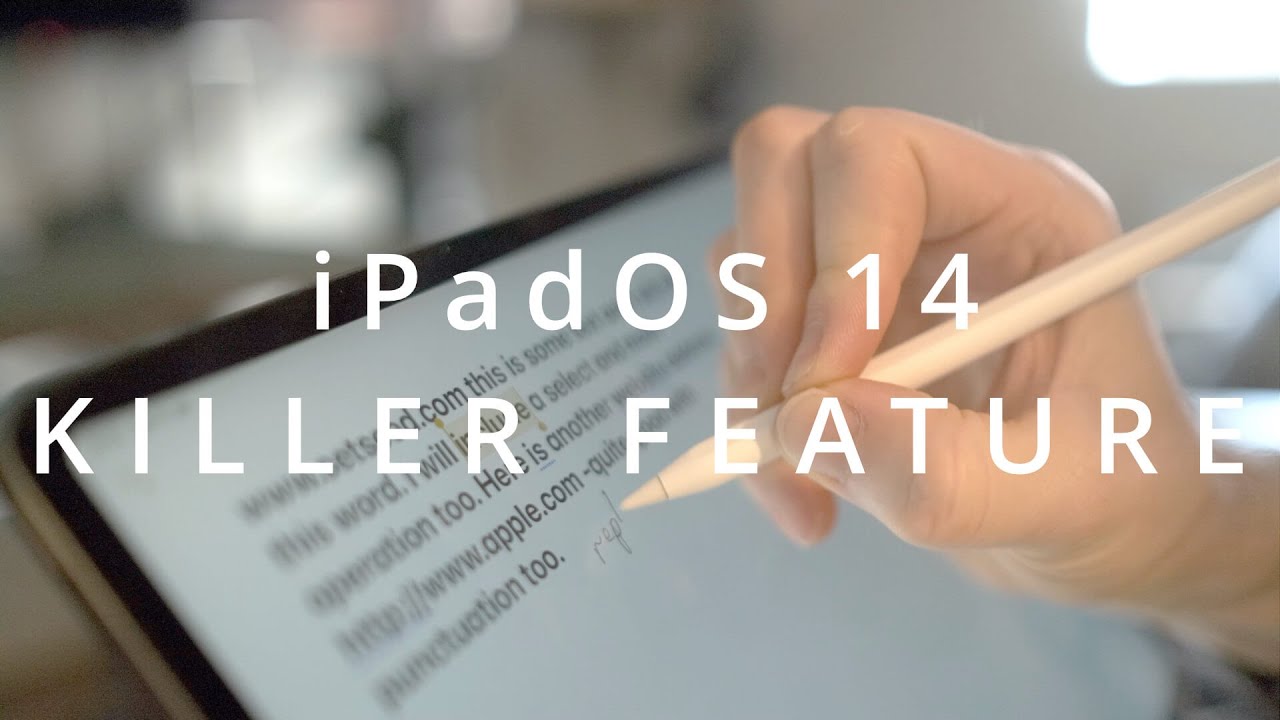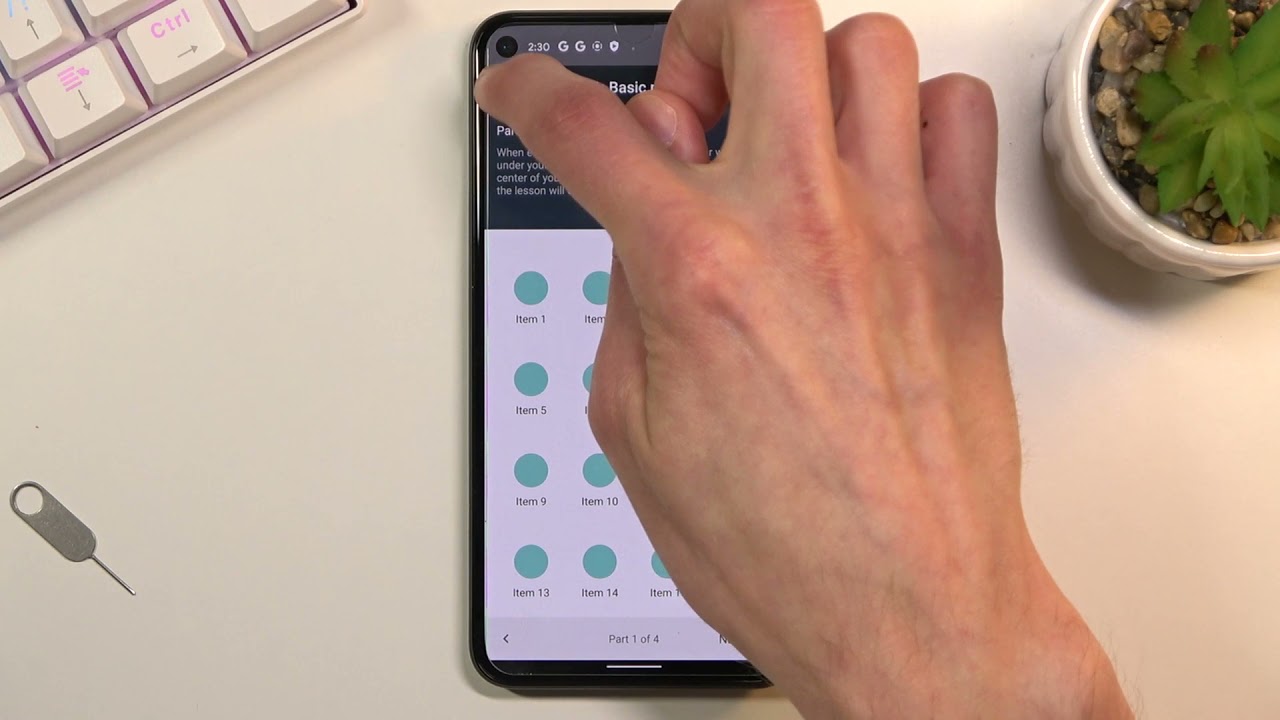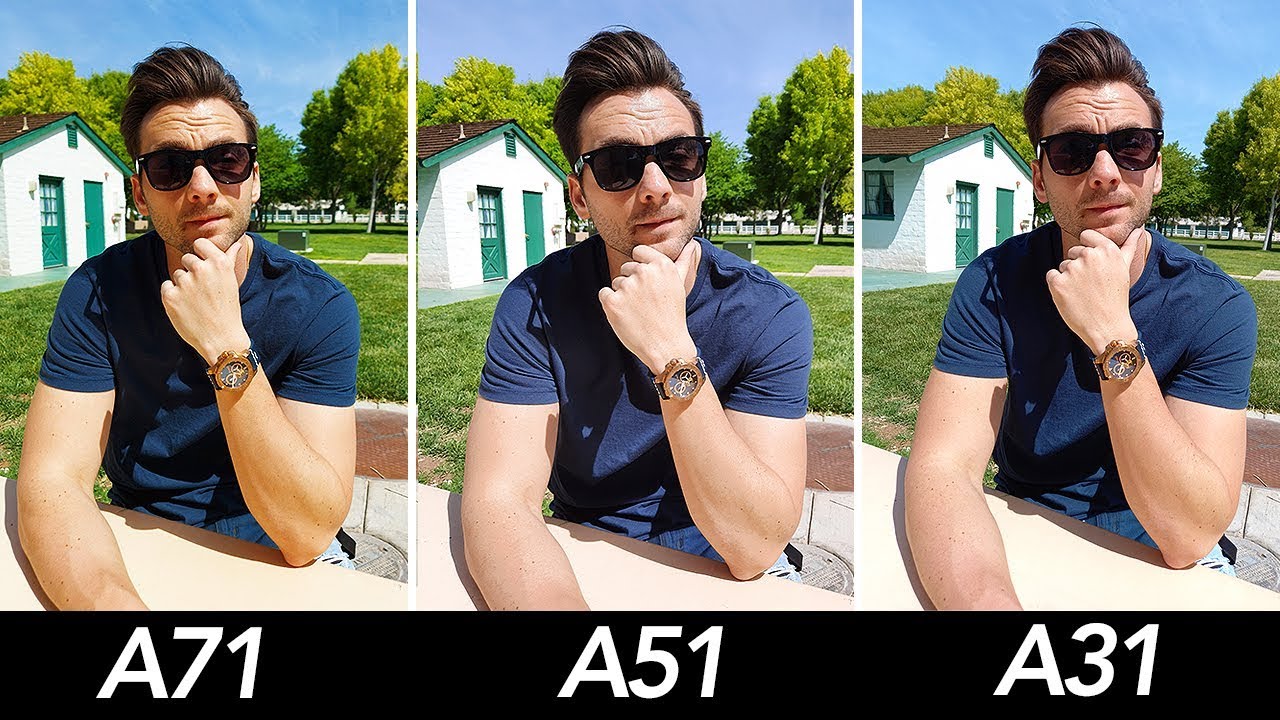Scribble: The Best Feature in iPadOS 14? - Speed Test, First Thoughts and Quick Walkthrough By Ben Vallack
Let's, look at the new iPadOS 14 feature called scribble, which lets you input text on your iPad, using just your Apple Pencil. So obviously this feature isn't out, yet it's its still in beta, but as a developer, I've got this installed on my iPad Pro, and I've had a good play with it and done some speed tests, and we'll take a look at all that in this video. This has the potential to be a very interesting feature because, apart from when you use an external keyboard, it's the only way you can input text to an iPad without having your interface completely destroyed by the virtual keyboard, and the implementation here has actually got one really awesome feature which is so good, I'm going to save it to the end of the video so stick around for that before I go on, I just want to mention this channel. I make films on design, usability and workflow, and I've got so many interesting things that I want to share with you. So click the subscribe button ring the bell and like and share this video and get stuck in the comments below, and we'll discuss this a bit further. It's good fun, so scribble actually works surprisingly.
Well, even with all those casual ways, you can use an iPad whether you're standing up or lying down in bed with it above you like this or on a desk or if it's on your lap, even when you are holding it in bed up like this, you can actually still take the weight of the iPad on the palm of your hand, while you're writing. So it's almost as good as when you're holding it and using the thumb swiping with the mini keyboard and, of course, with the iPad Pro's magnetic storage for the pencil. It works really nicely you can. You can just walk about with the iPad and have the pencil with you all the time you haven't got to keep a keyboard case attached to it. So you get that that sort of lightweight advantage of just having the pencil attached to the iPad with no other cases.
So on my desk here when I'm using the mac, my iPad is off to the side, and it's actually quite awkward to twist and use the on-screen keyboard with two hands there. So this makes it really, really easy. I can just grab the pencil input, some text just using my right hand. So if you've seen my other videos, you'll know I'm using the workman keyboard layout on an orthopnea mechanical keyboard, so I've got rid of the staggered keyboard layout, and I'm no longer using qwerty. So I'm actually getting increasingly frustrated with how iPadOS forces me to use the staggered.
Qwerty keyboard, the virtual keyboard, uh they're, both geomorphic design, ideas, and I'd love apple to get rid of them. So this is a really nice way of actually not having to use the on-screen qwerty keyboard. So if we do a speed test, comparing scribble with the on-screen keyboards, both the big one and the small swipe one we can see it isn't actually quite as fast. So. My test piece here includes entering some website addresses editing a word and a select and move operation as well.
So it's a nice little representation of the kind of things you might want to do when you're inputting text into an iPad. So let's look at how it works. So basically, you can actually just pretty much start typing in any text field on the iPad, and you get this little pop-up helper thingy, which lets you bring back the keyboard. If you need to and do other things like line returns. But basically, as you type you get a little buffer, and you can see, the handwritten text fade away.
As you put the text in and then as it fades, it gets converted to the real text and jumps in, and that's actually quite interesting because it allows you a little moment of time to actually go back and do something like insert another letter. If you missed out something, and it will actually take the revised version when it converts to the real text, so you haven't got to do everything in exactly the right order. You do get that moment of time when you can actually kind of just work with the handwritten text before it gets converted to real text. So, what's really cool is how easy it is to replace existing text, so you can just highlight it by dragging a line through it, and it becomes immediately highlighted and then, when you write the new text, it will replace that selection. So that's actually really fast, and it has that precision, of course, straight away that you don't get when you're selecting with your finger.
So if you tap and hold it actually moves the text apart and gives you a little space where you can add some new text into an existing block of text which works really well. What's it, she just wants a cuddle, so I'm going to have to just keep it here. You might hear a pairing what's really noticeable when you're inputting text with the pencil is how kind of enjoyable and natural it feels. You know it does force you to slow down a little, sometimes there's more to life than just doing everything quickly, and that combined with the fact you haven't got the constant screen invasion of the virtual keyboard makes it a very interesting upgrade indeed. So.
The awesome feature I mentioned at the start is: if you draw a line between two words: it actually joins them up. So if you have a space that it's put in by mistake, you got rid of it instantly and the reverse is true. If you drop a line down between two letters, it will pop a space in there and when you're working with this, you do realize how often you do need that feature. So they've really done a great implementation of that feature, and I'm very interested to see what other kind of symbol-based interactions they might add to this in the future. It's a very interesting update, uh.
Source : Ben Vallack