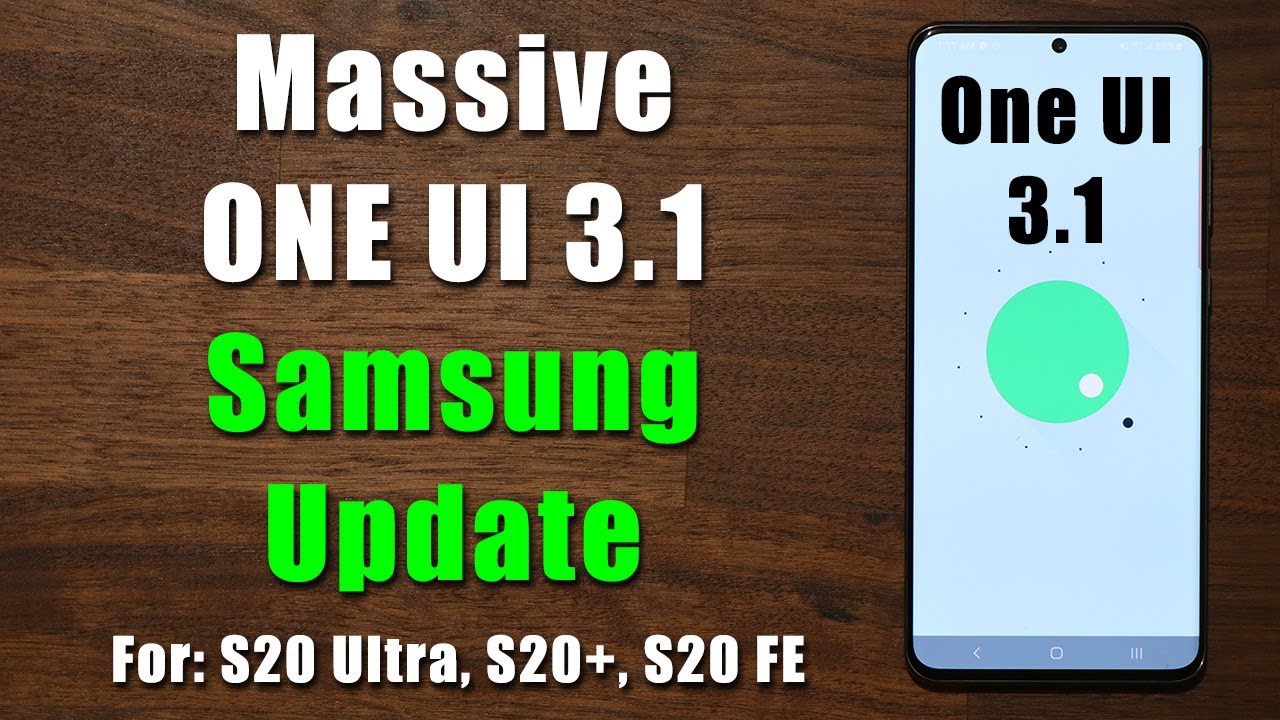Galaxy Note 8: Most Detailed Camera Review On The Planet! By Nick Ackerman
So, what is up guys Nick here, helping you to master your technology and welcome to the Samsung Galaxy Note 8, most detailed camera view on the planet, so kicking it around to the back. You can see. We do have ourselves a dual 12 megapixel camera here. One is an F 1.7 aperture, the other one is a 2.4, a dual tone: LED flash and a fingerprint sensor right there, we'll talk more about the body and a built-in the full review. This has the ability to shoot in up to 4k on the rear, and it does shoot 60 frames per second at up to 1080p, now flipping it over to the front-facing camera up. Here, it's kind of hard to see because, it's black.
We have an 8 megapixel, F 1.7 autofocus lens. Now, both of these cameras, the front and the rear can shoot in HDR mode. You have geotagging, you have touch, focus, face, smile and beauty modes and effects and stuff like that. So let's go ahead and get into the camera itself. So there are numerous ways to access the camera.
On the note 8, you can go ahead and double click. The power button to get in the quick launch mode- you can see right there, we'll go right in one more time, go right into quick launch mode, and let me go ahead and open up the camera here. You can also open it just from the camera icon as usual, now taking a look at the settings, let me go ahead and put something in there to just make it like we're, taking a picture right now and let's go ahead and zoom in for a minute here up at the top. So let me go ahead and get out of full screen mode, and let's take a look at this, so you have four options up here at the top out-of-the-box you do have the ability to flip the camera around like so, or you can just tap this to go to your selfie. That's the full vision mode where it gives you the floor, viewfinder, auto flash or off- and you do have your settings icons right there now down at the bottom.
Here is a huge feature that was touted the live focus feature. What this basically does is allow you to blur the background. As we were able to do on such phones like the iPhone, 7 plus, but what's different about the note, is you can go ahead and adjust it manually, so you can see just look behind that right there. So you could see its kind of in focus everything. Let's go ahead and background blur.
Now you can see just the image itself is in focus in addition to that it takes a wide-angle shot as well. So if I go ahead and hit a normal picture, you're going to see it backs out and gives you two images: a live focus picture and a wide-angle shot, which I think most people are going to like, especially if you're taking pictures of people and stuff like that. So over here to the right side, you do have stickers. You do have the ability to get new filters as well. You have drag effects and there's just much more.
Furthermore, you can do here. Bixby Vision basically tries to analyze what you show the camera, and maybe you know send you to like stores and stuff like that. So that's big speed vision over here to the left. You do have auto modes. Pro modes, which Pro is gonna, give you a lot of tweaks and stuff.
You got ISO settings, you got. You know, white balance, you got autofocus, you got exposure rating, so you can really get in depth there with the pro mode. So over here we have the panoramic mode and I took pictures of all of these modes. So you're going to see all of these modes. You know these samples of them later on in this video, and if we go back here, we go back in the camera.
Go back over one more time we have virtual shot, which allows you to take a virtual shot of your surroundings, took a picture of that as well. Like I, said, I got picture samples of all of these. We got the foodie mode, and you can go ahead and use slo-mo hyperlapse is like Samsung's iteration of time-lapse. If I go on a download, you can see that they do have three more things. You could download animated gives.
You can download sports shots in rear, cam selfie. So, taking a look more into the settings here of the note 8 you can see, we do have picture sizes of 4 by 3, 12 megapixels. You can read these for yourself, there's a bunch of them right there. Sixteen by nine, takes you down to 9.1 megapixels, so you do lose a little of resolution. If you want that full shot in the full.
You know sixteen by nine like this. So just keep that in mind. You can save as raw and JPEGs as well. You do have the ability to shoot and up to UHD recording, that's 4k, or you can shoot in 2k. If you would like on the rear camera taking it back into settings.
If we go down a little more, you have your timer and I wish. They would have put this on the main viewfinder software, but it looks like you got to go into settings to enable the timer, which is kind of annoying. If you ask me now, if I might be missing something if you could put the timer in the shortcuts, let me know because I'm be missing, that I've never been able to do that on my Galaxy is+, but I might just be overlooking something so on the front. You can see picture size 4 by 3, 8 megapixels. You go down to 5 or 6 megapixels on the 16 by 9 and on the front-facing video.
Furthermore, you can only shoot up to 2k, which is not bad. A lot of smartphones can only shoot up to 1080p on the front. So that's pretty fantastic. If you ask me now, you can save pictures as previewed which allows you to save the pictures you take as shown in the preview. So it's its kind of like when you take the picture and then you save it, you can go back and preview it after you shot it.
So if we go into the shooting method, you have tap screen, you have show palm, or you could tap the heart rate sensor to take a photo here now going down. You do have the ability to use motion photo, and then you have the abilities, video stabilization. You could turn on your grid lines from a square to a 3x3. Furthermore, you got location tags. Furthermore, you can review your pictures after the fact quick launch, you have SD card locations, voice control, you could say smile and volume keys, and you could reset the settings if you like so pretty packed to the gills with features here on the note, 8 and that's pretty much what we have when it comes to the software of the note 8 and the hardware.
So it's a pretty fantastic camera here I took samples all the way around Chicago, let's get into those samples right now. That's the last time I'm going to be talking in this video. So if you enjoyed it, do me a favor click. The like button for me share this with a friend and if you're new here consider subscribing Nick you're helping you to master your technology enjoy the rest of this video. So what is up guys? So here is the front-facing video quality.
Everything is in fully automatic, so this is 1080p right here and I. Do have no microphone attached on purpose because I want you to kind of get an idea of the audio quality. You're going to get from your Galaxy Note 8, but you can see it looks pretty stable. I would say the colors are pretty good, but one thing I don't like about it is that you know the camera is a little too close to my face. Once you hit record, it gets a little closer to your face.
I want to rather I had a wider angle, but you do have the ability to pause this video as well as snap a picture but overall I think most people are gonna, be pleased with their front-facing video quality. You can get here from the Galaxy Note 8, alright guys so here you're, taking a look at some rear video of the Galaxy Note 8- and this is definitely water here on the ground. So you can see you can get your Note 8 right up in the water here. Audio is coming directly from the rear of the camera. If I back out, I'm going to go ahead and show you the 2 X optical zoom right here.
If you are far away from a subject- and here you go boom- you see right there still stabilized, still smooth, there's some video at 4k. This is also optically stabilized. You can see right there pretty good detail over on this waterfall, and you can see the audio is again coming from the note 8 itself. So switching over you could see even when we pan in two different colors, it does get even still pretty nice colors, even when you're moving around and stuff like that, so it doesn't shift too much in the exposure which I do like here. For the note 8, you are going to get a fantastic camera here now in terms of that 2x, when you are using it.
If we go like, so you can see, you can do that right within video, and you can come right out right within video. So that's a 4k sample. Okay, guys. We are now in extremely low light conditions here. UHD recording at night here are some light sources coming down the Buffalo here and overall, the note does a really great job of pulling in the most light it can hear for its subjects here in the extremely low light, but shifting back into these streetlights you can see it does an okay job.
So some noise- it's not quite you, know the level of a professional camera, but it'll get the job done for those late nights when you're out watching the fireworks and stuff like that. Okay guys. So here is a test of the 1080p video recording at nighttime, say hello, yeah, and it just looks pretty good as well. You know it's got decent amount of noise, but you know I'm really shocked. When you get the note ain't you're going to see that it really lightens up to seeing the best of its abilities much better than a lot of other phones.
I can see and getting close in on things you can see. We still get quite a bit of detail here, even in the lowest of light. So it's a pretty good camera and this is not even the most well lit situation right here. Okay, guys so here's some nighttime video I'm going to do a little of zoom here on the no date to give you a little of an idea of what it's like to use the zoom functionality at nighttime. So you can see quite a bit of noise, so smartphones are still not to the level where you can just zoom at will, and you're going to have a super clear shot at night here.
So that's! Basically what you're going to get on the note 8, but let's go ahead and check out these buildings right here to see if it improves so going into the building. Caused still in low-light, you're going to have pretty high levels of noise. Okay, guys! So that's pretty much going to wrap this review up of the most detailed camera view on the Samsung Galaxy Note, 8 I went all the way around Chicago today to show you daytime shots and nighttime shots and I hope. You guys found this video helpful in deciding. If this is gonna, be your phone, you know, maybe you want it for the camera, this video, hopefully it helped you out and if it did do me, a favor click the like button for me, if you're new here consider subscribing for way more content on these Samsung Galaxy Note 8, we have a whole playlist on the channel snick here, helping you to master your technology have a great day wherever you are been sure, to be well and pay.
Source : Nick Ackerman