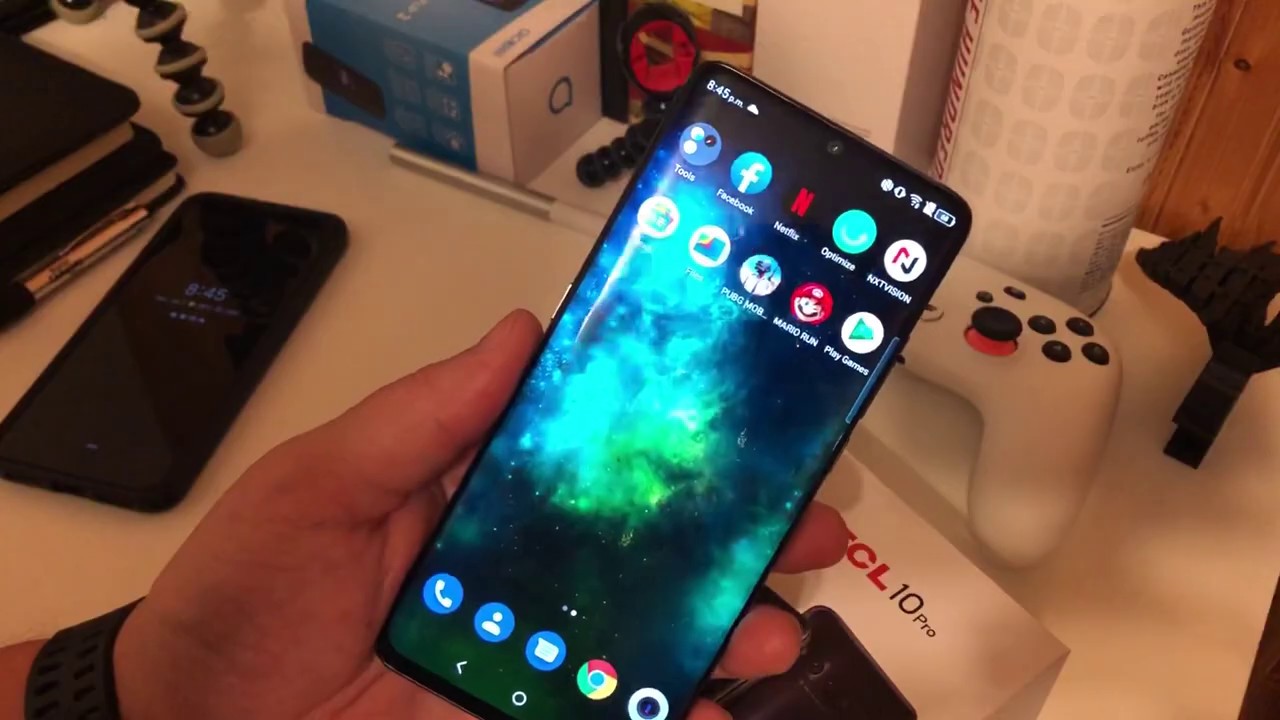ALCATEL LINK ZONE REVIEW - Plans Setup Reset Specs By JGTechBlog
What is up guys thanks for watching GG tech, blogger for today's video we have into the Alcatel Ling zone. This is the newest LTE hotspot that just came out from Metro PCS. Let's go ahead and see what's in the box and then show you guys how to set it up and how good it is and if it's actually worth it and then compare it with the plans that they now have on metro, PCs to actually add on to your plan. Alright, let's go ahead and first take out the product. There are this, so you have the Alcatel Large's own itself, and then you have in this box now the reason they have this SIM card with this is because they're actually going to treat this device as a phone, and so that's why you're going to be able to put in the SIM card in the back of it, to add it to your account or do it separately, and we're going to be talked about how much that will cost. Then you have the instruction manual, and it's very advised to actually look through this, so you can install it because you might need an app to install this onto your phone and see your data plan.
This is the cable that comes with it and then the adapter for the wall and then the battery and by the way, this is very small. Just to give you in comparison, look at how big the battery is and how big this is. This is tiny. This is actually the manual is actually a little bigger than the device itself. So let's go ahead and go in the back.
You have the SIM card slot. You have the micro SD slot I'll just go ahead and put in there the battery and start it up. So look at the device itself. Not only is it very small and tiny, which is actually pretty good, so you can put it into your bag, you put it into your pocket wherever you're going to go. This is gonna, be a perfect fit for your day.
Here you have the power button and then over here you have the WPS which stands for Wi-Fi Protected setup. So this allows you to easy accessible way to actually connect to your device easily without putting your passwords and so on, and then you have the micro USB slot right there and nothing on the sides. And then you have the indicator. If your network indicator your Wi-Fi indicator for getting any SMS notifications in your battery, let's go ahead and just press it for three seconds for it to turn on. They're all turns blue, for example, your battery's low.
This is going to turn red, your Wi-Fi is not connected, or your network is not properly like. We have right now. We actually don't have a service on this, yet it's gonna probably show up red as you're going to see it right now give it a second start. There you go, so it's red right now, but let's go ahead and show you guys the plans and then connect it to my phone and see how well it's going to work. The plans that they have currently is, if you add this device as a standalone device to your account, you're going to have to pay seventy dollars.
But if you add it to an account, then you have an option of adding it for thirty-five dollars, you get ten gigabytes of LTE data. The two gigs, if you want to top up, will be five four gigabytes top-up will be ten, and the 60 gigabytes to top-up will be 15 on top of that, 35 that you're paying monthly. This again is, if you have it on your current plan and not just a standalone device with a new account. The device itself now is gonna. Go for $49.99, then activate it at any store all right. So, let's go ahead.
Show you guys the app can get this from anywhere. It's called the Wi-Fi Alcatel link app. Once you look at that in the iOS or Android, you should be able to download easily. If you want to scan it, you actually go through the guide. It should provide you I'm, not mistaken there.
It is people like this should give you access to the app directly. If you scan the QR code, another way to actually access it, if you go through the web, you can go to this website mobile hotspot or just put in your IP address, and then you should be able to access the data for the device itself. That will give you any information regarding the battery life. It should give you information of how many gigabytes you use what's left and who's connected. You can block people and all of that.
So if you go into the app itself, it allows you remote control of the app you can easily manage your mobile Wi-Fi directly from a support phone or tablet always up to date. So, lets you know how much you've used how much you want to cut it out fast, so want to disconnect it. If I have the example, you know I've added like four gigs for $10. You can add that from here directly, no one you're going to use it and disconnect it. When you don't want to go over the limit and then last but not least, if there's anybody connecting to your device- and you don't want them to have access- you can automatically block them from here.
So it's good. It's start the app. So a couple of things to know about the that's good to know is: if you want to reset it hold down the power button right here for 10 seconds. If you want to factory reset the device itself to factory settings, no matter what you did is you hold down the power and the WPS for 13 seconds. This will all turn blue turn on and off.
Then you should be back to factory settings if you want to do WPS and connect directly to your phone. So what you're supposed to do is you're going to hold the WPS for about 3 seconds. Let's hold it down, so once you hold it, this should blink, and this is gonna, be blinking for about 2 minutes. So if you don't use it within 2 minutes, I automatically log you out all right so now, last but not least, I just want to say that, in my personal opinion, this is a great device for those that you want a lot of internet, and they're, always on the go to be honest with you, you actually get I think it was 10 gigabytes already on your $60 plan. If you have metro PCs already, so why would you go ahead and get this device? The things that I could think about and why Metro is doing? This is, for example, don't be using your phone for the hotspot.
You want something else, that's going to be just separate. You want to just completely use it for the hotspot usage. Furthermore, you don't want it to be dealt anything with your phone. It's a little more secure, because that way they don't have any access to your data from your phone. If you get hacked or anything like that, another thing is that you're using hotspot a lot on your phone, that's probably sucking up your battery.
You don't want to do that. Then you can use this, and last but not least, you can connect to 15 devices all at once. The only issue with that, for example, if you're going to connect 15 devices, that's going to slow you down by a lot and second of all, if you have 15 devices using this, and you have only 10 gigabytes I, don't know how long that's gonna! Last, that's probably a couple of hours, and you're just done right there. As you can see here, —, 10, gigabytes of LTE, that's gonna, give you about a download of 2000 songs, gives you 7 hours of playing games and then watching your favorite movies up to 10 hours of SD video standard and 3 hours of HD video, so 10 gigabytes will only give you 3 high-definition movies. If you're trying to use this.
So imagine if you have 15 devices, you're going to be out within an hour or less. It's going to be interesting to see how well this is going to do for Metro PCS and if they're going to keep it by the way. One thing that I've had a lot of people asked was if this device is gonna, allow you to connect it to your PS3, so you can do game with and whatnot. Yes, you will be able to do that, but the issue there is: if you're going to connect it to a high intensity game. That's going to need a lot of gigabytes.
It's going to eat up a lot of data. I, don't recommend this I mean you're gonna, be using up your 10 gigabytes really quickly. I mean if worst case scenario, you can go back, and you have the money to go and top up more and more so than works fine, if you're, really thinking of doing that. But again, I really just would recommend this for those that are actually on the go, a lot just to have a separate device for the hotspot. If you have any other questions that I missed- and you want to know more about this device, and you're thinking about getting it, please put it down in the comment section below.
If you want to be updated, when I get new devices or new products to Metro PCS, make sure you subscribe and hit that notification belt, so it can be notified when those are uploaded.
Source : JGTechBlog