Alcatel Joy Tab 2 Metro by T-Mobile Tablet By GregglesTV
What is going on guys welcome to goggles TV. This is the Alcatel joy tab 2. , it is an 8 inch, android tablet. It has LTE built into it and also Wi-Fi, and it goes for 120, and it's on the metro by T-Mobile network. So it's a prepaid tablet that you would use on their prepaid network for as little as fifteen dollars per month. Now remember this is a hundred and twenty dollar tablet.
So if you sign up for like a new account, you can get for it as little as like 30 bucks, I'll link it down below. If you want to get it, but anyway, let's talk about the specs and what I think about this tablet. So inside the box, you get the tablet which will go through this more in a second, you get a sim card, you get a charging brick and an USB cable, and then you get a quick start guide. Here's the box that it comes in Alcatel, joy, tab! Two tells you a little what the about some specs in here we'll go deeper into those as well: spec, wise you're, looking at 32 gigabytes of internal storage and eight-inch HD display. So it's 1280 by the 800 resolution camera there is a 5 megapixel, rear camera and a 5 megapixel front camera.
You can add up to 256 gigabytes of storage, with a micro SD card mobile hotspot, capable 8.5 hours of usage time for battery android 10 has a 2 gigahertz, quad, core processor and the weight is 10.93 ounces. And then here is the tablet.8 inches camera at the top big bezels. All the way around buttons for the power are right here, along with the volume up and down on the back kind of fingerprint magnet. So I mean I've been using this for a little, and you can see. I have fingerprints everywhere.
It looks like it ate a greasy sub, but it is like a plastic back. You get one camera on the back. You get the logo for Alcatel right there at the bottom. Furthermore, you have the yeah, that's the bottom! Furthermore, you get! The speakers and then at the top, which is a little weird- you get the headphone, jack and USB as well, and this tablet does run android 10. So it's pretty up-to-date in terms of the version of android that it has doesn't have 11, but android 10 is pretty you know.
Up to date. There wasn't a lot of changes: design wise with uh android, 10 versus 11. The uh software experience is pretty vanilla android. So there's not a lot of uh. You know junk ware apps on here they didn't have the only craft ware apps on here were uh metro zone, app, which maybe you want and then the mobile hotspot app.
Everything else is what you see here. If the only apps I installed were subway surfer, Twitter, Instagram and Facebook, and then everything else is pretty much just vanilla, android apps, really nothing else. So it was a pleasant surprise to not see really any crap wear apps on there, no junk pretty clean uh. You know setup for that. I was happy to see you do get this metro zone uh widget here you can remove it though just press and hold, and then you can uh bring up to remove, and it'll remove it.
When you go to left to the right, you get your Google zone of information, which I absolutely love. It's going to show you stuff that you search for that you're interested in you know all that kind of stuff. So I like that, being vanilla, android you're going to be able to get a fairly. You know normal interface, like you would on a pixel device. So if you go into home settings, not a lot to choose from in terms of customizations for your home screen, you can go in here and change.
The notification dots on and off, you can add apps to the home screen display google app. You can turn that on and off. That's you know this over here. If you want to turn that on or off, you can also go in here and change your wallpapers, the wallpapers, aren't that bad, actually kind of dig them and kind of chill. They're, not they're, not like overwhelming, like some, some of these companies put some crazy wallpapers.
These are pretty chill and not too bad. Looking like I said I like them, and then you also have your widget. So if you want to add, like you saw that little uh metro zone app there that was sitting on the home screen, you can add things like that. If you want so, you can interact with your apps, just like you could on any other android device. You swipe up to see all of your apps you swipe up and down to go through all your apps.
I don't have a lot, so that's why it's not going really anywhere and then within settings. You have again your basic android setup, which I love. I'm happy that this is pretty you know plain vanilla, android. Let me turn that brightness up just so it's already up pretty much um. You know just basic stuff: there's not a lot of customization built into this.
I mean you can add your own launcher. You can add your own, you know whatever you want in terms of like customization, like with the launcher and the icons and things like that, but just directly on the phone. The tablet itself, there's not a lot of customizations. When you go into system, you can go into gestures, and you can, you know turn when you double press the power button and go into the camera. You can do stuff like that.
You can change your system, navigation. Furthermore, you can go and change that so that the gesture navigation is on. So, if you want to swipe up instead of you know pressing uh the button in the middle to go home, you can all do two buttons, or you can do three button navigation when you do three button navigation, you're unable to switch the back button to the right and the recent apps to the left. Unfortunately, I wish they allowed for that, but they don't but other than that again, there's not a lot of customizations built into this phone. It's very, very simple, which I think for most people are completely fine, and people are probably very happy with that.
So you know just something to keep in mind that if you're a person that wants to take wants, wants a lot of customization built into this thing, you're not going to get it with this one, all right. So, let's jump into watching the video. So you can see what the screen looks like I'll load up YouTube right here and uh we'll play. Why don't we play a video that actually shows me how about this? We'll do this one all right, so I don't have it muted for a second here, let's switch up to so, as you can see, since it's only a 720p screen, I can only watch videos in 720. I'll, be honest with you.
I don't know now a second ago when I just did this, I wasn't able to pinch in terms of it filling up the whole screen. So what I did is I closed the app, and I'll show you what I mean by closing the app just. Let me turn on do not disturb so. Basically, I have the YouTube app, so I have speakers up. I went to app all the way speakers.
Don't sound amazing. I can hear it they're not super loud either. Video looks good at 720p. I think it looks pretty good. The angles are okay, it is an IPS display, so you should see whenever you're looking at this display, you should be able to see it at almost any angle.
It does get a doesn't get dim, but it's pretty reflective of the screen, but yeah overall, you know speakers not amazing display is okay. You can see performance, it does struggle a little to catch up at 720p, 60 frames per second video. It does catch up eventually, and it plays it fine, but it does. You can see it like kind of struggles, just a little now you're going to be using this. I always say these.
You know for these. For these things you don't watch videos. You saw a video on there. You can use it for social media as well, so I'll open up twitter here. So you can see how twitter looks on this eight-inch 720p tablet, and again it looks good once it gets loaded up.
Performance is decent, but it does take a few seconds for it to really you know, get you know in there ready to rock and roll, but once you do, it's uh, it seems to be. It seems to be fine opening up Facebook. Everything seems to work okay there and then Instagram. All that again seems to be great, no problems with that. Let's just jump around here a little going through some of these stories.
They seem fine, a little of um a little of lag. I mean not. Everything is uh. Is super, super smooth on this, and I wouldn't expect it to be at 120 bucks now. One thing you can do on android is run multiple apps.
So if you want to run multiple apps, and then you can split screen and then choose the other app that you want so, for instance, we'll open up our web browser on here. So I've got android police's website. I've got my Google play, store open up here and go in here, and then I'm just going to cycle through the website turn it this way. That would probably be a better way to hold it. So just fine that way and then websites overall, if you want to see what they look like, because I think most people probably hold it like this.
They look very nice and then just going through the website. It does take a look at my internet's pretty fast, so it does take a few seconds to uh load the whole page up completely, because this one has, you know ads on it and pictures and text so performance. You know I'd, give it a c, probably and speaking of performance. Maybe you want a game. We'll play a little subway surfers on here to see if this loads up at a fairly decent speed and also uh, runs it.
You know well enough, so that you can play the game, because you know this is again a popular game. One of the most popular games still in the Google Play Store that people would want to play, and it's going to take probably 20 30 seconds, maybe a little longer to load this game tap to play here we go. I felt like there was a little of stutter in the beginning, part there, but now it seems to be smoothed out, and I seem to be playing this game like a freaking pro like I always do, which is total joke, because I don't. I don't know what I'm supposed to do here. Furthermore, I don't play it enough to know.
Oh, god. Obviously I didn't play that right. What do you do tap it? Whatever I got past it right. It's all that matters pick up some coins, oh missed! It goes down pick up some more coins playing like a boost like a boss. I cannot be stopped.
I just don't know how to skateboard. When I was supposed to oh, I should have jumped. I could have got more coins whoare that I feel like this game's a little easier on here. For some reason I feel like I haven't gotten this far ever: oh, I almost ran into that. Is the guy even chasing me anymore? Probably not huh, whoa, whoa.
How come he doesn't get hit? Oh, there you go. Subway surfers works, fine, pretty much um! Now when you listen to audio, like I said you do have that headphone jacks so that you're able to listen to audio. You also have Bluetooth. So when you swipe down uh, you have Bluetooth in here with you know, Wi-Fi, and obviously it has LTE built in here. Uh, here's the camera.
So you get I'm on video right now. So you get piano panorama, video, auto for photos. You can put uh filters on here with all different things, stop motion and then, when you switch to the whoops the front I'll go back into there switch this to the front with the front you get panorama, video audio filter, stop motion and then, when you come into settings you can go 1080p. Video is the highest you can do and then also stabilization for video is electronic. What is up everybody? This is a video recorded on the Alcatel joy tab.
Two. What do you think it looks like it sounds like? Does it sound good? Let me know: does it look good too? Obviously, what's up everybody, this is the Alcatel joy tab, 2 the rear camera this time. The first video was the front camera. This is the rear, camera 1080p. Let me know what you think it looks like it sounds like in the comments below, so that is the Alcatel joy tab to 130 bucks or, if you sign up for an account and get a plan with it, it's about 30 bucks.
For me, I mean for a kid. I think it'd be good for watching videos and stuff plug some headphones in use, Bluetooth, something like that or somebody that just wants an inexpensive, uh internet device to carry around and uh be able to use it. I think it's going to be fine. It's again, it's not an overwhelmingly amazing experience in terms of the screen and the sound and the performance it's kind of mediocre or below average really, but at the price. What do you really expect uh so, but it has pretty much any feature or somebody would want? You can take a quick picture, a quick video! You can video chat.
Furthermore, you can watch videos, you can play games, so it does pretty much anything. Anybody wants to want to do browse the web stuff like that. So that's all that stuff. If you want to pick it up I'll link it down below thanks for watching guys, we'll see you down the road peace.
Source : GregglesTV







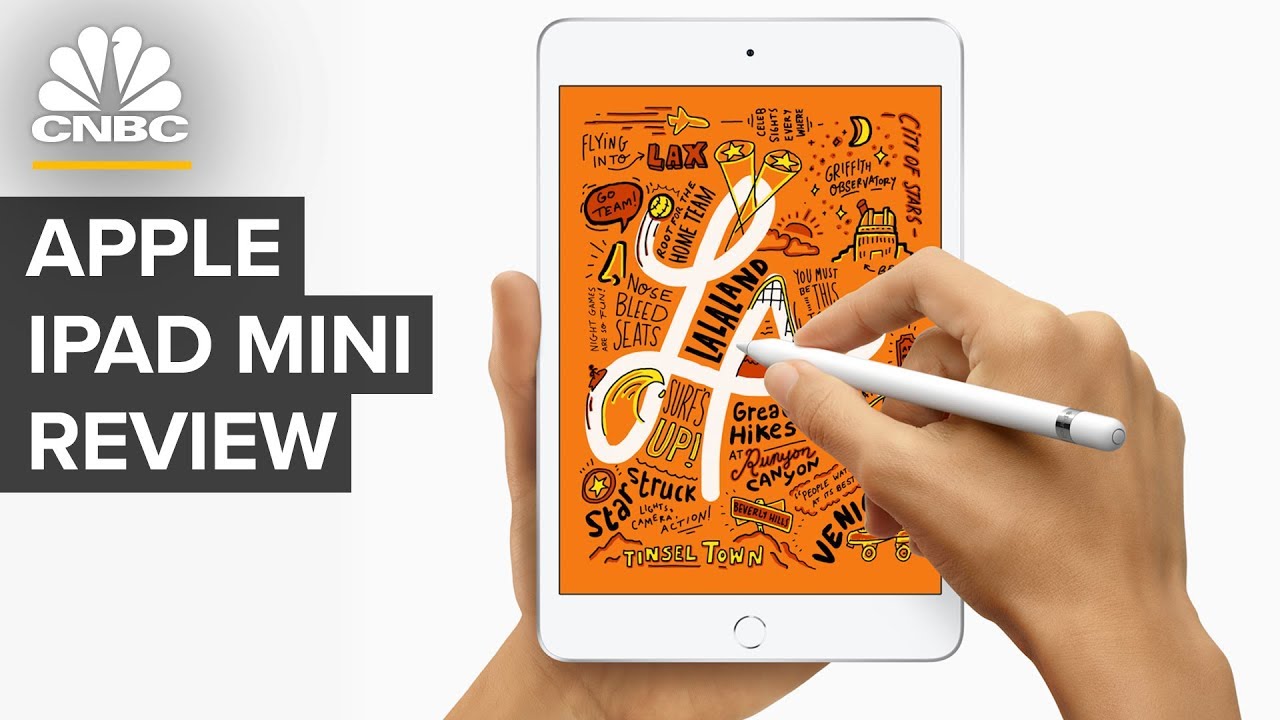

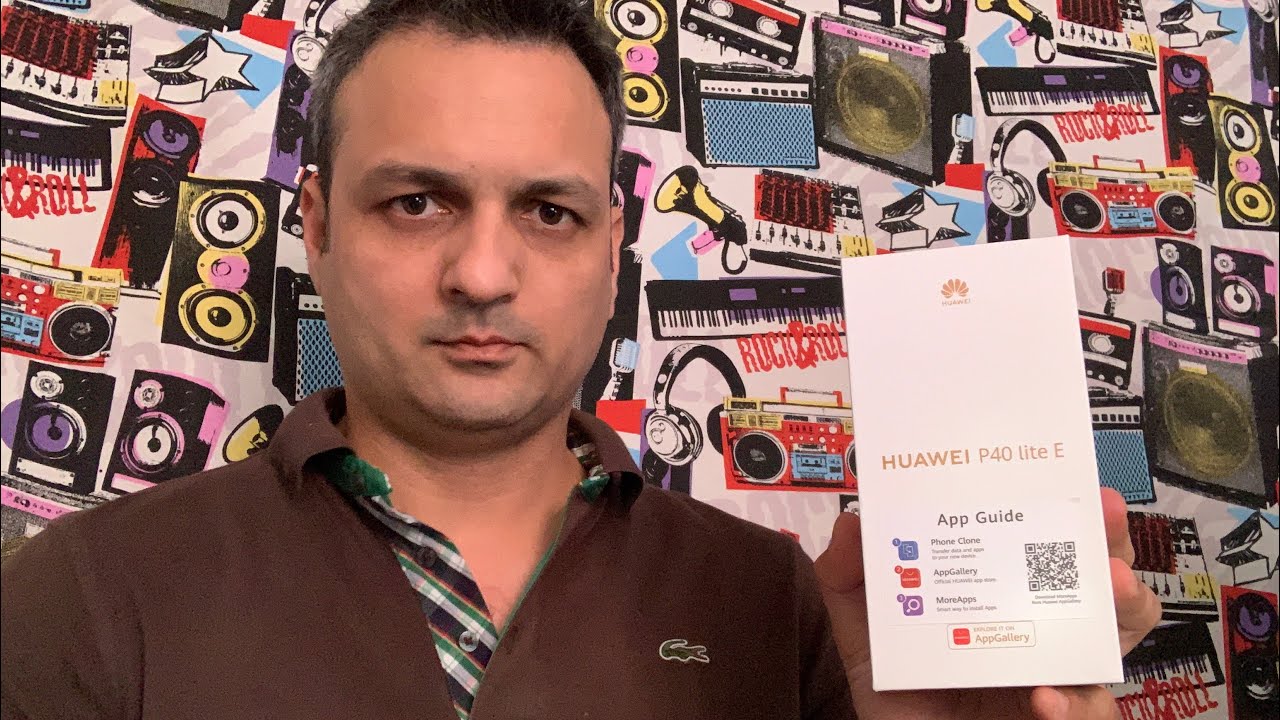



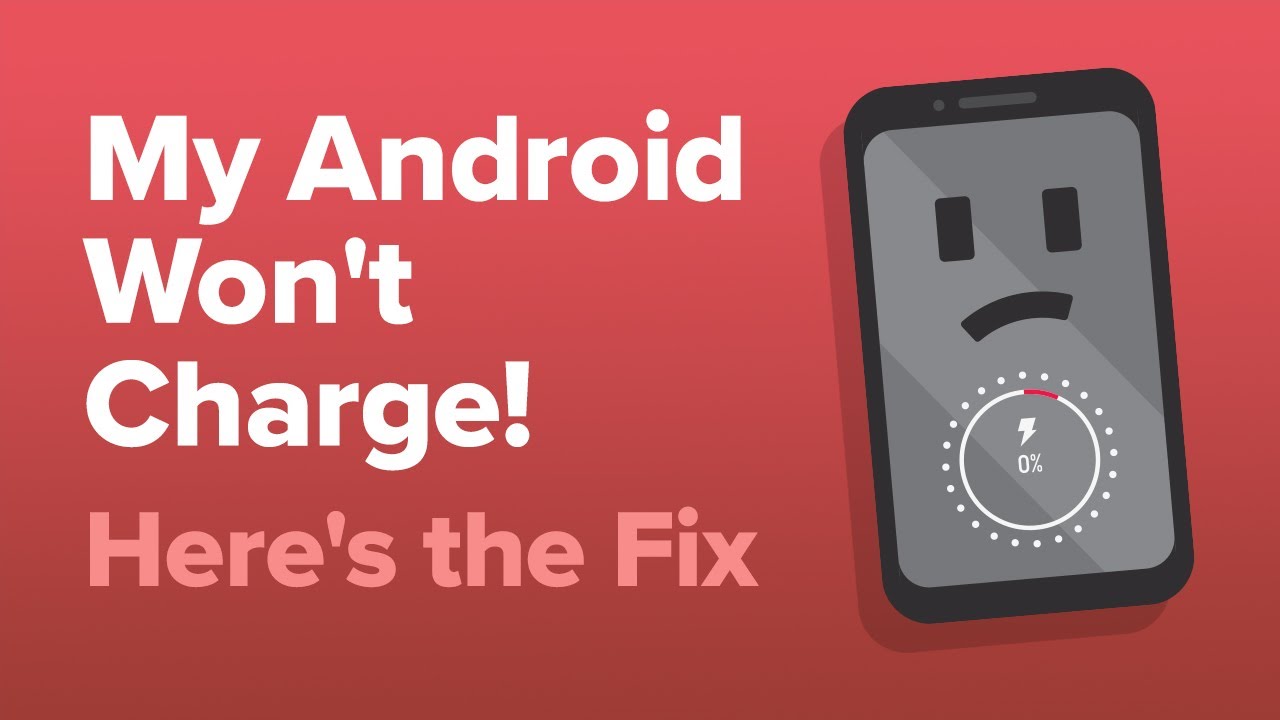


![RedMi Band / Mi Band 4C - Full walkthrough review - Can it be good?! [xiaomify]](https://img.youtube.com/vi/mUAMaiIfi1I/maxresdefault.jpg )









