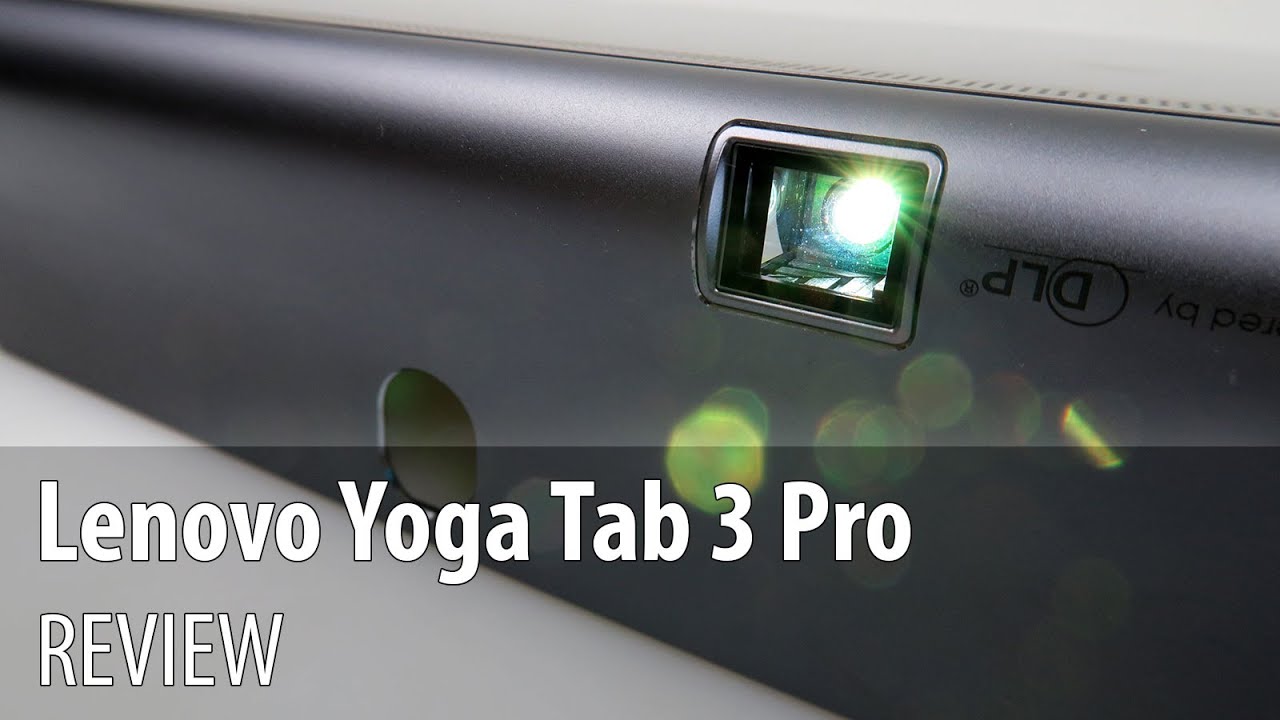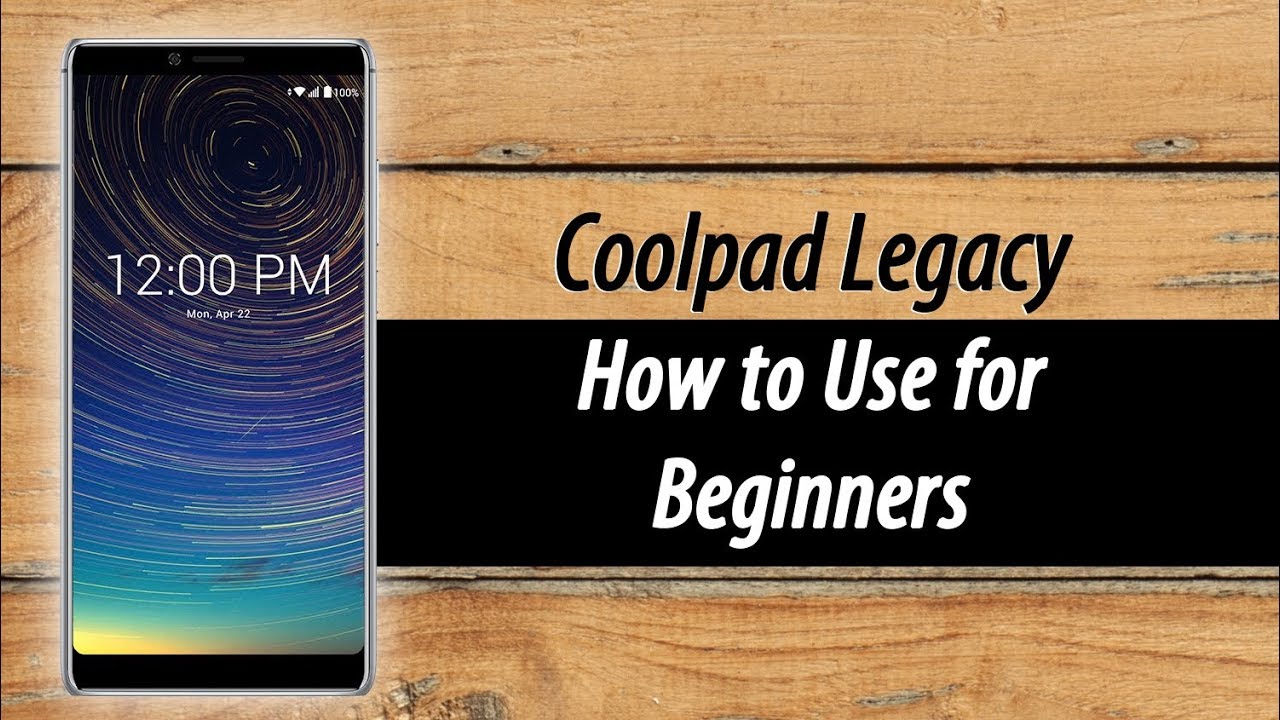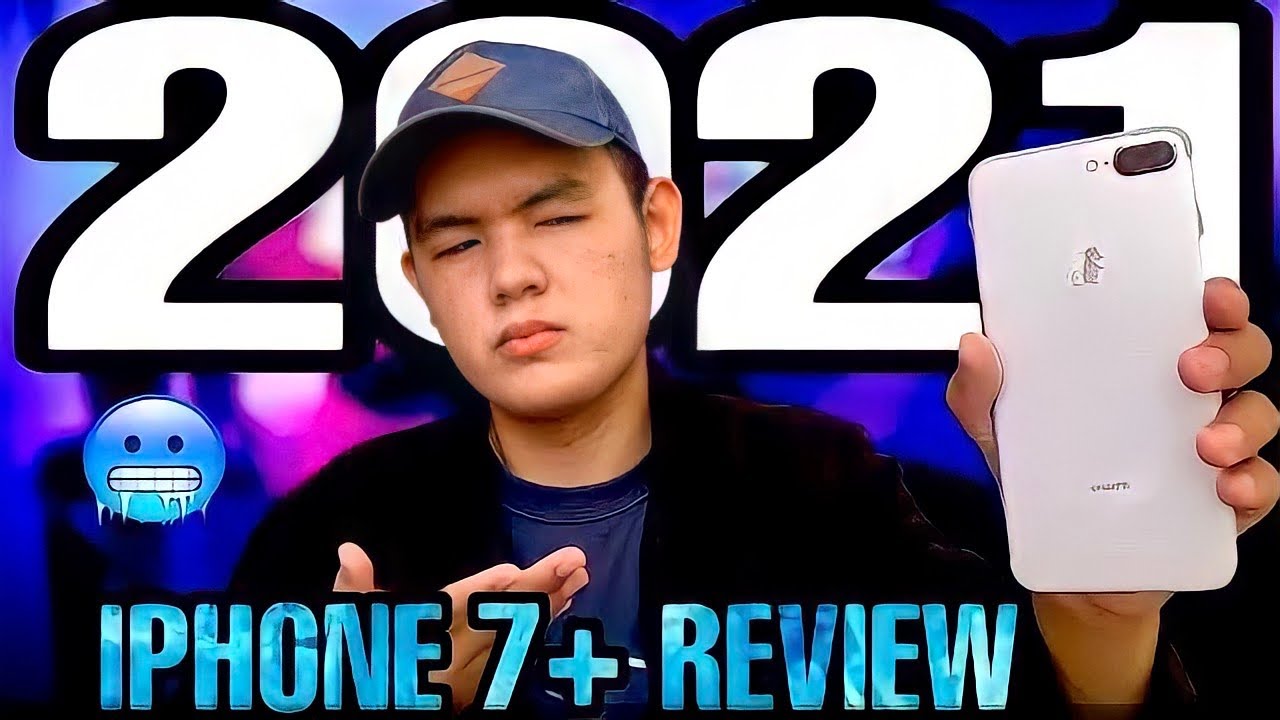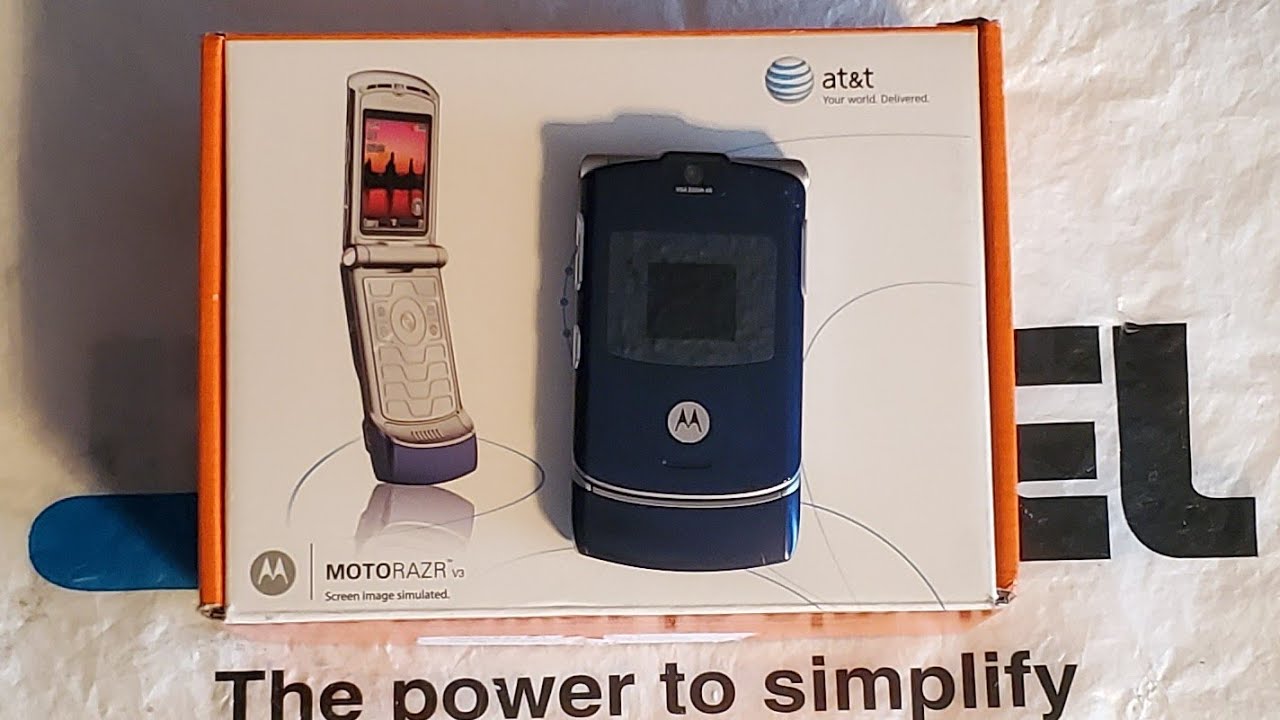Activate Fast Charging on Galaxy Tab S6 By TheDroidGuy
Hey there welcome to the Droid guy channel grace here with another video that demonstrates the process of activating fast charging feature on the Galaxy Tab bass.6 keep watching if you need help doing some like its predecessor tablets. The Galaxy Tab s6 also supports adaptive fast charging technology using a 15 watt, Zoe em fast charger with adaptive fast charging the device can utilize a higher charge capacity, and thus it can charge the battery up to 75% faster if you're new to the Android platform and needs some input on how to access and manage this feature on the Galaxy. Tab s6 feel free to refer to this video walkthrough to get started, launch the settings menu either through the apps viewer or the notification panel to proceed with this demo. We'll go for the first method, so swipe up from the bottom of the home screen to open the apps screen and then tap the Settings icon to access the settings menu on the settings menu. You will see a list of general settings and features to manage scroll down to view more items and then tap device care to proceed on the device care window. You will see the summary of battery usage, storage memory and security status of the device to continue tap battery.
The battery menu opens with more battery usage, details, power management and other relevant features to access. The adaptive fast charging feature tap charging at the bottom list. On the next screen. You will see the fast charging switch if it's turned off just tap the switch to turn the feature on otherwise keep the switch enabled and that's it. Please keep posted for more comprehensive tutorial and troubleshooting videos.
We publish next just click the subscribe button and turn on the notification. Bell icon below, so you'll get a new video upload alert from this channel. Thanks for watching.
Source : TheDroidGuy