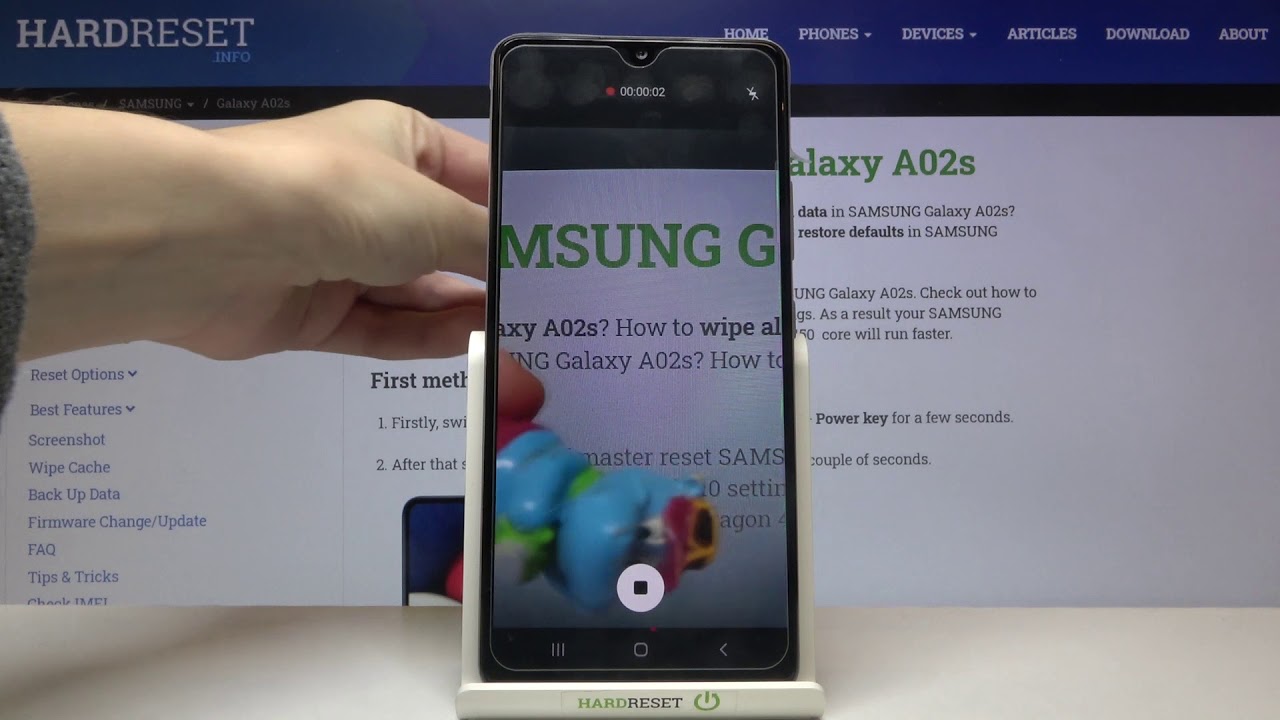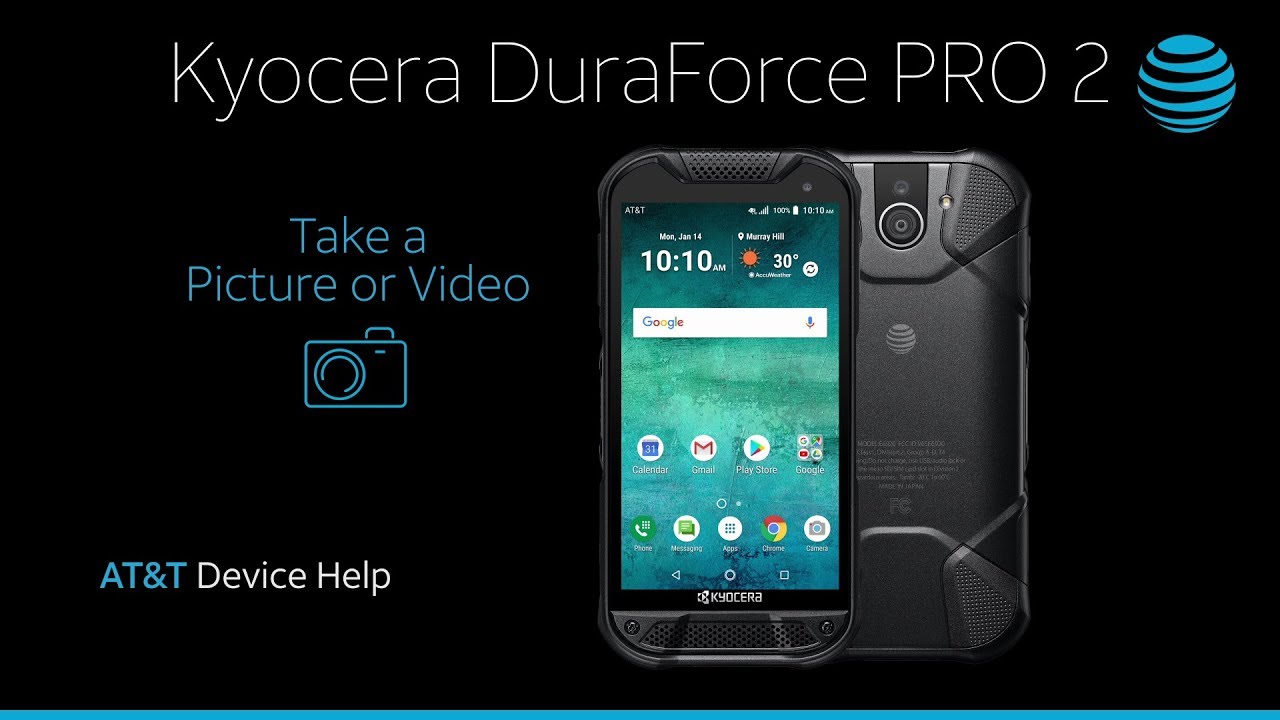Apple Watch Series 3 Nike Plus Edition By Flossy Carter
Yo, what's up everybody, it's your boy floss back again with another video, and today we're gonna. Take a look at the Apple Watch Series: 3 Nike+ Edition! Now you can buy this from apple. com I'll, throw the link-up in the description first things. First, let's talk about the price. Now the series 3 Nike+ Edition is available in two different versions. You got the sport band, that's the one with the holes in it, and you got the sport loop.
Now, if you want the sport band, that one is available in GPS or GPS and cellular now it comes in two colors platinum, um, black or black, on black. Now, if you want the GPS, only the 38 millimeter size, that's going to run you 330 bucks and the 42 millimeters size. That's going to run you 360 bucks. Now, if you want the GPS and cellular version, the 38 millimeter size, that's going to run you 400 bucks and the 42 millimeter size. That's going to run you 430 bucks.
Now, if you want the sport loop, that one is only available in cellular, and it comes in two colors, black and red or black on black. Now the 38 millimeter size that one's going to run you 400 bucks and the 42 millimeter size. That's going to run you 430 bucks. Now, if you get the cellular version, you got to pay extra $10 a month and take it from me. That's a waste of money, and we'll talk about that in a second now you all know: I hate talking about specs, but since this is an unboxing video, let's go over the main specs that you need to know.
Now you got the second-generation OLED Retina display that features ion X glass on the front and composite materials. On the back. Now you got the s3 chipset, that's a faster dual-core processor. You got Wi-Fi Bluetooth and GPS. You got it now, timid hook.
So this way, if you're going up steps, it'll monitor your elevations, you get Siri web voice. You got 8 gigs of storage, it is water-resistant to 50 meters, and you got an 18-hour battery life all right. So let's check this out beautiful presentation: nice, black box dignity. Let's pop this open-top the little unboxing knife on deck rock. Here we go shout out the white shoes.
She got. The day off, alright, here we go once you open this up, designed for athletes by Apple and Nike beautiful presentation. So let's see what you get inside now, of course, your usual books and file, those to the side. Here's your small and medium ban now I went with the platinum and silver and here's your watch. Let's see what else we get.
First, here's your charging brick and your wireless charging cable, beautiful presentation now for the watch. Let me do the smell test on this. Smells nice and fresh. Let's get this plastic off here we go now. This is beautiful.
This is the 42 millimeter size, Platinum and black. Now, of course, I went with the GPS only version because, like I said now, real quick before we go through this paying $10 a month for cellular service on your watch is a waste of money. Now the chances of you being somewhere with your watch and not your phone is slim and none. Now, over the years, I had a bunch of standalones, watches, and I was paying monthly, and I realized that I was wasting my money because I always got my phone in my pocket and the two times that I left somewhere and left my phone home and did have my watch on I went back and got the phone so save your money, it's up to you, but I would say, save your money and get the GPS only version. So this is the sport band.
Here's your crown! Let's power, this up, see if we got any juice, might have to charge this up for a second, that's how long it's been since I use. Apple watches forgot, which one was the power button? Alright. So here we go alright! So, let's, let's say I matter of fact: let's set this up. I'll put all my information in, and then we could breeze through the OS talk amongst yourselves, alright Josh I'll be back in now. I got everything all set up so now, let's check it out now.
As far as the pairing process, real simple, once you turn on the Apple Watch, you're going to see this image on the display, pull out your iPhone go to the watch, app line up the camera and pair it up takes about ten minutes. Now. Speaking of my watch app, this is where you're going to find all your different watch faces and all your different watch settings. You can also access the app store and search for different features. Now, here's something that's unique! Only to the Nike watch Edition the Nike watch faces you're only going to find those on the Nike watch Edition.
Now, if you like the sport bands, you can buy those from Apple. They're going to run you about fifty bucks. That price is ridiculous because you could buy two aftermarket ones on Amazon, they're going to run you twenty bucks. Now I got the originals. I got the aftermarkets.
Take it from me. They look and feel exactly the same, and the aftermarket ones come in more colors now for the watch itself. The build quality on this is excellent. Alright, nothing cheap about this at all. Now, in my opinion, I like square face, watches for smartwatches, even though the gear s 3 has the rotating bezel.
So in my opinion, that still makes it the best Smartwatch. Second to that is the Apple Watch. I saw I'm, loving the look and feel of this on one side, you got your digital crown. This rotates forward and backwards. You got your main button.
You got the speakers and mic. Furthermore, you got your heart rate monitor, and you got the two buttons on the back to change the watch bands. Now that's one of the best features about the Apple Watch. Look how easy it is to change the band. Just press that button then slap it right out, get a new band slap it right in.
So if you got a bunch of bands, you could change these all day real easy. Now, let's go through the OS, real, quick. Here's, your digital crown! If you tap that once that's gonna, bring up all your apps now you can search using your finger, or you can use the digital crown to make them big or smaller. Now, if you long press on these, you could go to grid view or list view. So, if you don't like seeing all of those little icons, and you want to see the actual names put in a list view I personally, like grid view better now, if you, if you are long press on the digital crown, that's going to bring up Siri, and now you got Siri web voice.
What's the weather for tomorrow, 78 degrees, now my opinion, Siri is still the best voice assistant. You see how smooth and fast that works, no competition just yet Bixby's coming up close, though now you got two main power buttons. If you hit this once this is going to bring up all your recently used apps. If you want to get rid of something like say, Twitter exit right out of that digital crime will take you back also now, if you double tap on the main power button, that's going to bring up your debit card or credit card information for your Apple Pay. Now I just set it up on this one yet, but that looks so dope when you're, using that in public you hit that twice and just pay James Bond status.
Now one more thing: if you, if you are long press on the power button, this is how you turn off the watch, or you activate your SOS. Now, if you swipe to the left, this is how you change your different wallpapers, or you watch faces, and if you long press you can actually customize some of them. You could customize more than others like this one right here left you could do different clocks. Let's, let's do 2-tone change, the colors will go with the white, and you can change what's in the box, so I got the weather on the bottom, but I could put the time the date to work out information to stop watch whatever you want personally I like to have the weather and that's pretty much it now. If you long press you can customize different watch faces.
Also now, if you swipe down here's all your recent notifications, I just cleared them. If you swipe up here's all your toggles now as your battery, if you tap on that, shows you how much battery you got left, and you can activate Power Save mode, you got airplane mode now. This is one of the best features. Pin your phone. So now me I'm constantly losing my phones in the house say you lose your phone under the count somewhere, and you can't find it hit that button.
That's going to ping, your phone, and you'll be able to find it now. Here's a new feature with the new watch. Os. You got a flashlight, so once you activate this, just gonna, be a nice bright. Flashlight find all your contraband in the car.
If you swipe over once get a strobe light, this is perfect, for if you're riding your bike in the middle of the night and the last one is just a solid red alright. So if you about to get jacked see, if you can activate this, maybe somebody can come. Save your ass. Let's keep it moving now. You also got your do not disturb you got theater mode.
Now Taylor mode is cool when you activate theater mode. Basically, you don't want to be that one douchebag in a movie theater, then, every time you move your wrist, you keep getting your watch face activated now, I, don't care where you are sitting in the movies. You can always see somebody's watch if it's super bright. So when you go to the movie, theater activate theater mode, that'll, keep your display off. You got your water eject button, so if you're watching does get wet once you hit this use the digital crown, it's going to admit a tool.
It's gonna push the water out of your speaker. Now you have to keep scrolling till all the way unlock it. What else you got your do not just tie! You got your ring up, put your ring on silent, and you got your airplay. Let's see is that about it? Yeah! That's about it now, I'll do a more in-depth review of this later. That's just a first look now I do want to talk about something real, quick every time.
I do these videos about smartwatches I get the same haters in the same comments. All the time smartwatches are gimmick. Who's going to buy a small watch if you already got a phone in your pocket, blah blah blah. So what I'm going to do right now is tell you my top ten reasons why I use a Smartwatch, but before that, let me just show you something real, quick, I almost forgot check this app. The camera now you're going to want to use this watch this he'll.
Let me pull out my iPhone all right, so we're going to activate camera. So now what it's doing is connecting to my phone's camera. So here's my iPhone now I, can't see where you see Xerxes on the table sleeping so now. If I want to take a picture, I can use the watch and snap a picture. This is perfect for your clandestine photos.
Fellas, you know what I'm talking about or if you just want to have a nice. You know family portrait, and you got your phone set up, and you don't got nobody to hook the snap, snap. The picture for you use your watch, I said: don't feature right there. Now. Let me tell you my top 10.
Why I like using smartwatches- and it's specifically the Apple Watch number one Siri I now check this out. Let me put the watch on, so I can show you, so you can get a better idea all right now, Siri on this watch. Is it go now you can also now you can use your series like this. What time is it, or you can activate it with voice? Hey Siri spell situation now, I use that feature all the time, because when I'm writing a lot of times, you can't spell a word. You don't want to pull out your phone, you want to make sure you got the right spelling.
So while you write you know you filling out forms or something you got your Siri on tap. You got basically a dictionary of thesaurus. You got everything. Furthermore, you got your computer on your hand without having to pull out your phone next number two answering phone calls. Now.
Let me show you what that looks. Like now: I'm gonna, pull out I'm gonna, pull out the trap phone I'll make a little demo call. You can see what that looks like alright. So let's do a test phone call now this is perfect for if you're driving in your car- and you don't want to risk getting a ticket now, as you get a phone call answer it directly from your watch, so now I can answer or reject the call just like that without pulling the phone out of my pocket shout out to the trap number. So that's my second favorite reason for using the Apple Watch number three check in notifications.
Now you get all you up. Gmail's Instagram, Facebook Twitter, whatever you got I, could check all my notifications without pulling the phone out of my pocket and that's perfect for if you're going to date or yet work, and you want to be a gentleman or gentle lady whatever you are. If you don't want to keep looking at your phone now, you can just click quickly glance at your watch and read all your messages. Number four navigation. Now you do got GPS you get turn-by-turn navigation.
It works excellent on the Apple Watch. I love that feature number five Apple Pay, there's nothing more boss, then get into that front of and the person that the register is like cash or debit, and you say oh I'm, gonna just pay with my watch. You hit that button twice, and you just pay like that. That is James Bond status, so Apple Pay is number five number six text messaging. Now let me show you a quick text message, so this is what's going to look like when you get a text message so say: I'm at work go I'm in a meeting.
The message comes in I can respond with voice, I can send an emoji I could draw a picture. I can scribble some letters, or I got a bunch of CAM responses. What's up sent it just like that, so text message in that's a major go number seven find my phone now this happens to me all the time. I drop the phone in the car hit that little ping and I could quickly find the phone without pulling out a flashlight number. Eight fitness tracking now shoutout to everybody that follows me on the gram when you all see me posting those maps I'm using the Apple fitness tracker.
This is perfect for when you're doing your activities, bike riding run in climb and swim in whatever you're doing it's going to show your speed, your heart rate, all your maps, and you can send it to wherever you want. You can also screenshot using the watch press two buttons at the same time, screenshot it just like that. So that's the go now number nine. Now this is one of the features that I use the most music controls. Let me grab some headphones.
Real, quick, okay check this out now say: I got some headphones connected, wired or Wireless, and I'm up in the gym. Listening to music with the phone in my pocket from the Apple Watch now I could raise or lower the volume I could play or pause the music and I can skip and reverse tracks. That is a major goal. That's one of my favorite features and that also works. If you got the phone connected in your car this way, you ain't got to take your eyes off the road while you're driving skip to the next song.
Now this works with Bluetooth speakers also, so, if you're having a party or get together, maybe cleaning up your house that one song comes on that you don't like to skip it right from your watch. Somebody starts talking to you pause the music right from your watch, remote control status, now number 10, my favorite reason for having an Apple Watch and using an Apple Watch is its an Apple Watch. This is one of the most trendy watches out right now. You can't argue that the iPhone is one of the most popular phones out, so you got one of the most popular accessories. You're gonna look and feel like a boss now fellows on the side.
Note when you meet a chick, and you wear an Apple Watch, the first thing: that's going to come to her mind. Are you got an iPhone? That means you got iMessage and take it from me. The ladies love iMessage anyway. So this is a quick look at the Apple Watch Series. Three Nike+ Edition hit me up in the comments.
Let me know what you all think about this shout out to everybody. Rocking with me on Facebook Foursquare, Twitter Google+, shout out to all the Google gangsters, I see how holding down that Facebook page shout out to everybody. Hit me up on boxer and a special shout out to everybody's rock with me on Instagram you all know: that's where I'm at full time, 100% full throttle and a special shout-out to everybody. Rocking with the new stream on Sundays, now already know stream gangsters on deck. Get your drinks ready.
No meat boys are laugh. Oh, yeah special shout out to everybody following me on Snapchat, you all see underscore corner. That's why I'm act and a special shout out to the notification squad. I'll see you all in the comment section early hashtag salute oh yeah, one more thing: I almost forgot fellas ladies say it with me all you all haters, all you all, trolls close your eyes and picture me rolling the boy floss on that spot, one to beam up, energize.
Source : Flossy Carter