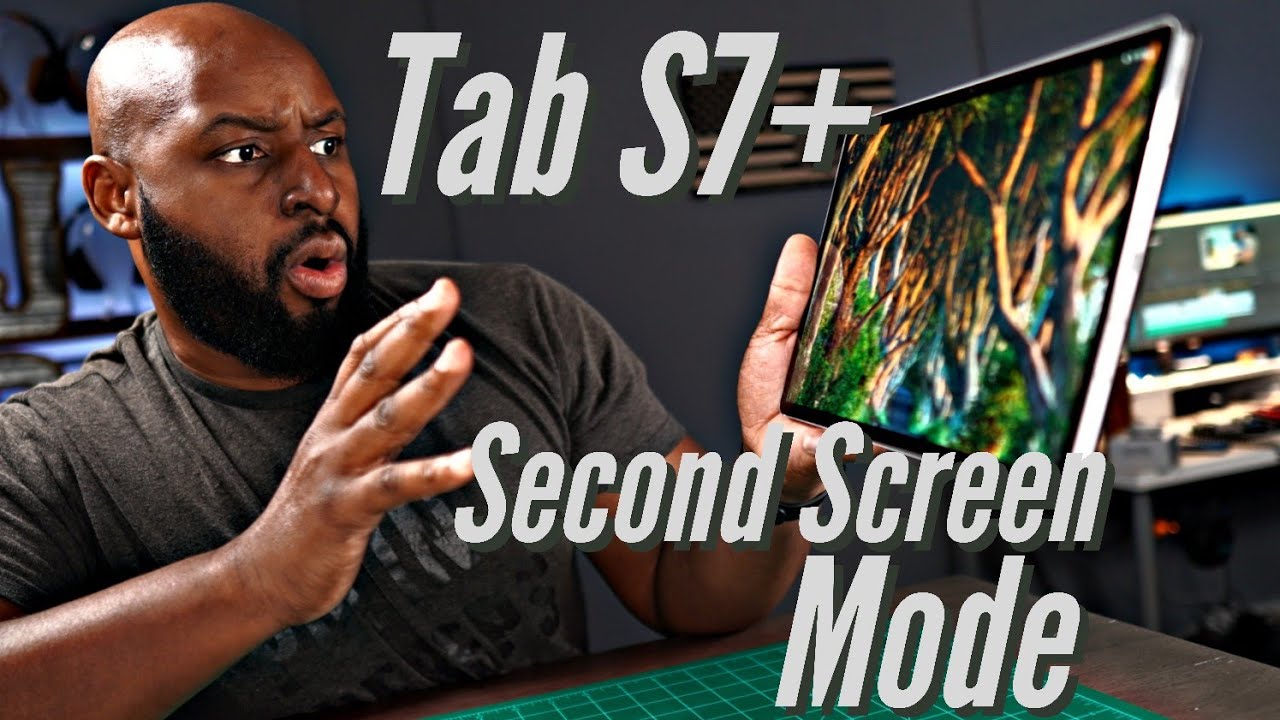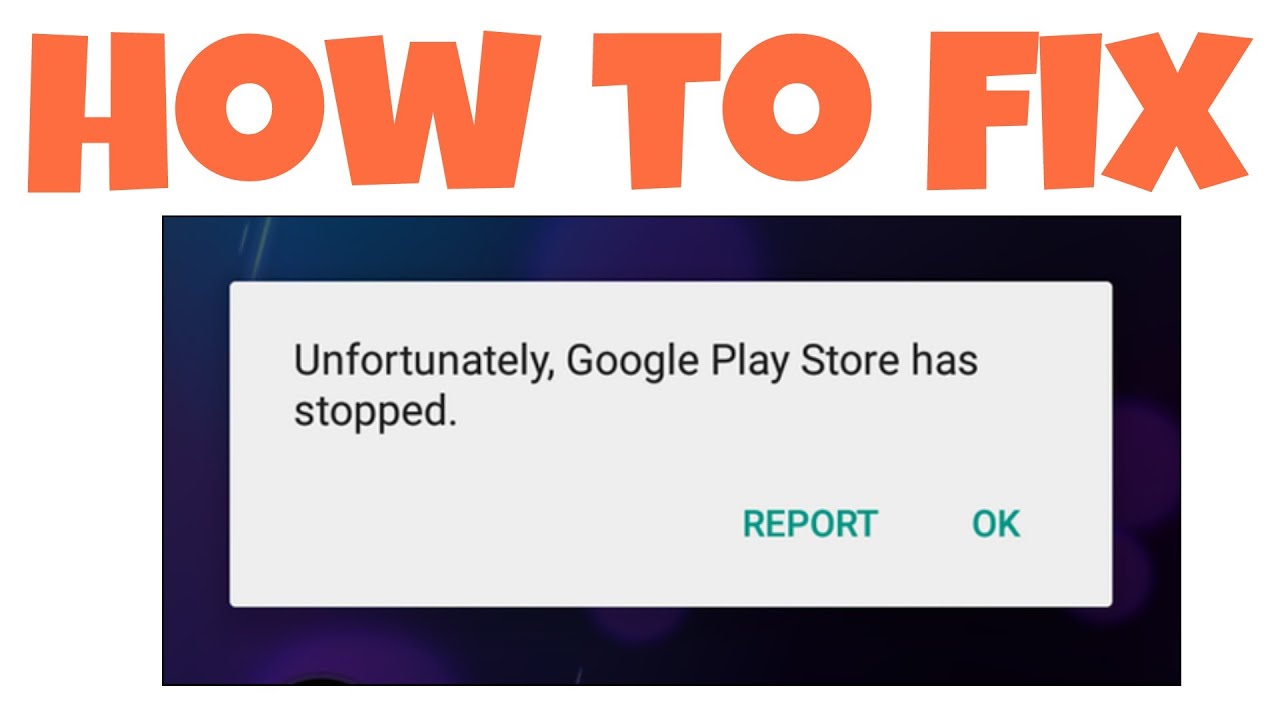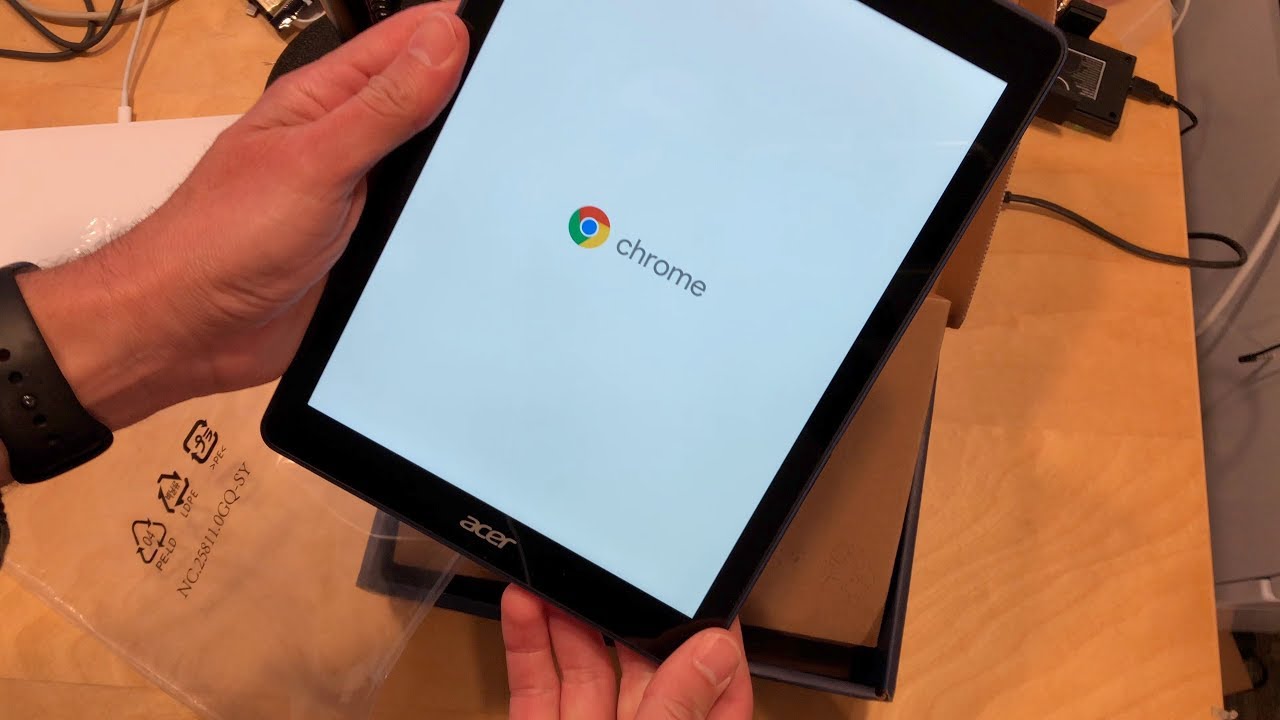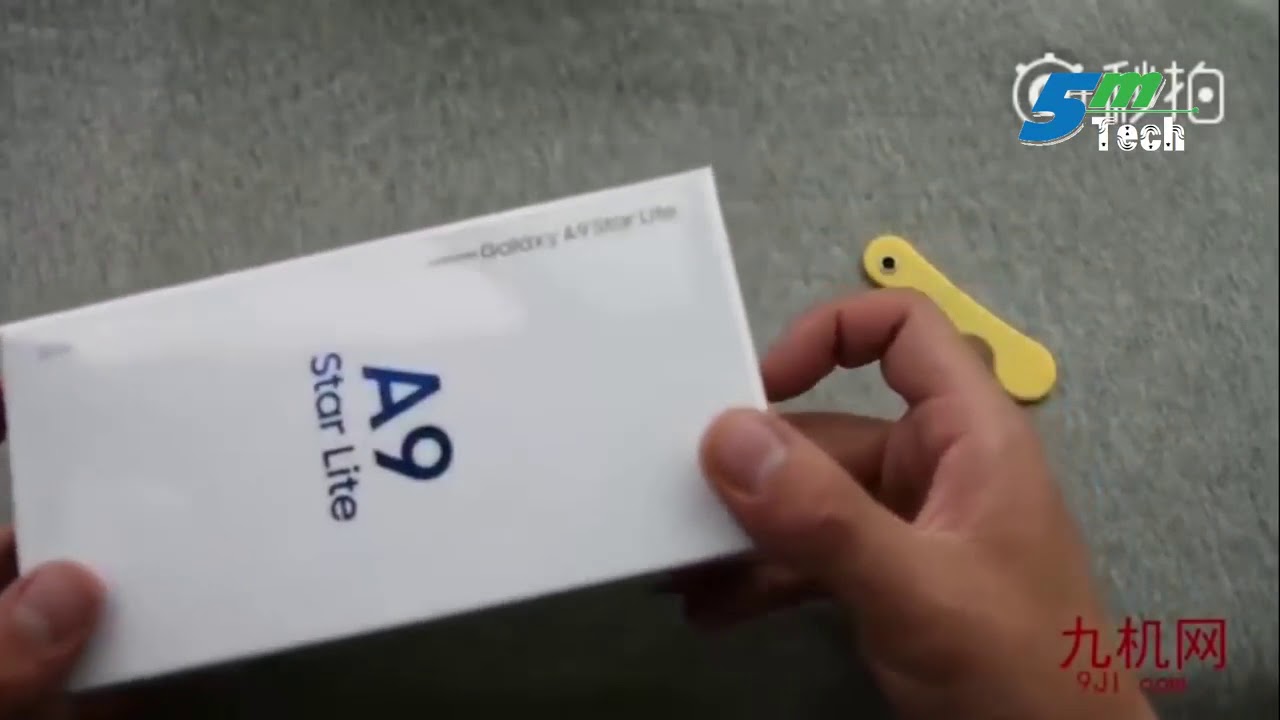Acer Chromebook 15 Review // Is it worth it? By Carlos Delgado
Hey, what's up guys, my name is Carlos and Chromebooks have really started to mature over the years and really started upping their game in the laptop market. Now Acer is one of the companies that makes Chromebooks, and this is the review of your 15-inch model of the Chromebook starting off with the design of the Chromebook as a white, hard chassis. That looks really nice I, especially love the white color on it. But since it's white, it's prone to get a lot of dirt a lot, especially if you take it everywhere and lay it anywhere. You want it's almost like wearing white shoes, you're going to get dirty eventually, and you're, going to find yourself clean this laptop sometimes for it being a 15-inch model, though it does feel a bit on the light side, not heavy, but it is big I, don't think a student or a casual web surfer will want to carry this huge laptop around any backpack. A 13-inch will make more sense for that or even a smaller laptop on the left-hand side of the Chromebook there's, a power, jack HDMI port USB, 3.0 port and a headphone jack on the right hand, side, there's an SD card reader, USB, 2.0 port and a lock switch. Now this is 2015, and I still don't understand.
Why there's a USB 2.0 port on this crumpled, you should've, just added a 3.0 like I, did on the right-hand side now the rear, Jersey ventilates out the hot air, but the laptop never got hot on the bottom. For me, I try pushing it to its limit, but no luck on getting it hot. So the Acer Chromebook is packing. The intel, Cameron dual-core, 1.5, gigahertz, CPU, four gigabytes of ddr3 RAM and a 16 gig SSD, and a 15.6-inch screen with a 1080p resolution. Since the solid-state drive is a bit on the short side for storage.
Acer is offering 100 gigabytes of Google Drive for free for two years to make up for that small solid-state drive. So the screen is a bit on the huge side which makes this laptop feel huge. It's a 15.6-inch screen with a 1080p display. So since it's a 1080p display on a 15-inch screen, it does look sharper since it has a higher PPI. It's also anti glare, and it's an IPS panel.
Viewing angles are great, and the screen doesn't seem to shift colors at all when viewing it from the sides. However, the colors seem a bit washed out. If it was just a tad bit more vibrant, it would have been perfect there's also a setting in the monitor tab that lets you up the resolution to 2160 by 12:15 a bit higher resolution to 1080p, but X is really tiny and doesn't look as crispy at 1080p because of that PPI. But there is a lot more space to work with now. I'm typing on this keyboard is perfect and very comfortable I, actually typed a couple of scripts for my videos using this laptop and had no problem at all.
The only thing that I didn't like word that the keys feel a lot more plastic compared to other keyboards. There also isn't a cap locks button either it got replaced with a stretch key instead and on top road there's a bunch of shortcuts. We have a back forward refresh button and a full screen and multitask button as well, and then there are the typical ones of the brightness and volume buttons with the power button. At the very end, the touchpad, the touchpad I, was ok with it. I've been supported by a much better one, though it feels a bit rough when sliding your fingers, but it gets the job done.
I would recommend a USB wireless mouse is to help you out with your workflow there's. Also, a multi-touch function just slide three fingers up, and you get the multitask feature. Battery life is OK. I was able to squeeze around seven to eight hours of using it. It does last throughout the day, with normal browsing on the internet, watching Netflix, YouTube and typing a bit.
So for me, it was enough. Now the Chromebook does have two dual speakers. Besides the keyboard and for my surprise that were louder than any laptop that I have ever used. The sound sounds perfect for media consumption, and you're plenty loud. There's also wasn't no distortion on the audio when you maxed out the volume, so the OS of this laptop is Chrome OS.
Many can argue that it's just a web browser. That's true, but this browser is highly optimized on this laptop. It's crazy, fast and I love. It's booting the laptop takes seconds just to boot up and load up, and it gets you surfing right away on the Internet one thing that is such a negative: it doesn't play 4k video on YouTube when you select it, it's not a huge bummer, but it just makes the videos more crispy when you watch them in 4k, which is what I always select the highest it can play, is 1440p without lighting I tried opening 15 tasks with all of them running YouTube videos at 1080p, and it did a good job. There was a small delay when I tried to minimize a window, but it handled it pretty good.
One downside to Chrome OS either is you're not able to run Windows for Mac programs on it. You have to use the apps from the chrome store. There's a wide selection of apps to download from many of them are good and some them are just there. Okay, well I'm, pretty much bad, so this laptop is really perfect for those people who live on their internet or check their social media accounts all the time even for students. This is a crazy laptop.
You get access to all the Google Apps like Docs sheets, slides and, plus you get cloud storage where it syncs up all your stuff. When you upload it on a computer, it really comes in handy. The only thing is the size of this laptop is just too big. This is a type of laptop that has to always stay home. Well, that's in my opinion, I can't imagine a 15-inch laptop out in the wild, since it's just not travel-friendly, anyways guys this pretty much.
Does it for this review of the 315 inch, Chromebook I hope you guys enjoyed the video, and I'll catch you guys on the next one see ya.
Source : Carlos Delgado