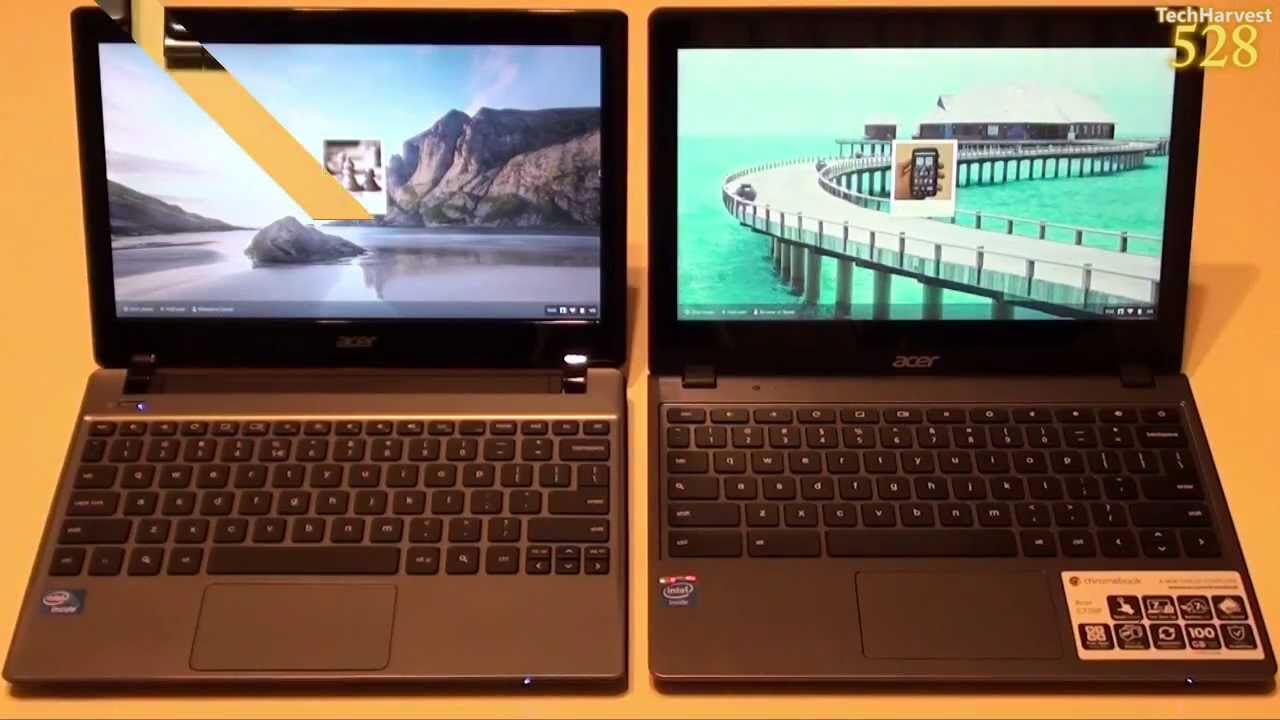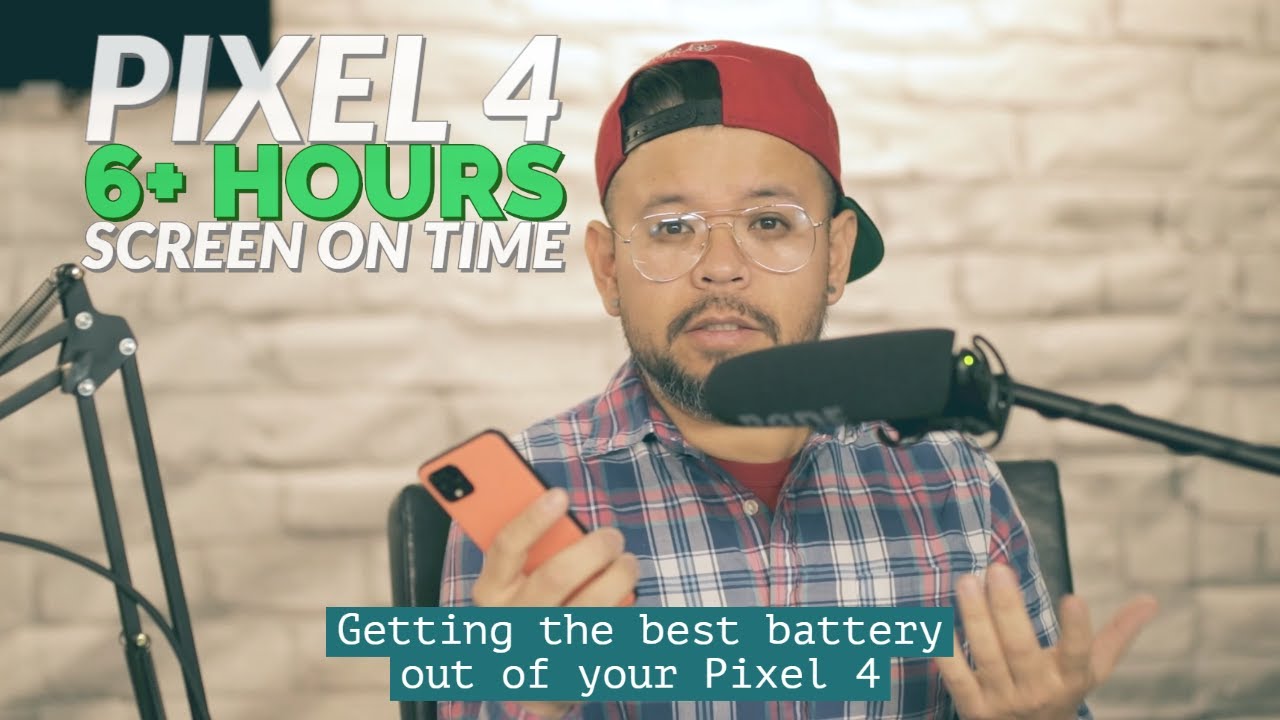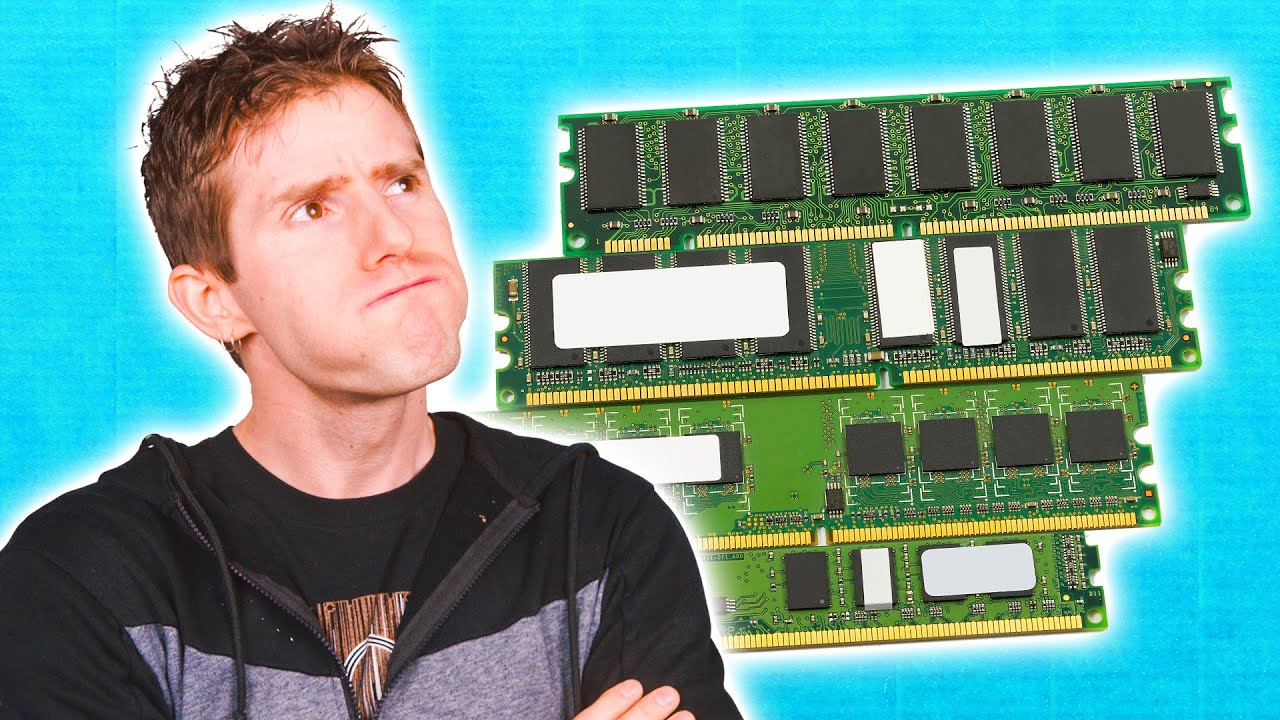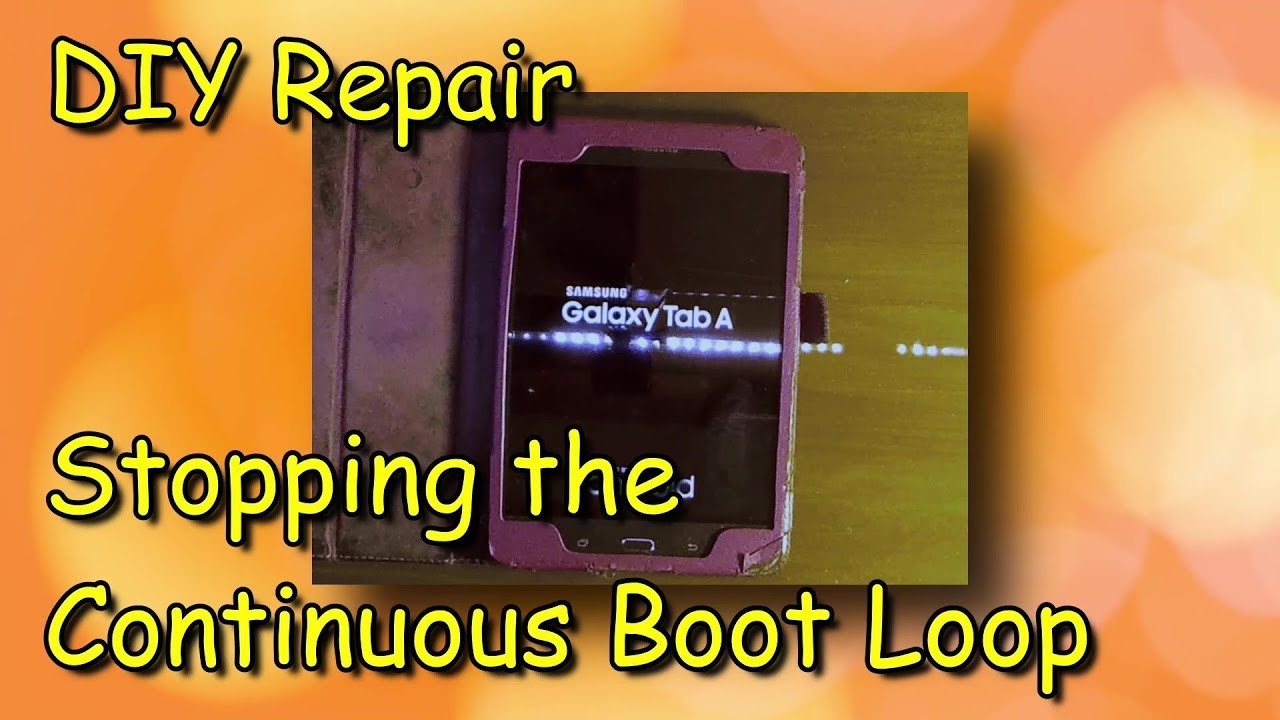Acer C720p Chromebook vs. Acer C710 Chromebook: Chrome Clash By TechHarvest
Welcome to the first ever chrome clash. Now this video is going to kick off a series of videos where I pit the five Chromebooks you see in front of you against each other, now I'm going to do this tournament style and to do that, we're going to have to whittle it down to four Chromebooks. So this is pretty much a preliminary video where I'm going to pit the two Acer Chromebooks against each other and the reason I'm doing. That is because there are different versions of the same model, and you're going to expect that the newer model is going to outperform the older model, but instead of just assuming that I want to pit the two devices against each other and see by how much the newer device outperforms the older device and then in the subsequent videos we're going to pair these devices off until we come out with one conclusive winner now I'm going to structure this in two different categories, the first category is going to be things that are subjective, so in other words, it's going to rely on your personal preference. What you want out of a device, the other part of this, is going to be objective. Clearly, one device is going to outperform the other device, so without any further ado, let's get to it.
The Chromebook on your left is the Acer c720 847, and it retails for 199 dollars, or at least it did when it was brand new. The Chromebook on your right is the Acer c720 P ?, two six, six and this Chromebook is the only other touchscreen Chromebook other than the Chromebook pixel, and this device retails for 299 dollars brand-new. So we're going to start out with some subjective points. First thing: just by looking at both devices there's a similar design language between the two. You can see that one is an updated version of the other they're, both very similar in color.
Although the Chromebook on your left is a little more gray toned and the Chromebook on your right is a little or gunmetal tone, but it's very similar. The screen sizes are identical, they're, both 11.6-inch screens, and they both have the same resolution of 1366 by 768. So here you can see that the styling is very similar between the devices. Again. This is just a little darker a shade darker than the C 710.
You have your chrome branding in the upper left hand corner your extra branding is in the center on the C 710 and off to the side on the C 720p. Now the C 710 weighs three point: zero four pounds or one thousand three hundred and seventy-eight point: nine grams, the C 720p weighs two point: nine eight pounds or 1350 one point: seven grams. So unless you have both devices side-by-side you're not going to notice the difference in the weight, although this is ever so slightly lighter than the older version, as you would expect now, they're, both eight inches in height or two hundred and three point two millimeters they're, very close in width. The older version is eleven point, two inches or 284 point. Forty, eight millimeters.
The newer version is just slightly longer at eleven point, three inches or two hundred and eighty-seven point zero. Two millimeters. Now, as you would expect, the newer model is just a little thinner. Its point eight inches in thickness or twenty point. Thirty-two millimeters, the C 710 is one point, one inches in thickness or twenty-seven point: 94, millimeters, so they're, very comparable in size, and again you're, really not going to notice the difference between the two unless you have them side-by-side like I.
Do here both are running Intel Celeron processors, although, as you would expect being an older model, you're running an older version over here, you're running an Intel Celeron 8:47, and it's clocked at one gigahertz per core, and it's a dual-core device on the C 720p you're running an Intel, Cameron 2955 you and that's clocked at 1.4 gigahertz per core, and it is also another dual-core device, so just based on clock, speed alone, you're getting 0.3 gigahertz more power out of this device. But this is the Haskell based processor in the C 720p, so you're getting much better performance. Even if the clock speed was the same, and you're getting much better battery life on this device, but we'll get into that in a second. Both devices have 2 gigabytes of RAM. The C 710 is running ddr3 SDRAM, the C 720p is running ddr3l SDRAM.
Now, interestingly enough, you can upgrade the RAM on the C 7 10 up to 4 gigabytes. If you want I, don't think that you can upgrade the RAM on the newer version, so you do have a little more expandability on the older version. Now both devices offer an SD card reader and, as you can see on that this model over here it's right here, and it accepts a full SD card. Now every Chromebook I've ever tried has an SD card slot. However, a lot of the cards only fit in half way.
As you can see. If you have a blank in here, it's a full sized blank. Your SD card will fit in all the way. Now the SD card reader is on the side of the C 720p and let's see how far this thing goes in there we go doesn't go in all the way. As you can see, it just sticks out on the side there.
Now my personal preference is I want a card to go in all the way, although it's not a deal-breaker, but I like when the card is flushed. That way, you don't have to worry about bumping it. Now. The C 710 was the only Chromebook to my knowledge that was sold with an actual hard drive in it. It has a 320 gigabyte, hard drive incorporated into it.
So there are some pluses and minuses that come with that. The plus is that you do have an of storage capability on the device. The ? is. Is that it's going to be slower than the SSD drive that you're going to find on pretty much every other Chromebook on the market, including the C 720p. This actually has a 32 gigabyte SSD in it, which is double the capacity of most Chromebooks.
As far as SSDs go. Your typical Chromebook will only have 16 gigabytes of SSD space on it. Now you can argue that you really don't need it, but just because a Chromebook is primarily a cloud device doesn't mean you can't store things locally. You can store as many files as you want on your computer. Now both devices are going to give you a tow 2.11, a B, G and n for your Wi-Fi, but the C 710 is going to offer you an actual Ethernet port on the device here. The C 720 doesn't have an Ethernet port, but it does offer Bluetooth, 4.0, plus HS, now you're going to find that you're going to have more ports on the older version, the C 7 10 on the newer version. You have fewer ports but more updated options.
Now both devices offer USB. You have three USB ports on the C 710. You have two over here, and then you have one on the other side here. The C 720 only has two USB ports, but one of them is USB 3.0. This is your regular USB port on the side, and then you have your 3.0 on this side. Both devices offer HDMI, which is nice, but the C 710 also offers you a VGA port.
Here now the C 720p has a Haskell based processor in it, and one of the benefits of that is improved battery life. So you have a three cell lithium polymer battery on the C 720p, and it's rated at 3,950 Williams. They say you can get seven and a half hours out of it. I don't really do battery tests here on this channel, but I can tell you anecdotally. You do get a lot of battery life out of this device over on the C 710.
You have a four cell battery, it's a little bigger, but it's a lithium-ion battery, and it's rated at 2,500 Williams, so 2500 Williams versus 3950. They say you can get four hours of battery life on this again. I can't say for sure, but I can tell you anecdotally, you definitely get more battery life from the C 720p. So let's take a look at the keyboards here. As you can see, the trackpads on both devices are very comparable.
The only difference I found in using them is that the trackpad on the C 710 is clickable at the bottom, whereas the C 720p is clickable all over the place, but you're going to get pretty much comparable performance out of both trackpads. The C 710 has a more traditional keyboard and when I say that it's probably a Windows keyboard that was converted to a Chromebook keyboard, whereas the C 720p actually has a very chrome style keyboard, they both function the same and they both will give you the same chrome options. But the way you can tell a Chromebook keyboard from a converted keyboard is that a converted keyboard has a caps lock key Chromebooks, don't have caps lock keys for the most part. Also, Chromebooks have a power button on the keyboard itself in the upper right hand, corner converted. Keyboards have dedicated power buttons.
Like you see up here, but again you can do all the same things on both keyboards. You can even convert the search key to a caps lock key if you want on a typical Chromebook keyboard. Now, since the older Chromebook is running off of a hard drive, you can actually hear it spinning, and you can hear the fan spinning in there from time to time. The newer Chromebook is much more silent, although I would not consider the C 710 loud by any means I'm. Just saying you can't hear it a little now, if you're familiar with Chromebooks, you know that when you open them up, they turn on, or you can just use the power button.
I've turned both of these devices off, and I'm going to fire them up at the same time using the power button, so you can see which one fires up first now one would assume that the C 720p is going to fire up first, but let's see by how much all right three two one as you can see, the see 720p is already up and ready to go and the see 710 is still working on it. There we go so a little slower, but in terms of laptops very fast, both are very fast. If you're talking a Windows PC or a laptop, only a high SPENT device is gonna fire up as fast as either of these two Chromebooks. Now one thing you get with the Haskell based processor in the C 720p. Are you get improved, Intel graphics, that you will not get on this device, as I mentioned before both screens are pretty much identical, they're both 11.6 inch, active-matrix, TFT, color, LCD screens? The only difference is that this screen is a touch screen on the C 720p. Now both screens are glossy- and this is coming into my personal preference.
I prefer a laptop or Chromebook or even a desktop monitor that is matte I, don't like glossy screens. But if you want to go with one of these Acer models, you don't really have an option. I do think that Acer did come out with a matte screen Chromebook, but I don't own it now. Typically, any touchscreen device that I know of any capacitive touchscreen device is glossy. So you really can't help it over here, but over here it's a design choice as you would expect both devices are equipped with webcams and, of course, microphones.
Now, one of the things I always like to do when I review a laptop is I want to see how far back the screen will go. Now some people don't care I, actually like a laptop or in this case a Chromebook that allows the screen to go back as far as possible. I mean it doesn't have to be like a Lenovo yoga, but the further back, the better, because I'm not always sitting up when I'm using a Chromebook, sometimes I'm, laying down sometimes I'm on my side, whatever, so I like a device that has a lot of to it. So, let's take a look at how far back the screen goes on the C 710, almost all the way back and the C 720p that's as far back as that. One goes so, as you can see, this one will stretch back almost flat, whereas this one over here still gives you a good angle, much better than some that only go up to there or so now.
Both devices are very similar in the way they look. There are some key differences. You get more ports and more storage on this device, and you pay less for it, but the C 720p has a touchscreen and updated internals so that pretty much does it for the subjective part of this review. Let's move on to the objective part, so we're gonna check out four different performance tests, three of which are benchmarks. The first one, as you see here, is peacekeeper.
Now, since Chromebooks only run the Chrome OS, one of the best ways to actually benchmark the device is using a browser benchmark and that's what we're going to do here with peacekeeper, Consider and psychedelic. So, let's start out with peacekeeper here and let me get my pointer is ready, and we're going to click at the same time here so three, two one! Okay, before we get to the results here, you can probably see that the SI 720p the screen is sort of having a wave-like look to it on screen. You don't see that in person, that's just something between the actual Chromebook and the camera. So, but let's get into the results here, as you saw, the C 710 was slower, and it was to be expected. It scored fifteen hundred and eighty-seven the C 720p, on the other hand, scored nearly double not quite, but nearly double at two thousand nine hundred and eight.
Let's move on to the next benchmark and that's Consider. Alright I've got everything set up three to one, as was to be expected. The newer Chromebook finished first, and a lower score is better on this test, because it's telling you how long it took for the device to finish the test on the C 720p. You have three hundred and fifty-eight point four milliseconds, and it has a plus or minus of 0.9%. The C seven ten over here scored five hundred and thirty-five milliseconds at a plus or minus of one point: one percent, okay, the last benchmark, we're gonna, do is psychedelic by Microsoft in three two one very similar score.
You have 1804 on the C 710 and 1815 on the C 720p. Let's try the hallucinogenic mode in three two one again, a very similar score: the C seven ten has a six ten scores and the C seven twenty has a six thirteen score now. Typically, Chromebooks are budget laptops. Unless you have a Chromebook pixel, which is a very premium device, but one of the drawbacks of budget devices is that the speakers tend to be lacking on them now. I already know which one of my Chromebooks, which one of my five Chromebooks, has the best sound on it, but I don't know which has the better sound between these two devices.
So I pulled up the video and I made it full screen, so we can actually see the video performance on the device and I have the volume cranked up all the way, and I'm going to give you my impressions of the sound quality that comes out of the Chromebook and also how loud it is because it might be difficult for you to tell in this video so again cranked up all the way, and let's play this- it's only 30 seconds. So, okay, so the video quality looked good. I only noticed one stutter in there, but the audio quality leaves a lot to be desired. It's very tinny and very low in volume. So let's try the same thing over here on the C 720p.
Let me crank this up all the way there we go and let me hit play okay, I think I noticed the same video hiccup that I did on this one over here. So I don't know if it's something to do with the feed on there, but I'd say the video quality is pretty much comparable between both playing on full screen. The audio quality is much more full on the C 720p though, and louder there is some room for improvement, but as far as audio quality is concerned, the newer device is definitely better. So that's going to conclude the preliminary round of the chrome clash, the Acer c720 a sir C 720p. Obviously, the C 720p is a newer device, and it outperformed its predecessor, but I can honestly say they're both good devices, and I'm, not just saying that I've been with Chrome OS from the beginning, since the cr-48 launched, and I can say that that device, even when it first came out, was under powered, and I even skipped the next generation of Chromebooks, because they were running atom.
Processors, which were very under powered for Chromebook needs. But I can honestly say that the C 710 is a very usable device. Now you definitely have to know what Chromebooks are all about and if you don't check out the link at the end of this video I have a whole host of videos on Chromebooks they're, a specific need device, you're not going to be doing video editing on them. However, you can get a lot done on a Chromebook and I could definitely recommend the C 710 as a device that you would want to have on your coffee table. You can get it for pretty cheap on eBay.
If you look around, you can get it for a little over $100, it's a very capable device, and you don't feel like you're using old hardware, and a lot of that has to do with Chrome OS being a very lightweight operating system. But the Cameron processor in here is good enough. Of course. If you want more performance, then you can step on up and pay more money to get a higher spec Chromebook. Now before I sign off I know a lot of you out.
There are probably thinking he has a touchscreen Chromebook, and he never used the touchscreen on it. So there we go. That's what it looks like very responsive in my next chrome clash, video I'm going to pit the Acer c720 P against my Samsung series, 5 550 Chromebook, and then in another video I'm, going to pit my HP 14 Chromebook against my Lenovo Chromebook, so stay tuned for that. So that's going to do it for this video. If you have any questions or comments, please post them down below.
If you like, what you see please subscribe and as always, if you want to help out my channel, give me a thumbs up favorite this video we'll share this video. So thanks much for watching, and I'll see you guys next time.
Source : TechHarvest