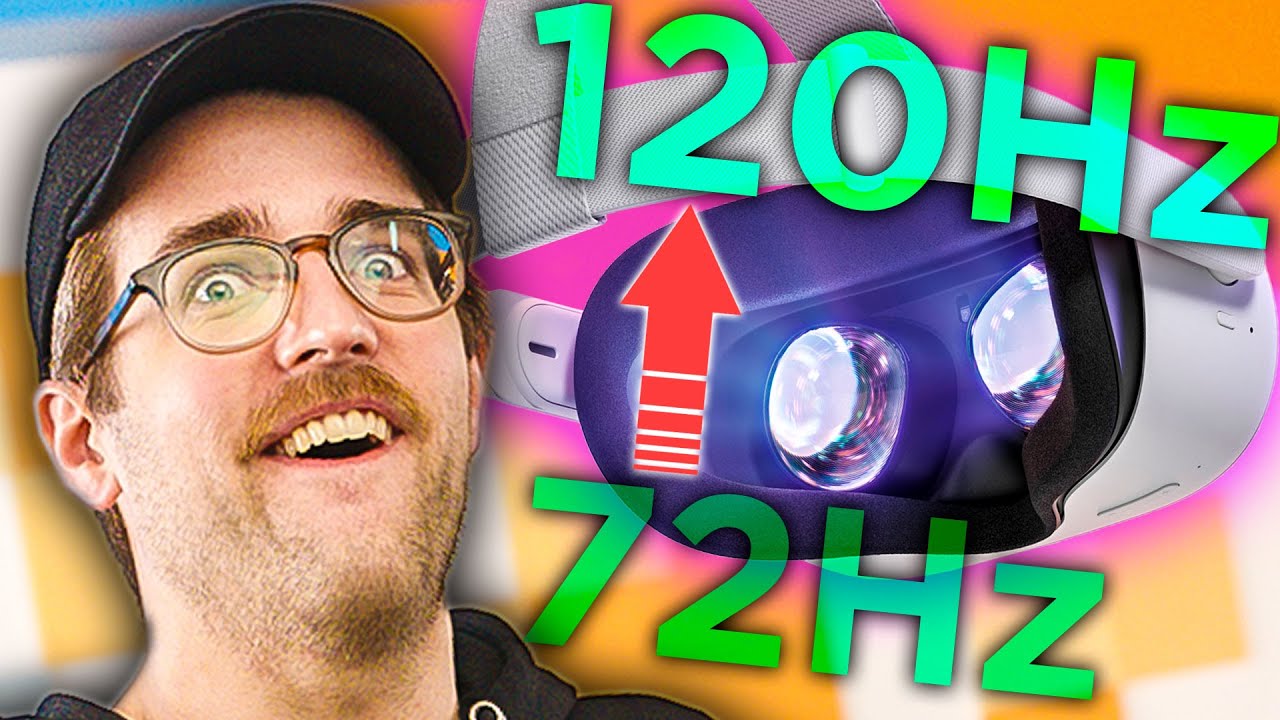8 tips to multiply productivity on Galaxy Z Fold3 5G By Samsung Business USA
The Samsung Galaxy z, fold 3 is a multitasking machine and with it so are you multitasking means getting work done your way in the workplace at home or anywhere in between here are eight tips for multiplying your productivity. With the new Galaxy Z fold, three, the Galaxy Z fold, pre switches from smartphone to super slim tablet in a single motion: you can keep both home screens the same or customize them separately, set your on the go apps to the front screen and rearrange your interior display to maximize your productivity launch your apps fast right from the edge panel swipe in the tab at the right of your screen for easy access. Now you can drag and drop additional apps using up to three apps simultaneously in flex mode. You can quickly pull up a presentation while you video conference or check your next appointment if it feels like you're running late, one tap is the pinnacle of productivity. So why not save your favorite, app, duos and trios then launch them from the edge panel in just one tap. The z-fold 3 is the first Samsung foldable to be compatible with the s pen.
The s pen unlocks a world of creativity, take notes during a video call, easily annotate a PDF and take advantage of other tools like smart select, translate and magnify everything looks beautiful on this big brilliant display. So why not make use of the extra space when you're? Looking for that perfect shot, use capture view, so you can see, takes one and two, as you shoot take three. You can even activate the cover display to let your subject see how they're looking as you snap away the z-fold 3 makes it easy to move things around simply drag and drop. Just like you would on a PC last minute, changes to a presentation, just grab what you need and pull it over. It's exactly what you need to keep up with the speed of business.
Many of the pre-loaded apps are already optimized to enable greater productivity on the Galaxy Z fold.3. For example, Microsoft gave your favorite office tools a thoughtful facelift, so you can edit review and share documents on mobile like never before and in Samsung internet. You can launch a new browser window right next to your current one, just pull it over and voil?. Last but not least, your galaxy z-fold 3 can also transform into a PC with the help of Samsung DEX connect your galaxy z-fold 3 to a smart, monitor or TV wirelessly for an intuitive desktop productivity. Experience, use your z-fold 3 as a touchpad or connect a keyboard and mouse via Bluetooth to keep the z-fold 3 free for separate use.
You're now ready to work like never before, with your smartphone tablet and PC. All in one multiply your productivity. Today, with the powerhouse Galaxy Z, fold, 3.
Source : Samsung Business USA
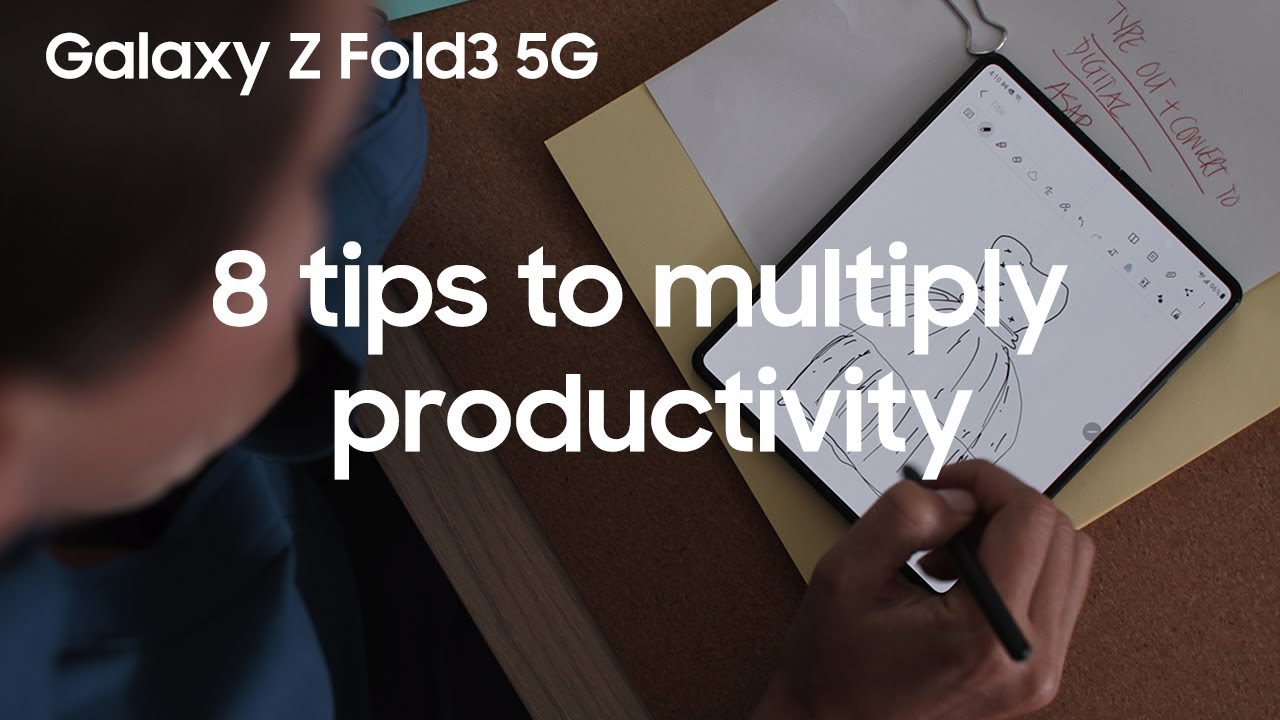

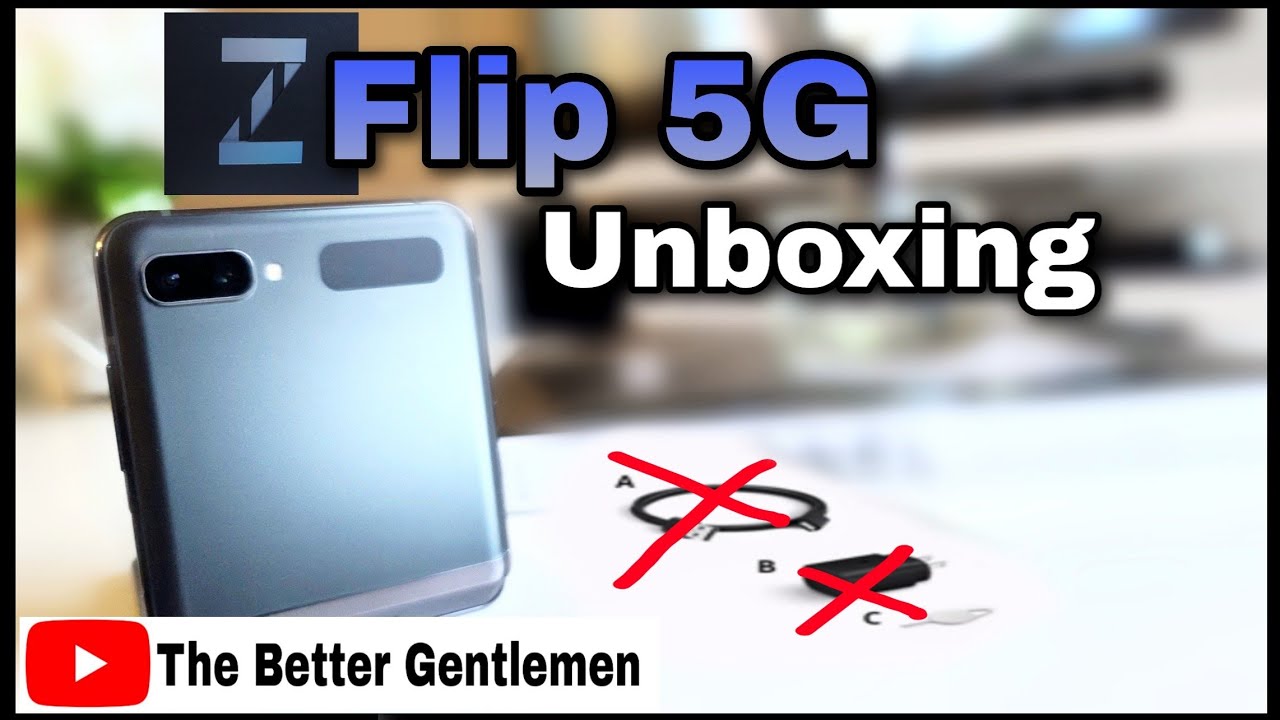
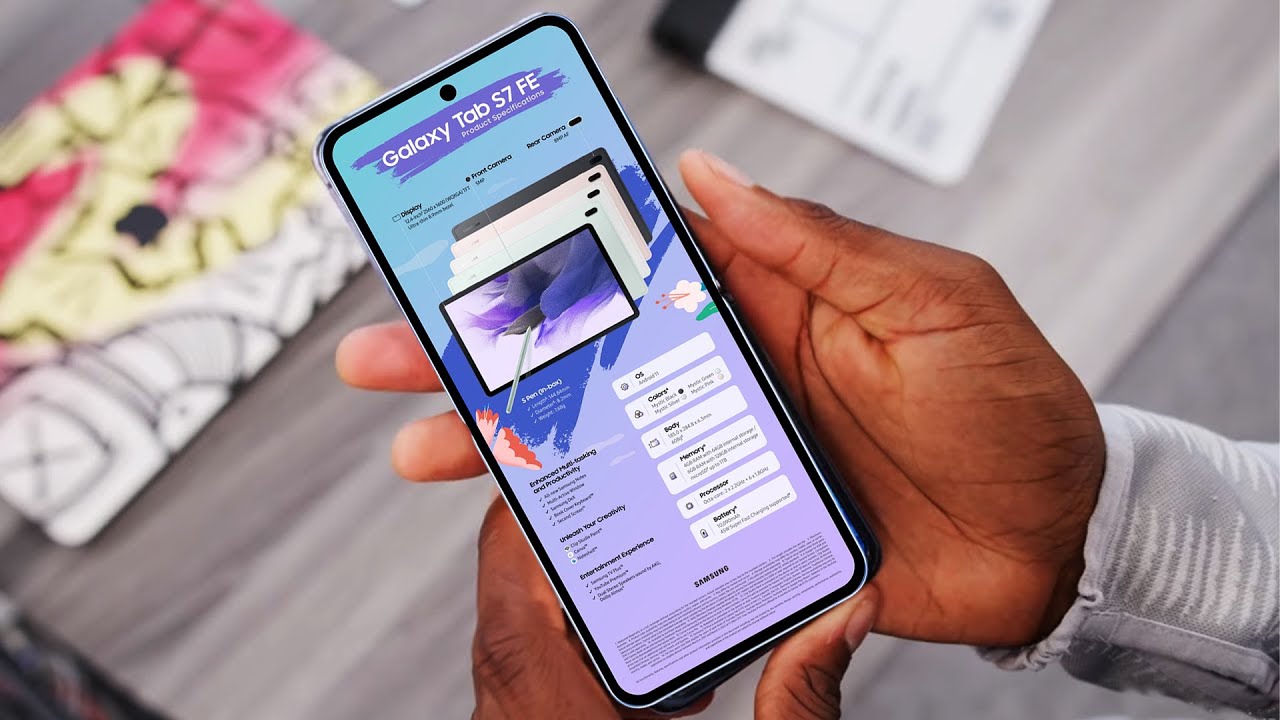



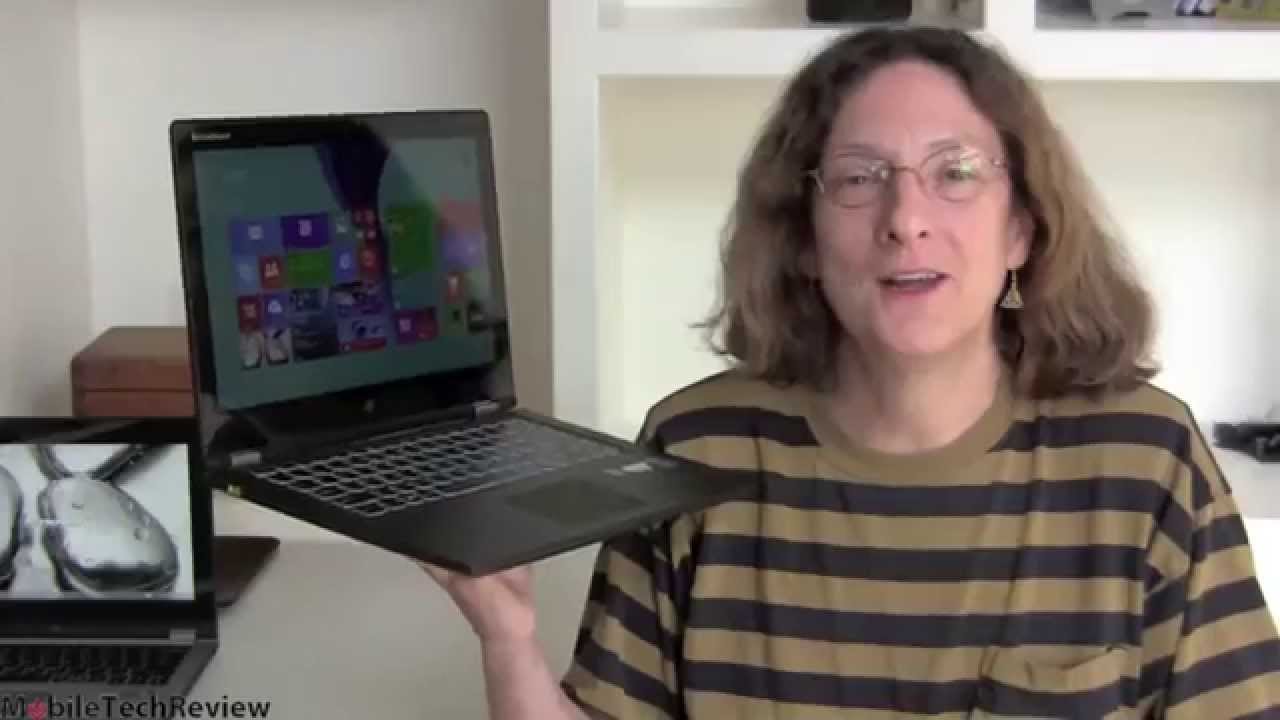
![iQOO 7 vs Mi 11X vs OnePlus 9R which is best for gaming[ Gamers Must watch]🔥🔥🔥](https://img.youtube.com/vi/LsPKc8iF_Vw/maxresdefault.jpg )