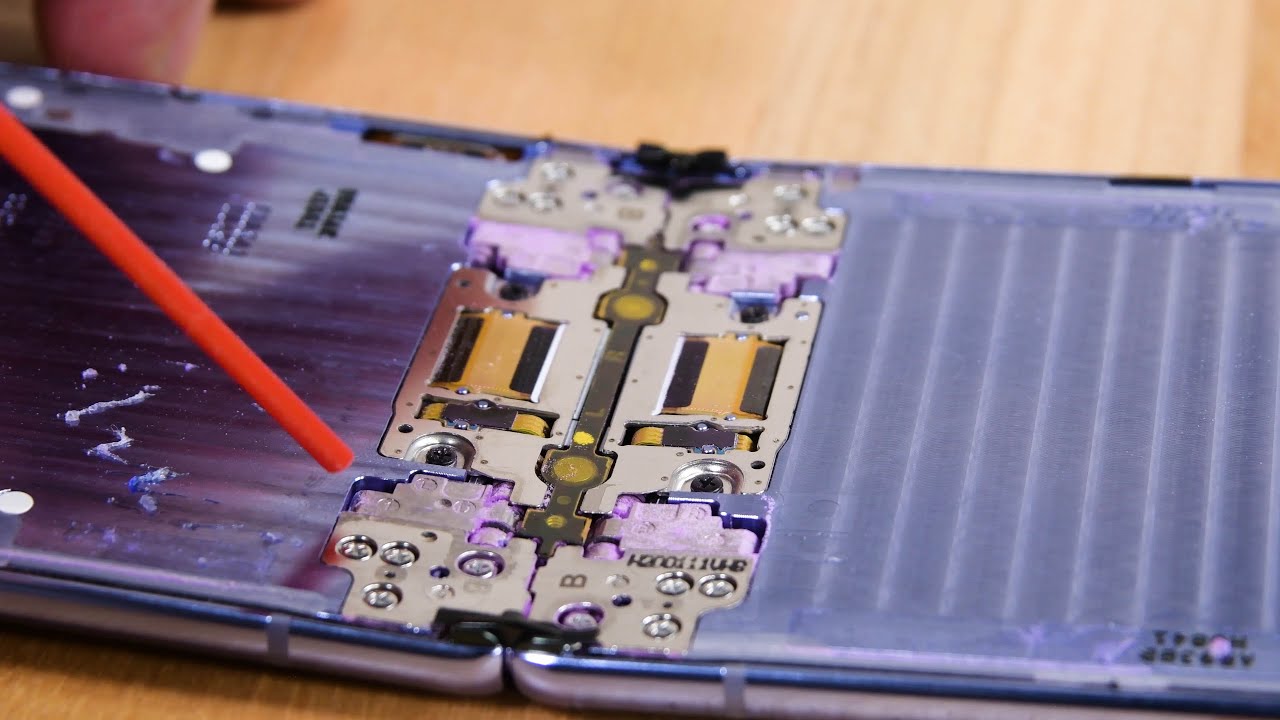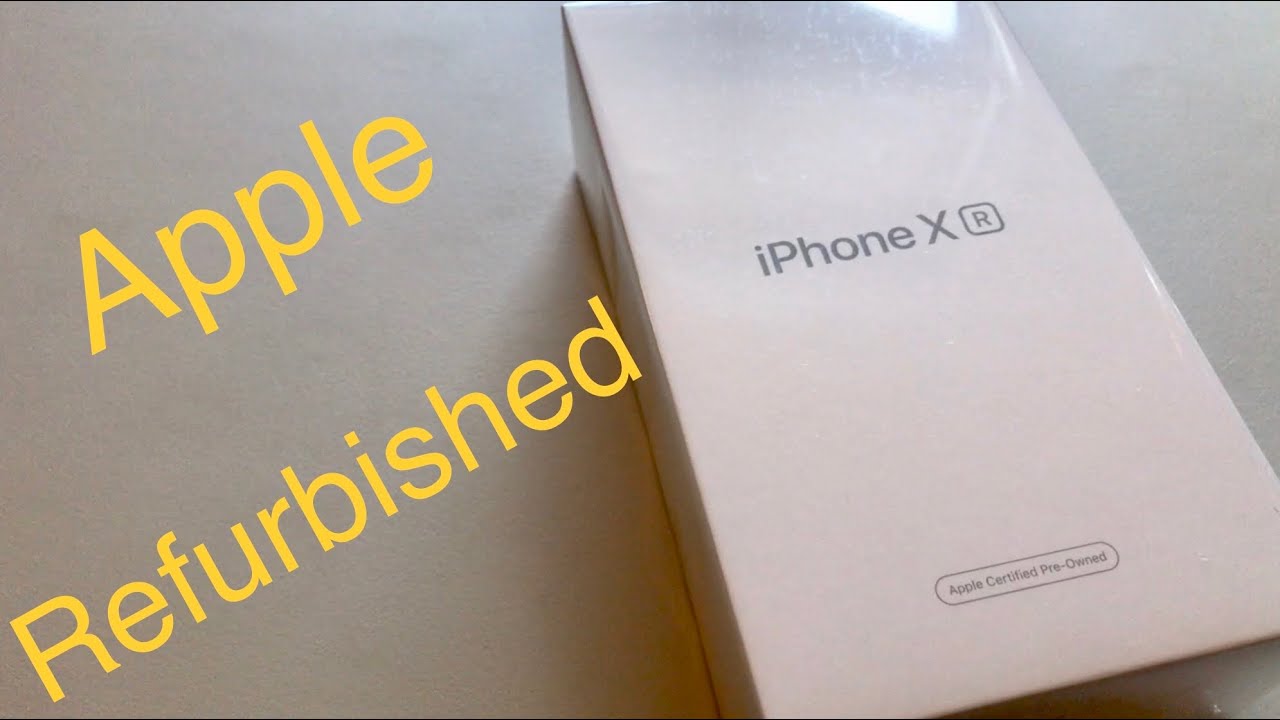5 AWESOME Tips & Tricks for the Xiaomi Mi Band 6 🔥 By Martijn Wester
Hey, it's me, martin and in this video I will share five tips and tricks for the band six and stick around till the end of the video, because I've got two, and I'll be giving away one. So, let's get started, I've been using the mi band 6 for a couple of weeks. So here we go with number one custom: vibration settings to me: it's pretty difficult to distinguish the different default vibrations, for example, with your alarm in the morning. It shocks me like crazy, and I would rather pick something more calm. Luckily, you can modify it easily from the fit app go to your profile, then select your me band, 6 and tap on vibration. Select, for example, incoming calls and tap on, add now tap hold or pass the folate screen to add a new vibration method, automatic workout detection.
I've been working from home for a really long time. Right now, and in order to combat my weight gain, I try to walk relatively quickly around 15 to 20 minutes in my lunch break, because I'm quite often in a rush to start because my break is only 30 minutes. I love the fact that the mi band 6 can automatically remind you to start the workout. It is not turned on by default, so grab your me band, 6, swipe down tap settings and scroll down to detect activity and select which activity you want to detect. Even though the mi band 6 has many sport modes, it is limited to the amount that you can select only 5, namely outdoor, run, walking, cycling, elliptical and rowing smart DND.
I have a pretty irregular schedule, so setting they do not disturb period from 10 to 7 in the morning doesn't always work for me. Therefore, the smart DND comes in pretty handy and works like a charm. It is also not turned on by default, so grab your me band 6 again swipe down tap on settings, then DND and select auto turn on so okay. This is relatively known, but what I really like is that in case you take the band off rather than sleeping with it. The mi band 6 also recognizes that and stops vibrating when notifications come in.
But, more importantly, it also stops monitoring your heart rate, so it stops flashing. The dark room with green light, and on top of that it also recognizes daytime naps. Thank you. Xiaomi screen wake up, even though this smart DND works like a charm. If you hit it by accident, it will still light up the display, even when DND is enabled, but luckily we can solve this issue.
Grab your me band, 6, swipe down tap on settings and go to screen wake up now. Here you can change it from tapping to swiping, which is minimizing the risk that you are blinded by light in the middle of the night when you touch it accidentally, because right now you have to swipe up shortcut and workout settings. This might be an obvious one, but we all like our watch to be personalized and the way you know you organize. It is up to you, but I like it, for example, when my notifications are displayed right away next, to my clock. To do so.
Go to the fit app, select your profile, then your me band, 6 and tap on band settings. Now here you can add your favorite apps, which is for me the notifications shortcut. It is pretty similar to the sport modes. You might not do yoga, so it's better to get it off the list. So you can select your sport mode quicker to do so tap on workout settings and remove or add the sport you like to do, and then you're ready and good to go.
Alright there, you have it my top 5 tips and tricks for your me band 6. What is your favorite feature of the mi band 6? It could be, of course, something completely different from I shared with you here in this video. But the thing is: I've got two one brand new one that I will be giving away to a random winner. So go to the comment section and let us know your favorite feature and don't forget to use the hashtag meband6 after two weeks of posting this video, I will randomly select a winner and ship, the price myself to you, no matter where you live around the globe. Best of luck.
Alright, that's it for this video. I hope you enjoyed it. If you did so, please give the like and subscribe in case you haven't already and if you have some comments or questions drop them down below, because I would love to help you out. Thank you so much for watching this video and I hope to see all of you in the next one. You.
Source : Martijn Wester