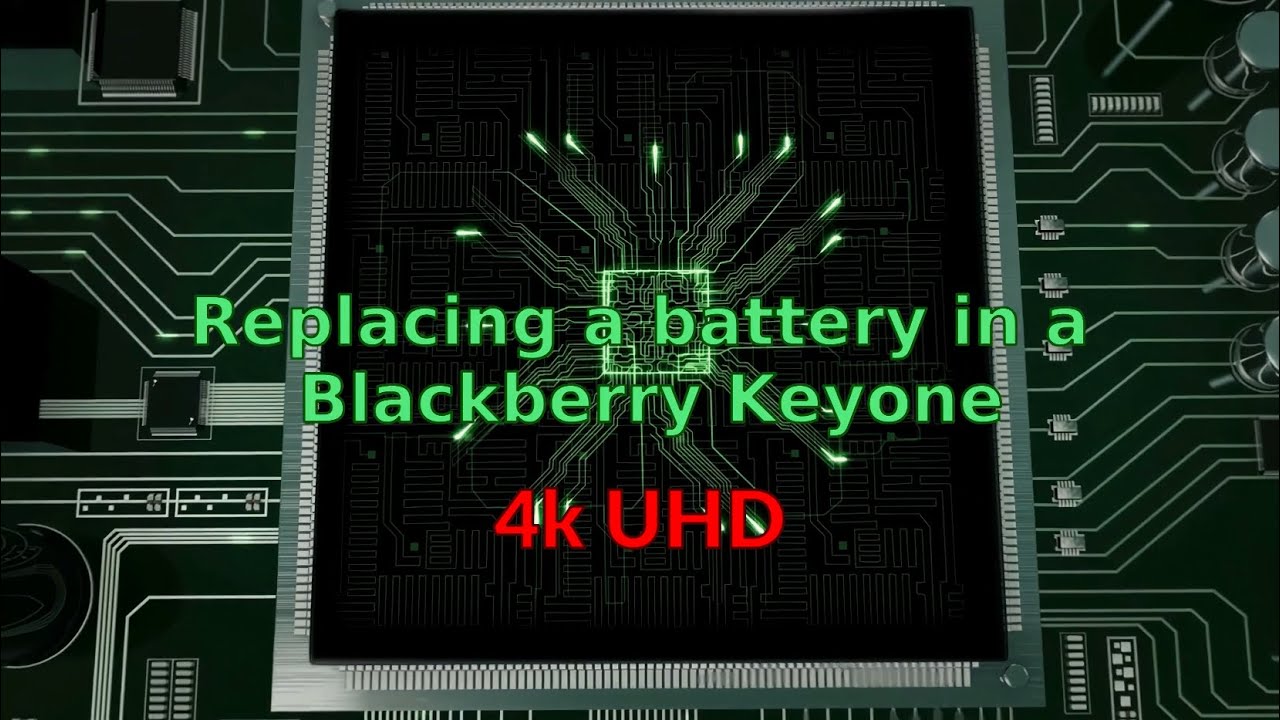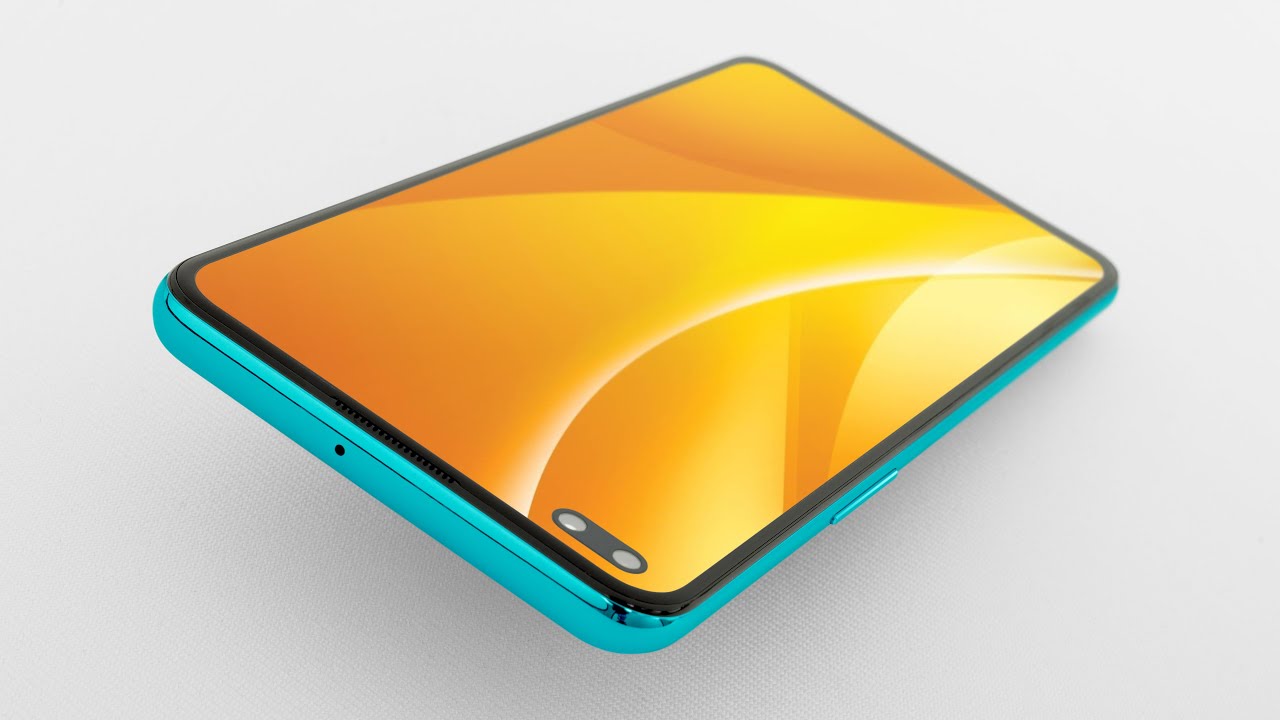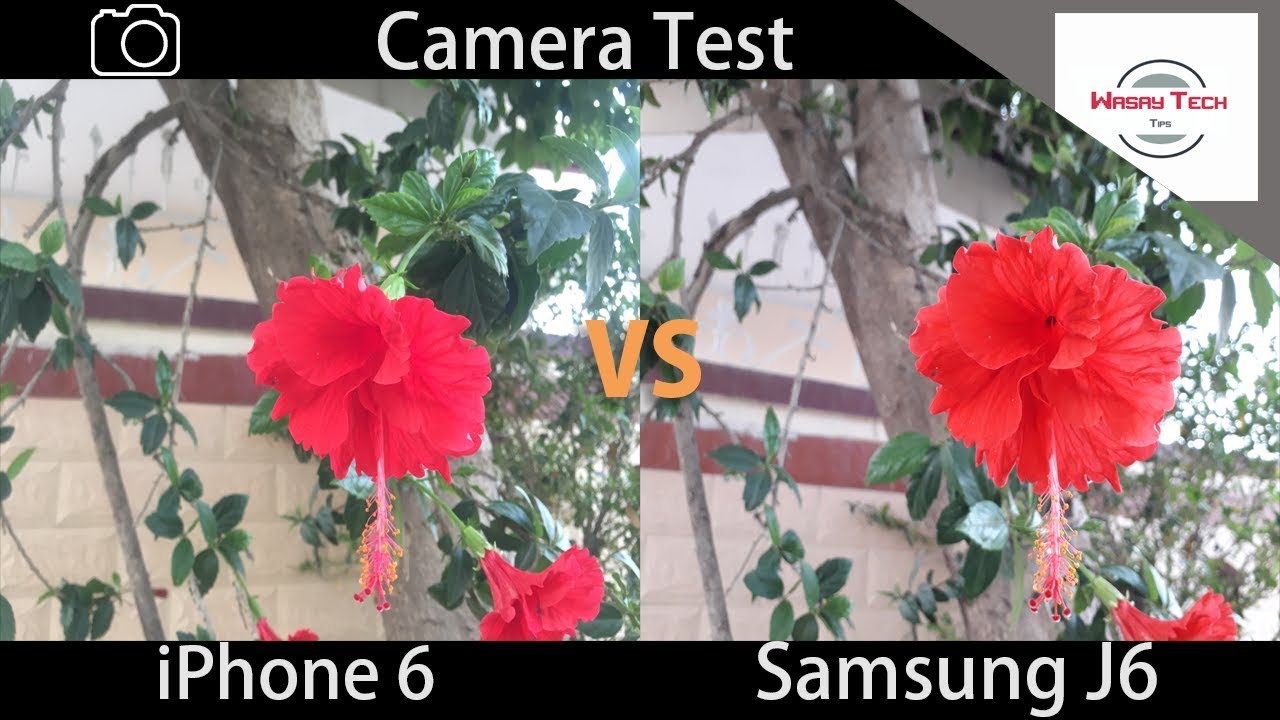4k Replacing a Battery in a Blackberry Keyone By Gigabytes Technologies LLC
This video is made possible by gigabytes technologies. Video upscaling services check out the link below to see how we can help you upscale your old videos and bring them into the 21st century. Gigabytes tech. Com forward slash video services, the secret, the tech industry won't tell you, technicians, google, their answers, I'm Mr gigabytes, and we're going to replace a battery in my key one. When looking on how to replace my battery in my key one, I was unsure of how to get the back off. It turns out it's a fairly simple process, and I'm going to show you how to do it.
Uh the videos that I watched and the information that I got, they said remove back. Well, how do you do that without breaking it? Sometimes experts forget that they were novices once too, so we're going to do that video, and I'm going to show you exactly how to remove the back off of a blackberry key one. Let's get started. I've got a little tool kit here that uh, I think it came with the battery. I'm not a hundred percent sure, probably didn't come out, probably came in with something else.
Furthermore, I'm going to try to use a few of the tools here and whatnot, but it's just a little cheap set. Let's open up the battery here, the neat thing that this battery actually came with uh some adhesive. I do not intend to replace that by any stretch of the imagination, I don't think a battery should ever be glued down. We'll take a little closer look at the battery here in a minute. First thing you do is to get it out of the case and set that aside for now, interestingly uh, this back cover is actually fairly easy to pop off, but to do it the first time takes a little of work.
What I did now, what I'm going to do now you can use one of these and kind of push it underneath and get a hold on it here. But honestly, I've got fingernails that do a little better job, so we got that started good idea to shut down the phone before you start. I'm just going to push this to the side and of course it started to back up again. These little clips are like little l's, so they kind of grab up underneath the uh, the metal there. There's one on that side too.
There we go a little of adhesive there, this part's a little tricky. I don't take these things apart. Very often, does it show there we go sort of rock this panel away like so, and there we go there's the battery. So we've got these two screws here, so we definitely for the battery. We need this, obviously, because they're, that's the battery cable.
There are these one, two three four five screws at the bottom here that need to be removed in order to get access to the battery um, because this is all circuit board here, um, actually, these. Actually these two screws also need to be so. There are seven screws in total, so I'm just going to go ahead and remove them just right. Now, I'm not even going to try and figure out, I'm not even going to try and see if it's a thing that I can do without removing those screws, because everything that I've seen that you need to you'll need to remove those. So I just went ahead and magnetized.
This screwdriver makes it a little easier to pull these buggers out. I'm going to keep all the five screws that are the same together. These are probably all the same screw anyway and then the two that go on the outside here, I'm going to put any slightly separate location because they are they're, definitely a smaller size screw. If you notice, hopefully, you can see on this camera uh, it's just an edge all the way around that goes up underneath and when we put it back in there's this tiny little tab right there that'll have to go back in and that can be a little tricky. So don't worry I'll edit out all the cussing and swearing.
Let's go ahead and get these two out of there again, really kind of hoping it's not glued in as much as some others. This bottom panel here it looks like this is as glued in as some other YouTube videos that I've seen looks like I've got a little of give it's always a plus. Just now the battery's disconnected. I can hit the buttons with impunity. Wow, that's a lie: that's fun! There we go that was glued in, but that they uh my battery must be different from some of the other ones that I've seen because uh this one isn't glued in near as bad.
So I'm going to go ahead and let's go ahead and open up this battery. This is just open at the top here. That's interesting! There's just black tape over this. I know how well, let's see, let's just kind of peel it off and find out yeah sure enough. That's the blackberry logo under there.
Maybe you can't see you're not going to see it on a camera. I'm actually peeling up. These lead the letters as I go, but this is definitely a blackberry battery that I ordered I couldn't for life. Let me tell you where I got it from, but yeah, essentially the same thing: yeah uh, 4.40, VDC, nominal voltage, 3.85 capacity, three, four, four: zero William hours, 13.24 watt hours, yeah same exact, same battery, uh physically, just a little smaller, but it's a yeah honestly. I don't think the battery itself is a little smaller, the connector, the part up here, where there's all the con, the uh connectors and a little of wiring, and that that that's that's where it's shorter so physically.
I don't think the battery is any shorter, we'll go ahead and put that up. There looks like we got. It should just snap in place here, just maybe having a hard time lining it up there we go. That looks a little better. There's one there's number two now on my particular phone: it didn't look like uh, uh.
There was any there wasn't anything securing this at the bottom, so I really didn't need to take out those seven screws. It might have been necessary if I had done some other sort of repair work, but uh. I would have to say that taking out those seven screws just was unnecessary and then carefully prying it up. At this point, there's two uh indents right here: uh prying that battery up that really and just being real careful about it, looks like that worked really well too. Let's put these little the tinier screws in there's one here, there's one here.
These are the two smaller screws that I took out now for the five I go around the edge before I put the back on, I'm gonna, I'm going to test this out, make sure that this powers up and everything's okay. Another reason why I like blackberry, very, very serviceable phone all right. So let's go ahead and power. This up, I might not have any charge on it. Lets uh, let's plug it in and find out.
I happen to have my unihertz charger here. This is this battery's been sitting around for such a long time. I wouldn't be surprised if it uh, didn't, have any charge on it at all. Oh, we got a little green light. That's a positive thing! There we go zero percent yep fully discharged battery, so let's go ahead and pop this back on now, like I said, there's a little trick to doing this, and you want to get that ridge up underneath like I said this is a little tricky.
This might take a little push down on that lens, a little and kind of rock it in place. Now there we go so he didn't notice. I had to slide this in this way. A little to get it started, go push down on this lens a little, not really a lens. It's just kind of a cover lens is actually inside there and then and that little went in kind of easy, just kind of follow the lens there this here there we go, get that edge in all the way up, underneath there we go, and then it's just a matter of snapping that cover down push in a little like this and little clips grab hold go same with the bottom they're, all the same kind of clip push in a little and push down at the same time.
There's a clip right about here that uh keeps popping it back up. So there we go now that we've got it in the the bit the clip starts clipping into place like they should there we go, looks like we got it sealed all the way around. Let me go ahead and get this on the charger again, so I can take a look at it later. This should charge it pretty fast. This is an um.
This unihertz charger is a 2 amp charger, but we'll come back to this a little later, novices that don't have no the first. They don't have the.
Source : Gigabytes Technologies LLC