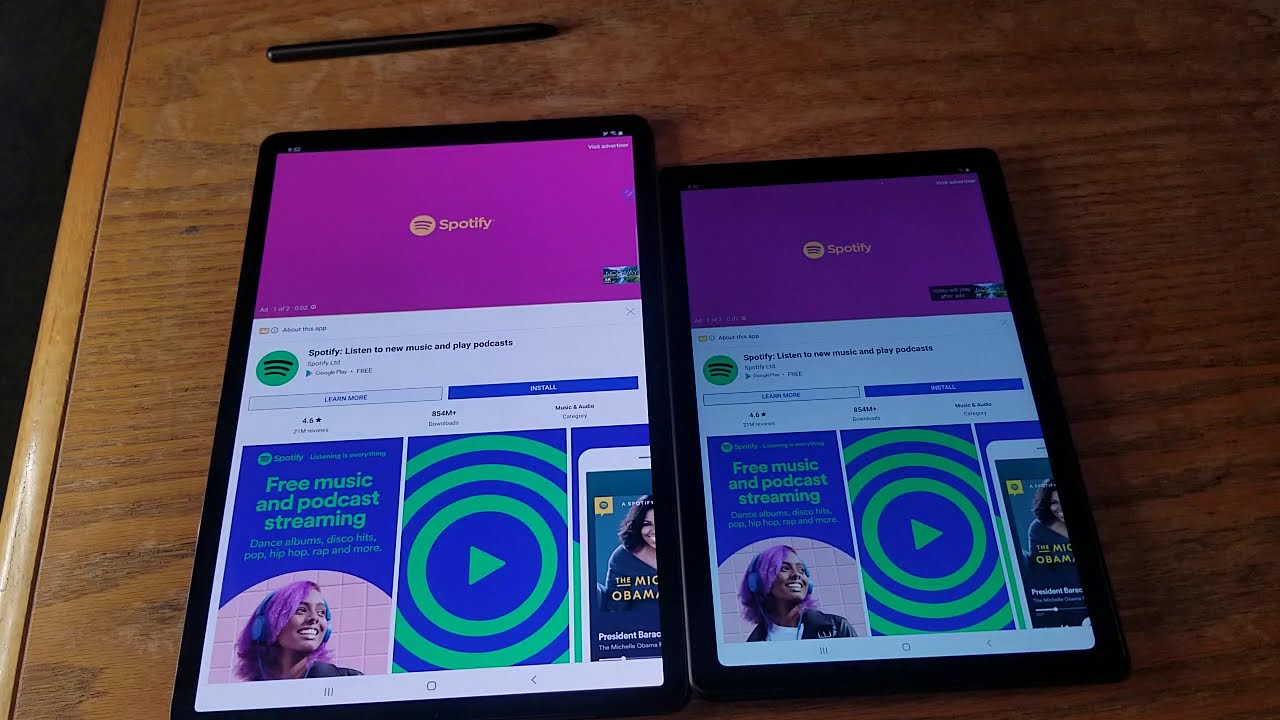2021 iPad Pro 12.9 inch M1 Review - Almost Perfection By Dad.0
Hey everyone, my name, is Aaron. This channel is dad point. Oh, so I originally bought the brand new iPad Pro 12.9 inch of 2021 when it first came out, and I've been using it as my main computer ever since, so I put my MacBook in my bag, and I've been solely using the iPad Pro to do all my computing needs, and at this point I feel like I can give You my full review and recommendations. So, let's get into it and right off the bat I'll, give you a little teaser and tell you that I absolutely love the iPad pros. Specifically this 2021 version, just from a sheer engineering standpoint, how they were able to add this much computing power In such a thin, lightweight, finless design, with an absolutely gorgeous display, amazing speakers and professional quality camera while having a very premium, build quality, keeping it relatively mobile and having really great battery life. You really have to hand it to apple here from a sheer product standpoint, but there is something that gives me a hesitation, And I'll, get to that more in my review.
Okay. First, let's start with this brand new, liquid retina Dr mini LED display on the 12.9-inch iPad Pro now, comparing this to my 2018 11-inch iPad Pro. There is quite a noticeable difference in screen, brightness and contrast, and it's kind of tough, to show this through camera, specifically through YouTube, but to describe it text just looks a little clearer and a little easier to read, because the contrast between black and white is much greater on this mini LED display watching movies in HDR, presents much brighter and darker levels photos look a little better on it as well again, because of that contrast, ratio and that brighter display so photo editors and video editors content. Creators will love this It isn't quite to OLED level, but it's extremely close, and it's a very, very nice display and a noticeable upgrade from previous generations and with that brighter display it makes taking this outside and bringing it on the go that much more enjoyable. And, of course, it still has the true tone, the p3 wide color gamut and the pro motion display.
Some people were disappointed that this wasn't An OLED display, but personally, after using this for a couple of weeks now, I think I would rather have a mini led for this display because you still have fantastic contrast levels, but you also get the added brightness of many led over AMOLED or OLED displays, and one thing a lot of people make a mistake about is thinking that this 12.9 inch display is smaller than the 13.3 inch on the mac books, because in reality you Have to factor in the aspect ratio. The aspect ratio on the 12.9-inch iPad Pro is 4x3, giving it much more vertical space on the screen, and while it doesn't have quite as much horizontal space as the mac books in terms of total screen surface area, the 12.9-inch iPad Pro actually has a bigger display than the 13.3-inch MacBook pros and MacBook airs when it Comes to the chassis. You'll, see a lot of similarities, but also just a few slight differences over the previous generation power. Sleep button and volume rocker are in the exact same spot. You still have the quad speaker grilles on the top and bottom.
You still have your USB c port on the bottom as well. However, this USB c port now supports thunderbolt 3, and this 2821 iPad Pro is just a little thicker and heavier than the Previous gen. It comes in at 1.5 pounds on the 12.9 inch, which is up from 1.41 pounds. It also comes in at 6.4 millimeters thick on the 12.9 inch and that's up from 5.9 millimeters on the last gen differences that you probably won't notice, because they're so small, but I figured I'd mention them anyway for cameras both the front and back camera look physically the same As, the previous gen. However, they are upgraded on the back camera.
You now have smart hdr3 and extended dynamic range for video and on the front, you now have a 12 megapixel true depth camera with an ultra-wide camera, and that is greatly improved over the 7 megapixel true depth camera on the previous gen. This allows for better video calls and using the center stage, feature That uses machine learning to keep you in the center of the frame if you're moving around a lot, and both cameras are fantastic. In my opinion, I don't take a lot of pictures or videos with my iPad personally, but it does take some of the best pictures and video on a tablet out there and the new front-facing cameras again provide a very clear picture for video. Calling I have used the center stage feature a few times, and while it does lag a little, it does a perfect job. For the most part, a couple of things I'm still not thrilled about when it comes to the camera setup is first, the camera is still located on the side of the iPad when it's in landscape mode, which for a pro device, you typically do have this in landscape mode, which gives it kind of weird Angle, and it's easy to accidentally cover it up and two, and it's more of a complaint with iPadOS.
Is that if you don't have the video conferencing app that you're using in the forefront, then the video often time cuts out so multitasking, while you're doing a Zoom call or any type of video chat, doesn't work all that? Well, when it comes to the speakers, listen, the speakers are still amazing, just like pretty much All the previous generations of the iPad Pro. They have some of the best speakers that you're going to find on a tablet and many laptops out there as well. They get nice and loud. Furthermore, they have good balance, a decent amount of bass, especially for such a small device and overall, it's just really nice to listen to music on this device or watch a TV show or a movie now for internals, it's still Wi-Fi six capable, and it has Bluetooth 5.0. The cellular Version of this iPad Pro now can support 5g, which is a nice upgrade, and then obviously the big thing is that the processor is now the new m1 chip, the same chip, that's in the MacBook pros, the MacBook airs and the mac minis, and you're, looking at eight gigs, all the way up to 16 gigs of ram in this year's model over the six gigs in the previous model, storage options come at 128, gigs, 256 512 one terabyte, and they even have a two terabyte model.
Now I personally got the 256 gigabyte model that has the eight gigs of ram and the m1 chip, which means it has the same exact internals as the base model, MacBook Air and the base model MacBook Pro the big difference being that the mac books run macOS and the iPad Pro runs iPadOS, which is a much Lighter operating system. So it should be no surprise that this thing just absolutely flies through just about any task you're going to put it through and in all honesty, the m1 chip and accusing ram for iPadOS is kind of like bringing a sledgehammer to crack a walnut. It just seems like a bit of an overkill, but not in a bad way, because this iPad again It will do anything you want it to do, and it will do it very well. Day-To-Day tasks multitasking having a bunch of apps and tabs open at once. I've never seen any stutter any freezing or any lag.
It is a pleasure to draw on with that increased contrast ratio and the pro motion display you can play all the games on the app store at the highest setting. No problem you can even photo edit and video edit On this with hundreds of layers and huge files. Again, I haven't noticed it slowed down at all. So all this sounds fantastic, and it really is, but it also brings up my hesitation because, like I said the internals of this iPad Pro leave, you're wondering what more could this do if it had a less restrictive operating system, because iPadOS at its heart is a mobile operating System that they've continually optimized and brought in more computer-like features to it, and I have been impressed with that, but in typical apple fashion, it's been pretty slow to adapt, and I'm still running into a few issues that create some workarounds or that keeps me from fully replacing my laptop, and I want to remind everyone that this is my personal opinion of this and my workflow And. I'm not saying this is going to be an issue for everyone.
First, I think that the multitasking still needs a lot of work, you're really limited to just two apps side by side and then a scroll over app which kind of blocks one of the side-by-side apps. Now you can do things like picture-in-picture as well or a quick note, but if you're used to having a lot of things open on your desktop screen, This is really tough to get used to and to kind of go off of that. When I use an external monitor, all I can really do is mirror the iPad screen to the external monitor. So, while it's great to have thunderbolt 3 for data transfer speeds, I'm still not really able to take full advantage of my external display. But one of my biggest gripes is that we still don't have macOS apps professional apps Available for the iPad Pro, and it just doesn't make a lot of sense to me, because if you buy one of the newer m1 MacBook Air MacBook pros or mac minis, you can get all the iPhone or iPad apps natively on those devices.
So with the mouse and keyboard support on the iPads. Now you would think you'd be able to bring over macOS apps to the iPad pros. Now, obviously, there'd have to be some ongoing Optimizations for a touchscreen, but at least, if you had the keyboard and the mouse, you could still use them, but as of this review, we still aren't able to do that. So that's my hesitation right there, but if those things don't bother you, I see no reason why this can't replace your laptop. I mean this iPad Pro can just be so many things for you all at once, and do them all so well.
I just hope that they keep Optimizing iPadOS and bringing more professional apps over and maybe that's even creating a new, slightly variant of iPadOS that is geared more towards professionals that can only be accessed on the iPad pros. That would be something that I would be really interested. In last thing, I'll touch on is battery life. I was a little worried that the mini LED display might take away some Battery life, but not in my experience. Battery life has still been fantastic.
As with all the iPads that I've ever tested, I've been able to easily get through the workday using this for eight hours at a time and because the screen is so bright, I only have to keep it at about 50 brightness to see everything clearly so most days, I'm able to get 9 10, sometimes 11, plus hours, depending Upon. What I'm doing and what I have to screen brightness at all right, I'm going to wrap up this review. I hope this helps you guys make a buying decision. If you have any questions, leave them in the comments below, and I'll. Try to answer those for you for my channel call out on this video, I'm gonna call out a channel called Henry media group.
They do a lot of techs, product reviews and tutorials, so go check out that Channel subscribe and like his stuff. Alright guys, thanks again for watching and like always we'll see on the next video you.
Source : Dad.0