2020 MacBooks vs iPad Pro Magic Keyboard - Best Laptop? By Max Tech
The iPad Pro is finally starting to gain traction as an actual laptop replacement, and we know this because the last version of this video has gained 618 000 views in nine months. So there are a lot of people wondering if they can just buy an iPad Pro instead of a MacBook. So in this video we're actually going to compare the 2020 MacBook Air, that's priced at a thousand dollars. The 2020 base 13-inch MacBook Pro for a hundred dollars and the twenty-twenty iPad Pro for eight hundred dollars, but this year there's a very important change to this comparison. We now have the magic keyboard case for the iPad Pro, and this thing is no regular keyboard case. It adds an incredibly great trackpad, an excellent keyboard and other features as well.
Just take a look at this x-ray image taken by fixity, and you'll understand how complex this accessory really is. Now, while I can't agree that 300 for it is expensive, I still fully believe that it's worth it because it actually becomes a true laptop replacement for the first time ever so with the magic keyboard case. This iPad Pro setup becomes eleven hundred dollars priced right around in the middle of these two mac books. Now the question is which one do you choose in 2020 I'll answer that in just a minute, but first, let's compare everything we can between these apple laptops in terms of weight. The 11-inch iPad Pro with a magic keyboard case, weighs 2.36 pounds quite a bit less than the MacBook Air and the MacBook Pro the iPad. Pro setup is thinner than the MacBook Air at its thickest point, but much thicker than the front end of the air, but compared to the MacBook Pro there's, not that much of a difference as far as portability.
The iPad Pro is definitely the best choice for carrying around because of its small size. However, one of the downsides is that it's harder to open the display compared to the mac books, but I found a pretty decent solution, put it down on the hinge first, and it becomes easier to pull the keyboard section down, but either way the mac books are still better in this area. Now, as far as the hinge it's easier to adjust on the mac books, and you get a wider range of adjustability than on the iPad, pro's magic keyboard case, but the iPad does have a unique floating design, which places the display closer to you. This makes it much easier to use touch input since it is a touch screen device, unlike the mac books, which don't have that added functionality. The major benefit for the iPad Pro is that you can easily lift it off the magic keyboard case and use it as a tablet which you can't do at all on the mac books and, of course, there's the Apple Pencil support which works great on the iPad Pro, which obviously does not work at all on either of these mac books now getting into the keyboards.
The new scissor switch keys on the mac books are much better than the previous butterfly keys, giving you a lot more key travel than before. The iPad Pro has the same key switches and key travel, but they feel more click compared to the ones on the mac books which can feel a little soft when you press them down all the way, so some people might actually prefer the ones on the iPad Pro better. The best part is that the iPad Pro supports all the same keyboard, shortcuts that you get on the mac books, so there isn't any downside there. However, the mac books feature an escape key with function, keys or a touch bar at the top, which can be used to conveniently adjust the brightness volume and other features like keyboard. Backlighting.
The magic keyboard unfortunately, doesn't get this, so it definitely loses in this area, but there are some decent alternatives, like rerouting the escape key to a different key using the control center and the trackpad to adjust brightness and volume, and as for the backlighting, it's actually fully automated by using the ambient light sensor built into the iPad Pro. So those extra keys aren't a dealbreaker. The main downside is that the keyboard on the 11-inch iPad Pro's case is not a full sized keyboard, but thankfully it doesn't take that long to get used to the smaller size. The mac books also use the touch ID sensor for authentication, but I much prefer face ID on the iPad Pro since it works instantly and automatically. As for the trackpads.
The ones on the mac books are solid state track, pads made of glass, which means that they don't actually move or physically click. They simply sense the pressure of your finger and then trigger the haptic motor, simulating a click, but on the magic keyboard case it actually does physically click with a really nice lever based design. That gives you an even clicking feel anywhere on the trackpad compared to the traditional diving board trackpads, which are hard to click at the top, and since it also uses a glass panel, it feels just as smooth as on the mac books, and the best part is that it supports the same features as tap to click, two finger tap to right-click and all the same two fingers and three finger gestures. And, to my surprise, these gestures work incredibly well with no lag at all because of the physical smart connector used to connect the keyboard case to the iPad Pro, but as for which trackpads work better. I definitely have to say that the MacBook trackpads are the best, especially since they're much larger than the one on the magic keyboard case.
As for the displays, the one on the iPad Pro is better than on the mac books, because it's brighter than the other two, while getting the same great p3, color accuracy as the MacBook Pro, and it also features pro motion.120 hertz display technology, which gives you a much smoother experience for swiping through apps or playing games at 120 fps, while also giving you better battery life when you're watching something like a 24, fps video. So the display on the iPad Pro is definitely the clear winner and for those who, like larger, displays, there's the 12.9-inch iPad Pro, but that'll bring the price up to 1350 with the magic keyboard case more than the base models of these mac books. As for speaker quality, the MacBook's definitely beat out the iPad Pro. In this scenario. Just listen for world yourself silver.
Now, on the flip side, the FaceTime camera on the iPad Pro is much better than on the mac books, but the downside is that the camera is on the side when you're using it with a magic keyboard case. This is an audio and video quality test on the 2020 MacBook Air. This is an audio in video quality tests on the 2020 MacBook Pro. This is an audio and video quality test on the 2020 iPad Pro and another plus for the iPad Pro is that it has rear cameras, including a wide lens. An ultra-wide lens and a LIDAR scanner for augmented reality apps.
So that's something you can't get on a MacBook now, both of these mac books get headphone jacks, which is missing on the iPad Pro, so you'll have to use an adapter. The mac books also get two high-speed thunderbolt 3 ports for connecting demanding devices like external graphics cards and high resolution displays. The iPad Pro, on the other hand, has a single USB port, but the great thing about the magic keyboard case is that it adds an extra port on the hinge which can be used solely for charging the iPad Pro freeing up the main port for connecting things like external storage and other devices, and while it's nowhere near as good for file management as the mac books are the new iPadOS features can get the job done if you need to store or transfer files now, finally, getting into performance using geek bench 5 CPU test, the iPad Pro surprisingly beats out both of these mac books and that's because it uses a custom apple arm chip and in recent years the performance of these chips has been growing much faster than the performance of the traditional intel chips. As for graphics performance using the metal test, the iPad Pro once again beats the other two mac books out by a pretty significant amount. Now the MacBook Air does have the option to upgrade to the i5 quad-core CPU, which has much better graphics for a hundred dollars.
But the issue with that model is that it heats up to 100 degrees Celsius very quickly, even for common tasks, but for performance tasks. The MacBook Pro is much faster and one more thing. The mac books both have 256 gigs of base SSD storage compared to 128 on the iPad Pro. So that's a pretty big advantage there. Now with all of those things compared, let's get into which Apple device you should buy as a laptop in 2020.
Now I believe that each of these laptops has at least two different markets where it makes sense to buy them, starting with the MacBook Air. You have the people who want the cheapest possible new apple laptop, and you also have the market, who want a basic but traditional laptop and for those people. The MacBook Air makes sense, because it's only 950 on Amazon right now. Now for the MacBook Pro, you have the people who want a traditional laptop but also care about performance. Let me repeat that if you care about performance whatsoever, do not buy the MacBook Air, not even the quad-core model.
The base MacBook Pro will destroy it because it doesn't quickly overheat, like the air does now. The second market for the MacBook Pro is for the people, who want to invest a bit more money to get luxury improvements that you don't get on the air, like the better display, the better speakers, the touch bar and less fan noise, while doing common tasks. Now for the iPad Pro, there are actually three main markets that apply. If you want a laptop for basic computing needs like web browsing, watching videos, transferring files and typing documents, and you're not afraid to spend eleven hundred dollars, then the iPad Pro with the magic keyboard case is an excellent choice, since it's more portable, the second market is for anybody who cares at all about gaming. There are so many more games on the iOS App Store and since iOS is so incredibly well optimized, the iPad Pro will do the best job for gaming.
The third market is for people who want great performance for doing professional tasks like photo editing and video editing, while on the go, while also having a nice tablet for tablet things. This iPad Pro will be great for those kinds of people that don't require apps, like Final Cut Pro Xcode and logic, pro 10, that you can only get on macOS so to try to sum up this entire video. It's really great that, with the new magic keyboard case for the iPad Pro, we now finally have a third laptop option from apple and no longer have to choose solely between the mac books for buyers who want to spend around a thousand to thirteen hundred dollars. So hopefully this video helped you guys decide which one of these three laptops you should buy and if it did go ahead and use the links down below for the best deals on these laptops. But if you're still unsure about which one to buy comment, your specific situation and use case down below, and we'll be glad to help you out.
If you enjoyed this video go ahead and tap the like button and click the circle about to subscribe. Thanks for watching, and we'll see you in the next video.
Source : Max Tech











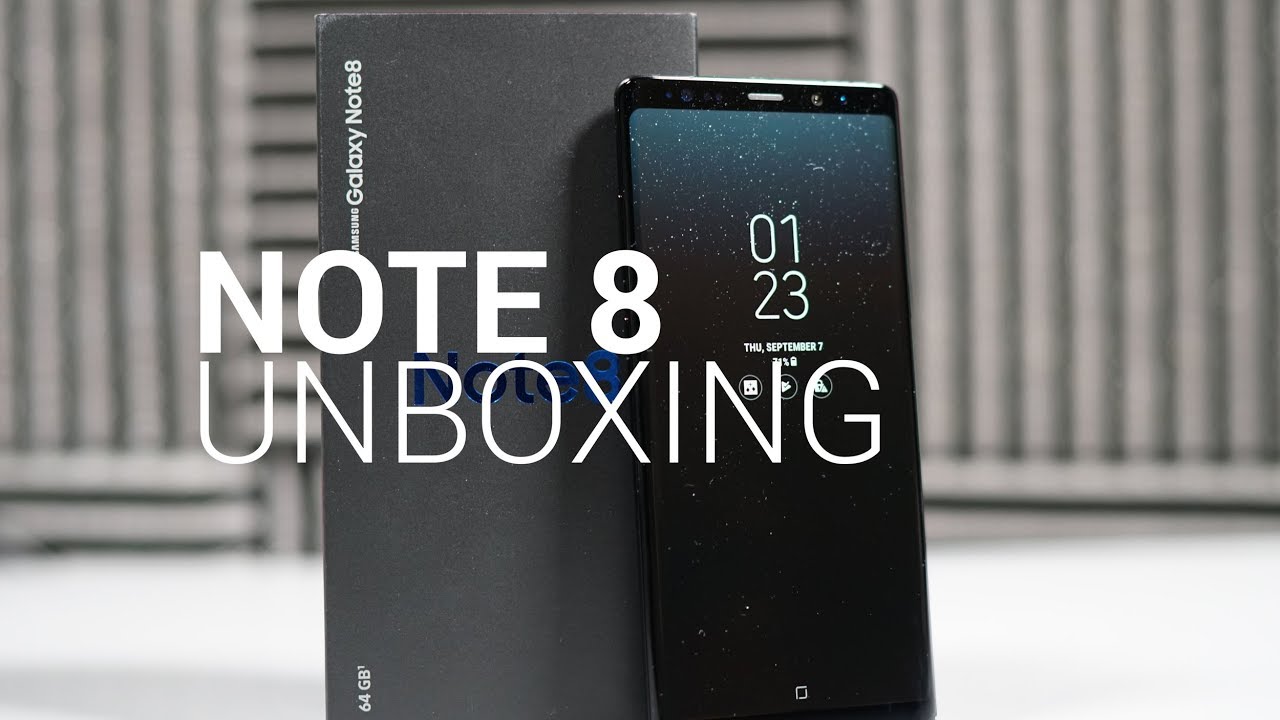




![Poco X3 vs Redmi Note 9 Pro Max Speedtest [SD732G vs SD720G]](https://img.youtube.com/vi/9LUtErD9urU/maxresdefault.jpg )









