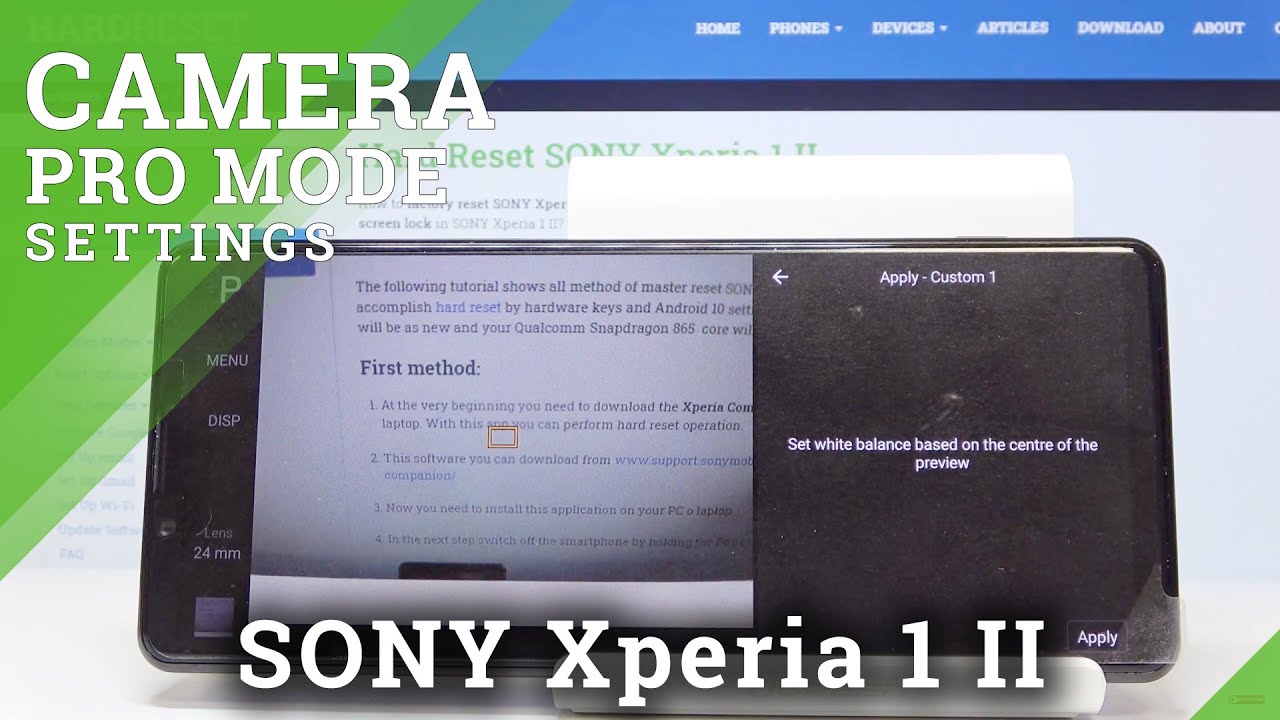2020 iPad Air 4 UNBOXING & SETUP - Great Value! By Justin Tse
What is going on everyone it's Justin here, and today I've got an unboxing for you of the brand new iPad Air 4 for 2020 and what I believe is going to be one of the most popular products in the holiday season and potentially the most exciting fall release. So previously the big talk has always been the iPad Pro versus the MacBook Air, because the iPad Pro is just so powerful. It's got a great form factor and amazing ecosystem, but with a price point, after all, the accessories and everything so close to the MacBook. It made the decision very hard, even for someone like myself, who is constantly kind of switching around between the MacBook and the iPad as my go-to portable machine, but with the starting price, one of the iPad Air 4 at 599 dollars. I feel like that really opens up the decision and makes it a lot easier for many, because the iPad Air 4 has so many similarities to the iPad Pro. But it also has some advantages as well, including the latest and greatest a14 chip that you also find on the brand new iPhones found inside this.
So on paper, it can be more powerful than the iPad Pro in some ways. So in this video we're going to go ahead and unbox, it set it up for the first time and also talk about some configurations and which model is most worth it in the iPad lineup and also take a look at some of the accessories that are compatible with the iPad Air, 4, and I'll talk about the value aspect and like what you should spend on this tablet altogether. If you guys are excited about an iPad Air review as well as my iPhone 12 coverage. That is happening right now, prior to release. Make sure you subscribe to the channel drop a like on this video, and I also want to hear in the comment section below any questions or comments that you have about the iPad Air 4 and what you think is the best feature if you guys want to get a first look at the products as soon as they come in make sure you follow me over on Instagram at Justin.
TSC, and I also have plenty of gift guides and videos coming up as well as giveaways for the holiday season, so stay tuned for that so setting some accessories aside. Here we have the iPad Air 4, and it is available in many colors and I personally believe the blue is like the unique and when I did a poll on Instagram, the blue was your guy's favorite color by an absolute landslide. Personally, I would usually go with like a gray or a silver, but the blue is one that I'm pretty excited for, and I'm curious to see how it looks. I did already quickly like take off the plastic to save some time, but this comes in a 64 and a 256 gig option. There is no 128 and the one right here is a 256 in the Wi-Fi, but here we have a design on the front, and it is obviously matching to the color of iPad that you went with and let's just go ahead and just slide up the box.
There you have it- and I saw this like video on tick-tock. Apparently that apple makes its boxes so that it actually opens slowly and starts to like wrap up in speed. To like a very satisfying experience. I don't know if that is true or not so taking out the iPad here. One of the biggest things about this model is, of course, the design.
It is the same form factor and footprint as the iPad Pro 11 inches. So if you want to put it in the same accessories that you may have had before or are looking to purchase some, then it will be compatible, and essentially I was actually surprised that they did this, because the iPad Pro was like a very, very popular option and by offering this model in a lower price. I feel like this iPad Air is going to be the best-selling model, but it could also be very computable to the iPad 8 because of its very attractive price point so, like I said, there's so much talk about in this new iPad lineup for 2020 that it just makes it very exciting for consumers by having a lot of great choices um. So, let's just like slide off the plastic here and there you have the blue color, and I'm going to say that in person it is definitely like you can see the blue tint to it, but on camera it actually looks very, very subtle and on the back, you just have like this flat and smooth finish and like the squirt off edges. That kind of goes in line with the new iPhone models for this year, and I am a huge fan of it.
I've had the iPad Pro since 2018, and I have loved the design and I don't really know how much they could do to improve it in the future generations, because I feel like this is like the perfect iPad form factor and design. You have the camera on here, which is 12 megapixels, and it is actually the same main camera as the iPad Pro at an f 1.8 aperture. I don't really need like a LIDAR or wide angle camera, because I don't take that many photos and videos on my tablet on the top right here. You do have a touch ID sensor, and I'm curious to see if this is as fast or faster than the one on the iPhone SE 2020 model, because Apple is slowly kind of getting rid of the fingerprint sensor and home buttons on their tablets on the side. Here you do have like your volume rockers and on the bottom.
You have a dual speaker setup. So one of the differences between this and the iPad Pro is that the iPad Pro has a quad speaker setup. That gives you somewhat of like a surround experience, but this still has a stereo audio experience on the bottom and on the side. Here you have a spot for your Apple Pencil, so just setting this down for a second before we take a look at some accessories and also the setup process. Here's the instruction manual.
We also have the cable right here. It is an USB type-c. So nothing too much about that, and the reason why the iPads like to use USB type-c is great for multimedia, because it is simply faster for data transfer compared to lightning. So I usually plug in my SD card to my tablet, and it is good to go next up right here. We have the power brick, and this is an 18 watt, brick, which is nice to see that they've included it because with the iPhones, you know that they kind of reduce the footprint and got rid of that.
I don't think anything else left in the box, because I think apple's really tried to simplify and keep things down, and I wouldn't be surprised if, in future generations, the power, brick or something is eliminated, but yeah. That is pretty much it for the box. So let's just go ahead and jump into the setup process. So now, under the setup process, this is overall going to be very straightforward and something that you're very familiar with. If you set up an iPad before the first thing is set up your language, uh, the country and in my case, because I have all of my like settings and content and everything on my previous iPad.
The easiest method was to actually just set it up from the previous one and just put it nearby, and it will continue to transfer and download all of your apps and whatever it can bring over. The true tone display setting is one that works quite nicely and, for the most part, I've kind of done the automatic mode between the light and the dark from there. It will quickly download all the applications and, as you guys probably see depending on your Wi-Fi speed, it can do that in just a couple of minutes. But after that, if you're setting up the iPad brand new, you can go ahead and set up all of your widgets download your applications and everything from here. But the other kind of new feature that I wanted to talk about and walk through the setup process of was touch ID.
The setup process is very simple: you add your fingerprint, and you go through the kind of two-step thing where it captures the marks on your finger as well as the edges and the way the fingerprint sensor is constructed is, with a tactile, switch the custom sensor in a size that apple hasn't done before the machine's stainless steel enclosure and on the very top, a laser-cut sapphire crystal that is very, very hard to scratch. So for many years to come, it'll still be fine. From my initial experience of touch ID on the iPad, it is very, very fast and in some ways is an input method that I actually prefer a lot of times with face ID. I might press the button on the side and end up covering it with my hand, but otherwise I'm going to go ahead and like to set up all my applications and settings and the same things that I have on the iPad Pro to be able to test it out and bring you guys a full review. My previous setup, with the Apple iPad Pro was the apple magic keyboard and I had a great experience with it so far, so I'm obviously going to go ahead and use this tablet.
I'm not going to like title this in unboxing and review in the same video, five minutes after opening it up, but I'm just going to run through some on paper, like kind of differences between the iPad Pro and the iPad Air 4. So in terms of the form factor, of course it is exactly the same, and I've talked about that many times in this video. So I'm not going to again, you do have a dual stereo speaker setup and on the top you have your touch I'd fingerprint sensor, which is a relatively large patch, because this does not have face ID. The display is also a 500 nit screen, and it doesn't have promotion, which is one of the great features of the iPad Pro having 120 hertz. But when it comes to using the Apple Pencil, the latency is 9 milliseconds on both the iPad Pro and the iPad Air 4.
The other thing is that this iPad has an a14 chip, and it is actually the first apple product that was announced with the new a14 processor, but we're uploading this video a day after the iPhone. So it has the same chips as the iPhone which, as you guys might know, apple's chips are very powerful and on like benchmark scores alone, it actually does score higher than the iPad Pro, which is kind of interesting, because the iPad Pro is more expensive. It is their flagship, and they essentially made a 599 tablet that has the latest and greatest processor and pretty much the same design as their pro tablet, which is great for people who are buying it on the ram side of things. It is four gigabytes. Instead of six and if you're running a ton of programs and like some video editing, you might notice a difference, but I think for like the general consumer and for someone like myself and the way I use the iPad.
I am never going to notice that difference and, as I mentioned, the audio is stereo instead of the quad, which I'm going to go ahead and compare side by side in my full review. So now we're going to move on to some accessories, and that is the smart folio case and the apple magic keyboard, which I'm personally a huge fan of from the iPad Pro. And, as I mentioned, the form factor of the iPad Air 2020 is the same as the iPad Pro from 2018 or 2020. So if you're looking for accessories they're all compatible, the camera, cutout is going to be wider than it needs to be, because obviously, the iPad Pro 2020 has like the three camera setup. But this iPad is a singular camera, but everything else will line up.
So, let's just take a look at the smart folio first, I think this navy color is going to look perfect and match with this blue iPad nicely. So let's just slide it out here, and it just has like this smooth silicone finish to it, and I personally really like to use the silicone case on the iPhones that has kind of been my go-to for many years now, but there you kind of have it. You also have the magnets, of course, that is used to attach it, so we're just going to, so that is kind of how this works. It has like this nice microfiber finish to protect the screen and um to set it in different angles. You have your viewing angle like this, if you're just like watching some movies and stuff, but if you also want to type or draw, you can also put it like this and just kind of do your thing and use your Apple Pencil, but it is overall, a very light and minimal accessory, because one drawback or kind of thing that the magic keyboard has is that it is very heavy for its size, and this is just like a very light and minimal way to take your tablet around and, as you can see, the blue goes very well with the case and everything just matches moving on.
We have the apple magic keyboard here, and this right here is an accessory that I think for the price is worth it if you type every single day, but it definitely does add a significant amount of money to the cost of your iPad setup, which starts to get it closer to the price of a MacBook, and that is what made the decision much harder. Because from my experiences, the keyboard is just so good and someone who is very skeptical whether it was worth it. I can say that I've been recommending it to a lot of people. Well, let's just uh lift this up here, and you have it. We have like the uh plastic once again and uh, but here it is from the side, and I really love like the floating design for my podcast set.
It has made it very easy just to have like the iPad on the table and um check my notes and type some stuff up. There. You've got the magnets that are super, super strong, so your iPad doesn't really like slide off or anything and um. Here you have a full size keyboard which, if you're coming from a MacBook, is like a great experience. It just feels like home.
You can type exactly the same way just as fast, and you've also got a trackpad on the bottom. That works very well, and that is one of the new features that they added to the iPadOS. In the recent years you can use like a trackpad or the one built into the keyboard, and I am someone who is very curious about like the third party options and whether those are a better value than the apple one. But I feel like for a first party accessory apple has done a very good job on the magic keyboard and it kind of just like balances itself and has like a counterweight, and you can tilt the angles back and forth, and you can also charge your iPad down here, but it is going to be at a slower speed than if you just plug it in directly. But at least it gives you the option to charge it.
While you have like your SD card or something plugged in yeah. This pretty much has like a laptop experience, and you're good to just throw this in your bag and take it around, and I personally have found that it has replaced my laptop in many ways after picking up the magic keyboard accessory. But otherwise, thank you guys so much for watching this video and, if you guys enjoyed, make sure you drop a like and have your post notifications on, and I've got a lot of videos coming up. I'm going to start testing this tablet and bringing you a full review. I'm also reviewing the new iPhones, both the 12, the 12 pro 12 mini and 12 pro max, and I'm really happy to finally be able to bring you content of these products before they officially come out to the public and just have some extra time to really use them and test them, because, obviously it's a huge lineup and I want to be able to help you make the decision as to which one you should buy, but otherwise that is it for this video, and I'll see you guys in the next one you.
Source : Justin Tse