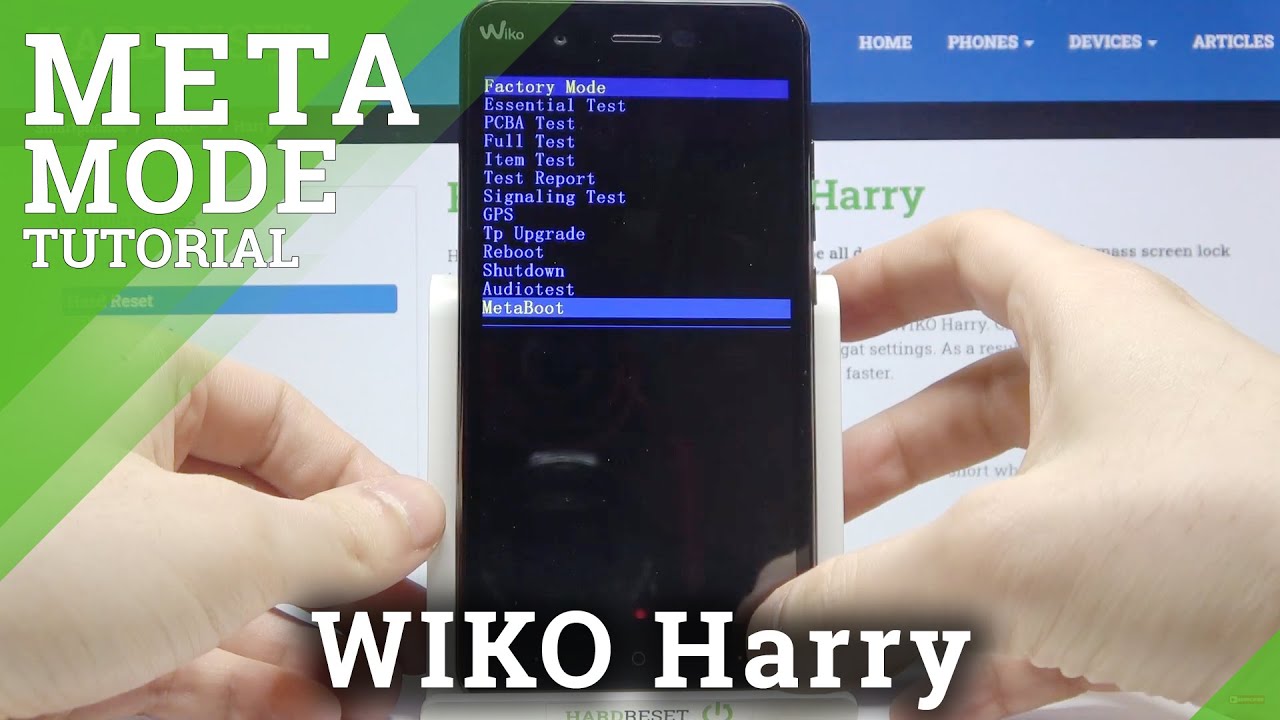12.9" iPad Pro vs. 12" MacBook Comparison Smackdown By MobileTechReview
This is Lisa from mobile tech review and by popular requests. Many of you have asked for this, even though in some ways I find it a little baffling but hey. Why not? This is Apple V Apple. This is the 12-inch MacBook we're not just flash in the new pretty and pink model to let you know we have the second generation in for review, which we do, but because it's here to smack down the twelve point, nine-inch iPad Pro, which I think is the more logical one to think of if you're trying to use something as a laptop replacement, the bigger screen. All that sort of thing really helps the nine point. Seven-inch, iPad and I just find that a challenge to use as a computer, day-in day-out.
You might be different anyway, that this is for those who can't decide which of these would be the better computing device for you. Obviously, one is a tablet primarily running a mobile OS. The other is running OS ten, it is, you may be teeny, but it's still a laptop. Their weights are actually not that far apart, two pounds for the 12-inch MacBook. The tablet is one point six pounds, but when you factor in a keyboard cover, it's going to be the same, if not a little heavier, so suffice to say that both of these are well highly portable.
The iPad Pro is actually going to be a little bigger, like I, said potential a little heavier, but nobody is really going to feel sorry for you if you're carrying either these around in your bag. Tiny super light. Surprisingly, in a way, the iPad Pro is the one that's going to net you, the bigger screen here, and you can see the screen. Quality is a little better. It's a little more vibrant compared to the 12-inch MacBook, which is darn impressive, because the twelve-inch MacBook has one of the nicest despise I've ever seen on a laptop.
Our senior editor has one, and I always look at it with jealousy. To be honest, it's just very sharp, very colorful, very high contrast, so a little more zing on your iPad Pro. You can see them right here, and we're going to talk about the other fundamental differences. Now we're not going to go over minutiae here I'll, you folks are smart enough. You know the differences here.
One has a mobile operating system that would be the iPad. The other runs OS 10 no kidding both of these are very port constrained. In the case of the MacBook, it has one USB-C port, but that is a very versatile port that can drive monitors. It can connect to hard drives flash drives, Ethernet all sorts of things. The iPad Pro has a Lightning port, a lightning port.
Do a lot. There's a camera connection kit. You know the USB adapter right there's no file system on the iPad Pro either. So, even if you could connect a hard drive, it would be pretty hard to actually do a lot of stuff with it. These are the obvious and clear things the just looking at that picture right there.
You can tell that the MacBook is actually the smaller device. Imagine that that's pretty amazing! They both have high quality displays at the MacBook Pro. Actually is a little lower resolution, which is fair because it's smaller, and usually we use laptops a little farther away from our faces than we do tablets even giant tablets. So you have a 23:04 by 1440 resolution. Retina IPS display on the MacBook versus a 12-point 9-inch 2732 by 2048 resolution on the iPad Pro 12 point 9 inches.
They have similar battery capacities, they Apple claims. Both of them are good for 10 hours of battery life. Apple is in fact pretty accurate with those claims quad speakers on the iPad Pro versus very good stereo speakers on the MacBook, and we'll compare those for you later. For those of you who have very light computing needs, which means you do MS, Office or I work. Pullman of doing that light photo editing.
iMovie on the iPad is enough for your video editing, kind of excursions. You're not doing it seriously. You're not uploading to YouTube that sort of thing, then the iPad Pro actually could be the product for you here. If you have more serious needs, if you need to do software development, if you're a power user who needs all the functions that are available in Word and Excel the table of contents index generation, all that sort of thing it's going to be the MacBook for you and there's a portability issue here to the 12-inch MacBook is actually the easier one to carry it's a traditional, rigid clamshell, the twelve point, nine-inch iPad Pro much as I love it for drawing us of it's an awkward and delicate big piece of glass to carry around. Lastly, pricing is actually not that far apart sure the iPad Pro starts at $7.99, but goes all the way up to twelve twenty-nine. If you wanted with 256 gigs of storage like the base $12.99 12-inch MacBook has and with the iPad Pro you have to factor in the cost of accessories, the keyboard is 160 bucks. If you want to be a laptop replacement, you need the keyboard.
The Apple Pencil, if you have use for it, is another hundred dollar, so the price gets pretty close to the base model of 12-inch MacBook. So, for those of you who have more advanced needs, say image, editing I, don't mean me on just a little retouch of that iPhone photo that you took. That may be. The exposure is a little off, but more sophisticated stuff. Of course, on the left there, with the 12-inch MacBook, we have full real Adobe, Photoshop CC running there, all the tools that you need at your fingertips, very sophisticated step.
So, if you're a fairly serious photographer professional designer who has to work with large RAW files and do all sorts of edits, you're going to want something like the MacBook now on the iPad Pro- and you know, we always say that the ecosystem will improve, because iOS has such a great wealth of apps. It's not happening as fast as I would like when it comes to advanced image, editing programs- and maybe that is a lot to ask- that's a lot of code, a lot of tools to bring over. We had Pixelate here, which is one of the more popular image, editing programs, and we have a picture of the Ducks. It's not actually the same. Desktop we've been using on the MacBook, and you have things like retouch distort paint and erase adjust your colors all that sort of thing, so you've got some control there, but it's not exactly something that I feel like it's a professional tool, but if you're just kind of your average hobbyist person who's retouching their photos before sharing them on Flickr or Facebook or whatever it is, or even your own personal blog, and certainly it is adequate and there is the benefit of the touchscreen and the Apple Pencil 2.
For those you want to get real granular with your control without having to plug in a USB graphics. Tablet. Next up is multitasking. Well, the iPad Pro does give us a semblance of multitasking. You get the side-by-side split window view over here, and you can resize those two.
So, on a twelve point, nine inch display, honestly. That makes a reasonable amount of sense. There isn't a screen real estate, where you can do that. However, for those of us who might be more accustomed to having a window any old size, we want and floating them around on the MacBook. Of course, you can do that wind up floating here.
I've got my Photoshop running over here ad infinitum and the only limit I find is with a 12-inch display. You know, to a certain extent, even a twelve point. Nine inch display there's only so many windows that I can successfully juggle anyway on a small screen. It's not exactly a 32-inch monitor, but this certainly is a little more flexible and any application you want. You can have obviously in a window on regular old, Mac os10, whereas there are some limitations with the iPad Pro.
For example, if you want two instances of Safari running, you can't do that. You can have multiple tabs, but you can't have two instances if you want two instances of word anything like that at two documents over once, it gets to be challenging well I vastly prefer the MacBook when it comes to photo editing, and again I'm, pretty serious about photo editing. I, do the imagery for all of our written reviews on mobile tech, review com, and I'm a hobbyist photographer besides, but I also like to paint and draw on the tables turn here with the MacBook like all well Mac's or Windows PCs that don't have active digitizers. Here's your alternative, the old-fashioned Wacom, drawing tablets, you're going to have a USB drawing tablet when it's much nicer to actually draw on the screen. Now here on the iPad we're running procreate, there are other tools, but I think everybody just loves procreate, Apple Pencil drawing directly on the screen.
Nothing can beat it's one of the best drawing experiences actually that I've used for those who, like a pencil on paper, kind of experience, if you're doing digital painting, then I could see maybe veering towards n-trig or Wacom EMR, even AES, depending on your druthers but anyway. If, if you're, the sort of artisan is going to be doing, digital drawing and painting well get the iPad Pro for sure, because you can draw directly on the screen, just as if you were drawing on a piece of paper. So how about speakers? The 12-inch MacBook has some of the loudest and fullest speakers I've ever heard on a small, laptop I'm, just always amazed at them, but the 12-inch iPad Pro well, even the smaller nine point. Seven-inch iPad Pro has quad speakers. It has four speakers for a nice sense of stereo separation, and they're, no slouch either, so I'll.
Just give you a quick comparison, so you can hear the difference. First, on the MacBook. This is Lisa from level tech review and exciting times here after floundering for a couple of years at college I just work, so that sounds pretty full and pretty rich. It sounds like my voice. The music sounded pretty decent to iPad Pro, not quite as loud there, but still very full.
This is Lisa from mobile tech review and exciting times here after floundering for a couple of years and with phones I, just weren't quite there for flagship level. Phones, HTC is back, and this is the HTC 10 still a beautiful middle case. So there are both at about 50% volume to start, and I had to raise the iPad Pro 12 point.9 inches up to about 75% volume to get them to sound equal in terms of volume and fullness, so how about keyboards? This is kind of a case of weird and weirder, which is better than dumb and Lumberer, because both of these use Apple's butterfly key mechanisms that feel more like well discreet buttons. Then they feel, like your average keyboard keys. This is the Apple Smart keyboard cover you could buy a third-party one as well, particularly if you want backlit keys, are a harder shell to protect the screen in the end.
I went with this one, despite the fact that it lacks backlighting and any kind of quick multimedia row keys here, just because it is so thin in light, it's easy to carry around and protects the screen all that sort of thing, but there are some choices, but Logitech create being the most popular right now. Zack has one that they just came out with anyway I almost like the feeling of this better. It's a little software. It feels a little more keyboard like this is a keyboard that I love, and I love to hate it I can type on it just fine, but it always feels kind of alien. The travel is so super short on that, not that it's long on the other one either, but one benefit is it's always attached? It's always there.
You don't have to pay separately for it. It is backlit too. Another important thing to mention is trackpad here. If you're thinking about using your iPad Pro as a laptop substitute, that means you're probably used to the ergonomics of a laptop. It feels really awkward, not having a trackpad by the iOS.
Just doesn't support. Try that's why you don't see any on external keyboard cover, so you can reach and touch the screen, but precisely placing your finger for text. Edits can be a little maddening and that's why we have the Apple Pencil $99 extra as just a screen poking tool that would be overpriced. If you're actually going to use this to take handwritten notes, or you're going to use this for art, then it makes a lot more sense, and, speaking of that, for those of you who do want to do any kind of handwriting or touching on the screen, which is these days the norm for a lot of people and readily available in Windows, you won't be able to get that on Mac, OS 10, you do have to go with an iOS device just to get a touchscreen in some cases with pro-line the pencil. So there you have it 12-inch MacBook the latest second-generation 2016.
Now that really matters so much in this comparison versus the 12 point, 9-inch iPad Pro again like I, always say, and this is one of those things where Apple is going to win either way. If you buy one of these things, only one of them is available in pink. If that makes a difference to I, probably really doesn't, though, does it if you need a computer? This is your choice, all right. You know another laptop too, but this is only about these two products right here. I know there's going to be people saying Surface Pro.4 rocks this and that, and we have comparisons between these devices in that too. So, right here we're just talking about these two guys.
If you need all the computer power E stuff, you need access to a file system. You need full Photoshop you're going to do Xcode software development. That's our thing! The MacBook is going to be your choice. If you just want to do, Word Excel or the Apple I work equivalent, if you just want to do like photo editing, if you want to do serious drawing, then the iPad Pro would be your choice. Both of these are fine for streaming Netflix, of course, at least if a mobile tech review be sure to watch our video reviews of each of these products, read our written reviews and subscribe to our YouTube channel for more cool tech, videos.
Source : MobileTechReview