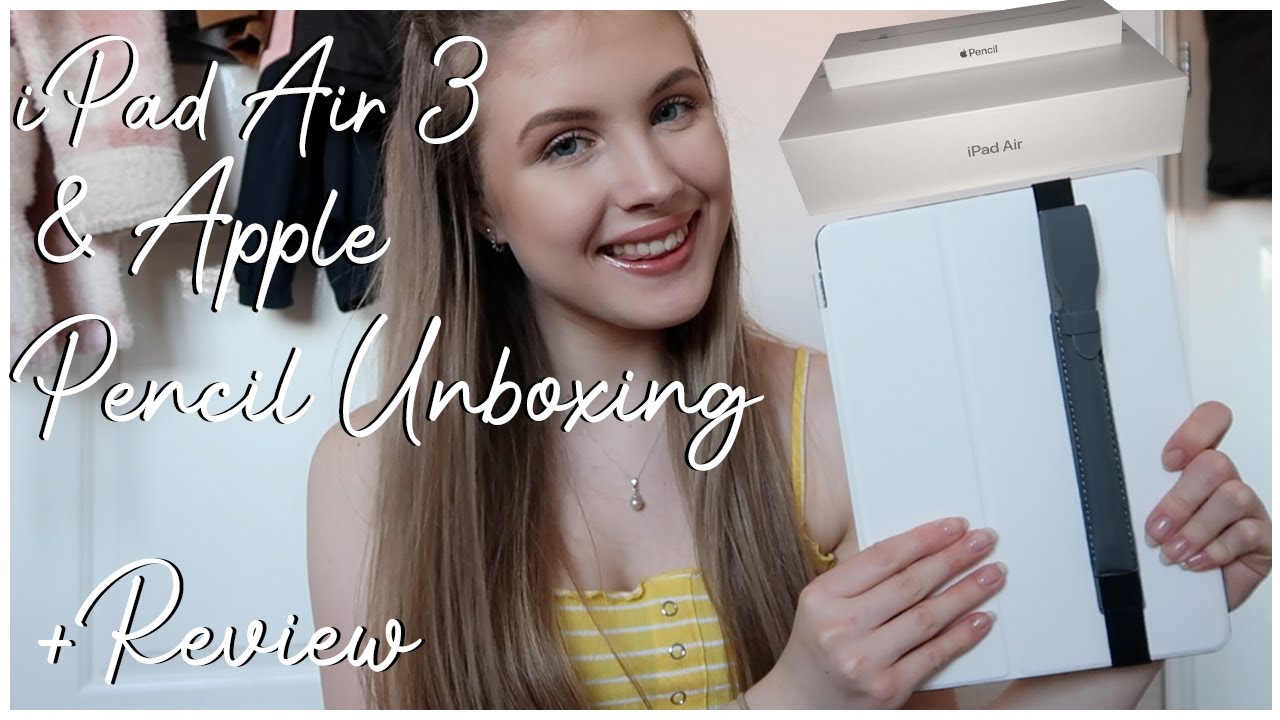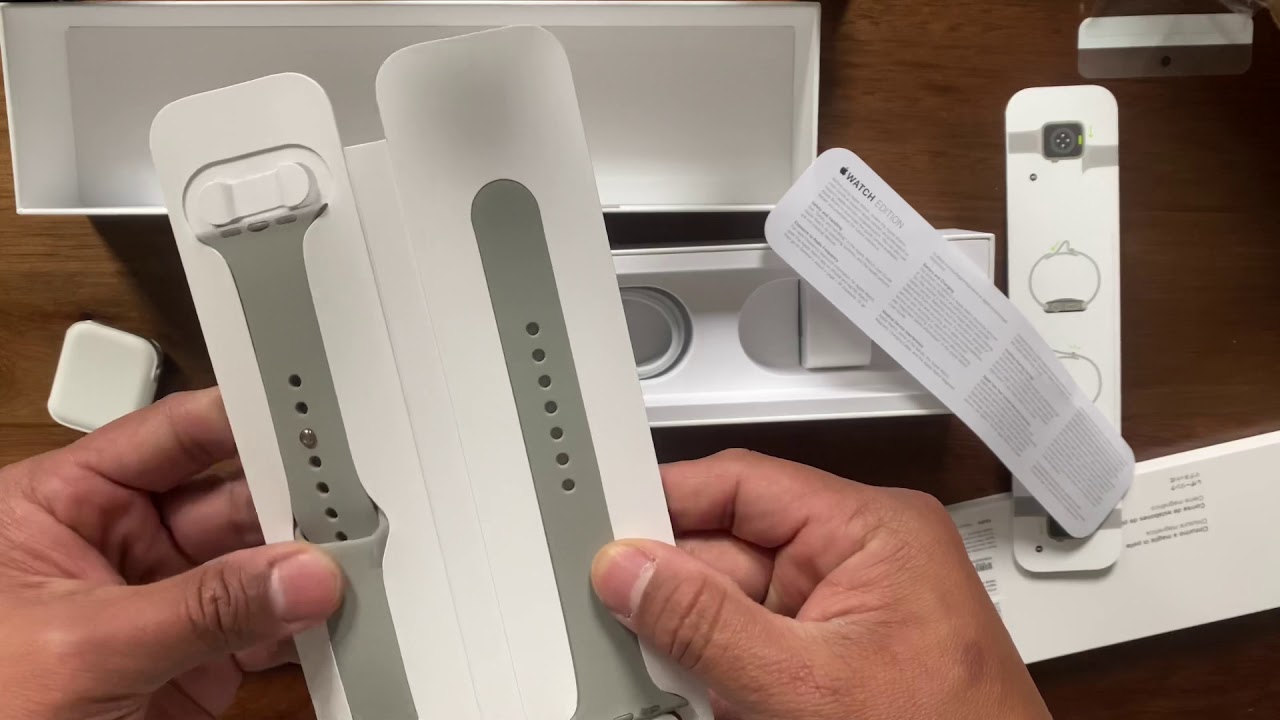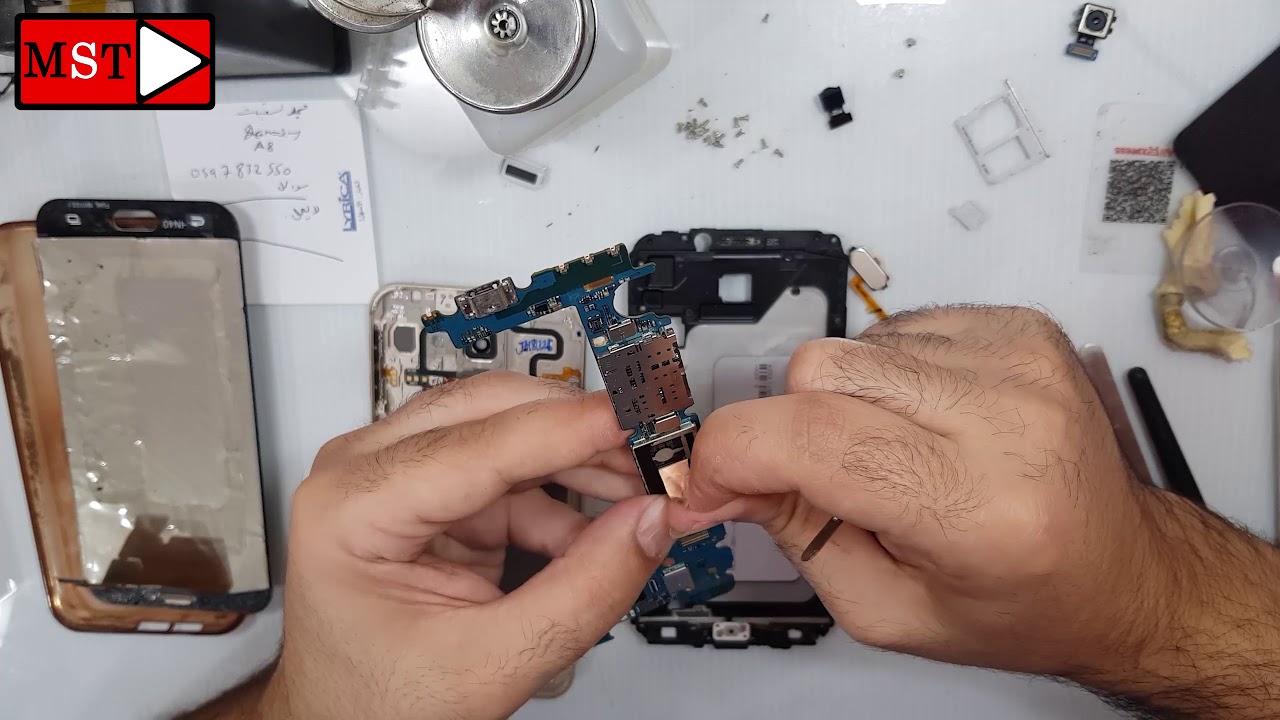ZTE Blade Spark AT&T Review By Paul Tech
Hey, what's going on everybody Paul tech here and welcome to the floor, review of the ZTE blade spark $100 device on AT&T x' prepaid network. Now big shout out to Zeke community for sending this device out to me for review, been using it for about a week and let's talk about design and build, you got your volume, rockers power button to the right-hand side and I feel like they are positioned. Perfect. You got type C charging on this device and this device actually charges pretty fast on to the left-hand side. You got a tray there for your SIM card and micros card for expandable storage, headphone jack up on top and just take a look at this nice design. I mean I really like the look and just overall appearance of the ZTE Blade spark.
It feels good in the hand this device isn't too heavy. Nor is it too light. You got this nice texture to the back nice design, 13 megapixels, rear-facing camera fingerprint sensor on this device backfiring speaker. This device also has a 3,140 William hour battery. It's not removable, but you do get some perfect battery life on this device.
Now, in the past week, using the fingerprint sensor, it has been perfect. It is a great security feature to have its precise, it's accurate. Every time I place my finger on the fingerprint sensor. It unlocks the device now moving on to the display you're. Looking at a 5.5-inch, HD 720p resolution panel 267 pixels per inch, Corning Gorilla Glass 3 got your ambient light. Sensors 5 megapixel front facing camera, and it is actually a very nice 720p panel, and you have capacitive buttons to the bottom chin there.
Now the recent apps, the home and back button they all are backlit and the home button is your notification light which does pulsate. Now the past week of using the ZTE Blade spark I did sign up for 18 T's prepaid plan. I got the lowest one, which I believe was like $35, so the call quality was actually perfect. I didn't suffer any type of drop, calls colors that the other end said: I sounded perfectly fine. The video calling is a nice feature.
I do like that. They have that on the ZTE Blade SPARC and let's go ahead and move on to the messaging application, because I know a lot of us. We like to send text messages out. We use that feature a lot and with the ZTE Blade spark it actually has a really nice keyboard. The temp sensitivity is good and get all types of good features on this keyboard.
As you can see, there I'll go ahead and jump back and go and show you that you can actually really customize this keyboard as well. So as you can see, I got this blue color, but there are different themes you can choose from you can either choose one of your own from your gallery or they have these other themes. You can choose from you just pick which one you want to apply it and then basically, it's really neat way of customizing your keyboard and, like I, said, the touch. Sensitivity is actually perfect. I didn't have any issues sending text messages out receiving them in the past week as well, while using the ZTE Blade SPARC now using this device.
Also in the past week, I didn't suffer any type of screen freezing or the device just randomly shutting down on me or anything like that. So that's good I do want to talk about this bloatware because there is quite a bit of pre-installed ATT applications, and you can't really uninstall them. You can disable them might not be an issue for some. You might actually use a lot of these applications, but I just wanted to share that with you now. What's powering this device, you do have a 1.4 gigahertz, quad-core Snapdragon, 425 processors. You also have the adrenal 308 and two gigabytes of RAM.
Now, when it comes to the sensors on this device, it pretty much has every sensor that I'm looking for in a smartphone. Most importantly, it does have the gyroscope the Buyer sensor and that's actually perfect to see on a hundred-dollar smartphone. Now, when it comes to the one-handed usability on this device, I mean I was able to pretty much use this device. One-Handed I mean my thumb can pretty much reach across the display. The device is comfortable in a pair of jeans.
If you have smaller hands, you might have to, you know, use two hands to pull down the status bar there. As you can see the status bar, there does have some really nice options to choose from like Wi-Fi Bluetooth rotation, you got flashlight. You also got color inversion data saver, a lot of good stuff there now jumping into settings. I'll kind of just show you some of the features that I really like in settings without focusing too much time here. One thing I do want to mention is there is no NFC on this device? So if you like using Android pay Android Beam, unfortunately, you won't be able to use this here.
You do get tethering and mobile hotspot on this device, which is pretty nice, and then it's go ahead and jump into display here, and the features that I really like under display is the fact that you do have adaptive brightness on this. You can press the power button twice to launch the camera, which is nice. Furthermore, you got ambient display. So that's pretty neat when your device is off in the lock screen. All your notifications will disappear very similar to like a Motorola device or Lenovo device, and it's go ahead and move on from there, and then we'll go ahead and jump into storage.
This device has 16 gigabytes of internal storage and I know that's not a lot, but the fact that you also get that micro SD card, and you can use the SD card as internal storage is actually perfect. So you could actually increase the 16 gigabytes, which is pretty nice. Another feature: that's under settings which I really like a lot is called either my pop or me pop not quite sure how to pronounce it, but he basically has this customizable on-screen button, which does provide a perfect one-handed operation. You can pretty much just move it all around your display just slide out, and then you get these different options to choose from and like I said. If this 5.5 inch display is a little large for you just enable this feature, and you'll really get some good one-handed operation I mean you can take screenshots like this. You can power off your display.
You can also control the volume of your device. Furthermore, you can use it as a restart button. Furthermore, you can also enable this as a button that will pull down your status bar just like that, so you don't have to reach to the top, so very customizable. Now, let's go ahead and move on and talk a little about that fingerprint sensor, and you do get some pretty cool features that come along with it, which I'll show you here under settings, and you can register up to five fingerprints. You can wake up and a lock your phone.
Of course, the shortcut to a favorite, app I'll show you in just a moment how that works. I, really like that feature, you can take a photo I'm using the front-facing camera at your fingerprint sensor and also answer a phone call. So I have my fingerprint already assigned to a certain app and, as you can see, there, it'll open right in to Twitter while the device is off, so I'll show you again. The device is off use the fingerprint sensor, and it's registered to open up to Twitter. Now.
I'll show you my other fingerprint here: it's not registered to open Twitter. So when I use it is'll just go straight to the home screen there. So I do like the features to get with the fingerprint sensor there. And, of course, this device is rocking, Android 7.1.1 new gift, and that is excellent to see on a hundred dollar smartphone. They do get all the benefits and features that come along with nougat.
Now when it comes to the daily performance using the ZTE Blade spark at the past week, I was actually pretty impressed by how well it could perform I mean this device only has two gigabytes of RAM: it's not a powerhouse device or anything like that, but it was very efficient. I mean I was able to jump into Twitter Facebook multitask pretty well using the ZTE Blade spark I mean what they will say is like you, don't want to have a lot of applications open because you might see some slowdown, and that happens on a lot of smartphones. It's just something that is a fact and I always like to point that out just try to keep those background apps down to a minimum. It definitely does help with performance, but, like I said multitasking, the device did very, very well the split screen option here or multi window. Furthermore, it worked good.
Furthermore, it definitely worked good, and this is something that I really like to use on. My smartphones and I use this daily and the ZTE blades mark. You know, like I said it performs good. It was efficient, it's not gonna, be the fastest device out there. Nor is it gonna, be the slowest just trying to keep those background apps to a minimum.
You should have some pretty good performance with this device and moving on to watching YouTube videos on the ZTE Blade spark the highest quality, you're going to be able to watch. It's going to be at 720p at 60 frames per second now. The viewing angles are actually pretty decent on the ZTE Blade spark I also want to mention, when you aren't outdoors in direct sunlight, probably that the brightness cranked up to around 80% for good visibility and also the backfiring speaker actually does sound pretty good. Considering it is backfiring, it does produce some good sound. That's going to move on to the cameras here, so you get a 13 megapixel rear facing camera.
You also get a 5 megapixel, front-facing camera, and I'll actually focus more on the 13 megapixel camera. Here um. You do get some pretty good features here like, for instance, man controls. So if you're into like this, you know professional type of mode, you can really have some fun with this adjust the ISO, the white balance. You also can do time-lapse multi exposure panorama for the most part, good camera here and good lighting situations.
It's going to produce some good results. Low-Light things can get a little grainy like most smartphones, but here are some samples taken on the ZTE Blade spark. Now I did read the Geek bench for tests for those of you that were interested, and we got a 673 single core score and 1791 multi-core score. So I know some of you might be wondering how does this device perform when it comes to game play, but I did throw a couple of games at this device and woke up some more casual games like temple, run subway surfers Angry Birds. It ran perfectly fine, no issues there, and I did download Real Racing 3 in the house wall page and I mean I was able to run those games.
I was able to play them. You might see a skip frame here and there when it comes to higher graphic, intense games, but it's not to say that this device can play those games. You just might experience that, but I mean I was able to play real racing 3 here, and you know, for the most part, I didn't experience any type of overheating issues. The game didn't just crash on me or anything like that. So you know overall, it's a good gaming experience on the CTE plates part all right.
So one last area I just want to talk about is battery life, and again we got a 3,140 William hour battery and battery life is good on this device that got well over 4 hours of screen on time. I can definitely make it through an entire day with a single charge on this device here. So my final thoughts on the ZTE Blade spark I think this is a great device getting a great design. Nice form factor, and you get some pretty good features that come along with it. It's affordable.
It's only 99 dollars off contract on AT&T, so I definitely think this is a good option for anybody out there. That's looking just for a good, affordable, smartphone! Well guys, hopefully you did enjoy the full review. If you did, please hit the thumbs up button, and please subscribe to the channel for more future videos and once again, big shout out to the Z community for sending this out to me and I will talk to you guys on the next one bye.
Source : Paul Tech