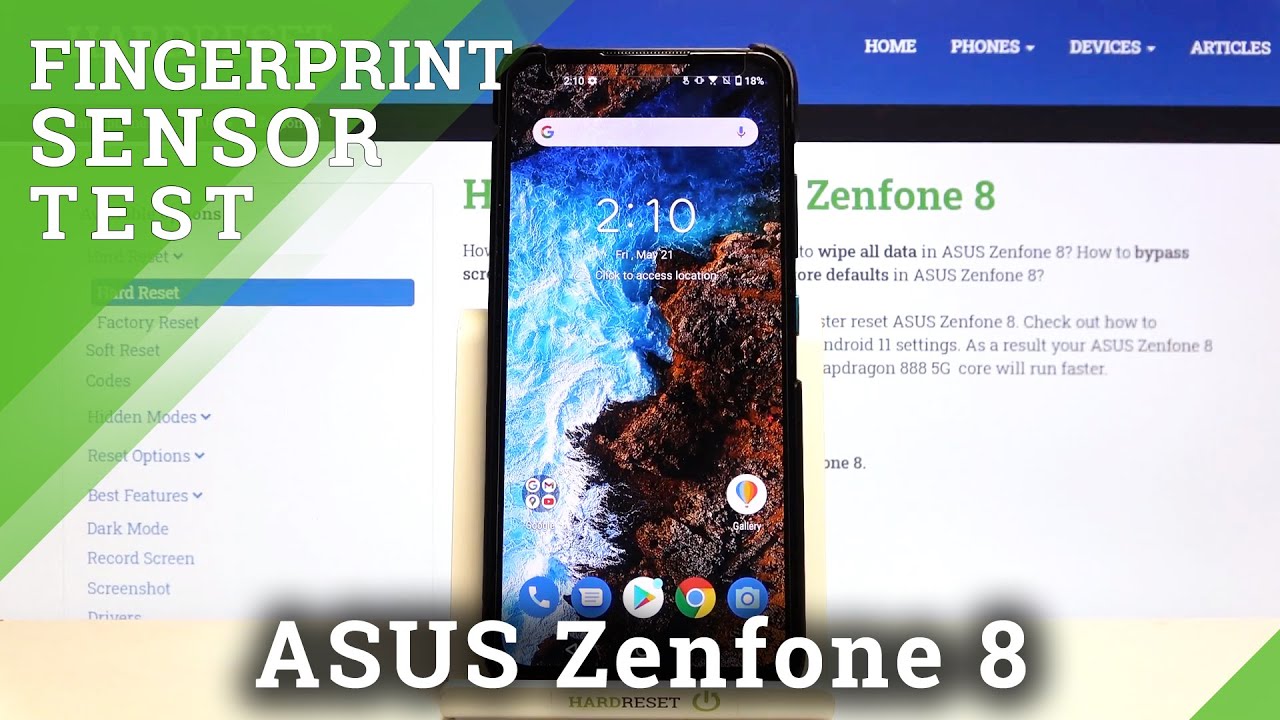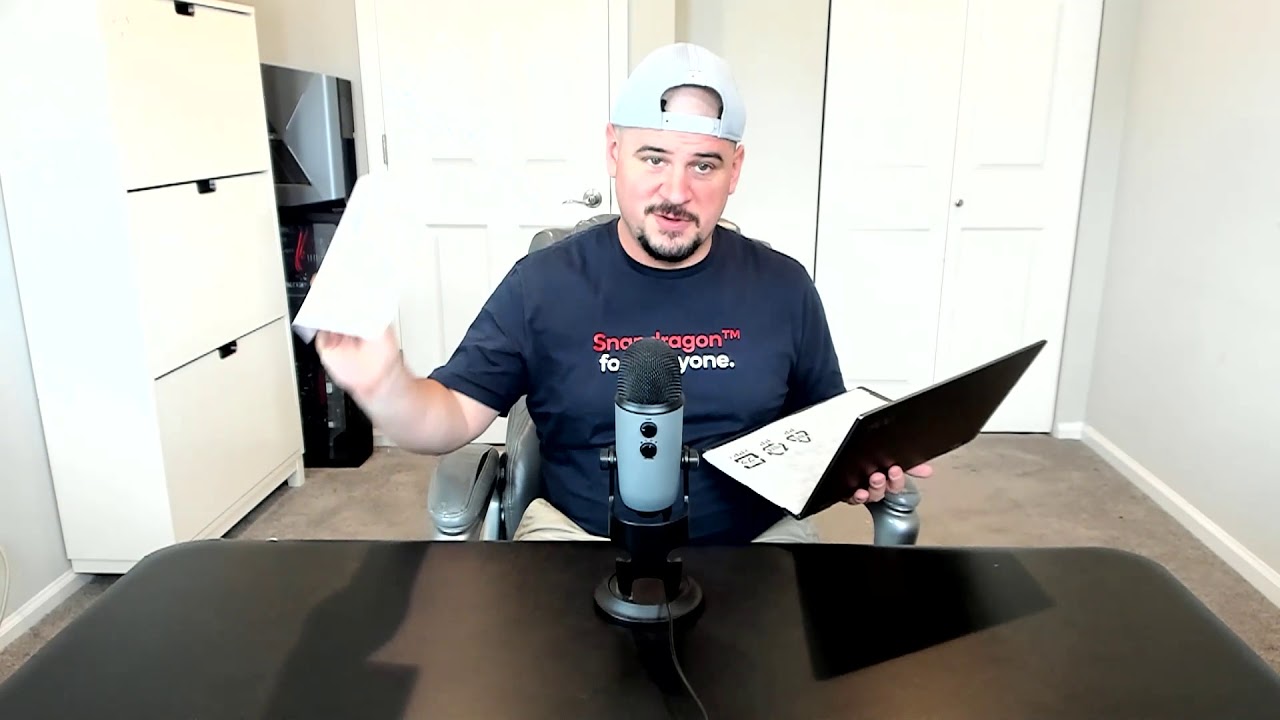Xperia 5 ii Vs iPhone 12 Pro Max Vs Photo Pro App - Camera Comparison Low Light Shoot-out! By WhatGear
Welcome to what gear reviews for another camera comparison shootout, you already know what it is. You saw the title you saw the thumbnail. It is one of my favorite phones of 2020, the Xperia 5 mark ii, which, let's be honest about it, doesn't have the best stock camera app, but it does have a secret weapon in the way of the photo pro app, which I will be using in this video alongside the stock app. So that's going to make this video very different from any other comparisons that you've seen in the past now going back to the iPhone 12 Pro max. Many consider that to be the best phone when it comes to mobile photography from the end of 2020 going into 2021, and before we begin, if you're finding this channel for the first time, and you like smartphone comparisons and reviews and headphone reviews and loads of other tech related stuff, consider subscribing, and if you do, you will be one of the finest subscribers known to man. But anyway, are you ready? Let's go so.
First, I want to shout out Vodafone. co. UK for making this video possible there'll. Be a link to their deals and stuff on these phones below this video and in this low light camera comparison shootout we're gradually going to go from brighter scenes to very dark scenes at the end, so make sure you stick around for the most extreme photo scenarios, and in this one you can see it's not completely dark. There was a little lamp on in the side of the room and the blue lights behind the ROG there, and my general observations here is that the i5's computational photography is doing a really great job of controlling the dynamic range, whilst keeping all the details there in the dog's fur, the saturation is quite low, and you can really see that in the color card in the foreground.
Now let me draw your eyes to the Xperia 5 mark ii stock camerae photo in the center, and you can see here way: more vibrant, colors, more saturated colors and darker blacks. So around the dog's face you can see the details in the shadows, slightly lost, and the blacks are slightly crushed, but I actually really like the look of the Xperia 5 mark ii. Photo here now in my raw edited photo on the right hand, side. You can see a completely different look and I opted to go for this. I brightened the image up, maybe a little too bright a little too overexposed, but I really liked how it looked in Lightroom when I was messing around with it and one of the things you'll notice in this particular image is something that the Xperia 5 mark ii is perfect at and that's the animal eye autofocus.
So if you look at the dog's eye, it's perfectly focused, and we've got a kind of natural blurry background effect going on there and also, if you look at the color card in the foreground, this is something I was looking at when I was editing the photos. The white is true white, where, as in the other, two images are slightly duller, which one do you like. Let me know in the comments below and let's move on a picture to a selfie. So in this one the iPhone does an amazing job of delivering a color, accurate image. My skin tones.
There are almost perfect. It also does a good job of controlling the light behind me. You can see it's not blown out too much, but one thing: you'll notice about the iPhone selfie camera is. It's got a much tighter field of view, and you'll notice that a lot when you compare it to the Xperia 5.2 stock camera photo in the center. Now, let's be honest about this, it's very green, and it annoys me that Sony have so much camera experience, but they don't seem to be using it here on the selfie camera at all.
Anyway, it's not bad, but it's not great either, and one of the things you can't do in the photo pro app is a selfie photo. So what I've done here in the edited photo on the right hand, side, I've taken that exact image and tried to correct the skin tones, so you can see the skin tones they're, actually much more true to life, and I've done this in Lightroom and actually now, if you compare the iPhone photo to the Xperia 5 photos on the far right-hand side, it's a much closer competition. Let me know which one won this one and let's move on to picture three. So again, this is a slightly brighter scenario. This is right under a streetlight.
We will get into that very dark images, so stick around for those now here's another example of why a lot of people consider the iPhone to have one of the best stock camera apps. It nails the focus, it nails the shutter speed. The colors are very accurate. You've even got that natural blurry background. Both effect it's all there, although the image is slightly dull.
Now, when you compare that to Sony's stock camera app, it's lost focus. The colors are quite good, but there's not much good. We can say about it to be honest, and I think it's because the stock camera app is trying to use a slower, shutter, speed and my hand might have moved a little whilst taking the photo, and it just couldn't compensate for that, and it results in a terrible photo. So what I did with the manual settings in the photo pro app is set the shutter speed to be a bit faster, set the ISO a little higher, and you can see straight away it's night and day the difference in the detail and of course I did run this through Lightroom as well. So I even brought up the brightness quite a bit, so we can even see the lettering on the actual padlock itself very clearly out of the three images that one's the easiest to read.
Definitely, but that was a creative choice by me. If I wanted to, I could have made the image more sort of orange like the iPhone. I could probably even match it almost exactly to the tone of the iPhone photo, but to me how I saw it when I was there is how it looks in the Xperia 5 mark ii, raw edited image, and I really don't want to get too technical with the Sony photo pro app talk. If you guys want to learn more about that, I made a dedicated video about it, I'll link it at the end of this one anyway, I'm going to roll the next couple of photos, and then we'll get straight into the side by side, low, light video tests, and then we'll get deeper into the darkness. All right now we're going to do side-by-side, low-light video on both phones, I'm going to do 1080 30 on both phones and then 4k 30 on both phones.
Let me know which one's winning so far in the comments below anyway. Let's go all right. This is stabilization while running all right now, having seen the side-by-side videos, let me know which phone did better in your opinion and here's picture six, the bench now this one's fascinating for me, because the iPhone has done something crazy. Here, it's made the image very yellowy, and it's really boosted up the brightness. It's the brightest of the three images.
As you can see, there's a lot of fine detail in this photo as well the way the light shining through the holes in the bench on the ground. You can see all of that detail underneath, and it's quite a striking image here from the iPhone, although maybe not the most true to life- and here is one example where the Xperia 5 mark ii's stock camera app actually did really well. I was crouched down here and taking this photo, so I was trying to keep steady, but you can see it's actually managed to keep a very sharp image, even though I probably was moving a little. But the most important thing about this particular photo in the center is that the colors are very natural. That was the color of the sky at the time it was slightly darker, and the grass was that kind of shade of green.
So actually the three images you see right in front of you now that center one is the truest to life. Now, on the right hand, side you can see. I used a bit too much of a high ISO and that's why we're getting all that sort of digital noise up there in the sky and, to be honest, I just wanted to snap the photo quickly and not spend too much time messing around with the settings. So what I decided to do here with this raw edited photo just go for something a bit more dramatic in terms of the vibrancy of the color I'll, tell you now. It's definitely not a very true to life image that one on the right-hand side.
I actually prefer the center image. Let me know which one you like in the comments below: let's move on to picture seven, okay, this one was quite extreme so where I was standing here, was very dark, and we're shooting towards the lights on those buildings. In the background, and what you see here is the iPhone again does fantastic with its auto camera mode. You can see little rain droplets on the grass and the foreground. The lights aren't too blown out in the background, but once again we have this yellow hue over everything, but still looks quite nice.
Now the center image is really quite bad. There's no detail in the foreground: the lights are a bit overexposed and the buildings look a bit blurry, there's no sharpness around the edges. You can see that in the tree there next to the lamppost, so of course I had to spend a bit of time with the photo pro app to get this kind of detail that we're seeing here on the right-hand side. So I used a slightly slower shutter speed, which means I was letting in more light. That's why we get more detail there in the foreground, but the problem with a slow, shutter speed is any kind of movement, and you get blur, and you're seeing that there as well.
The colors in the sky, however, are way more accurate to what it was actually like that night, and you can see the sharpness compared to the stock camera app is much better when shooting with the photo pro app. I think if I had a tripod, I could have done way better here, but this entire video I've not used the tripod at all, because I want to use the phone the way you guys would use it, and it's not like you're, going to walk around every day with a tripod in your pocket and let's move on to the classic tree shot now. This is something I take on pretty much every single camera comparison that I do. The iPhone image is definitely the brightest, but look at the sky. You can see its kind of smoothed out all of that digital noise.
That was probably there and that's kind of like a post. Editing effect, it looks like the sky is almost wrinkled in a way that was not what it was like, but I tell you what it's done a great job of picking out all the details on the tree on the containers in front of the tree in the foreground. You can see all that detail on the concrete now, with the stock photo app on Xperia 5 mark ii. Once again, it's not performing as it should. The entire image is incredibly soft and the interesting thing about this photo is.
I was actually resting up against a surface, so I was trying to stabilize the camera as much as possible by leaning against the surface, and we still got this blurry image, no detail on the foreground, no sharpness. In the background. You can barely see the graffiti on the containers, but check this out using photo pro slightly longer exposure slightly higher ISO, maybe too high in fact again you're, seeing all that noise in the sky. If I threw this into photoshop or something like that, I could have smoothed it out just like the iPhone is doing. But what you can see here is that the phone is capable of picking up those details on the containers around the tree branches.
I think, with some proper camera AI on the Xperia 5 mark ii, it's actually capable of performing the same or better than the iPhone 12 Pro max. I'm not a professional photographer by any means, but I tried my best here, and you can see it does have the potential to do better and here's the last photo. Let me know which one was the winner for you in this shootout and if you enjoyed this video I'd appreciate it thumbs up and if you just subscribed you're now one of the finest subscribers known to man see you in the next one. You.
Source : WhatGear