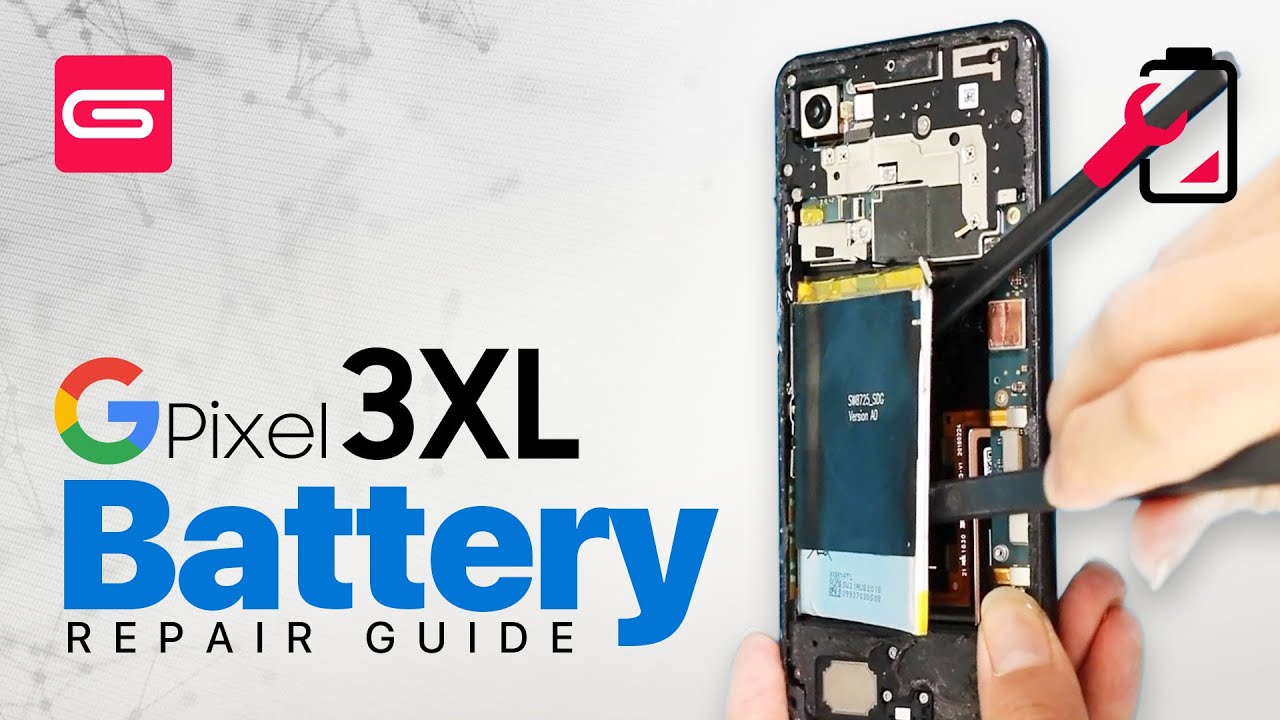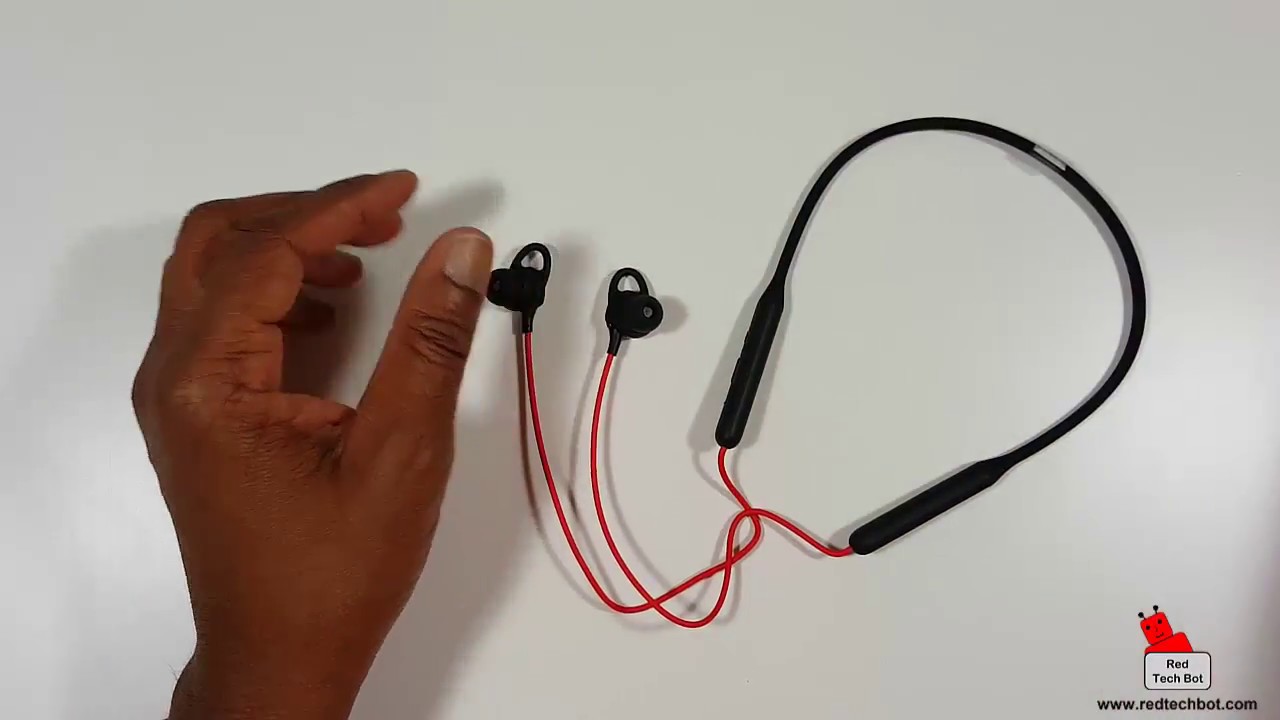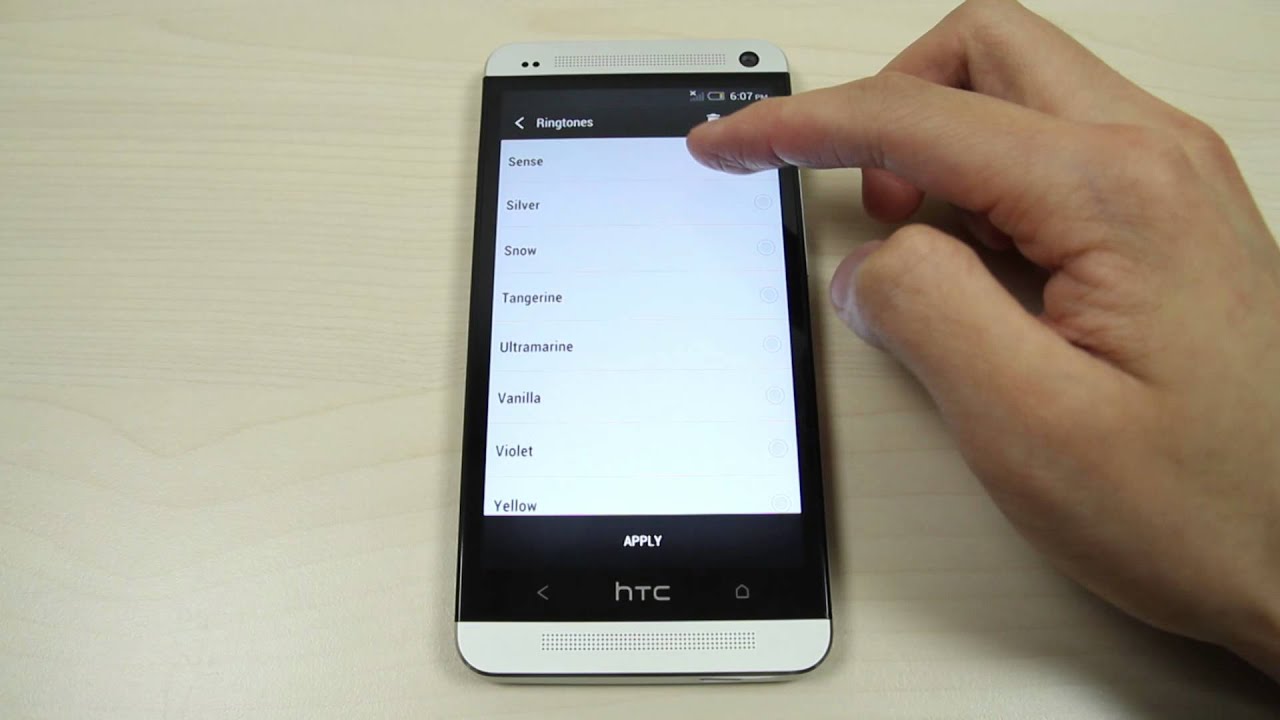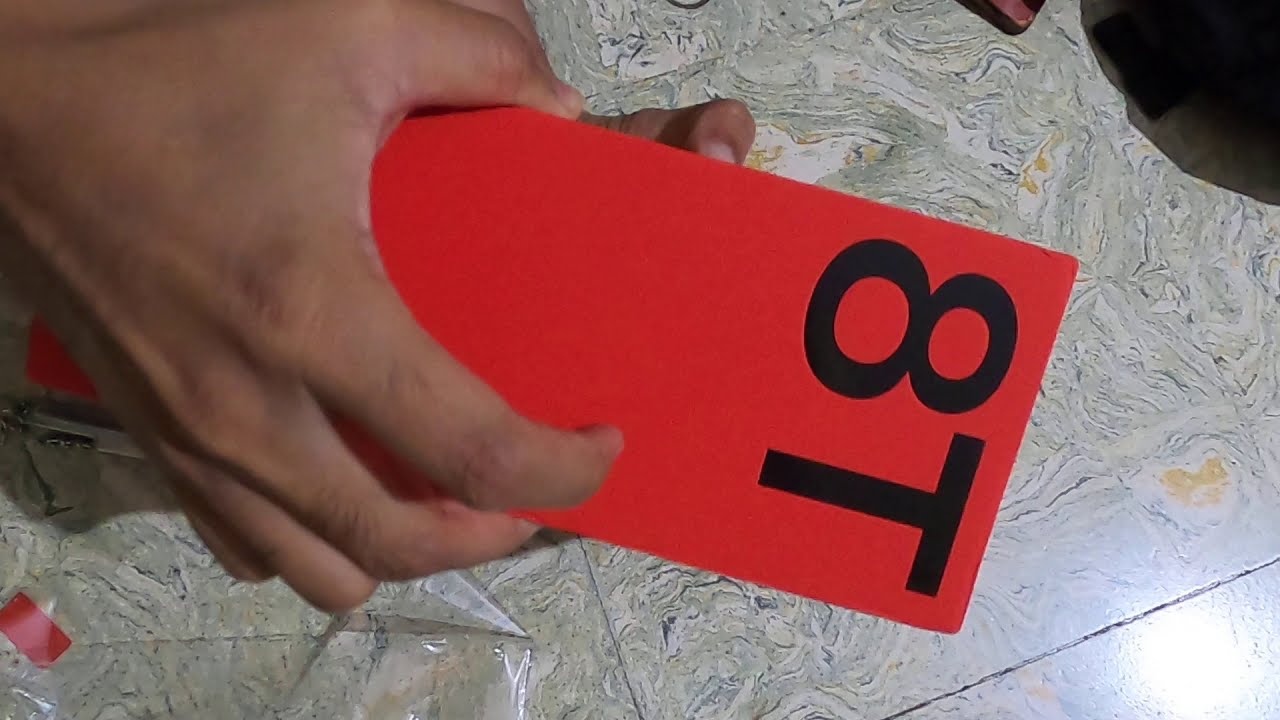Xperia 1 II - GCam vs PhotoPro By Techview Podcast
Do, you have a Sony phone and want to create artificially optimized computational photography images with it yeah. You cannot use this standard or default software on your Sony, Xperia device. You have to rely on the different part of software, and this is something that is a bit unusual as other camera. Pieces of software have this by default, but I was like a bit inspired by Superman's podcast, where he was talking about. Yes, Sony has this great cameras, but they are lacking in terms. You cannot compare it with other camera systems because they don't have this heavily processed images.
This artificial image creation- I personally don't like it so much in certain series scenarios, maybe a bit with high contrast situations where HDR can kick in and brighten up the shadows a bit, but not everyone likes it. But for those who, like it, he said yeah, it doesn't make sense. Why is Sony not adding such a software to it? Anyways, coming up with an example of film pro that has some film pro options so stuff that you can use for professional video for filming, and you have this optionally, but you don't have such thing for Sony, and he's wrong because you can just install Guam- and this is what I did here on my Xperia one mark ii, and you can also do on your Xperia one mark ii, one more five mark two and one mark three and five mark free. So I will show you the difference between the default standard default, camera app from Sony and the Google camera with its artificial processing and your heavily image editing. So, let's get started.
So what you can see here right now is the recording with the Google camera port or mod for the Xperia 1 mark ii. That also works on the 5 mark ii and supposedly also on the one mark, 3 and five mark free. I don't have those devices here, the three, so I cannot test this out on the freeze, but on the twos it's working, fine, as you can see, I think stabilization is working. Fine. You can use the default lens on the main camera lens on the Xperia one mark ii, and I think the quality should be okay and there should be no issues with this when it comes to this, I'm working here normal speed that I usually work, walk in when I'm doing my vlog and audio is also recording via this little microphone here.
So this should work fine, and I hope that the quality is okay, and we don't have much sun out, but you can get a bit of HDR effect as well when you holding it against brighter subjects or backgrounds so yeah. This is the test with the Google camera in video mode, and I will show you now. Some comparisons in regard to photos here are the photos on the left, the one with the Google cam on the right, the one with the photo pro app. So, let's open it up, put this on the left. Let's open this up, put this on the right, and now we have them side by side.
So what you can see here is on the left that the Guam photo slightly has different colors and on the right. It has some slightly boosted colors on the photo pro app with the basic mode. When we go in. We can see also that I think the colors are more accurate on the Sony in comparison to the Google cam, but we can see a little, maybe also more details in the grass that is a bit like we are going into greenish kind of not so much detection of the stuff, but in general the warmer color of the Sony is more pleasing to the eye and I think more realistic also to what I saw with my naked eye when it comes too high dynamic range. Both are over exposing the sky a bit and when we take a look here so nothing much, but I think slightly bit more exposed on the Sony than on the Google cam.
Let's take a look at the next photo where we can see it more clearly, the Google cam is over exploding, the sky and the son yum photo pro app has HDR enabled, and you can see clearly the clouds in the background and the lifted shadows, which is like more contrast on the Google cam. So I'm not sure what is wrong with the Google cam, maybe because it's a Google cam mod, maybe it doesn't have HDR at all, I'm not sure, but in terms of sharpness, there's nothing much that you can tell apart here from those two they're, both pretty, pretty sharp, there's, not much of a difference in terms of processing here, maybe slightly a bit brighter on the Sony, but it could be due to the HDR effect here as well. So in terms of details, I think the Sony wins. We take a look at the bottom here, yeah, maybe slightly a bit sharper and more sharpening applied to the Google cam. As you can see here, you can see a little more details on this little lamppost and here is getting a bit mushy and creamy already.
So this is the difference here: let's go to the next photo where you can see. Also, again, the HDR effect on the photopro app and the Google cam doesn't have the HDR effect. When we take a look at the details here, you can see in the background people playing and the focus is both right. But what we can see here again is that you have more dynamic range on the Sony app than on the Google cam, which is surprising for me. I have to say- and I also checked the camera on the Google cam to check if HDR, if there's a HDR option or something like this, I didn't find anything now this little test here, where I have to say both overexposed the background, the Google cam and the Sony cam- and I don't see this is the portrait mode with the back facing camera, and this is the both mode on the Sony with the back facing camera and even like in terms of details, hair details and so on.
I don't see much of a difference. You have to say both did a great job. My face might be a bit softer on the Sony, but it's like almost indistinguishable from each other, so both did a great job. Let's go back here to this photo now and what we can see here is now a very interesting thing. I think somehow the HDR effect kicked in a little on the Google cam, because we can see yeah.
The clouds are here still a bit overexposed still a bit brighter, but in general it is brighter than on the Sony photopro app. So we can see the little flowers here on the ground and here a bit more contrast, a bit more shadow here, a bit raised, shadows in general, also the tree here a bit darker than on the Google cam. So the Google cam created the brighter image in this case in terms of processing and details. Let's see, I don't see much of a difference again, it's basically the same, then the next one, a puddle I had to photograph the puddle as well, and here we can see also almost indistinguishable from each other, taking just a few seconds one after another and both overexposing the sky. A lot as you can see here, I don't see much of a difference, maybe a little finer details on the Google cam, and it's getting a bit mushy on the photo pro, but this is pretty much everything.
What does the uh? What does the details say here in terms of what they did, so the exposure time is one over one thousand and one over one thousand as well? Uh 12.2 megapixels is clear and yeah. The ISO is 58, and here it's 64. , so there's a slight advantage on the Google cam in this case, but I'm not sure if it's writing the correct values down so in terms of file size. This would be also interesting to just uh see how big is this 4.1 megabytes and this one is 6.6 megabytes, so the photo pro app has the bigger JPEG files that could be, then could mean also more detail. So we have less compression.
Let's check the next one, which is a close-up shot of this little flower, and what you can see here is also pretty nice and interesting difference here, all taken with the main cam. We can see warmer colors, more yellowish colors on the Google cam, but we see like a very strange both with yeah this harsh kind of light, um good sharpness on the flower. Let's take a look at the photo pro one more natural colors, definitely because this is what the color was of the grass and of the flower itself. So less um processed background you can see. The book is also not, not perfect, but here it looks a lot more processed and here a lot more eye pleasing I have to say in terms of details.
Yeah, this focus was slightly different. I would say focus more here and here it was more into the front, which is slightly out of focus here so yeah. I think also there's sharpening applied on the Guam a little more, and this might change the effect a bit as well, but in general I think both pretty good. You can write me in the comment section which one of those photos you like better and then when it comes to yeah HDR again, I think the Sony photo pro app did a better job than the Guam um again. The clouds it was a little cloudy.
Some dark clouds going passing by, but here it's yeah overexposed simply and here the Sony photo pro app did a better job. So I'm very surprised that the HDR is better on the photo pro app than on the g-cam, but it could be down to the mod not having proper g-cam. Then, interestingly enough here, the Sony did yeah a sloppy job. I would say in terms of colors, because this grass is basically the same grass that we had before. That was more like this grass that we have now on the g cam, so I'm not sure what it was exposing to, but the it's too cool the grass is too cool.
The whole picture is too cool. Uh people playing football in the background HDR again, I think bit a little better on the photo pro and the chem shows a little of less detail when I zoom in you can see here slightly blurrier, so it could be that it was focusing on something else, not sure, but I think I have more details on the Sony than the g-cam, but in general, warmer tone now on the g-cam. So it's interesting, I would say now, let's take a shot with the zoom lens at roughly the same distance and I zoomed in a bit digitally on both and what we can see here. The Sony has heavy sharpening applied so that it does look good in this little view. If I go in here, you can see a heavy sharpening applied, it's not so great, and the g cam is even worse.
As you can see here, this is basically unusable. I would say so. It's very soft also in this little view, uh then another shot again where I would say this time. The g cam did a bit a little better with the exposure, uh HDR effect and also the color is um correct. It's a bit more bright on the Sony and, generally the details are clear.
You can see more contrast on the Guam again and yeah. The exposure was a bit warmer on the g on the Sony cam in comparison to the g cam. Again, the Sony cam has the more accurate colors and the Guam is a bit too cool in this case. So back to the usual photos, and the same goes here, but again you can see that the Sony has a bit cooler color of the grass and here the g cam warmer color. So whenever there's a lot of clouds in there, it seems to be that the Sony is toning it down in to the cooler direction a little.
Nobody has overexposed clouds on the Guam in terms of colors. This is the more accurate color. I would say this is too punchy the red here. Um, the red jackets of those, but both are not correct, because it's a mixture of both it's a bit toned down here and a bit like two uh yeah going to to to this uh pinkish kind of color. It was actually red not as red as here, but not as pinkish as here, so both not pretty good when it comes to this and then another shot here where you can see the HDR effect again on the photo pro working much better than the Guam, and we can see it here again as well and now the warmer color of the green grass here and the cooler on the g, cam so also white angle, shot was also there so yeah.
This is basically everything starting from the beginning again in terms of daylight shots. Now, I'm using the photo pro app in basic mode from the one mark free for video recording, and this is what you get in terms of quality. This is what you get in terms of stability and in terms of HDR. HDR effect is turned off, so it's not recording in hog to make it fair and square with the Google camera to have a nice little comparison when it comes to the standard dynamic range that both have to offer by default. And of course I have always the option to turn on HDR, and then you get a little better exposure and bluer skies, probably as well, and if I turn around probably the sky is now blown out, but this is something that I observed.
That happens also on the Google camera, but we can take a look at the Google camera right now. So when this is now the Google camera, with the active stabilization, which is one of the best stabilization that the Google camera has to offer- and you can tell me if it is good- is it any good? Is it better than the default Sony, camera app and the photo pro in basic mode that I've used here on the Xperia 1 mark ii? So you can tell me this in the comment section and uh yeah how's the quality of this video for vlogging. I think it is pretty. Okay. Here's some other features what did not work and does not work on the Google camera app.
So far, is the super wide angle camera you can, you cannot use it for vlogging for taking photos. You can use it, but not for videos, because the camera app just crashes, but I think what is interesting is that in terms of HDR, the Google camera doesn't seem to kick in so often as the photo pro app from the Sony. Xperia 1 mark 3 does, which gives you a bit of better HDR effect than the Google camera application pretty interesting, but how about low light? And I think in low light, the Google camera application beats the photo pro app in basic mode. So let's take a look at that coming to the nighttime shots on the left, the g cam on the right, the Sony photo pro app. We don't see much of a difference yet, and I would say in this shot where there's a little light.
Still in the background, the Sony did a better job where the g-cam got a brighter picture. It's not so good in terms of quality, and when we go to the next photo, we can see the big difference that the g-cam does in even less light. You can get a lot better photos with a lot nicer exposure. You can even read some titles here in the background. Even if it's not perfect, it is a lot brighter photo.
So the nighttime computation where you can make from a night the day is definitely with the g-cam and with the Sony photo pro app. No, it's not doing this. Clearly, we can see some tangents here, but still here, basically nothing and here we can see a photo. So when it comes to nighttime the g cam is really creating from night a day, and this is, I think, yeah one of the good things here also here, another test shot that I did wear in total darkness, and it can pull out stuff what the Sony photo pro app simply cannot and yeah. This is my conclusion: when it comes to nighttime for shots.
This is now the recording in photo pro app with HDR enabled- and this is what you can expect in terms of high dynamic range in video mode on the Sony Xperia one mark ii, five mark ii, uh one mark three and five mark three pretty much. Maybe the five mark three and one mark three have a slight bit better dynamic range because of the sensor slightly more updated and the chip and ISP more updated. But this is in general, what you can expect from those devices with the default Sony application when it comes to HDR recording. This is what you can get with cinema pro on the Xperia 1 mark ii and the three and probably the five mark, two and three as well and cinema pro for vlogging is a bit yeah meh, because auto exposure is not working. I hope my face is exposed uh correctly here right now, because we don't have uh changing uh conditions here right now, but this is what you can get in terms of stability, and also I crop in a bit because it's 16x9 what I usually use and cinema pro records in 21x9.
But this is what you can expect in terms of cinema pro app on the Xperia devices. So what do you think about the Google camera app running on the Xperia one mark ii, the five mark ii and the one mark free and five mark free? You can write it down in the comment section, and you find also the download link for the particular app that I'm using right. Now. It's a mod version, an APK, it's not working 100 in all modes, but for most of the stuff I think it's working. Fine, especially the night mode, is impressive when it comes to the normal camera, app yeah, it has slightly different colors here and there sometimes, but I was a bit disappointed but about HDR, because I think the Sony app did a better job when it comes to HDR and yeah.
This is yeah the big difference in terms of google camera app that might be not 100 optimized for the Xperia z, but yeah generally, it's good to have, especially for night mode, so write down the comment section. What you think about this, and you will find in the description, also the link to the app itself and that's everything for this video hope you enjoyed it thanks for watching until next time, bye.
Source : Techview Podcast